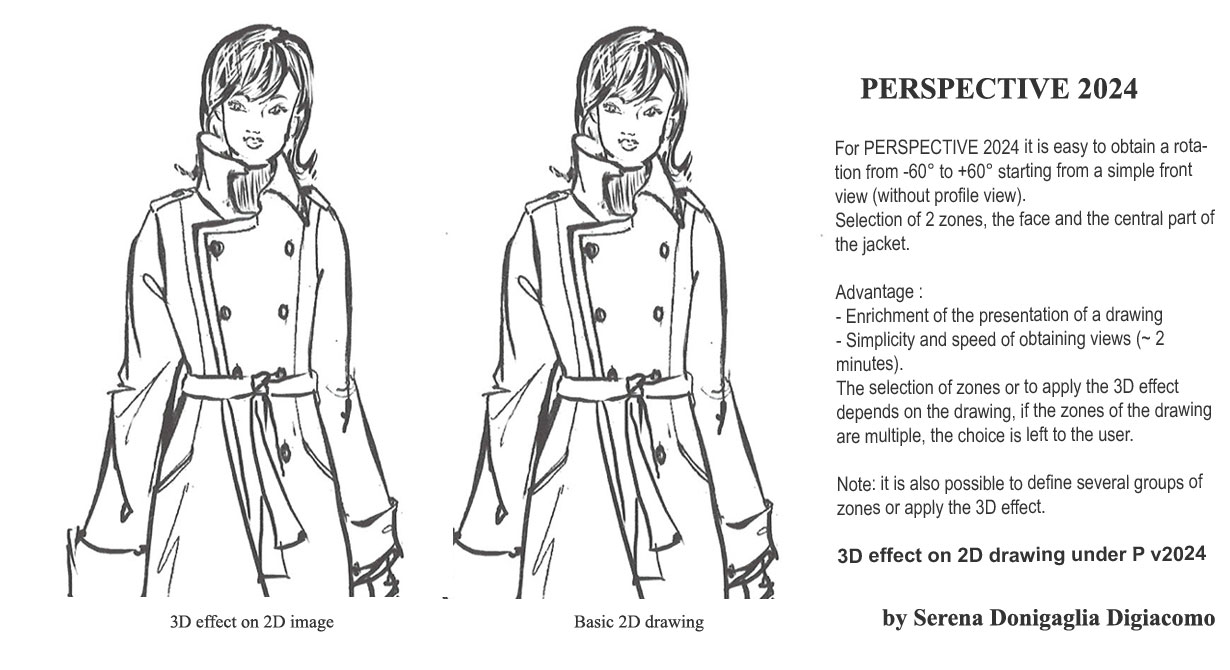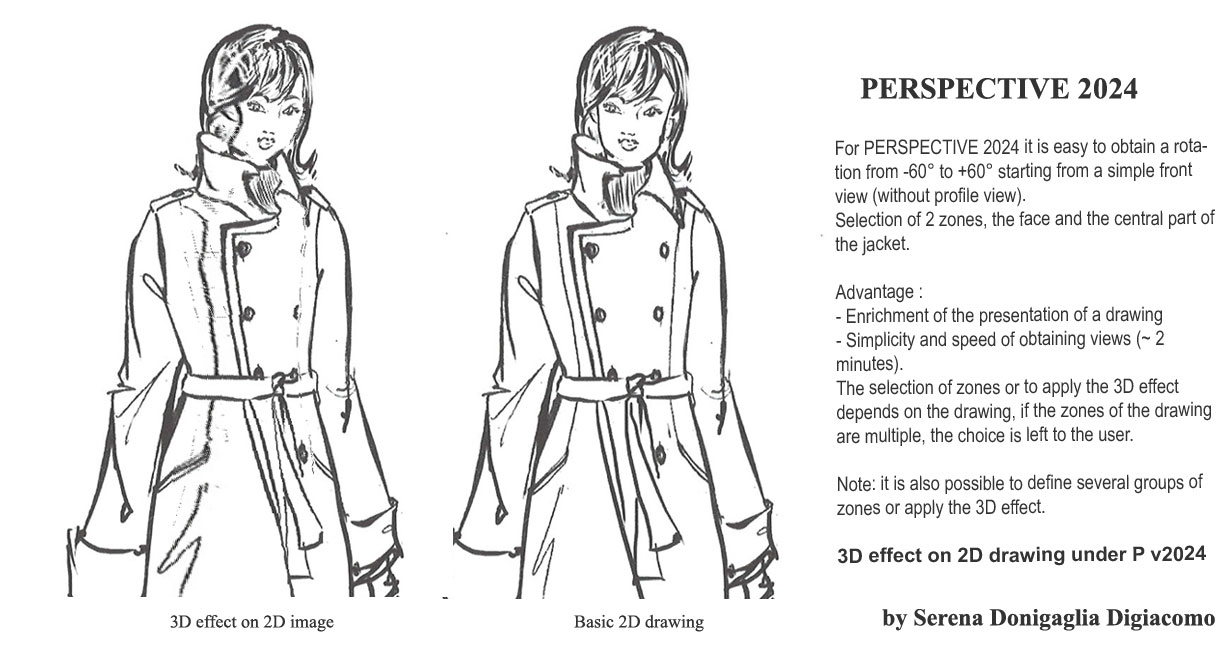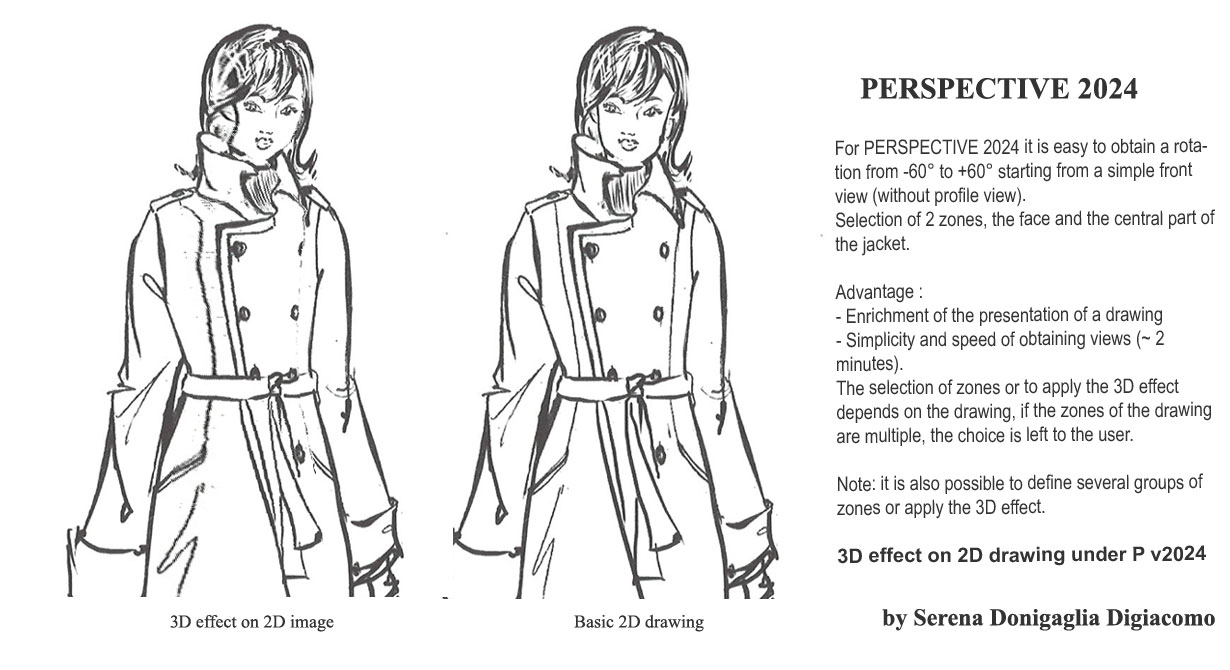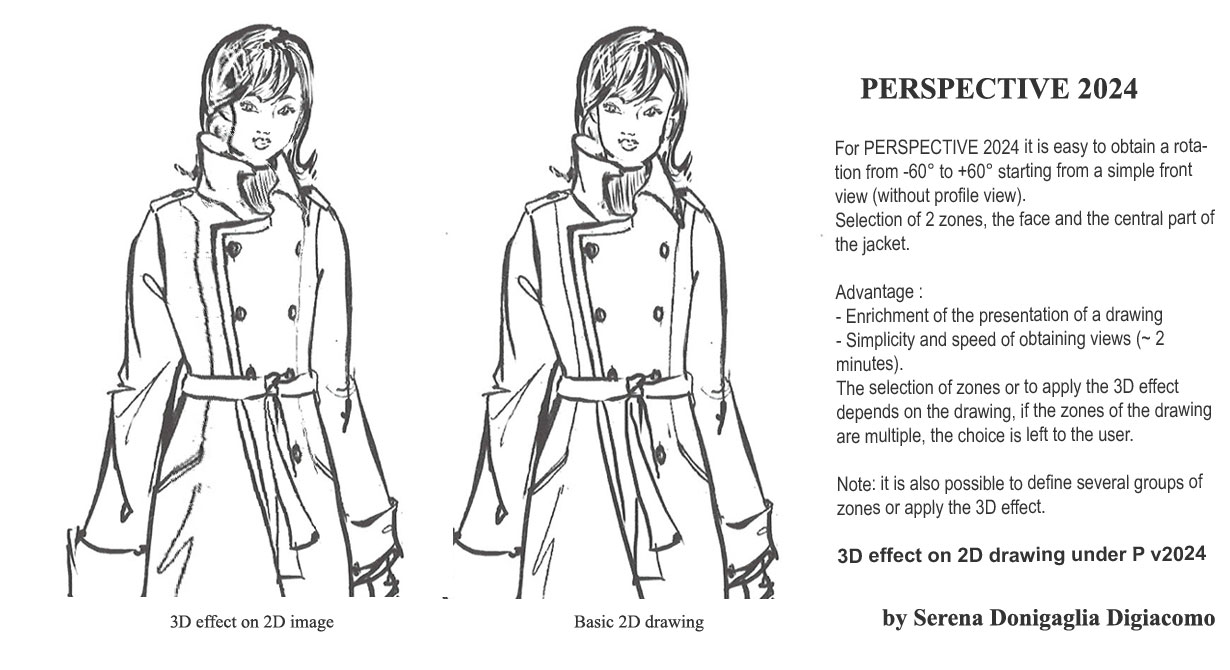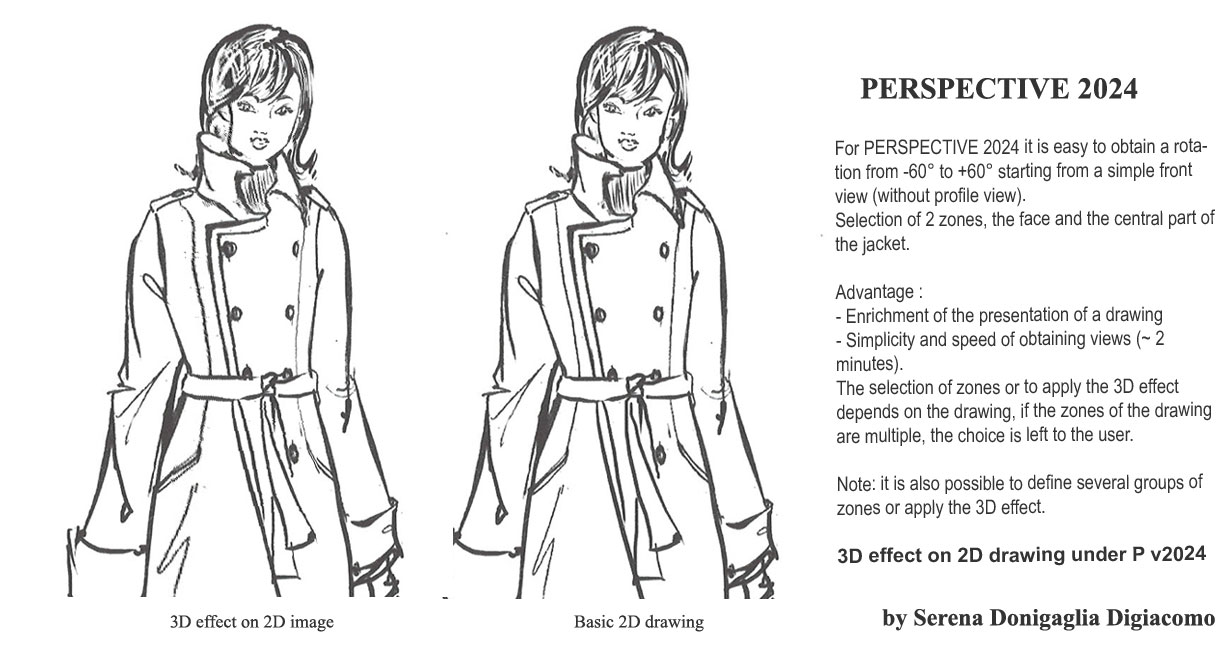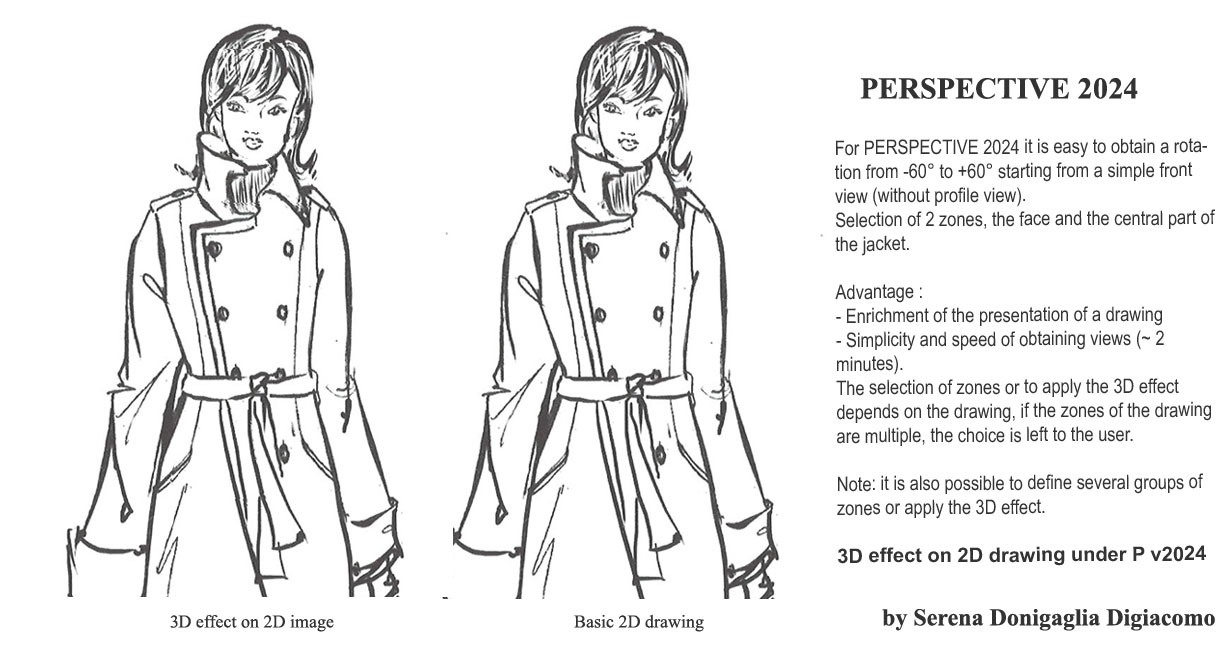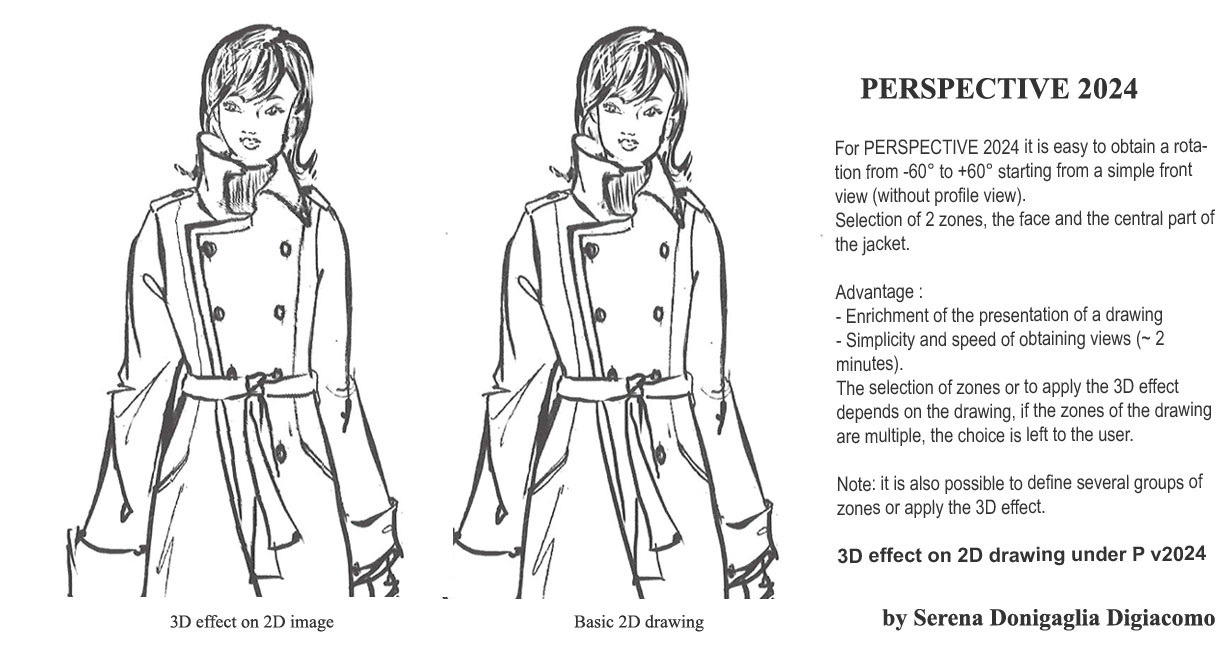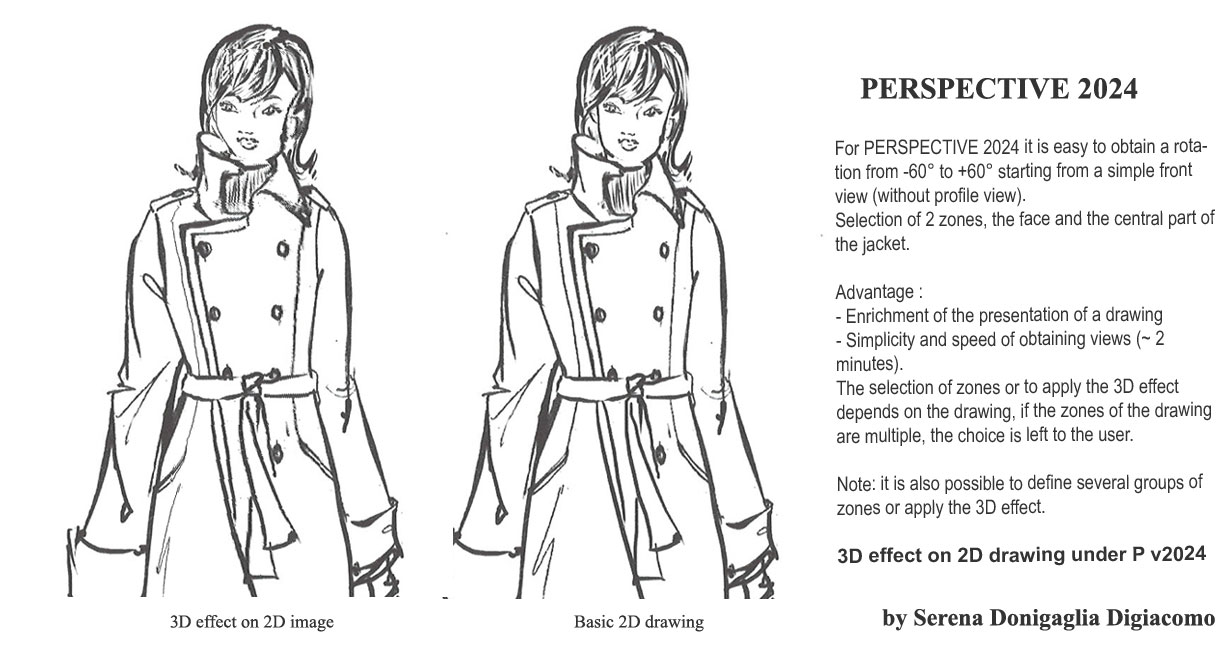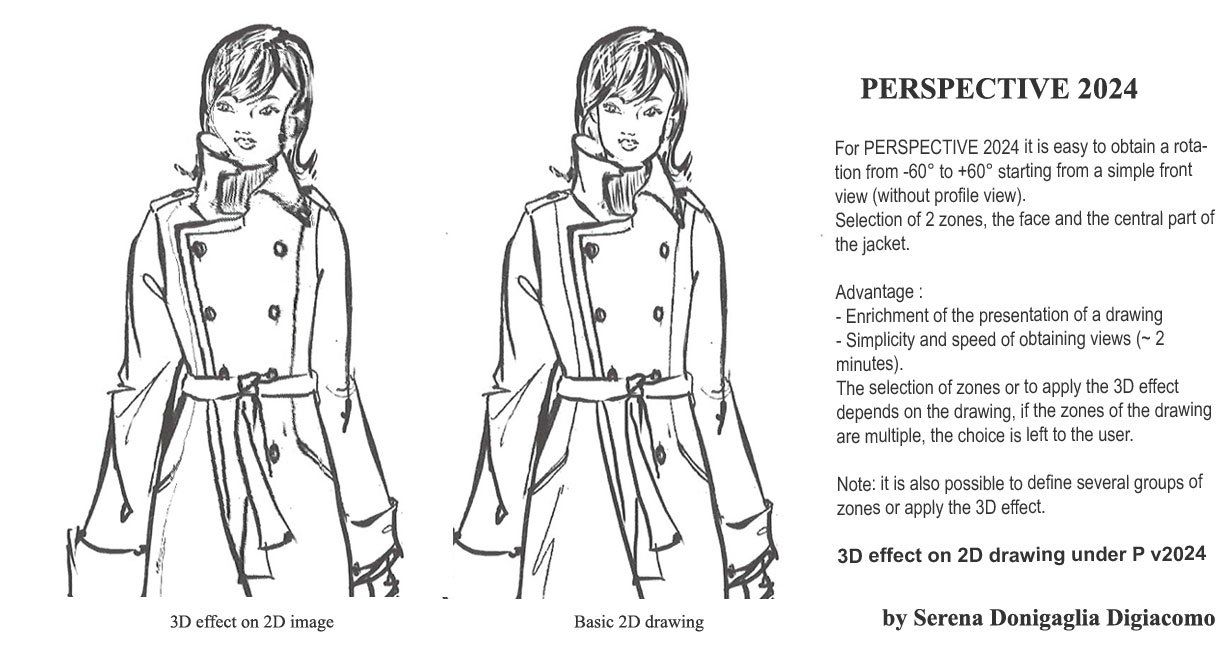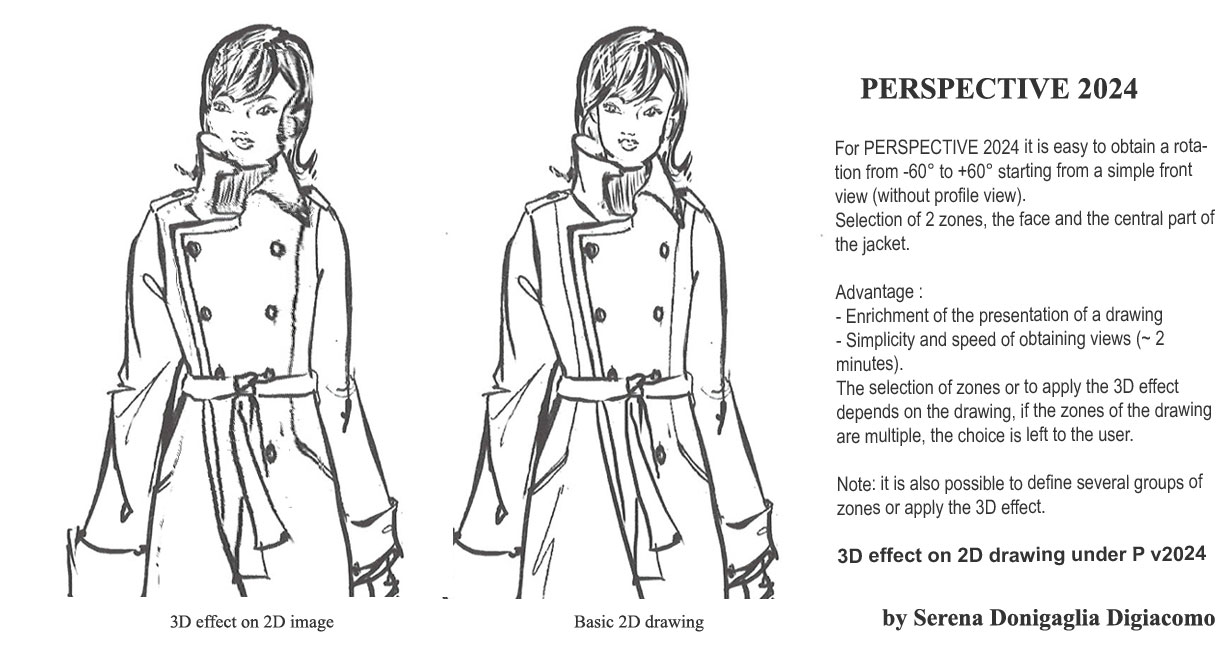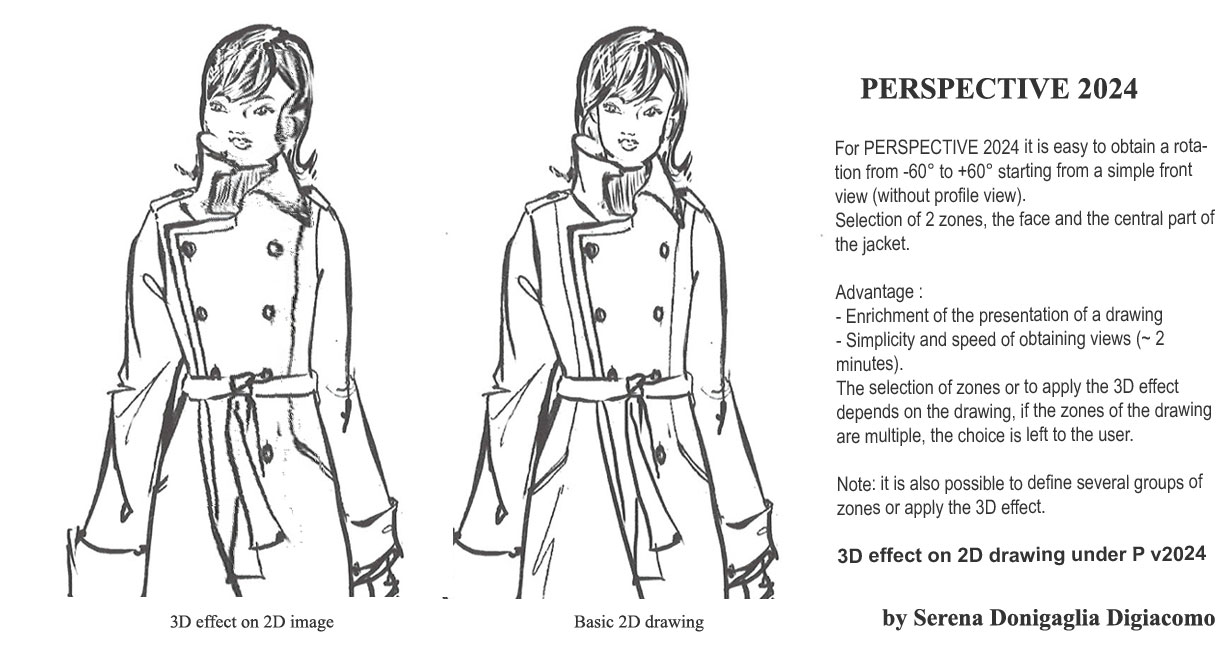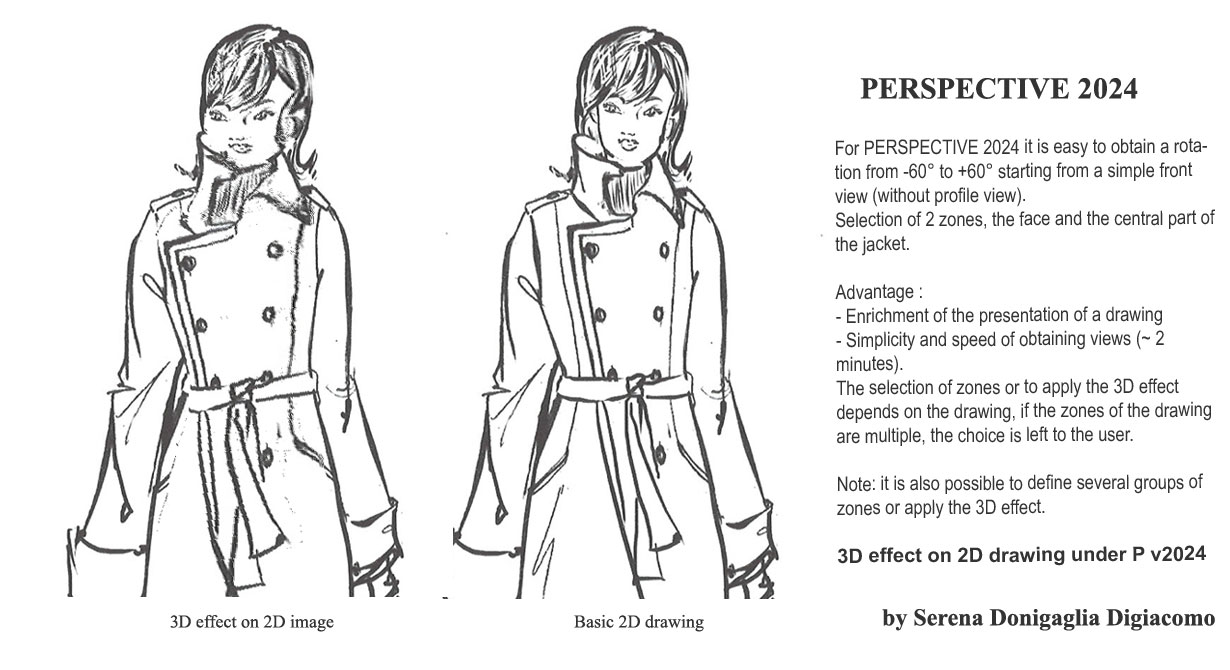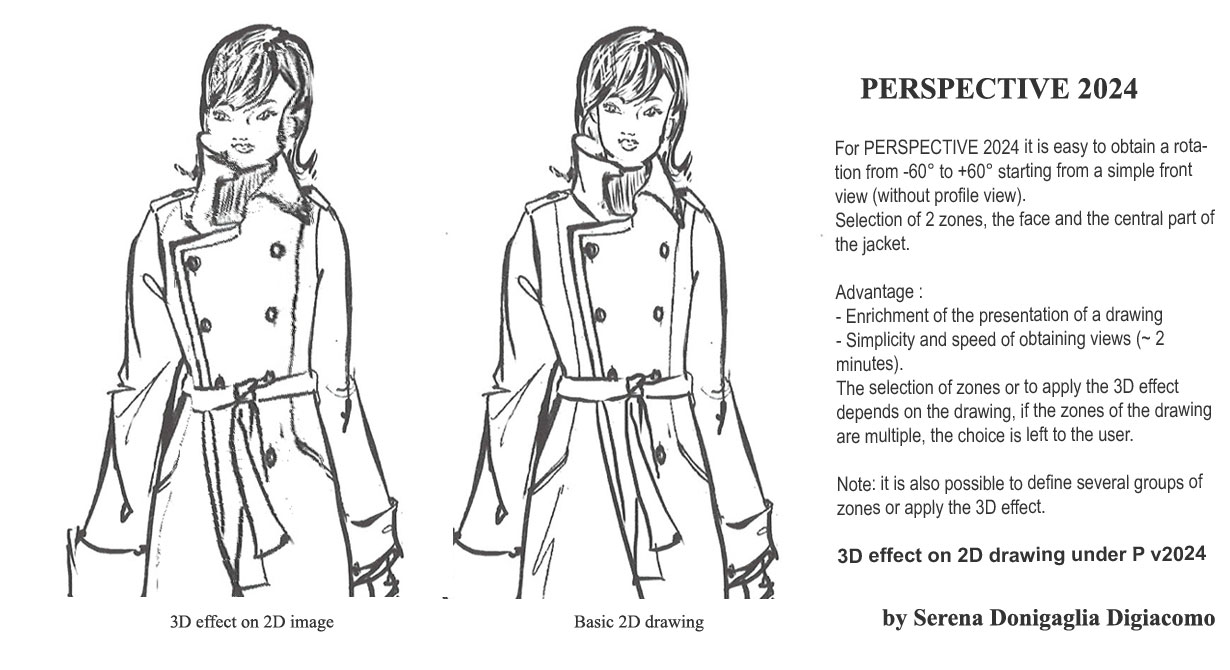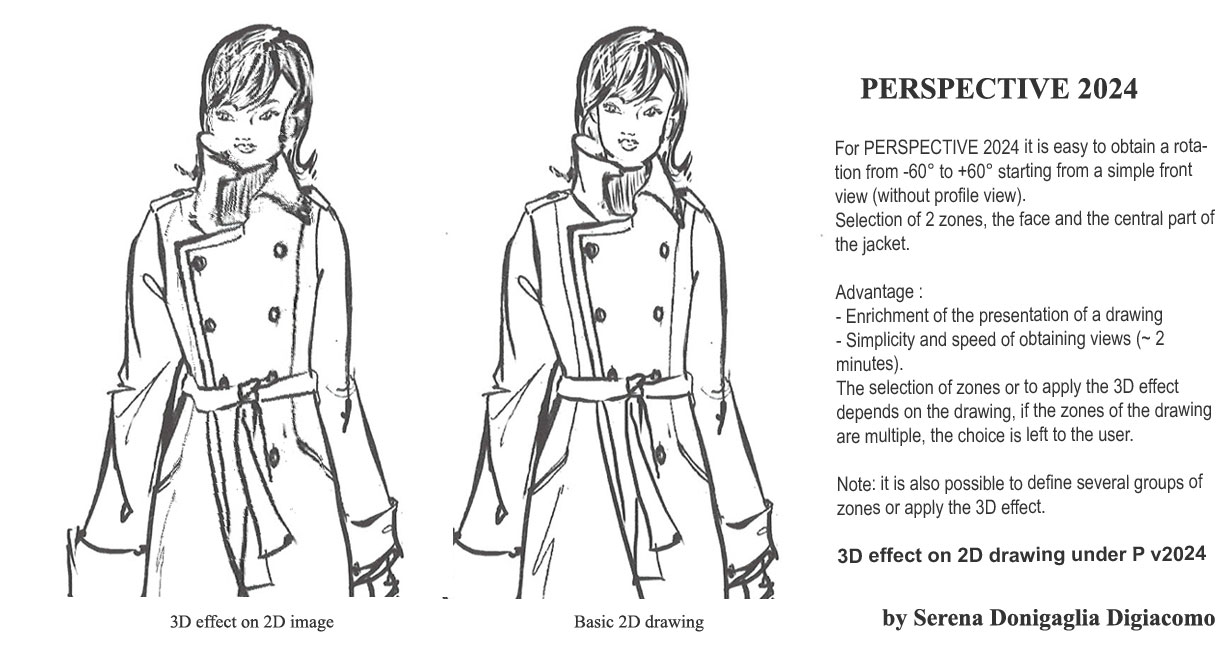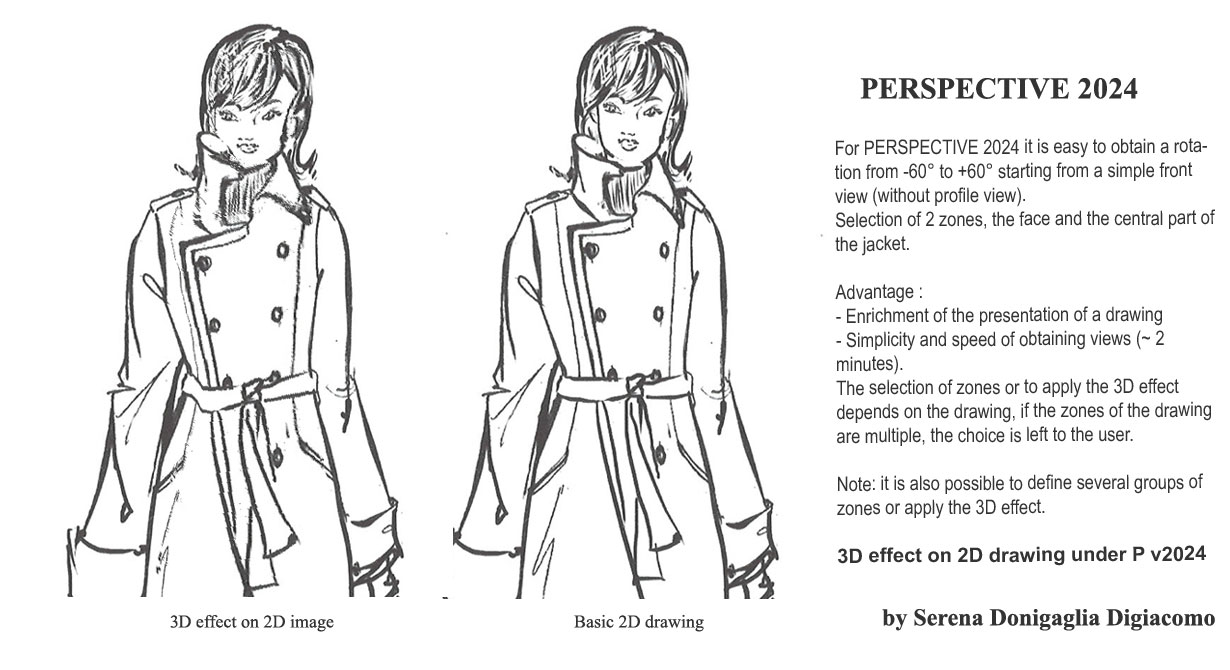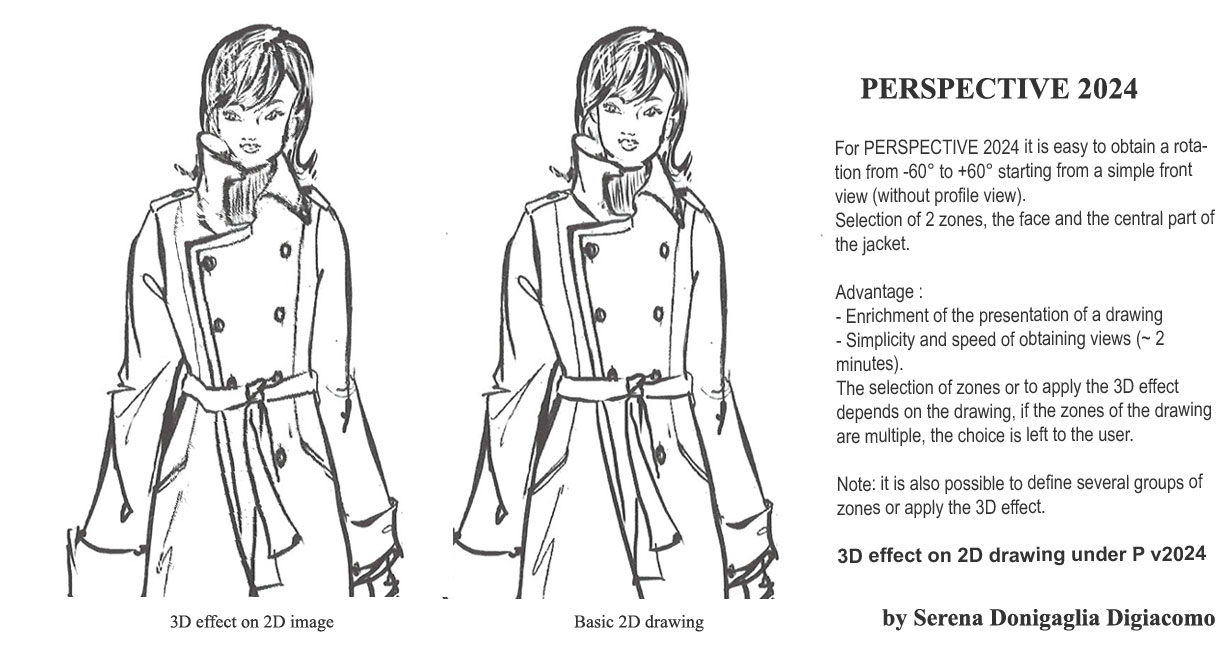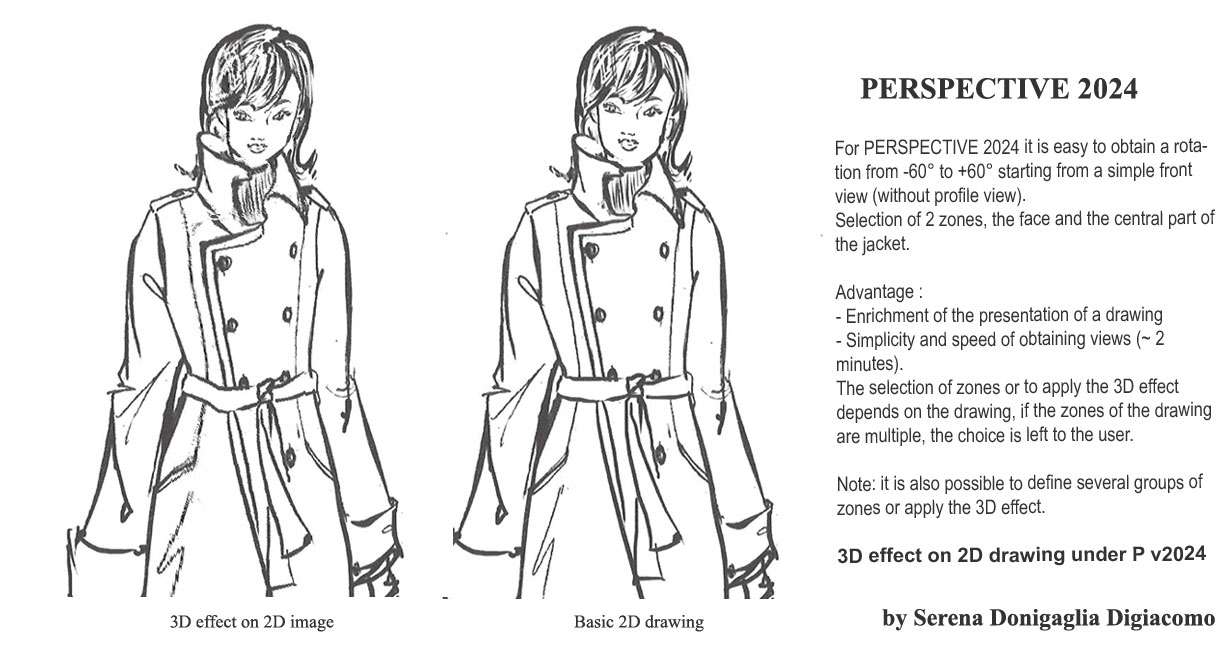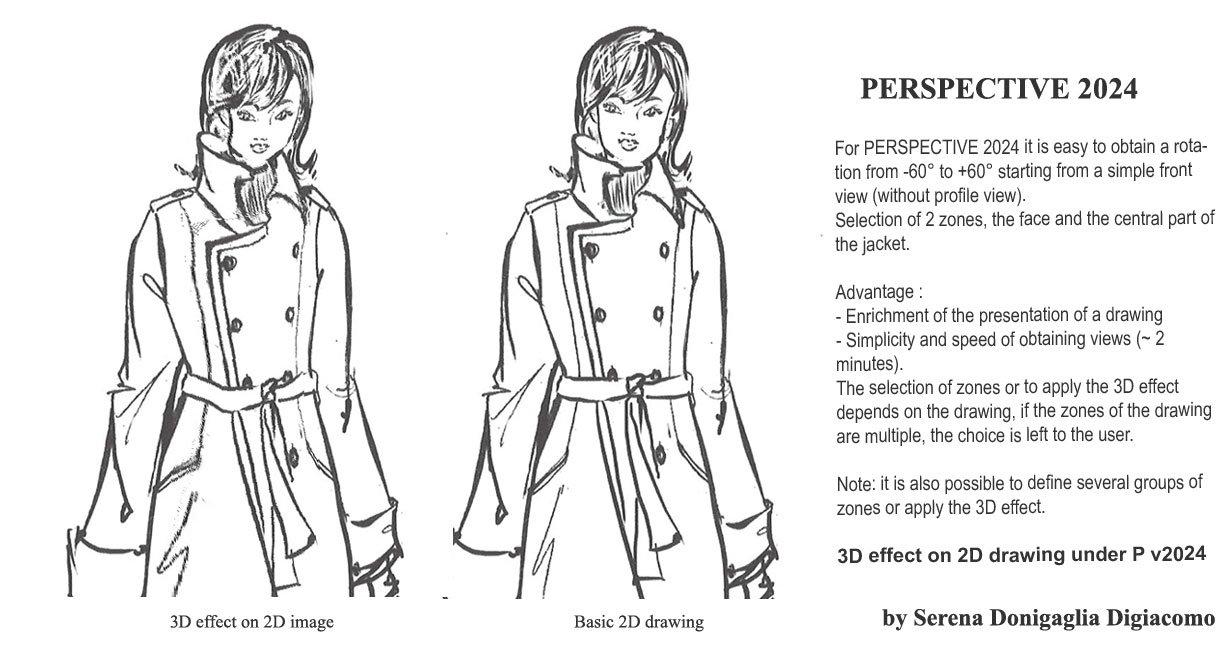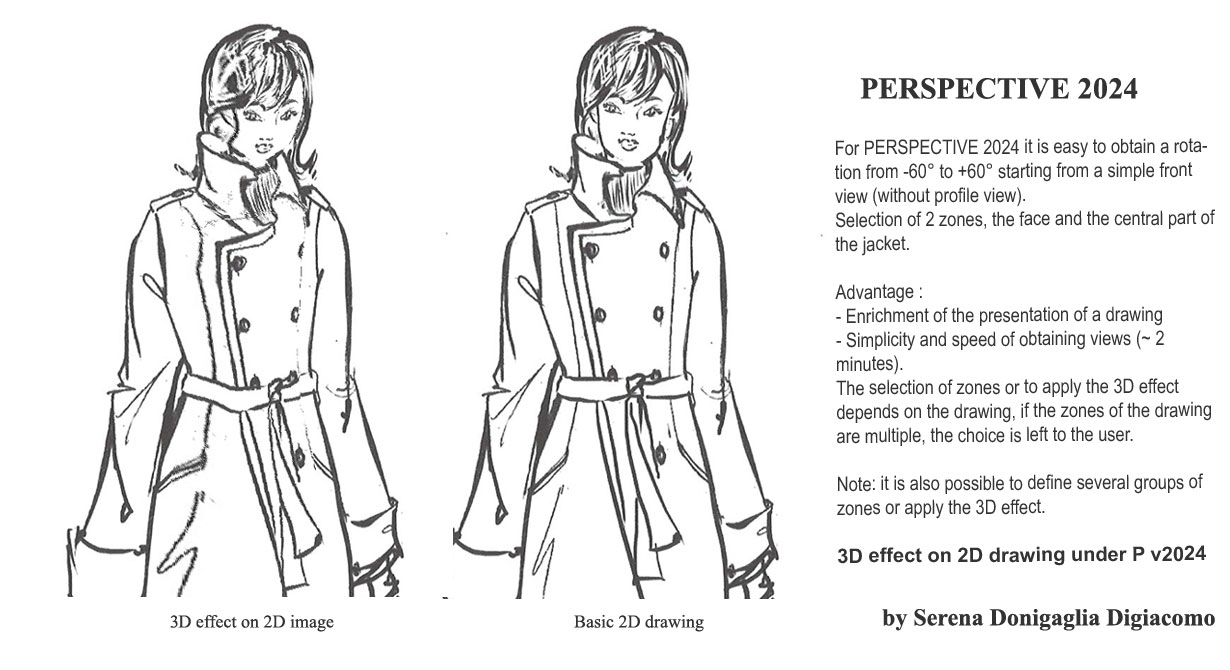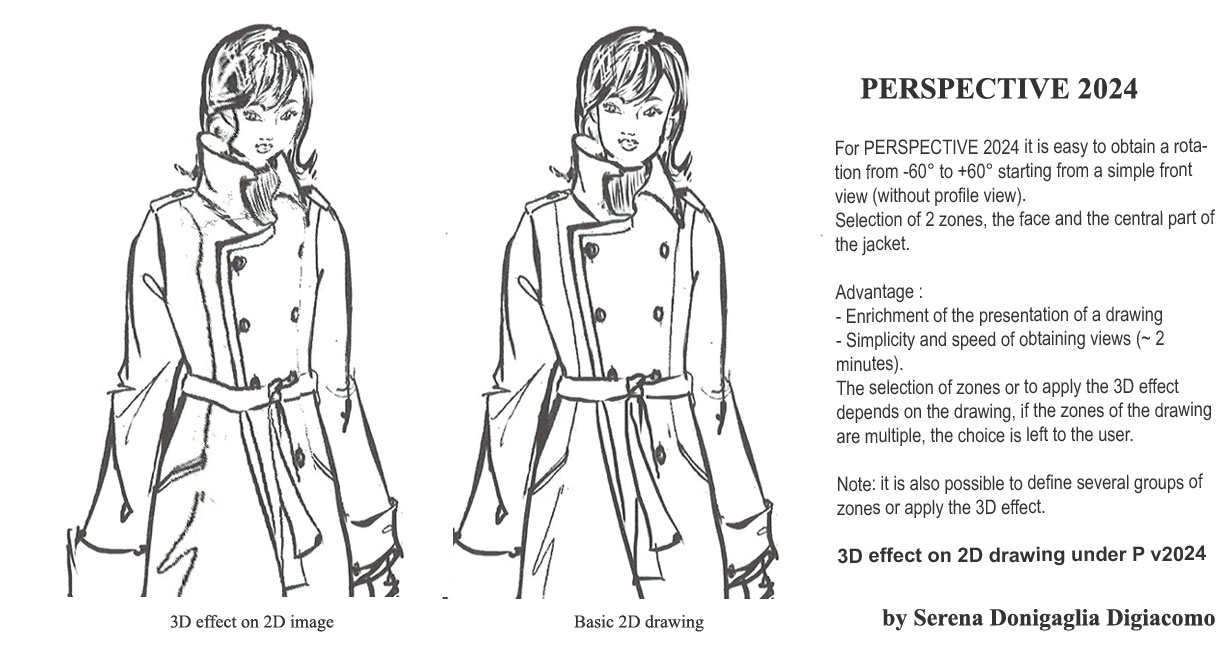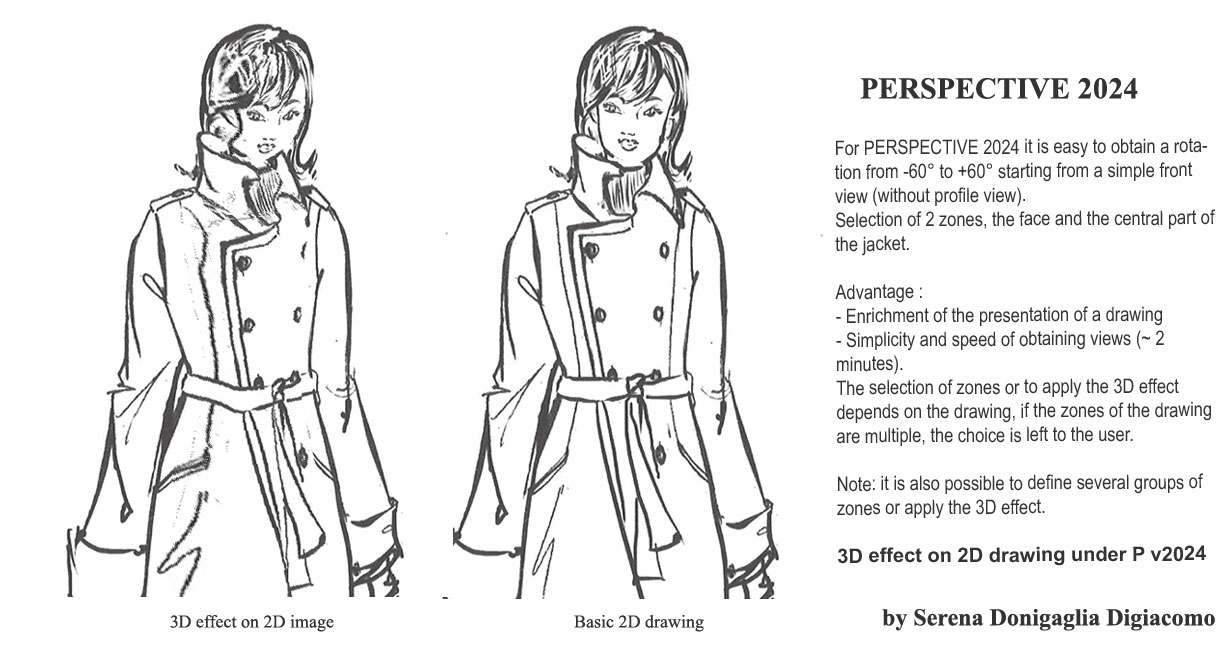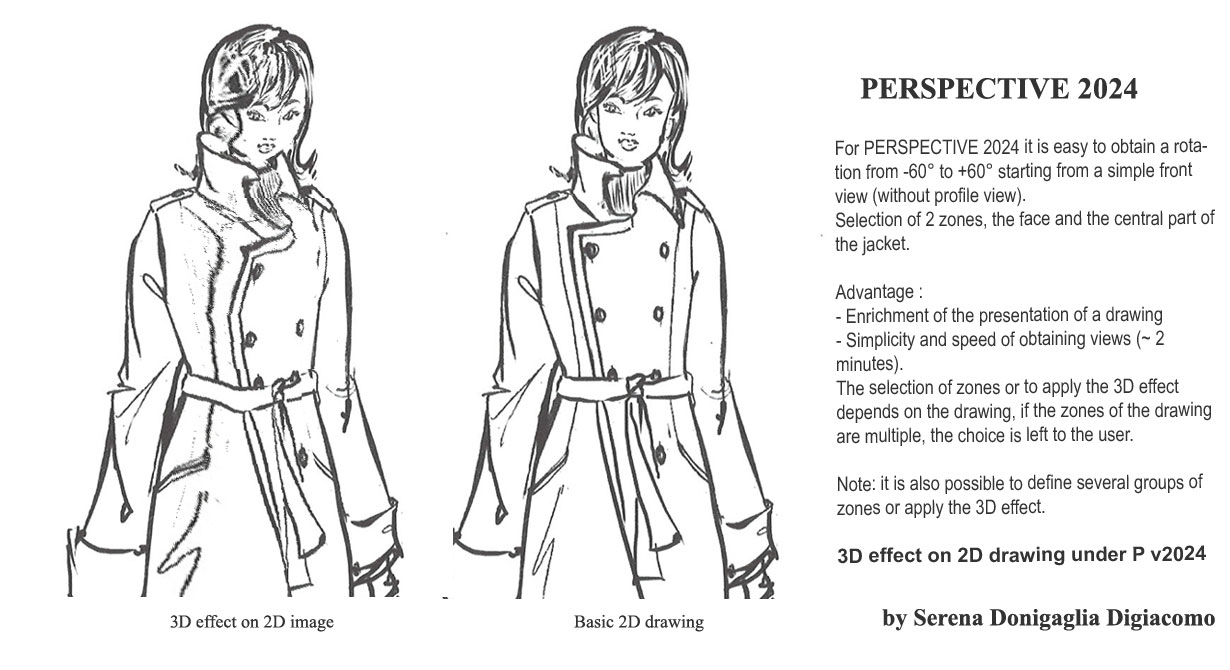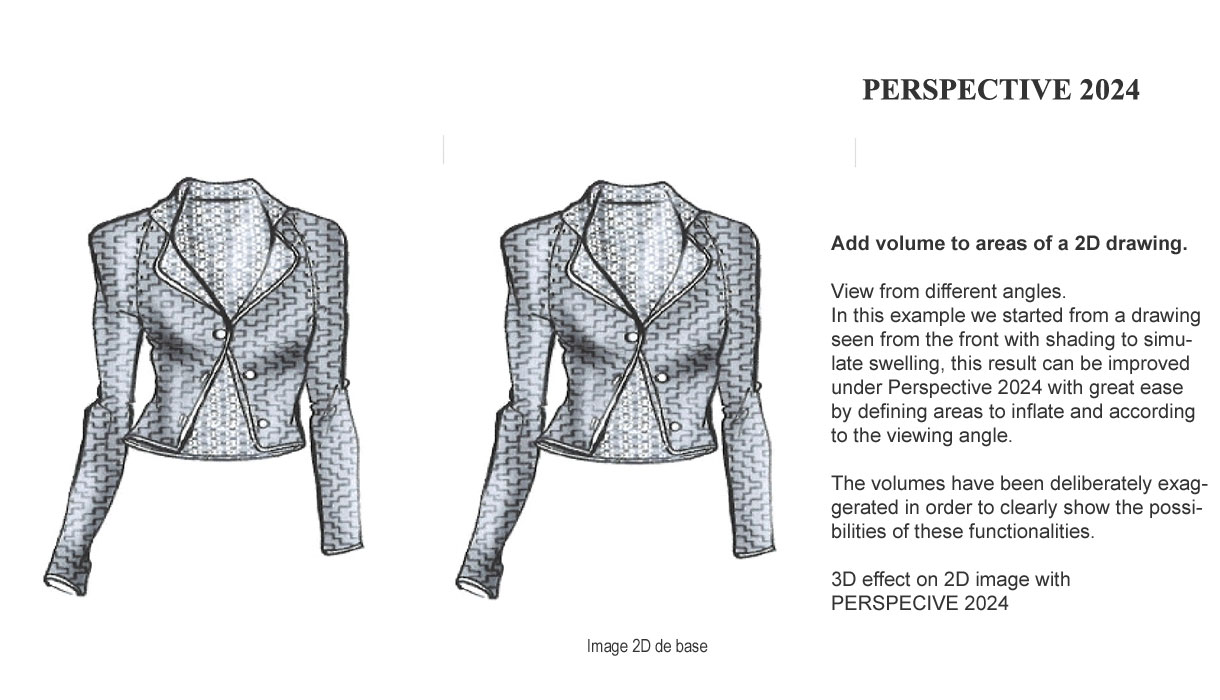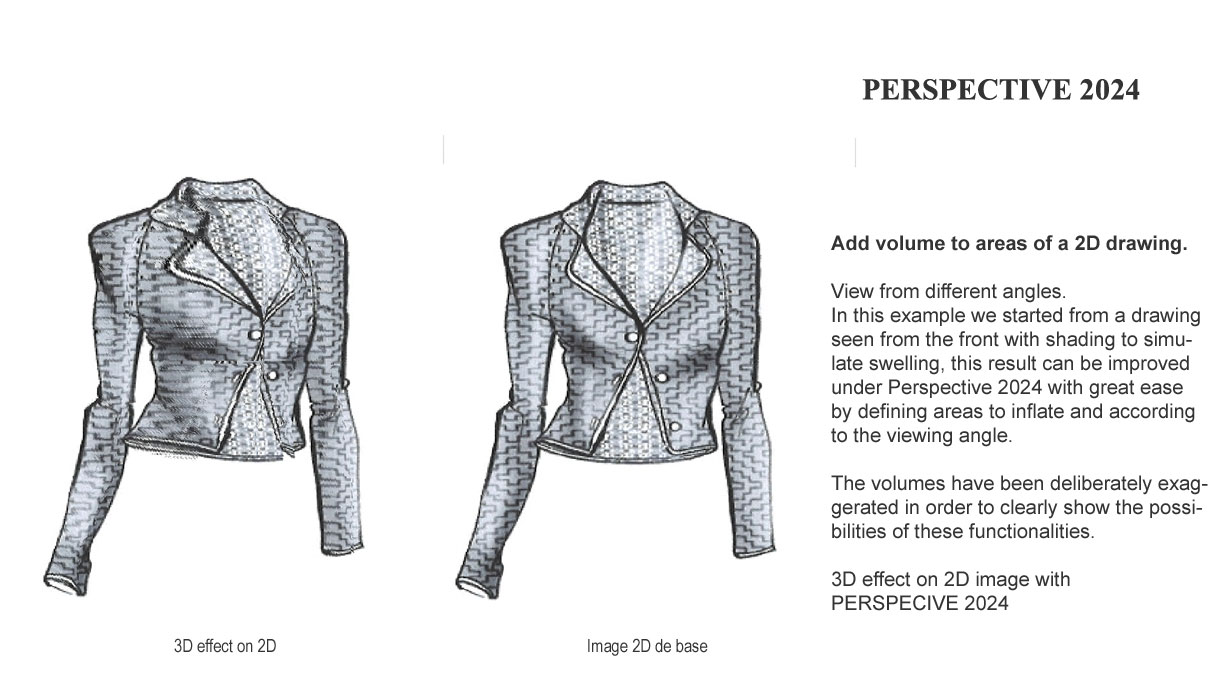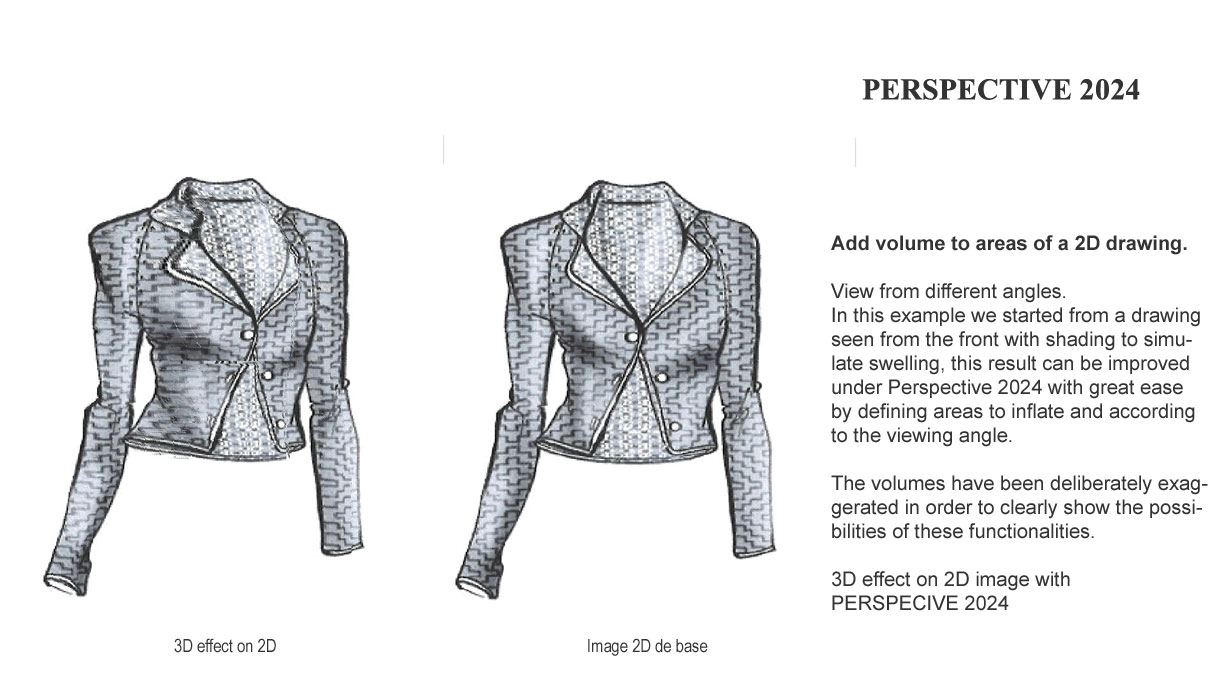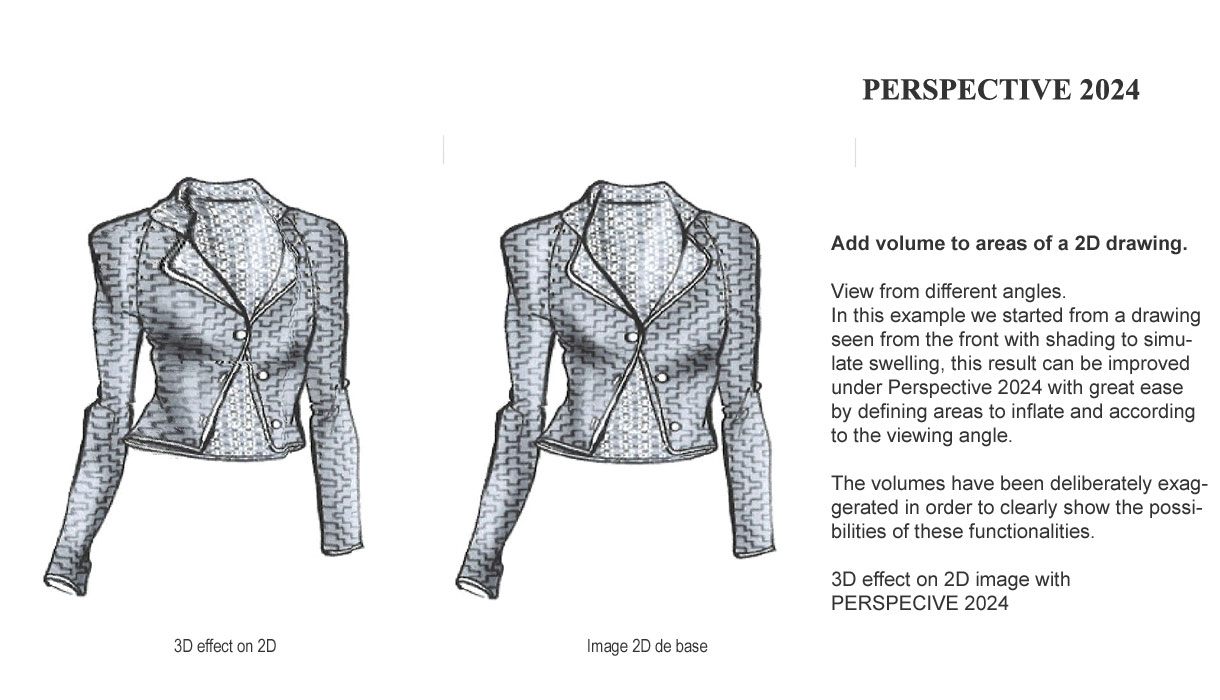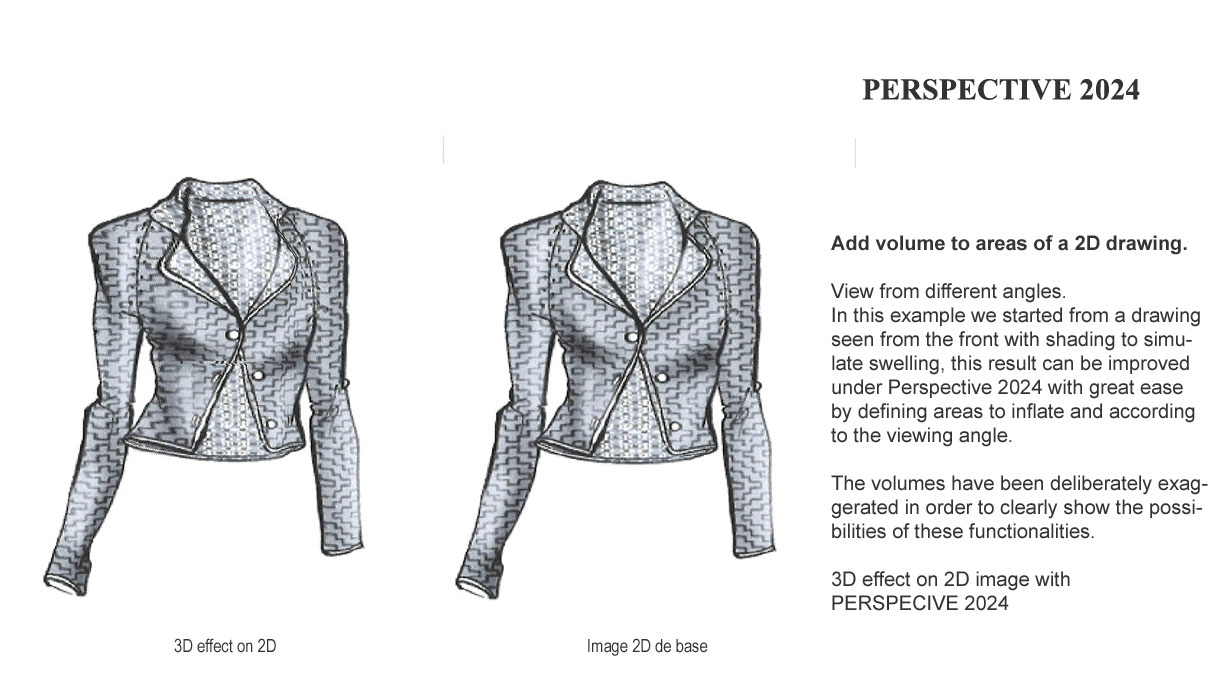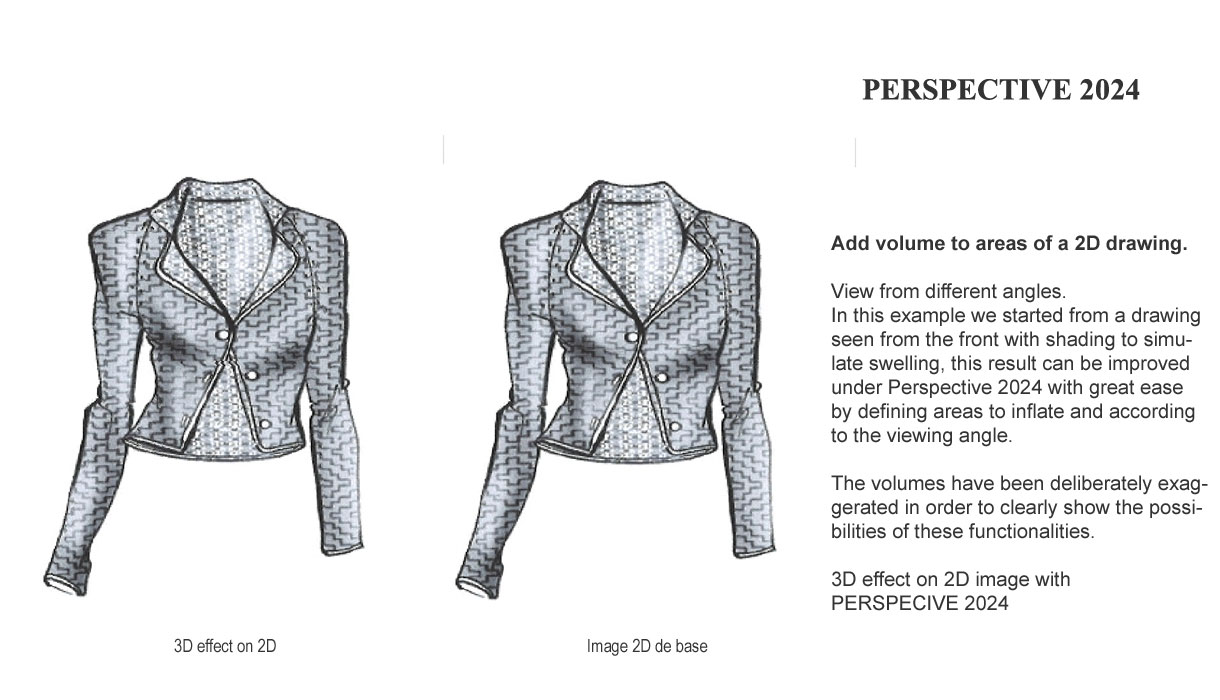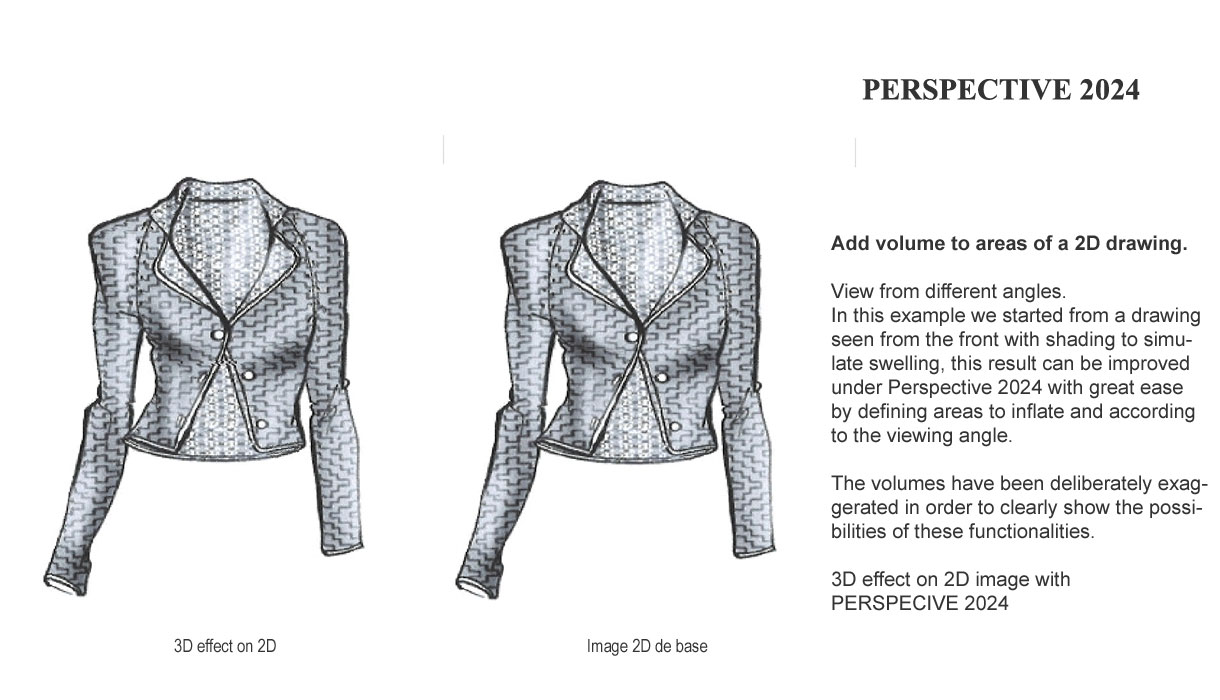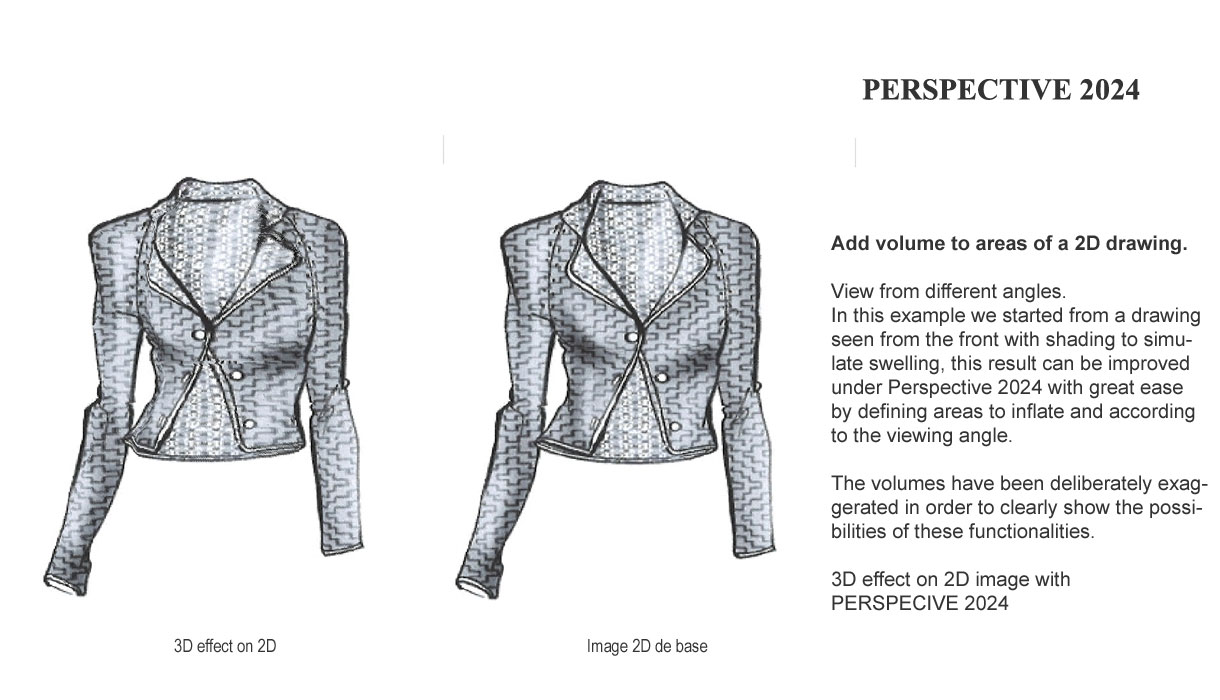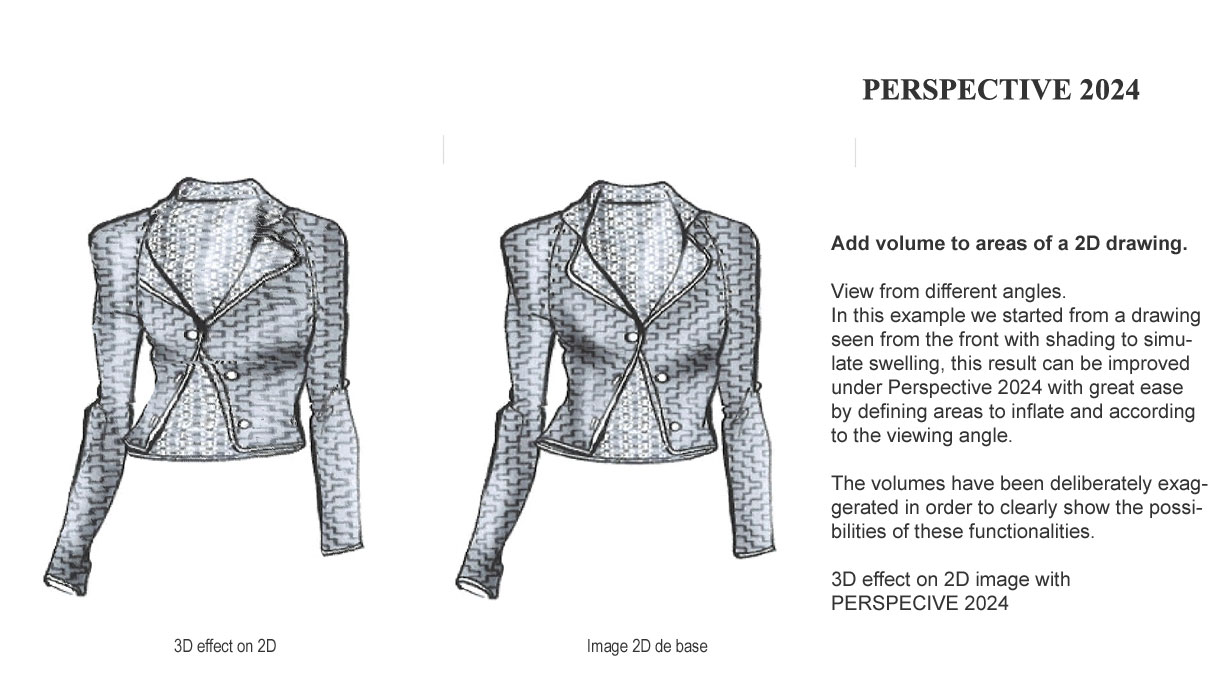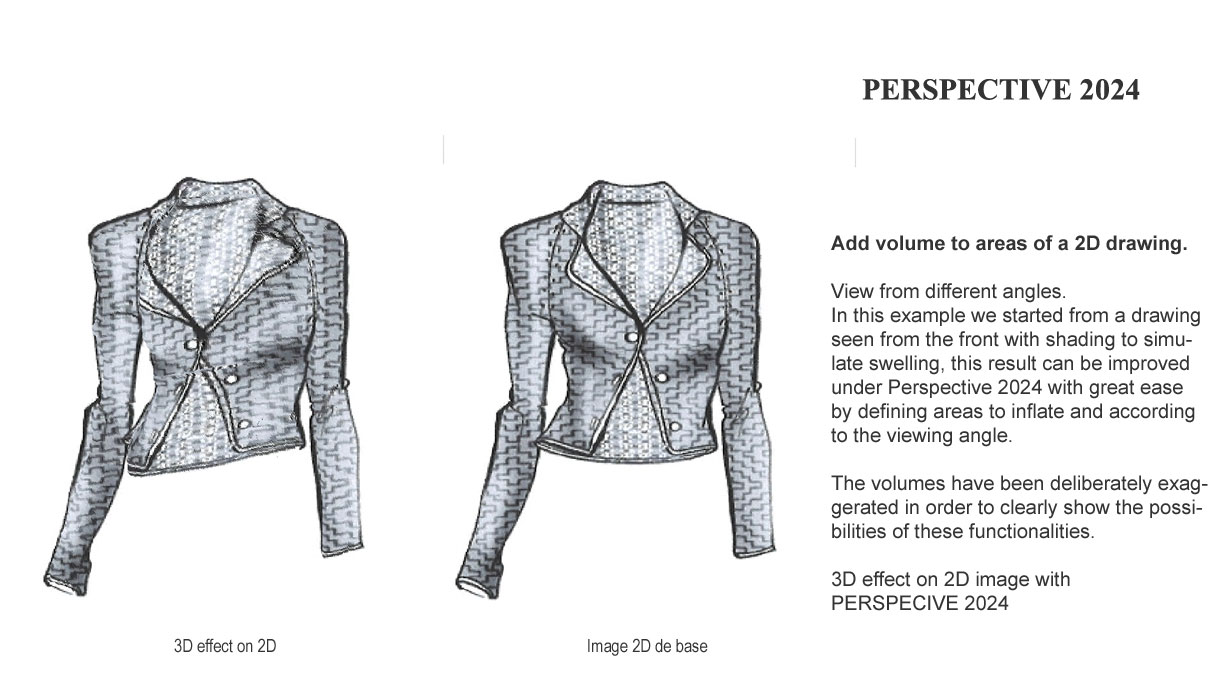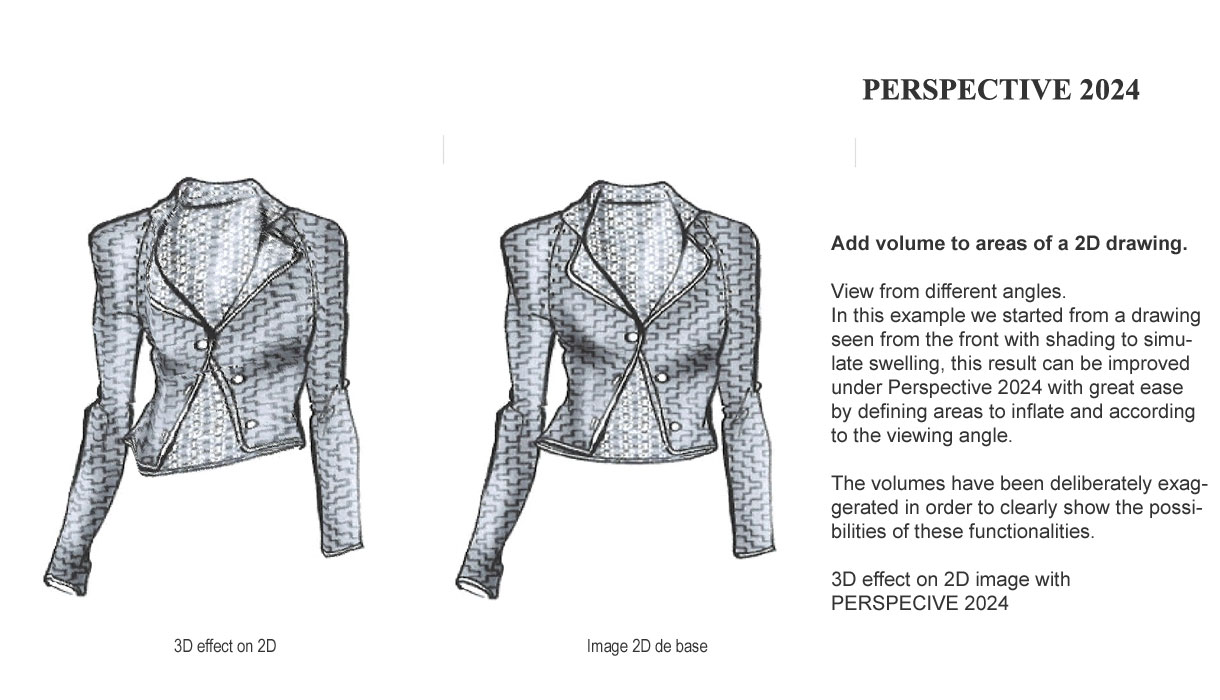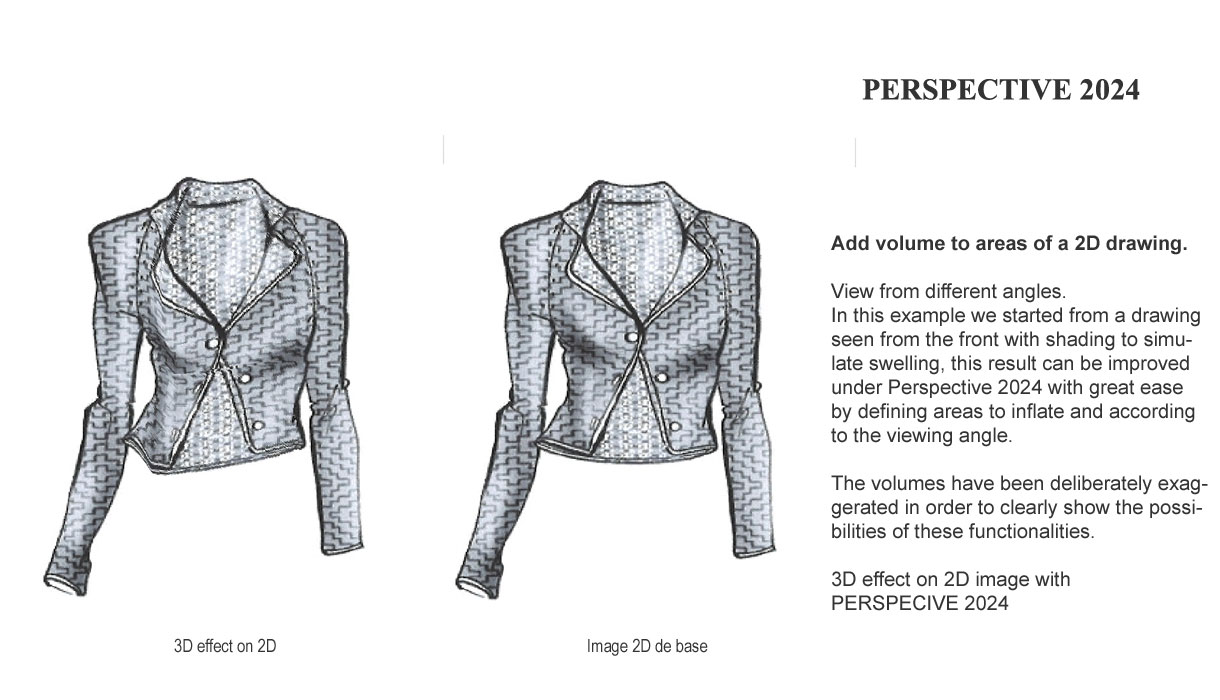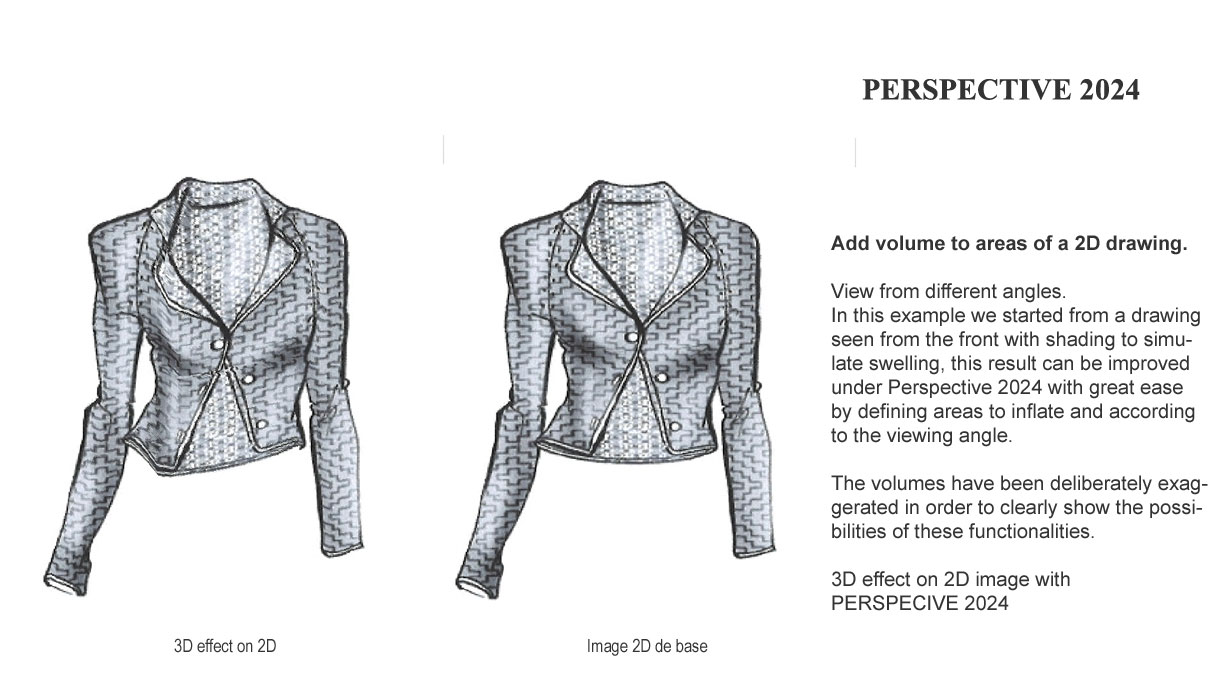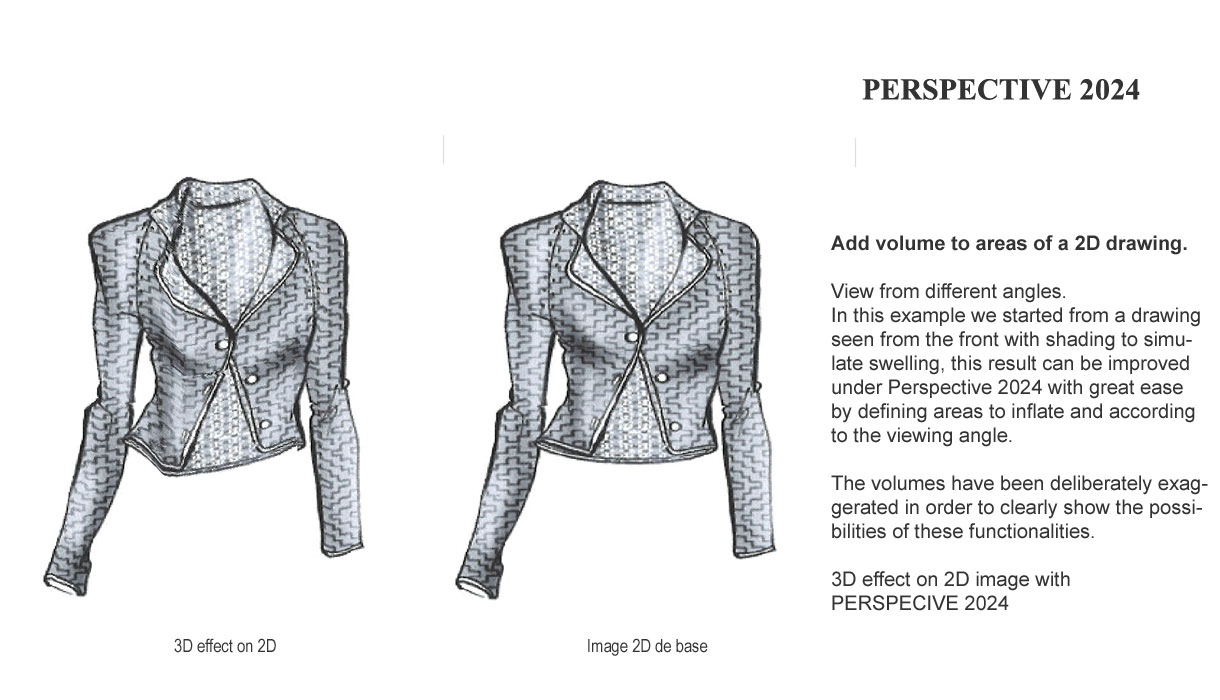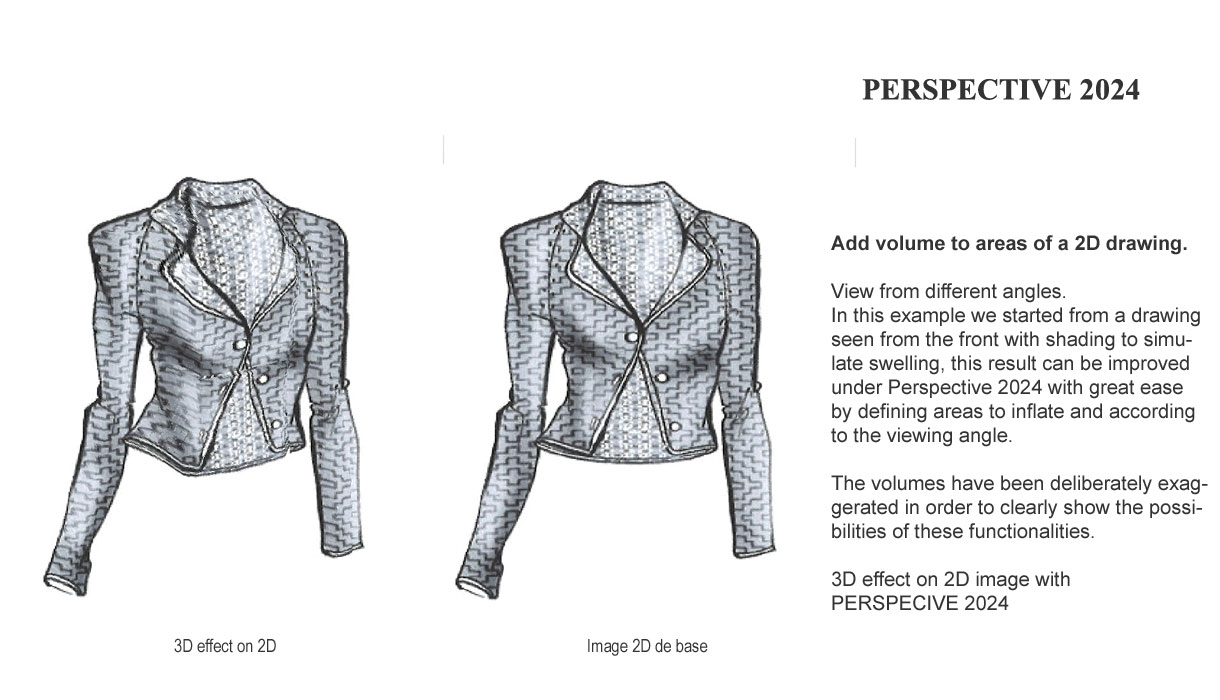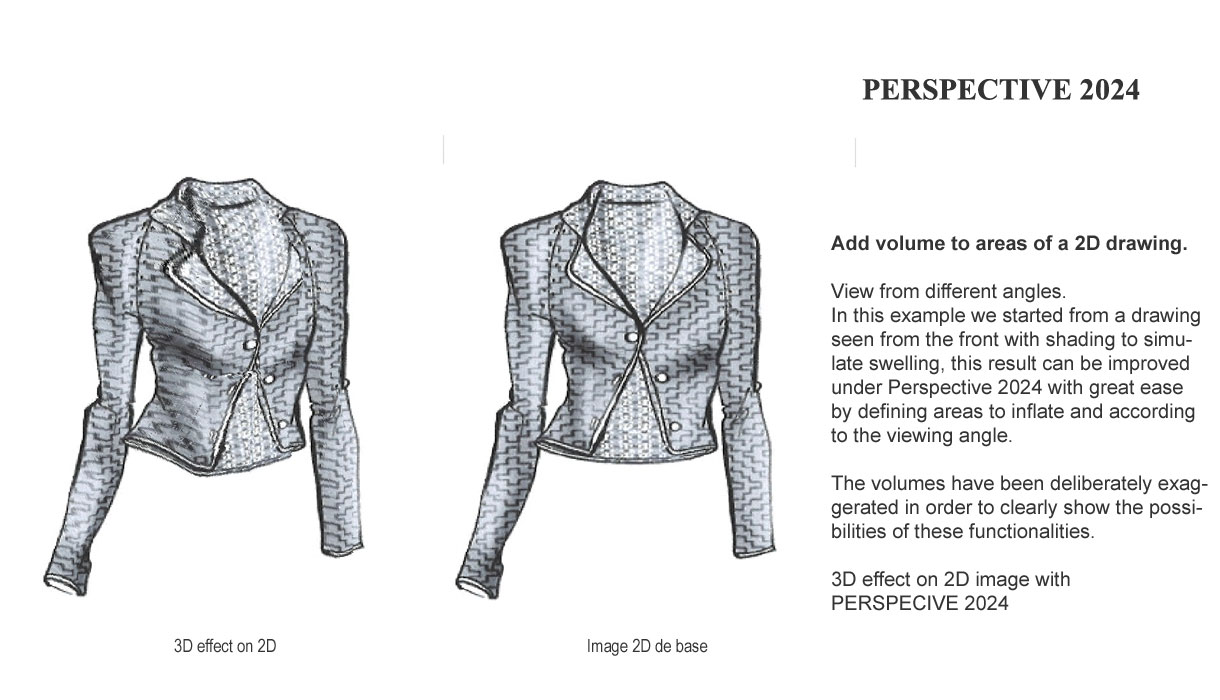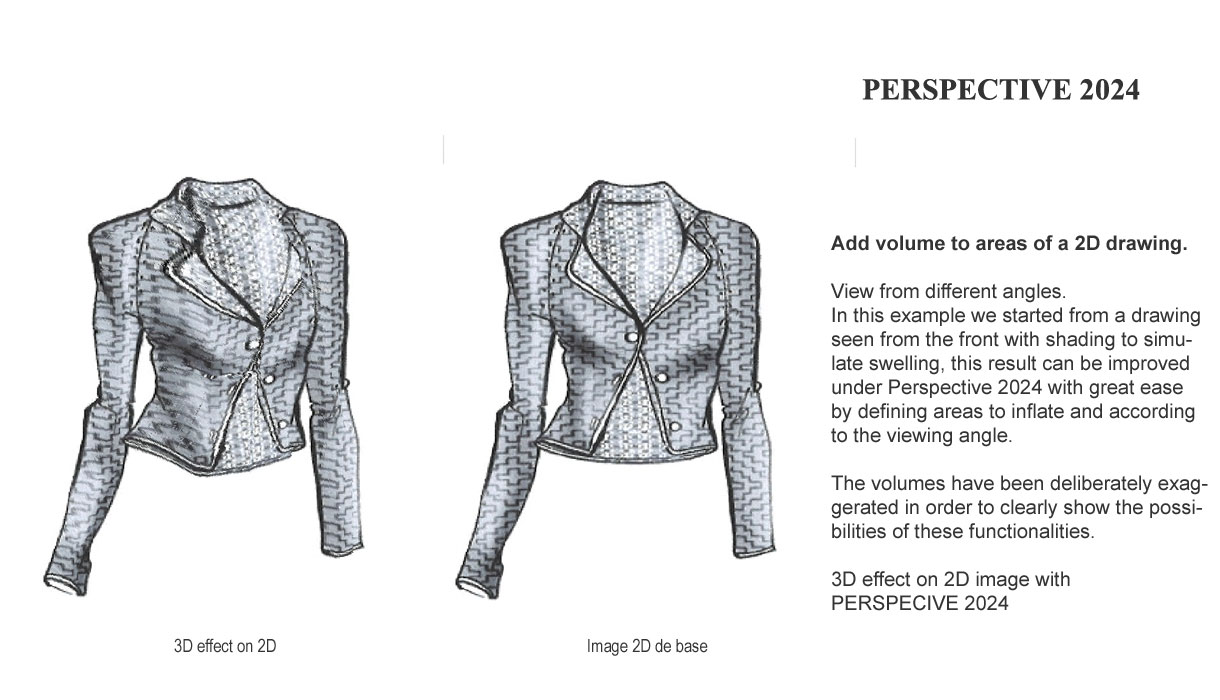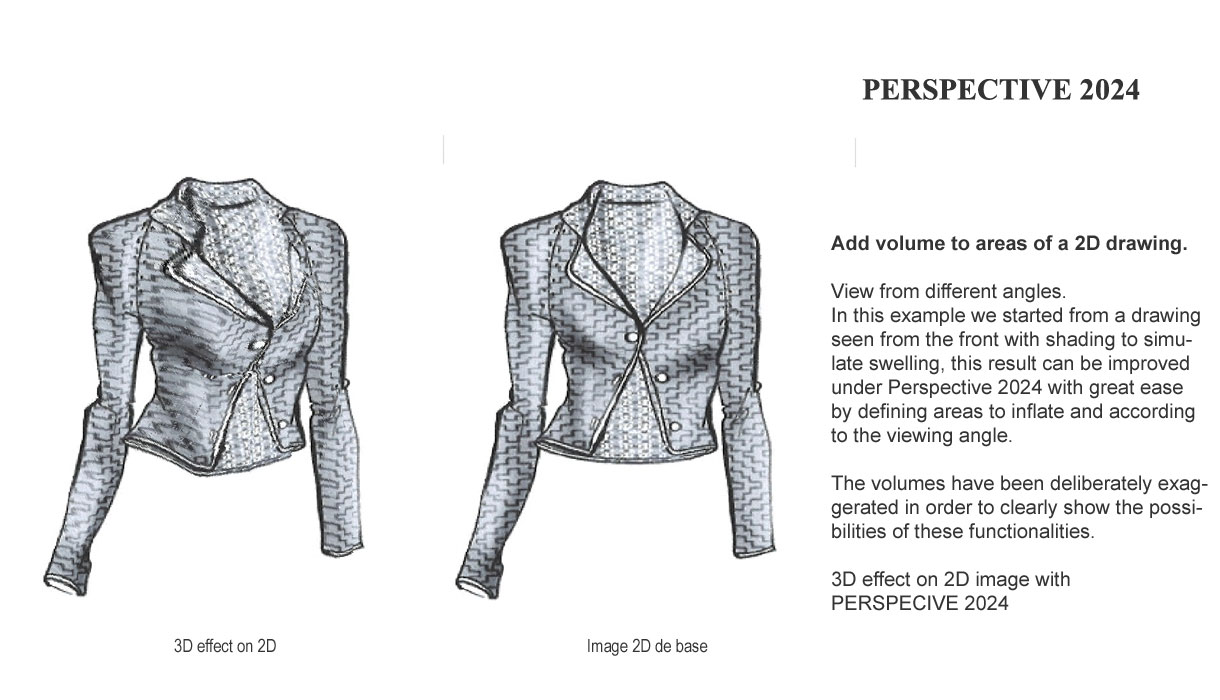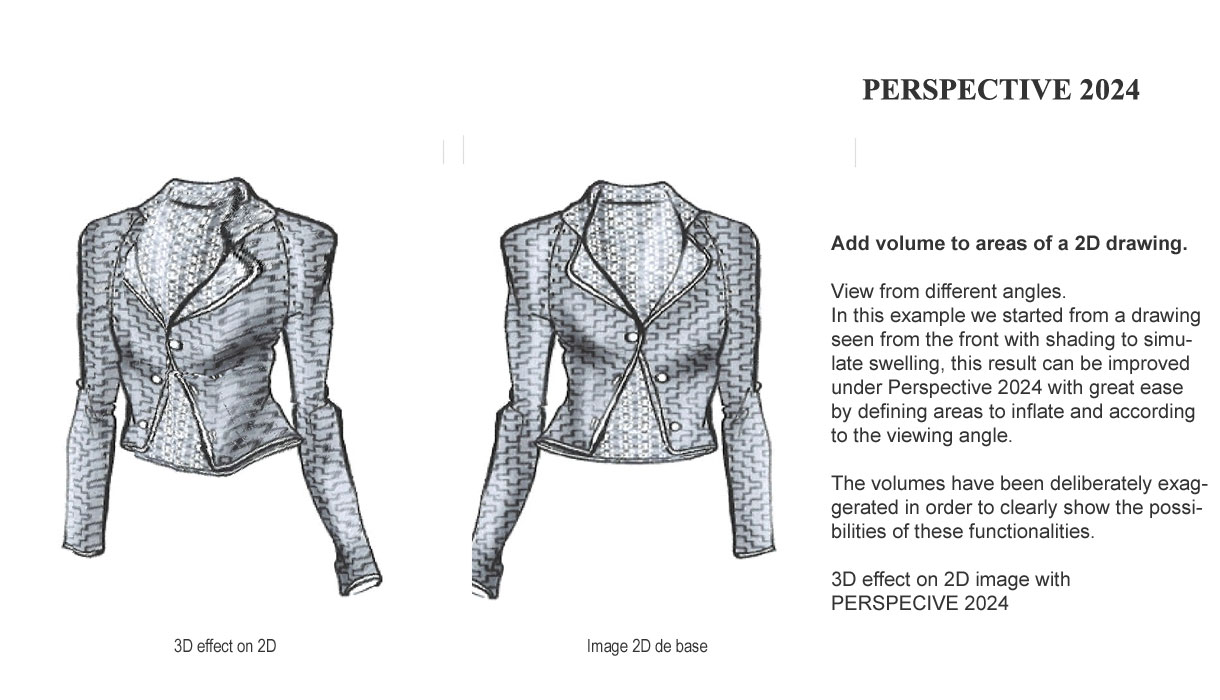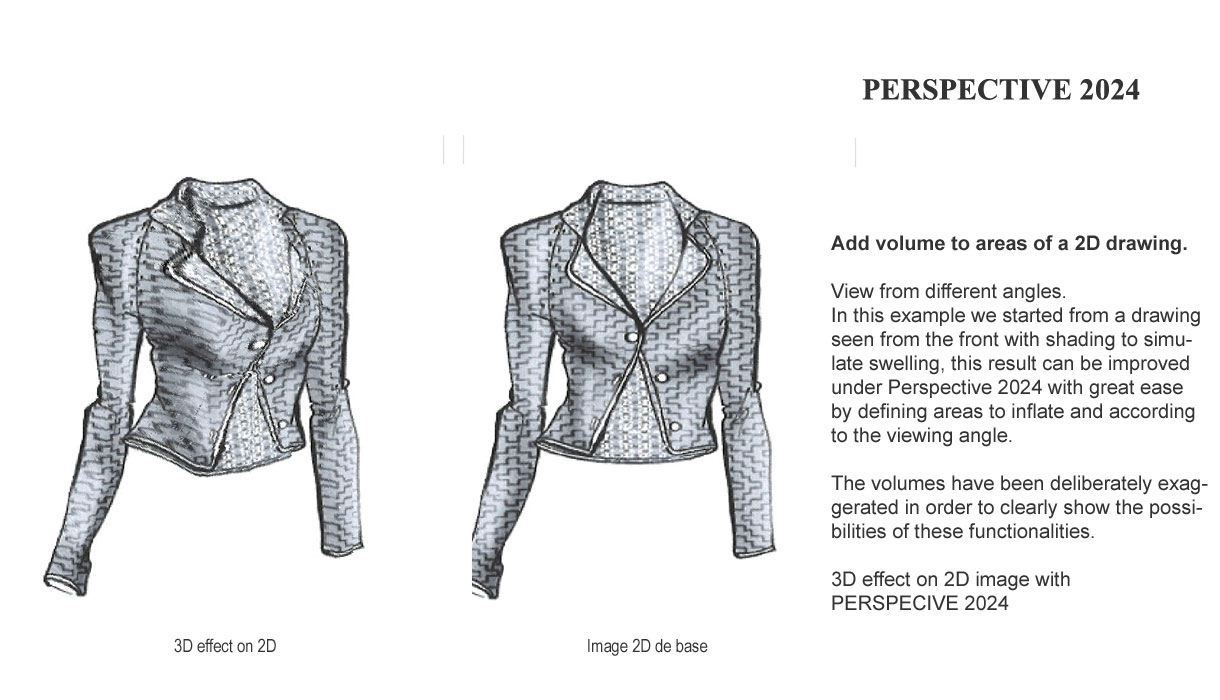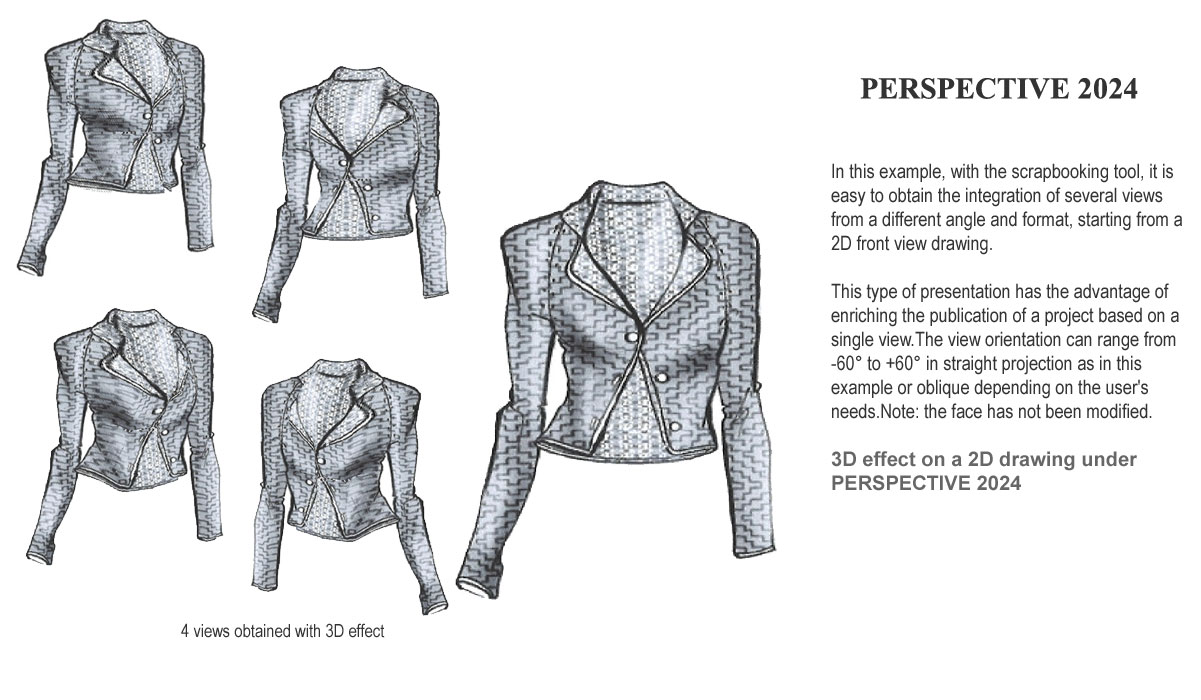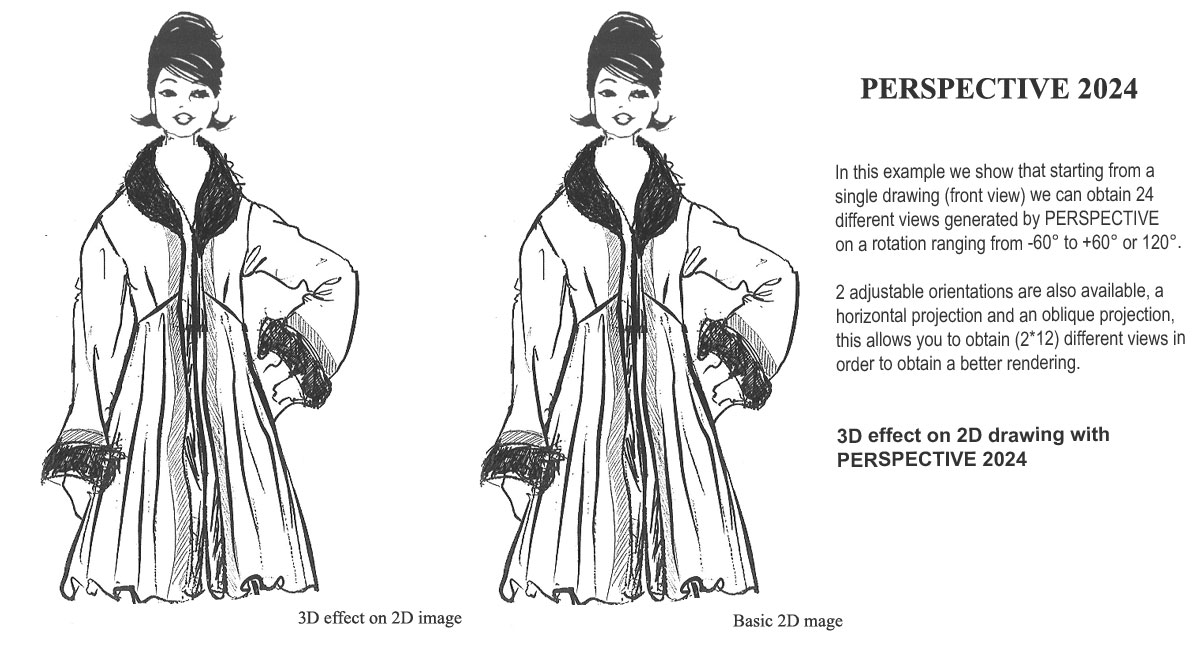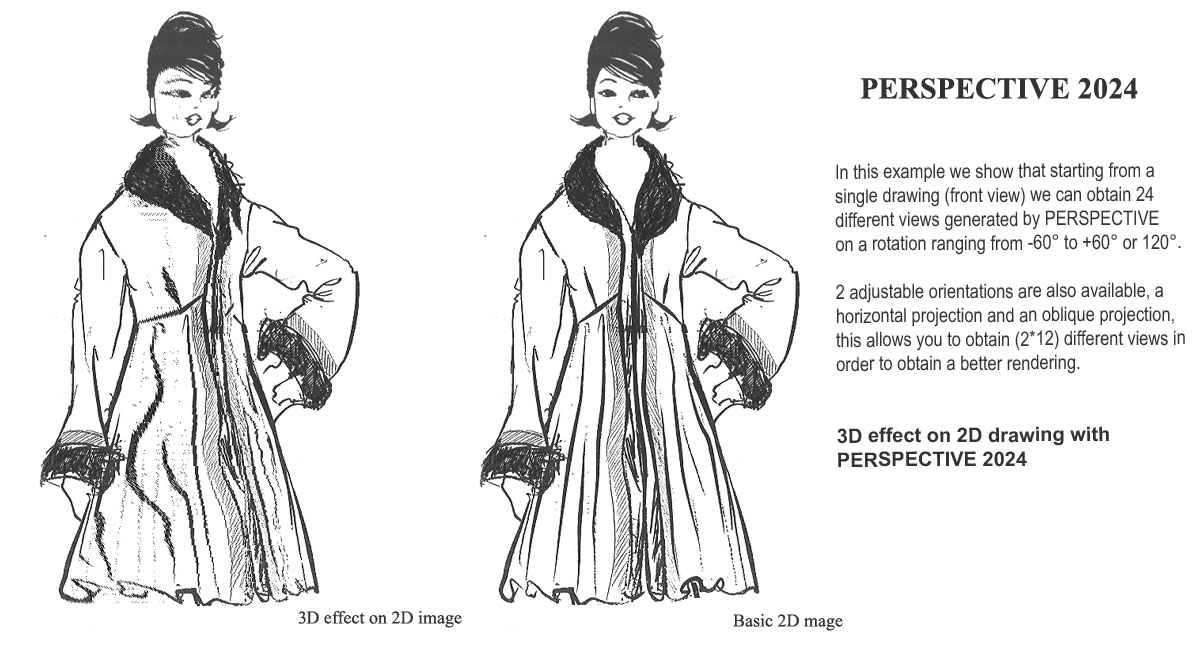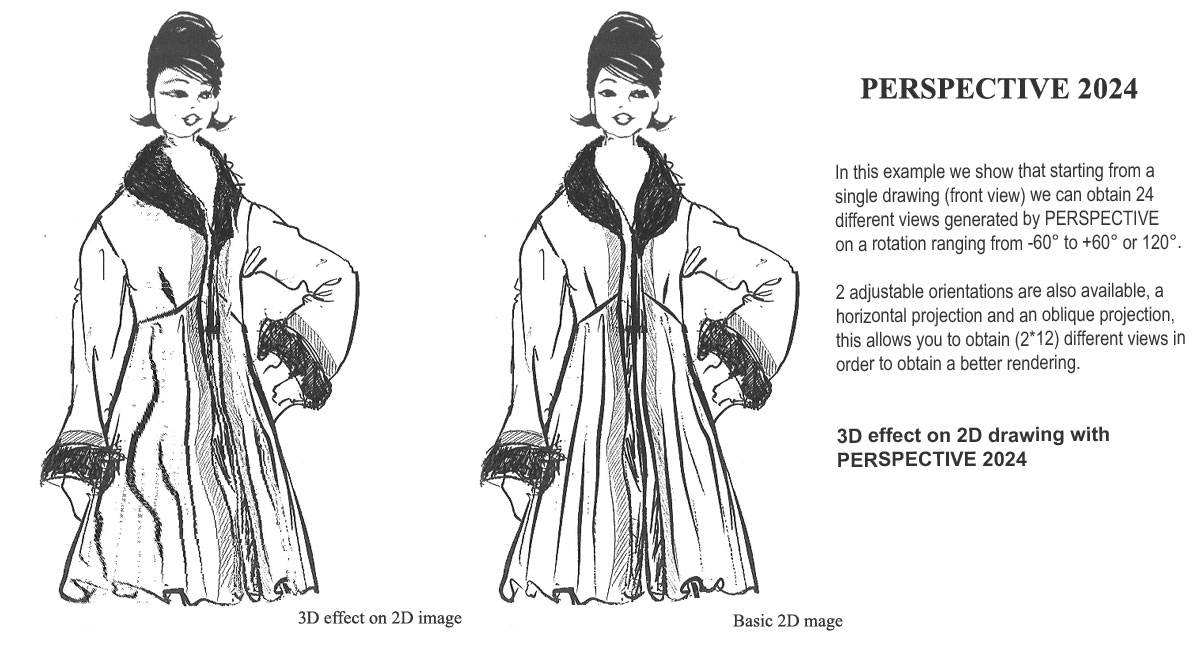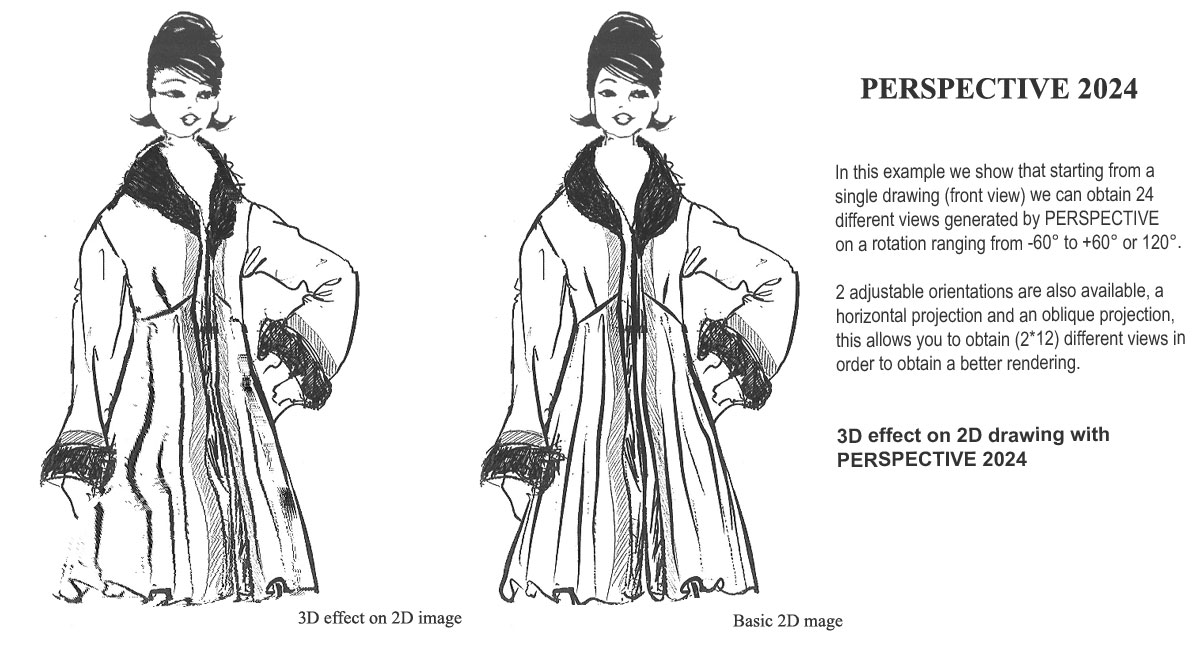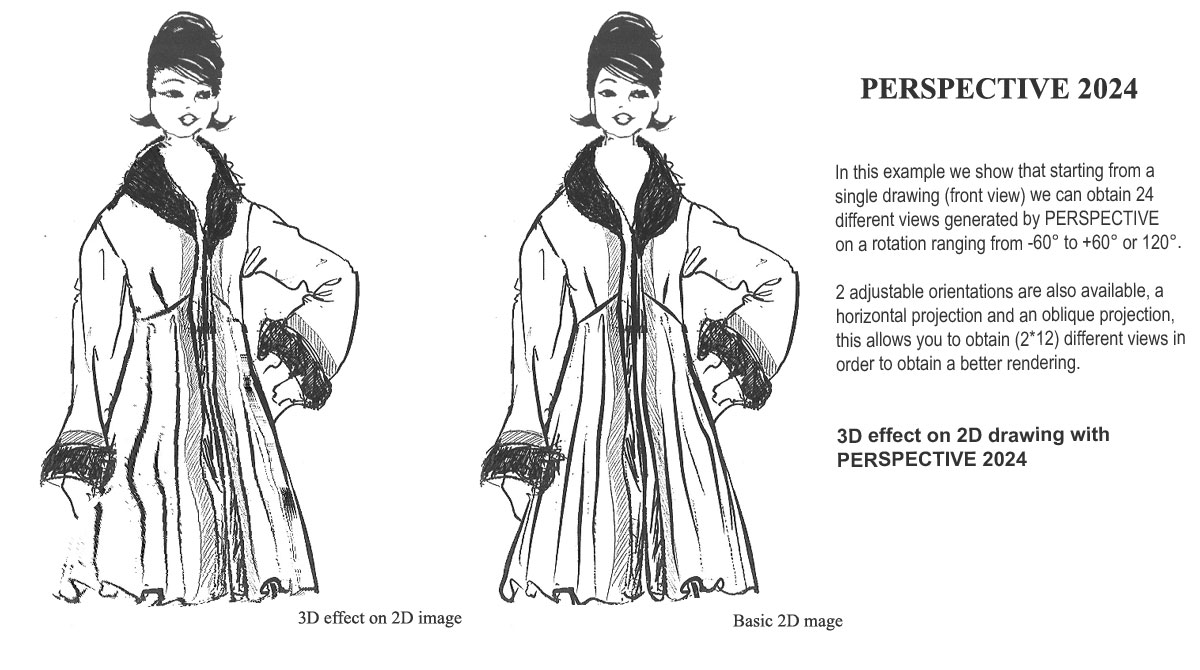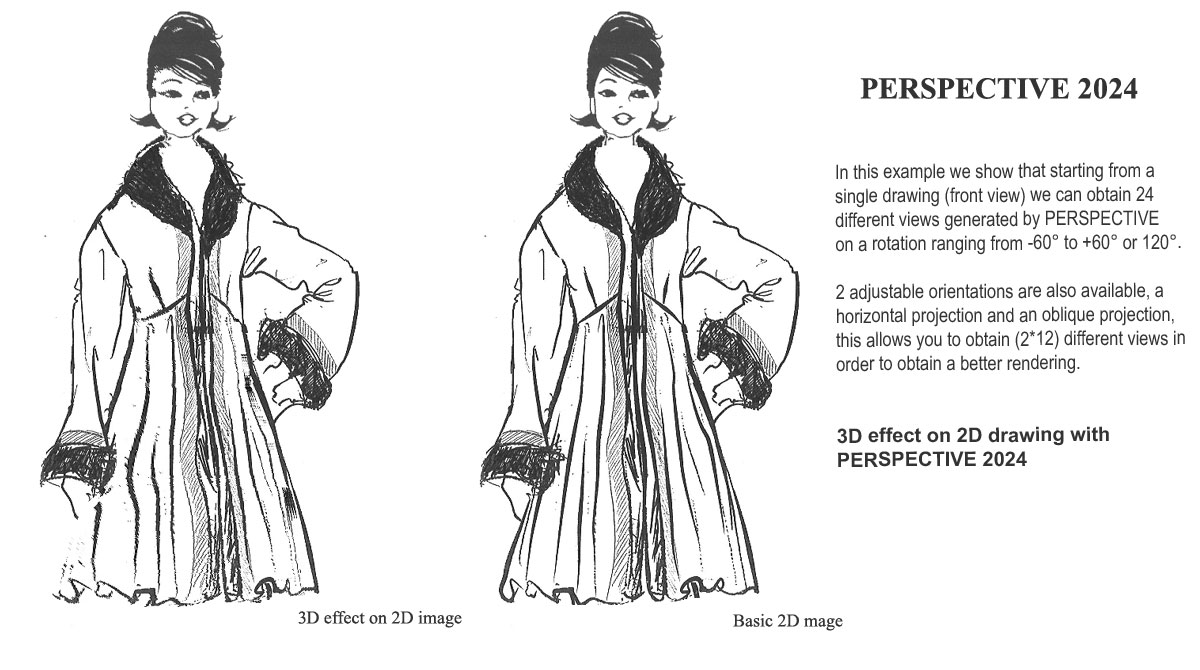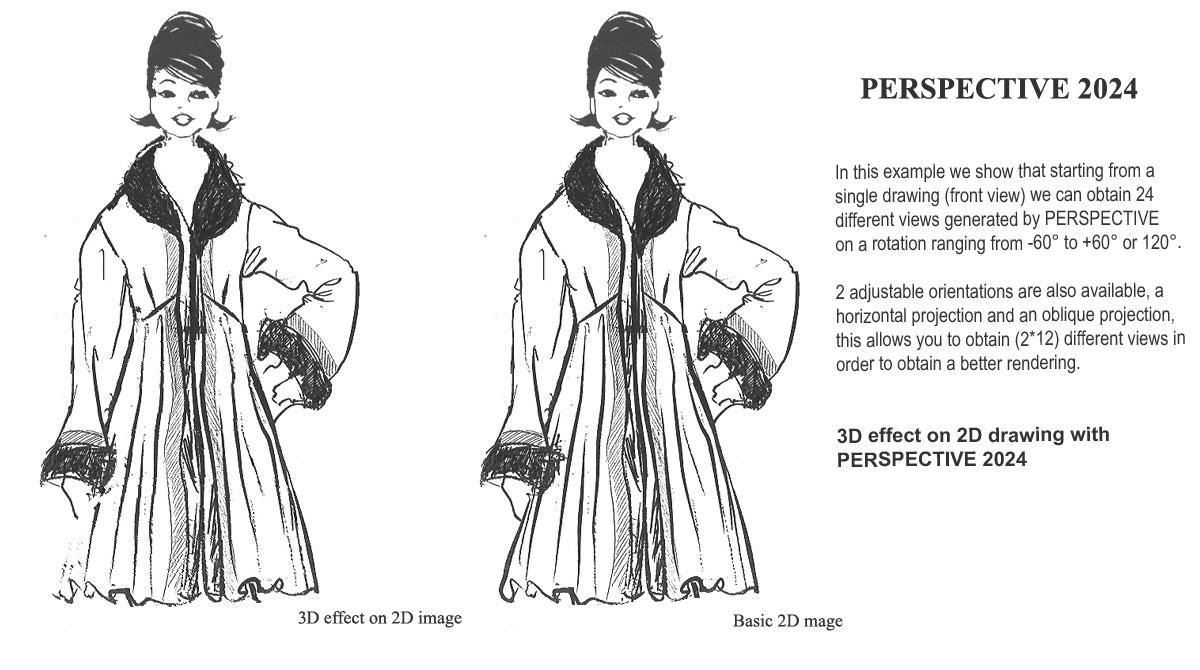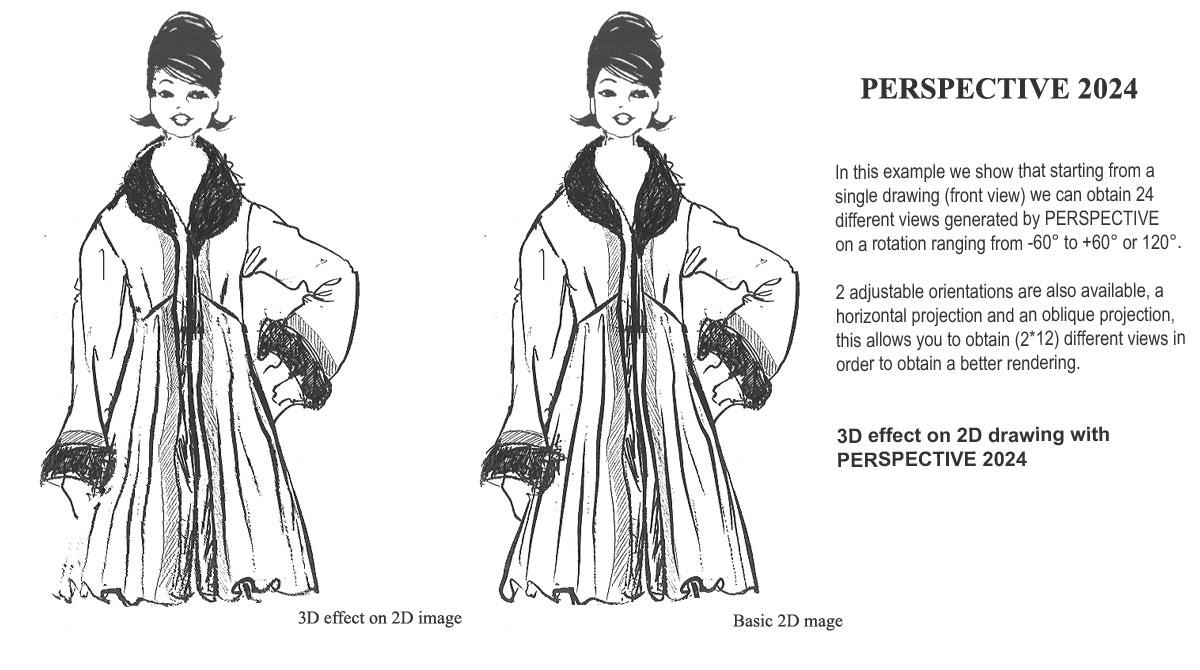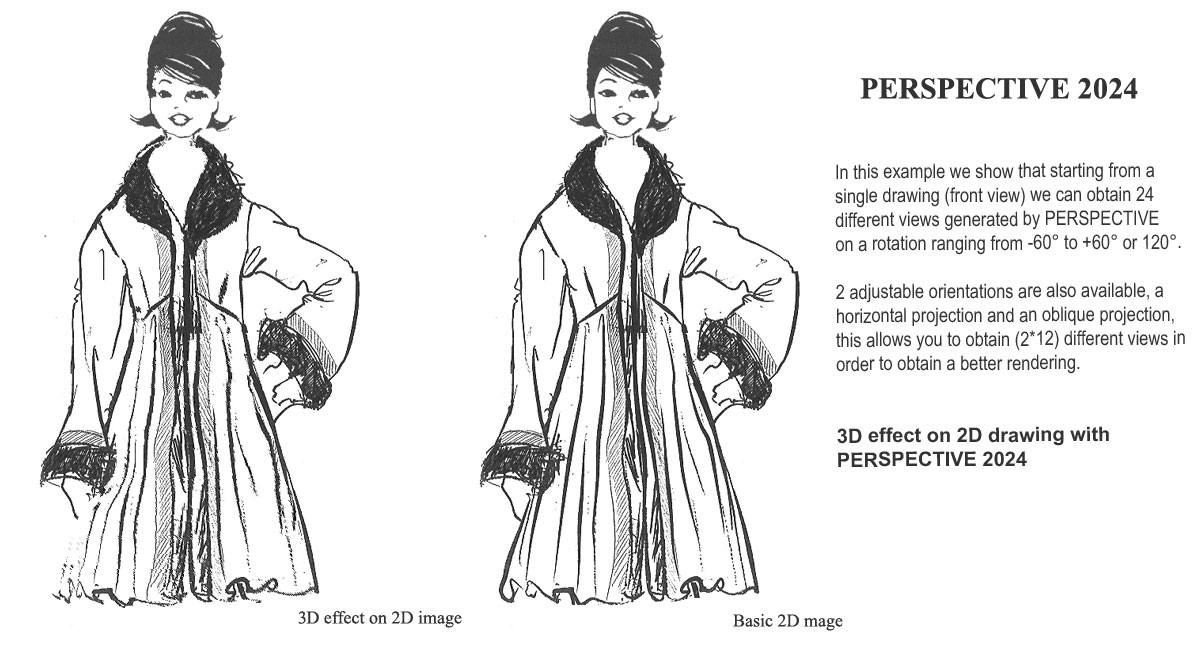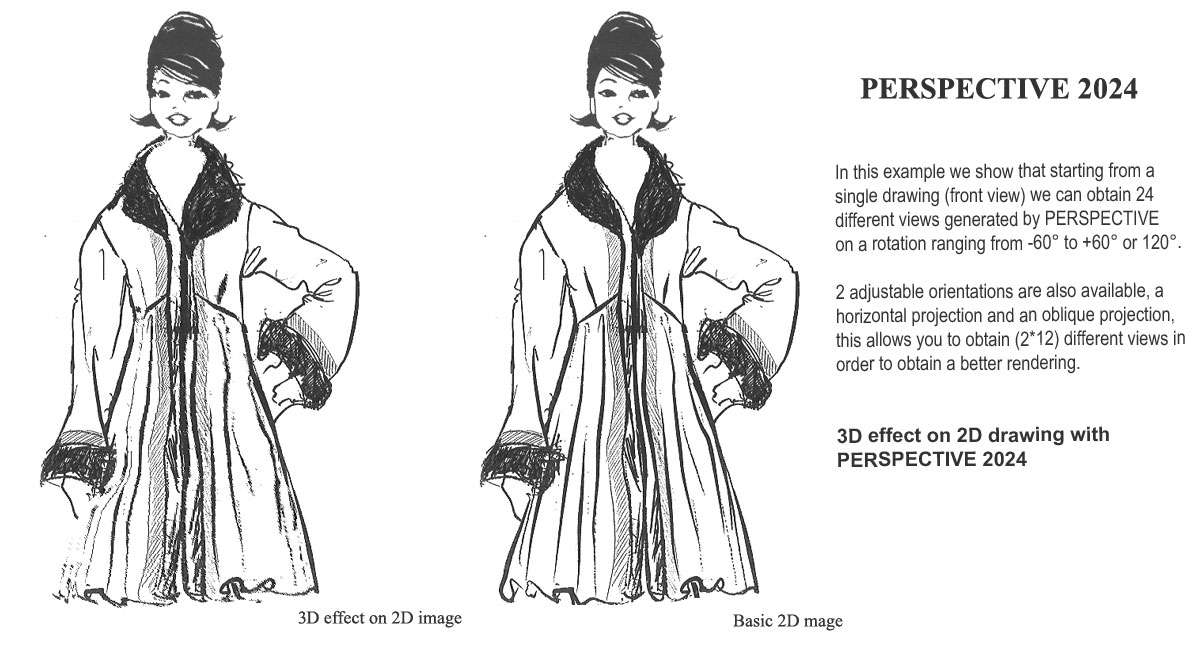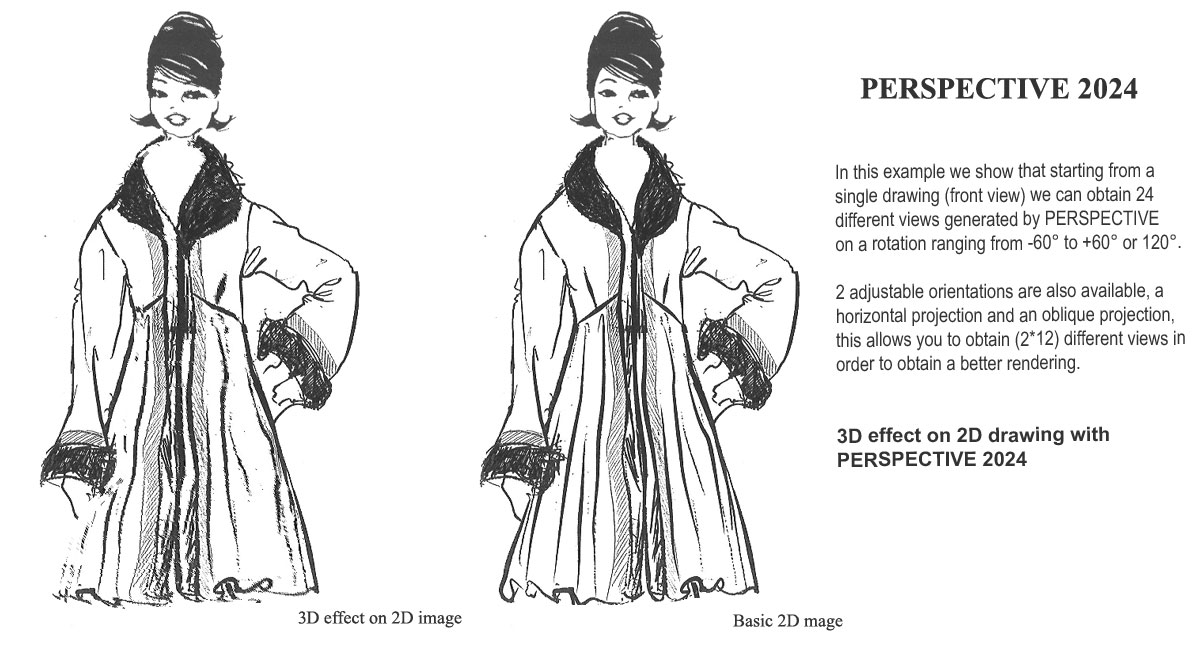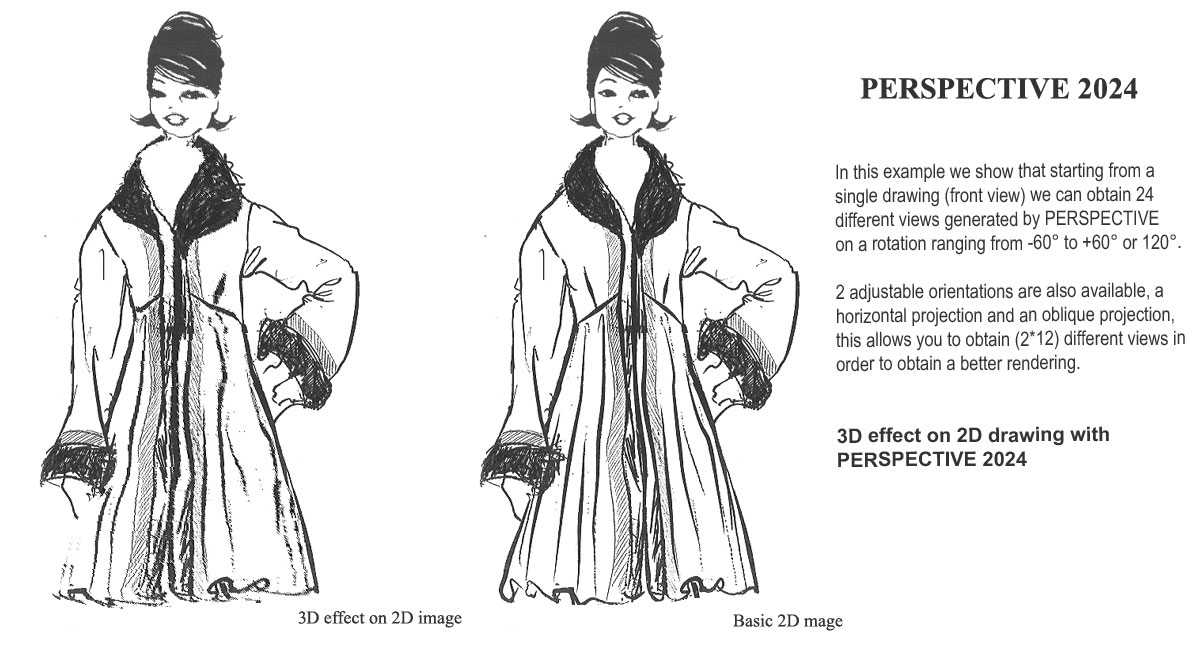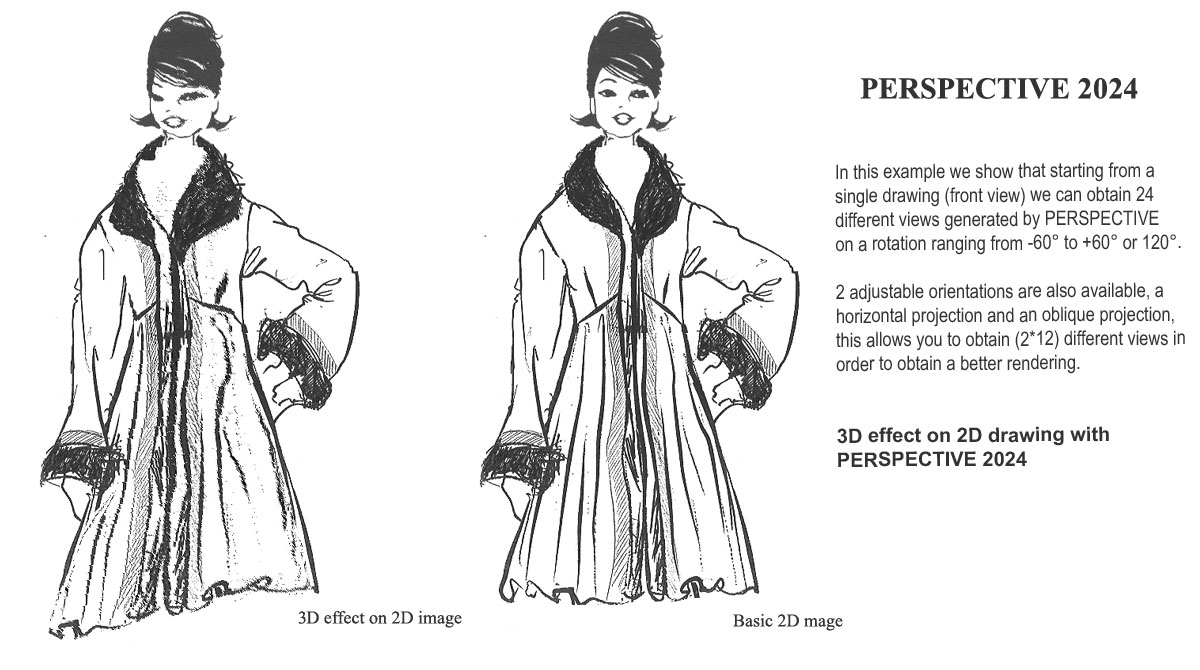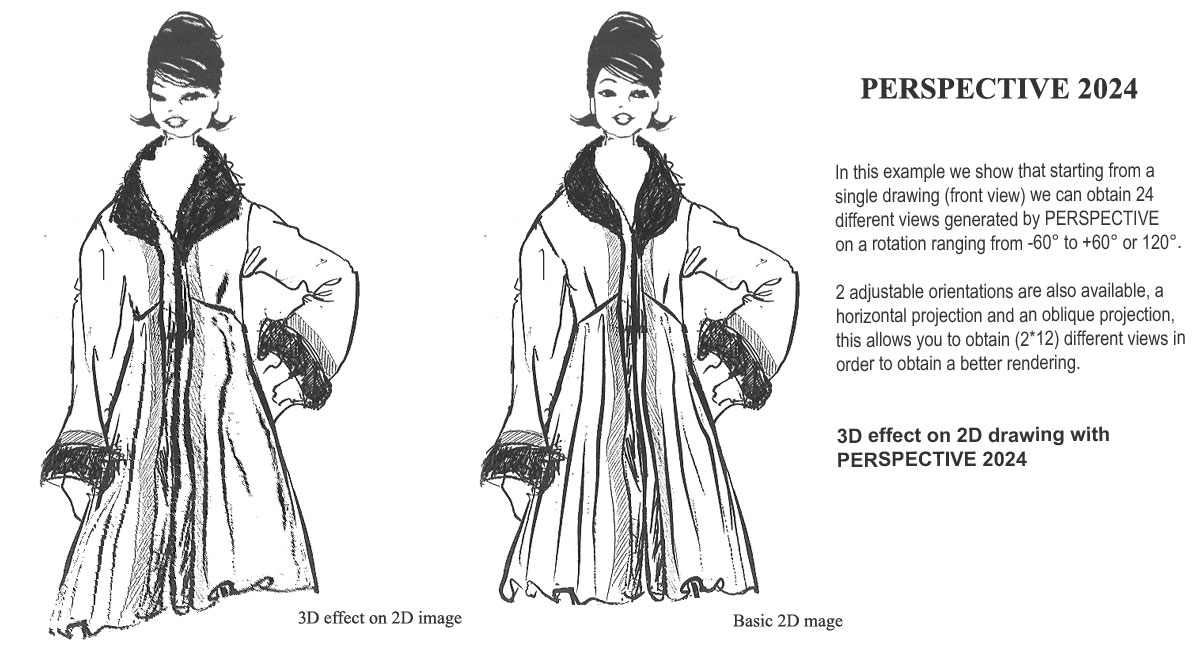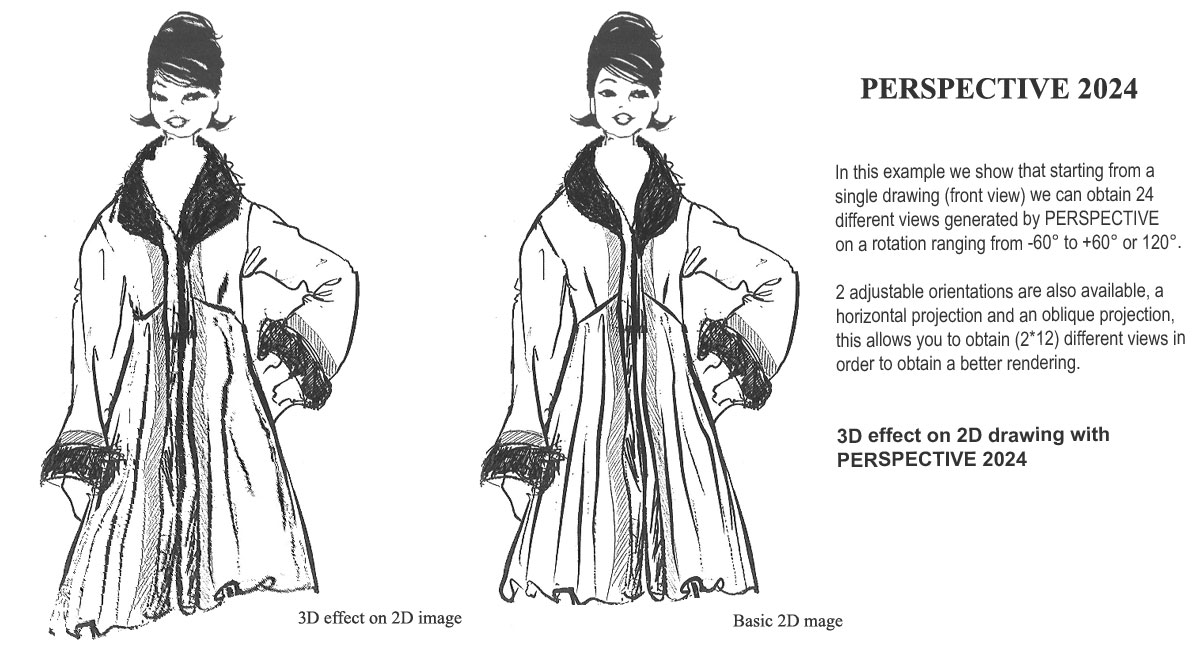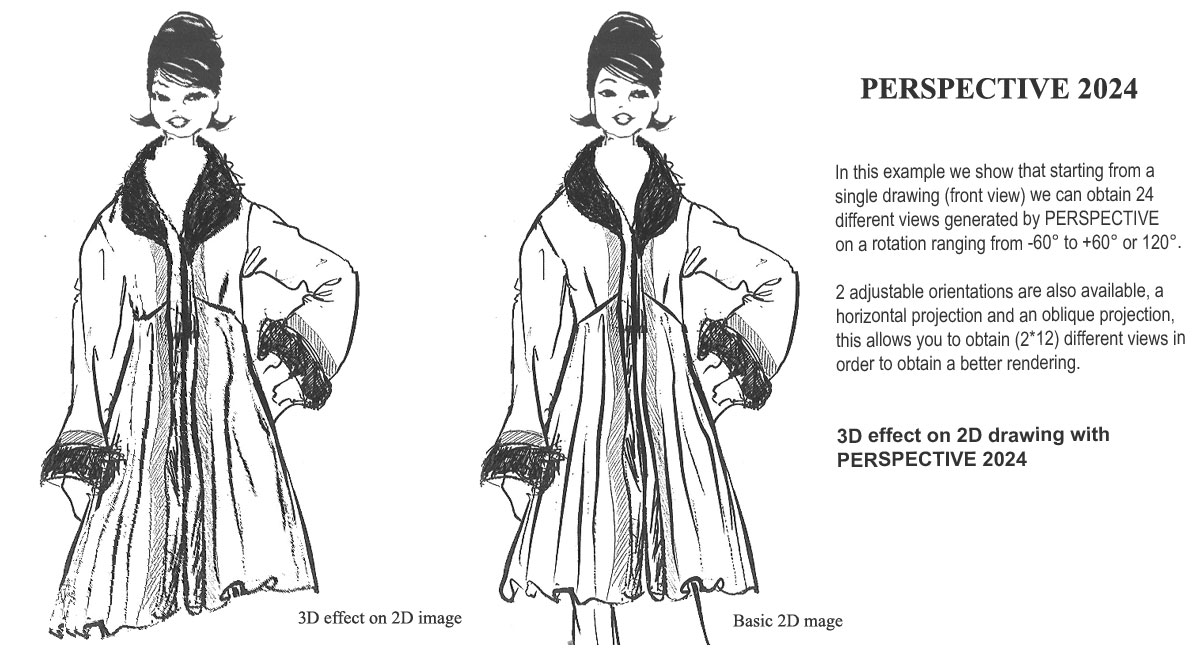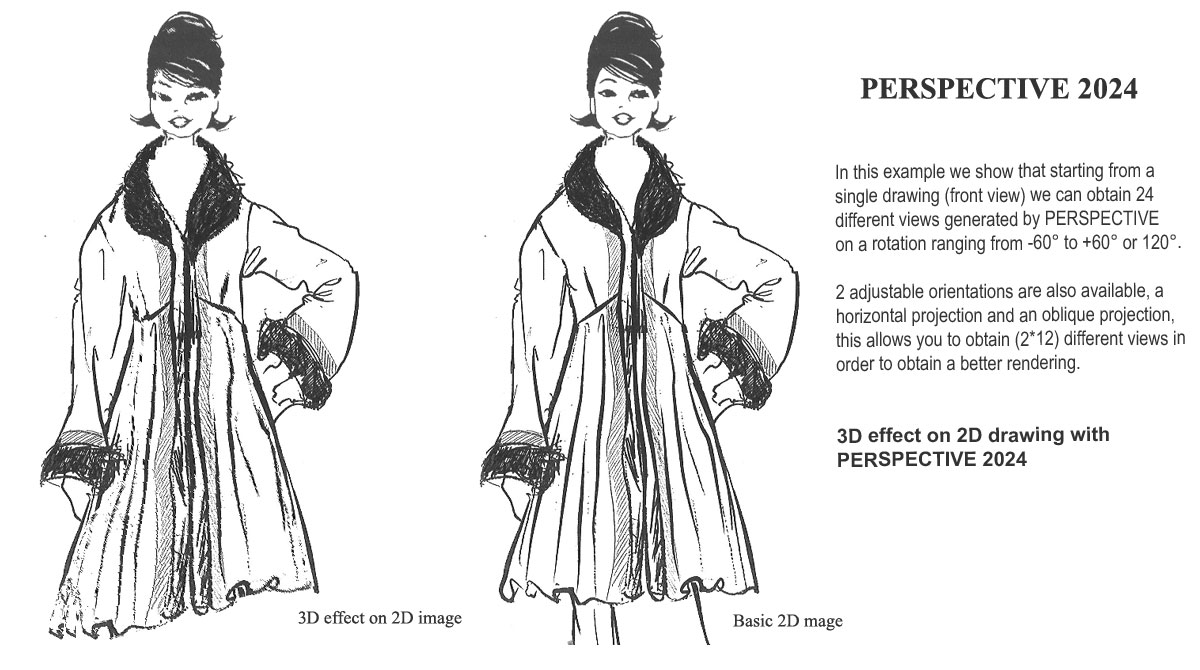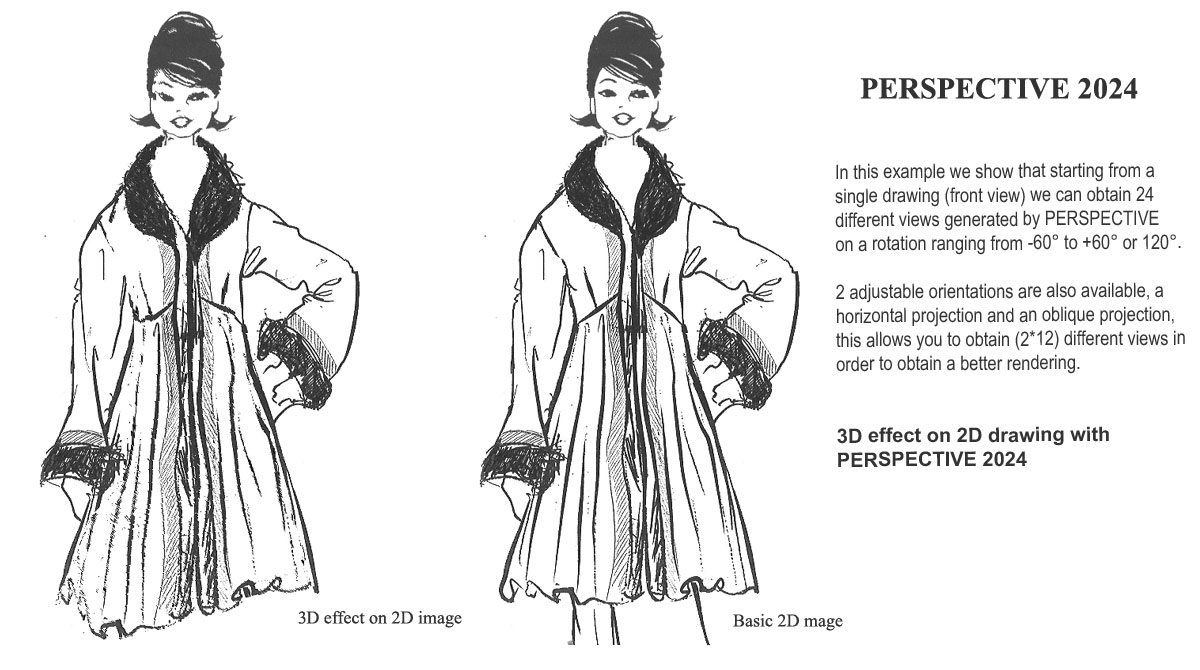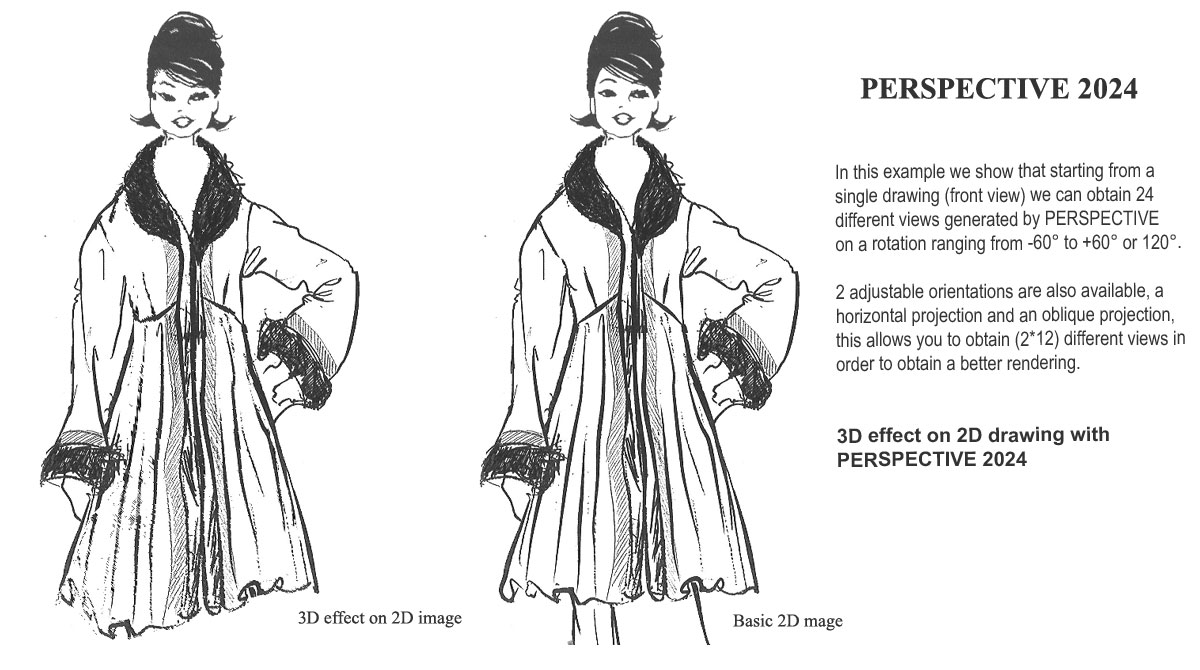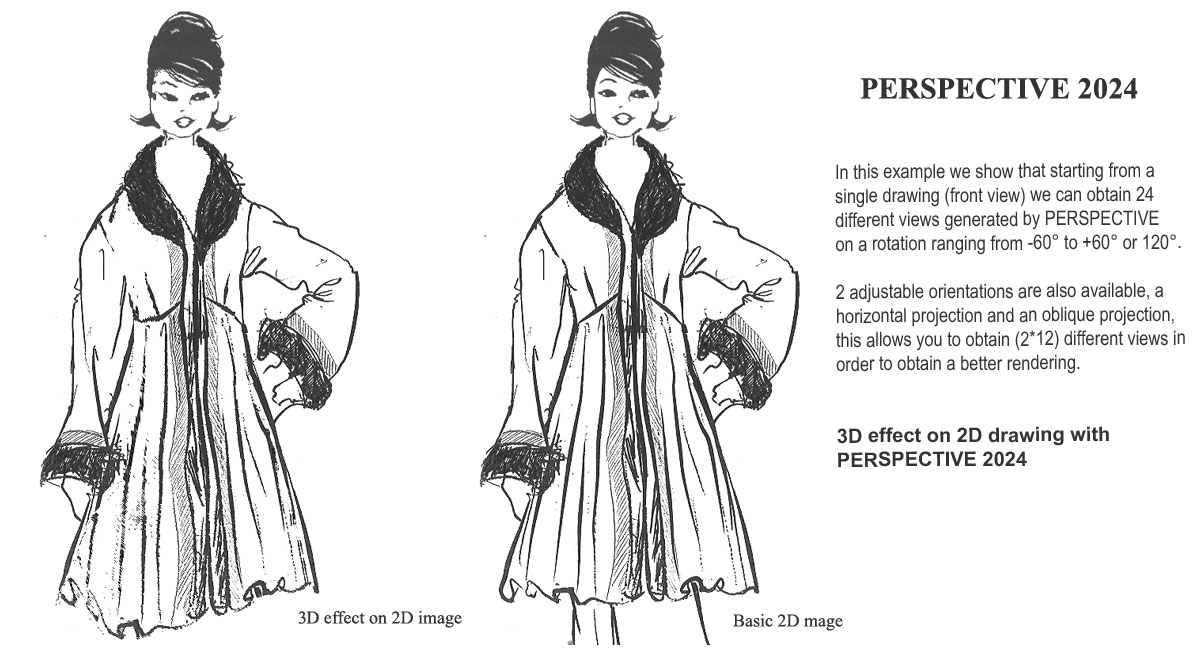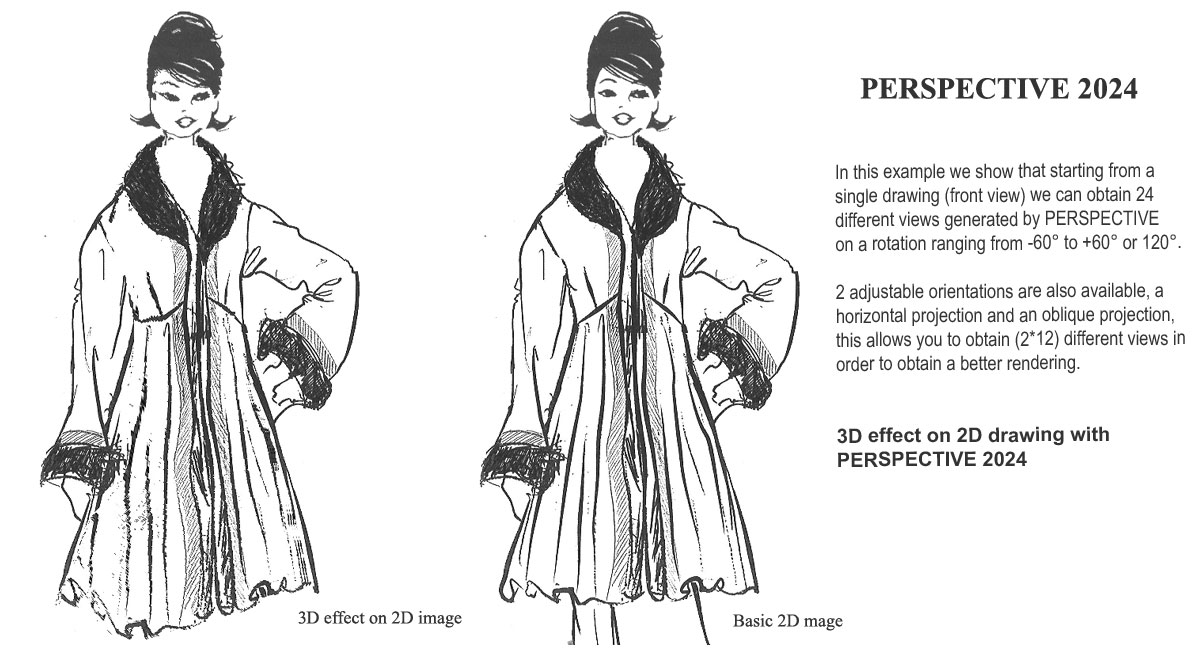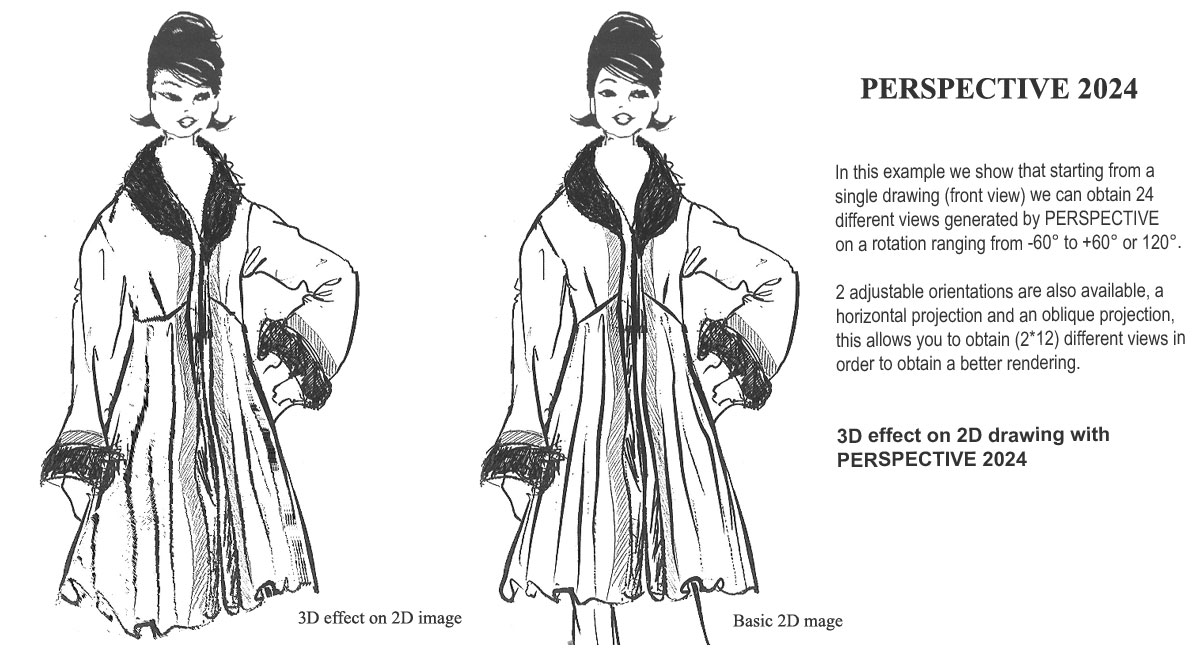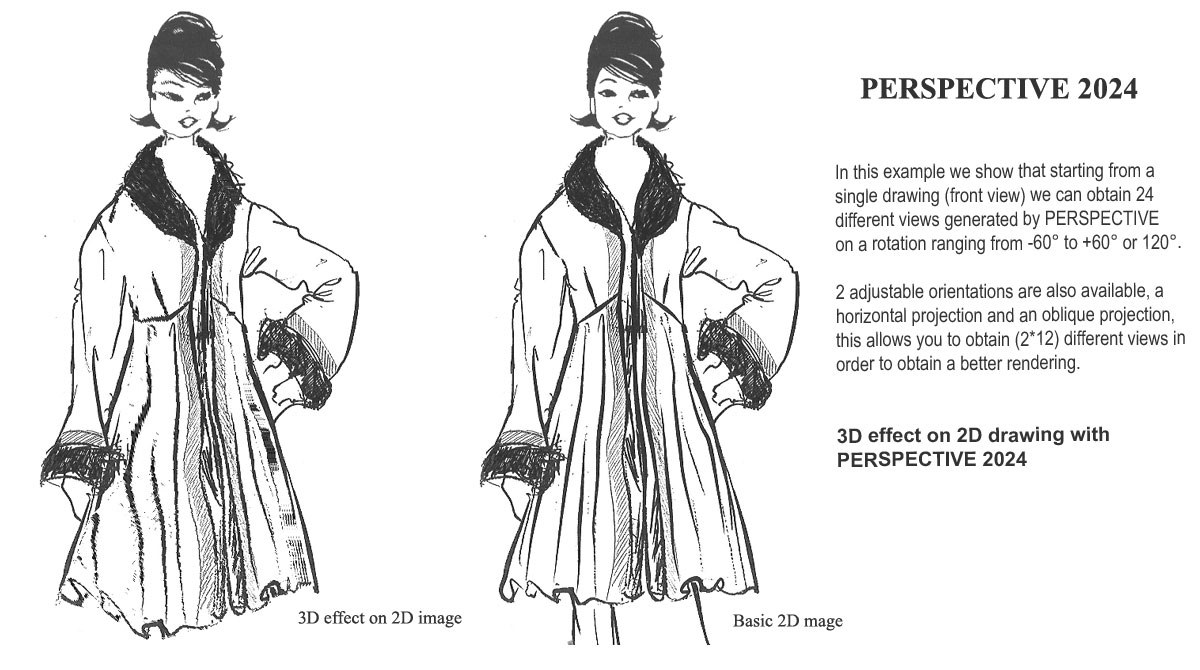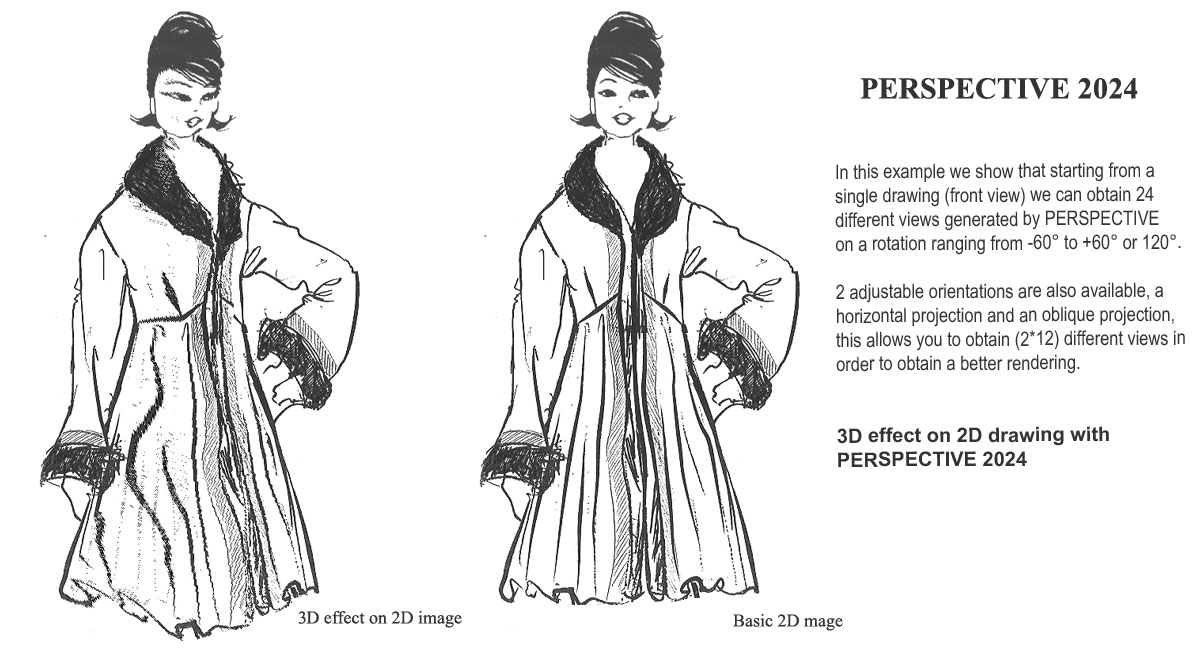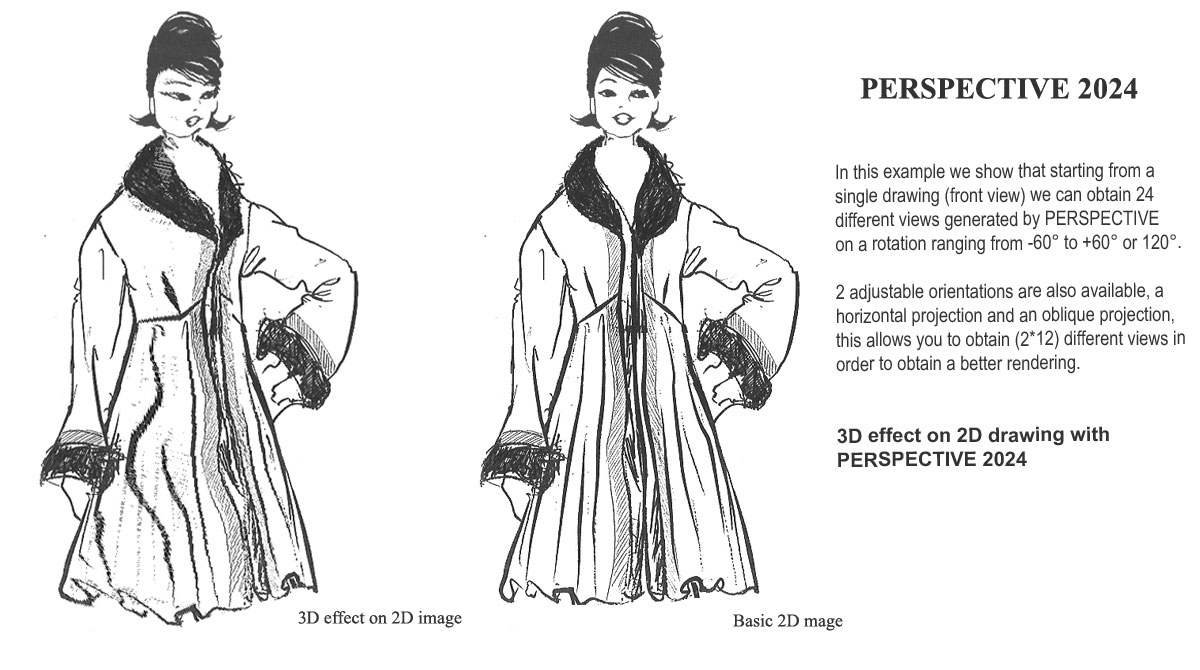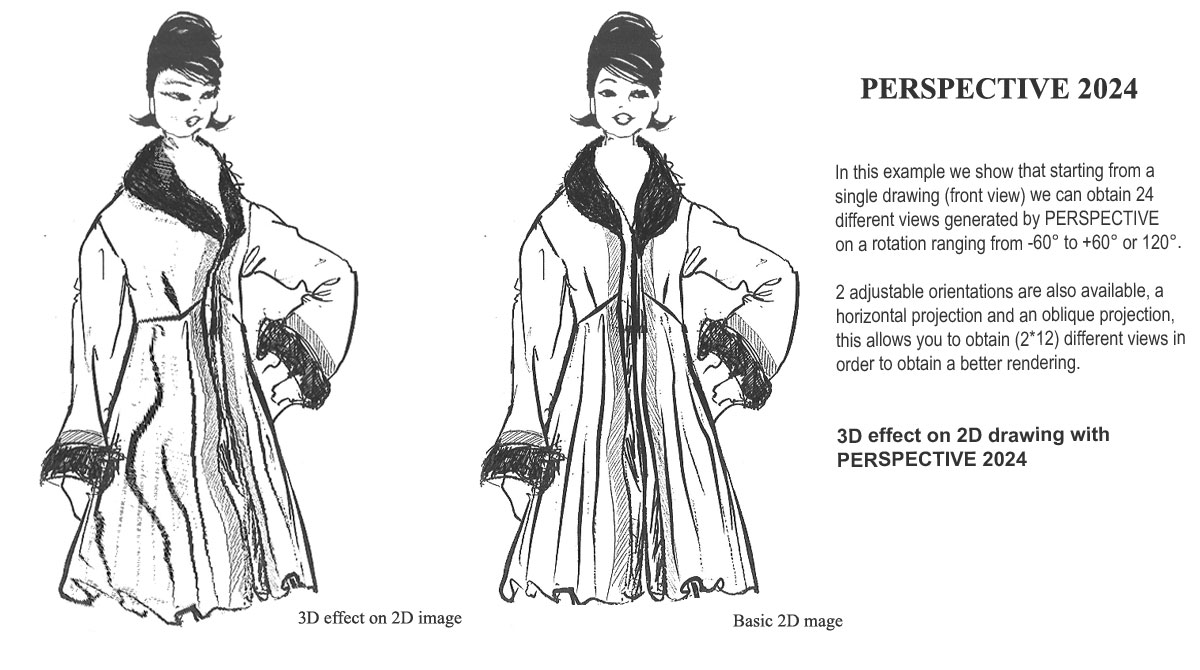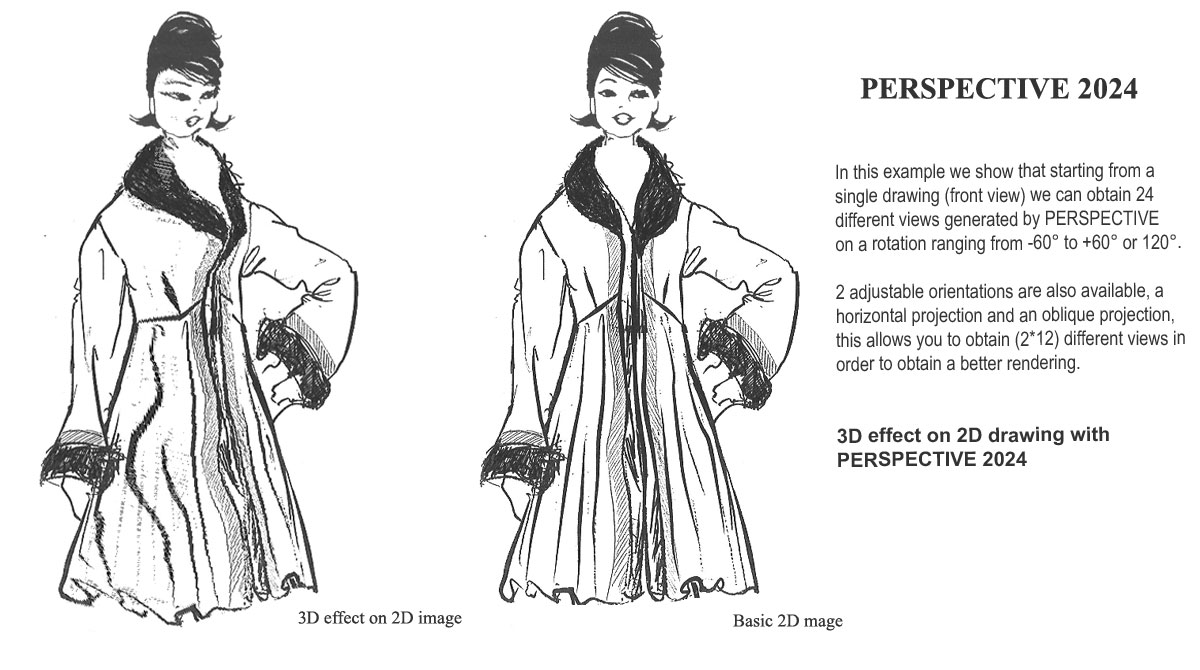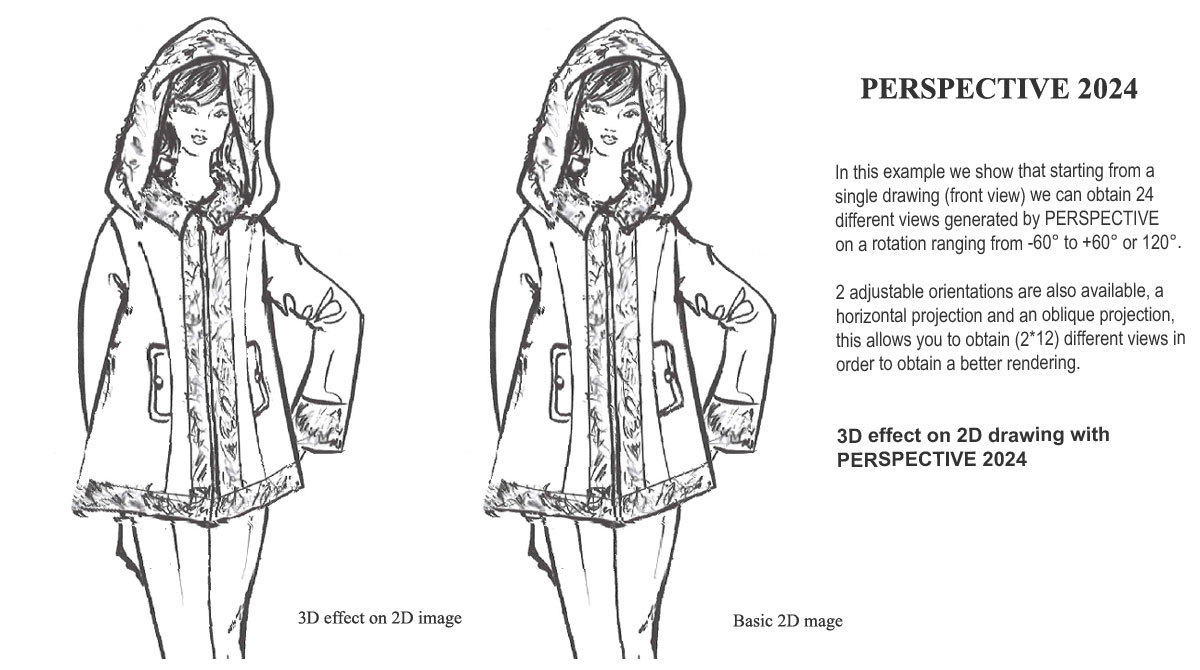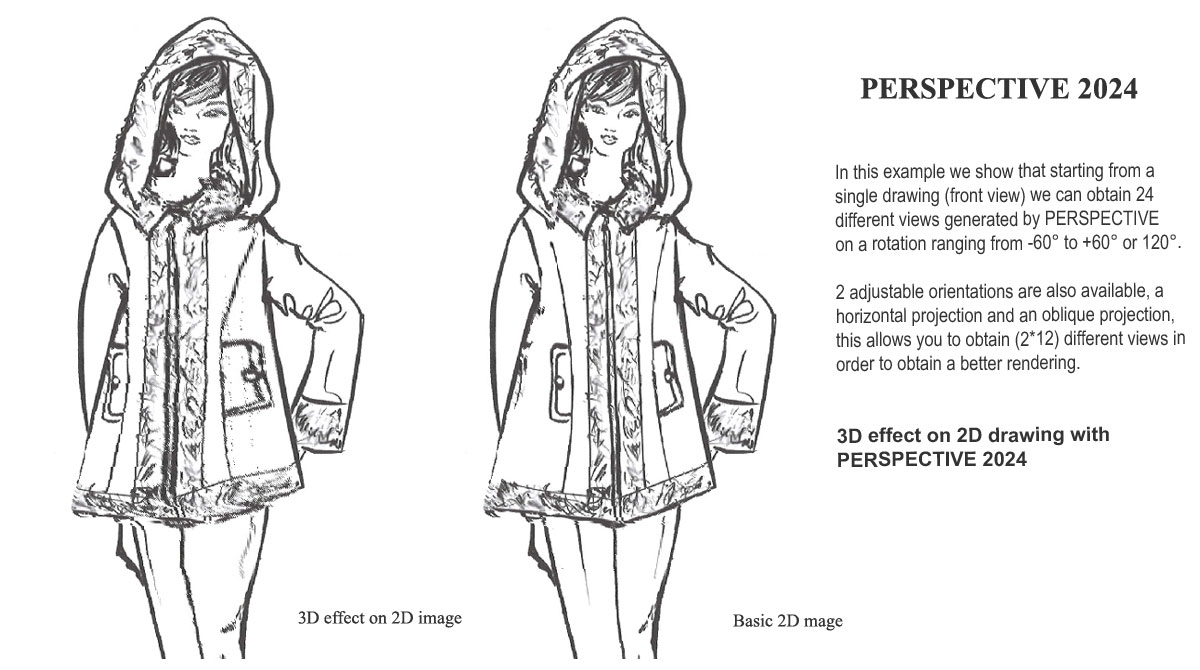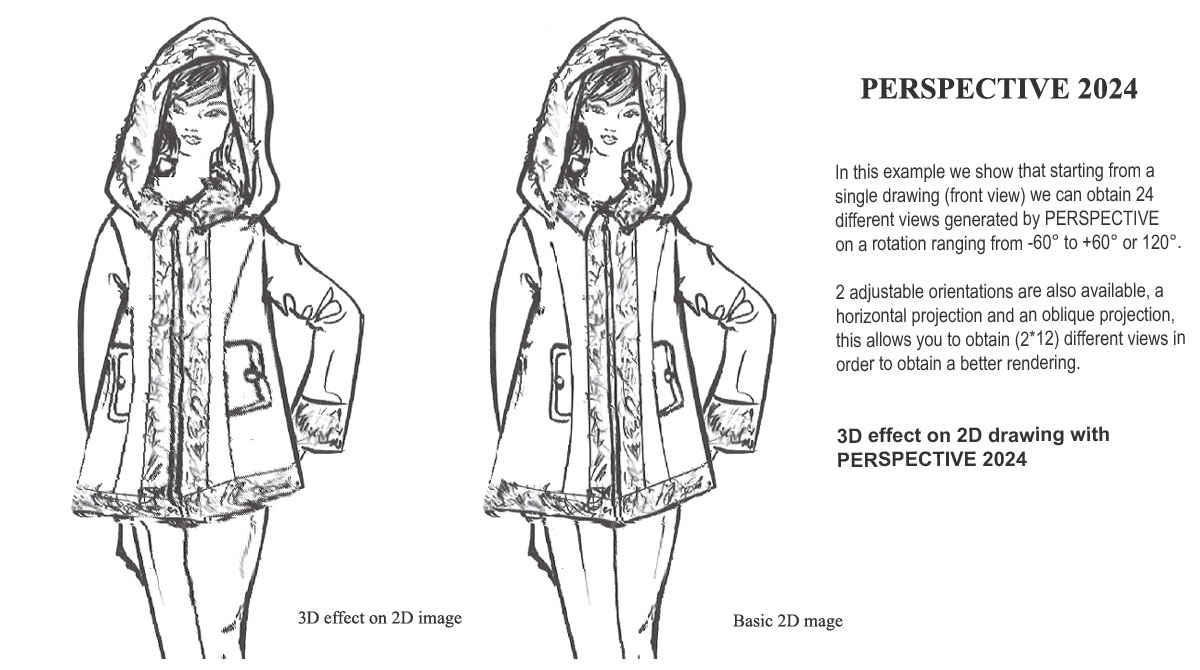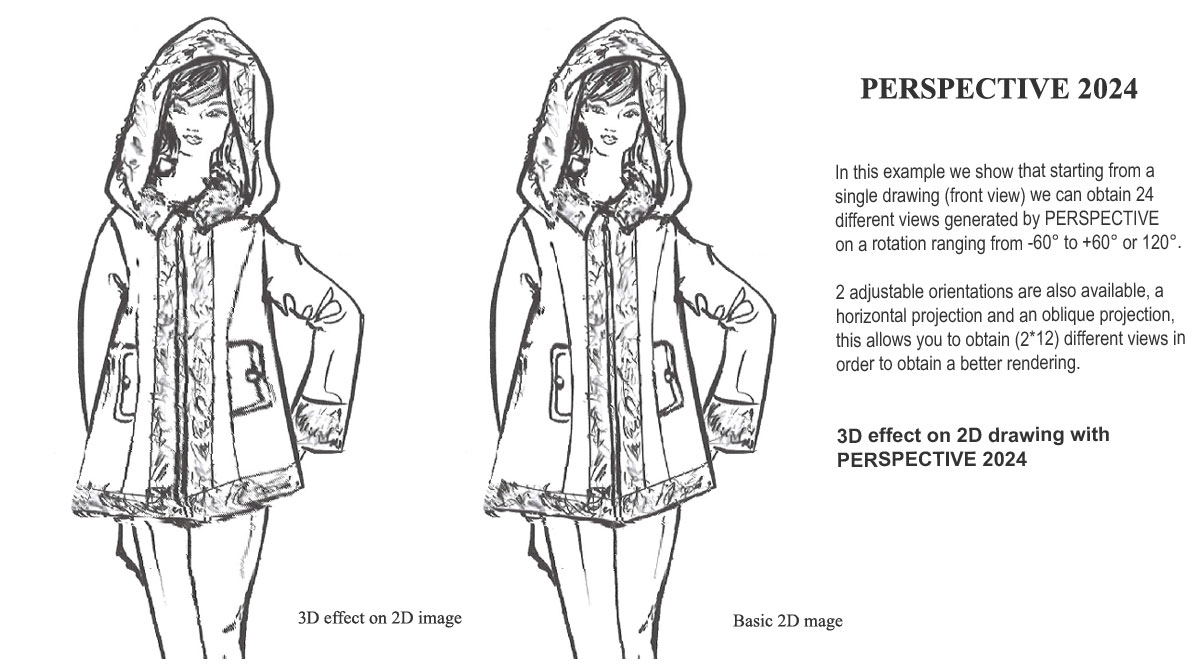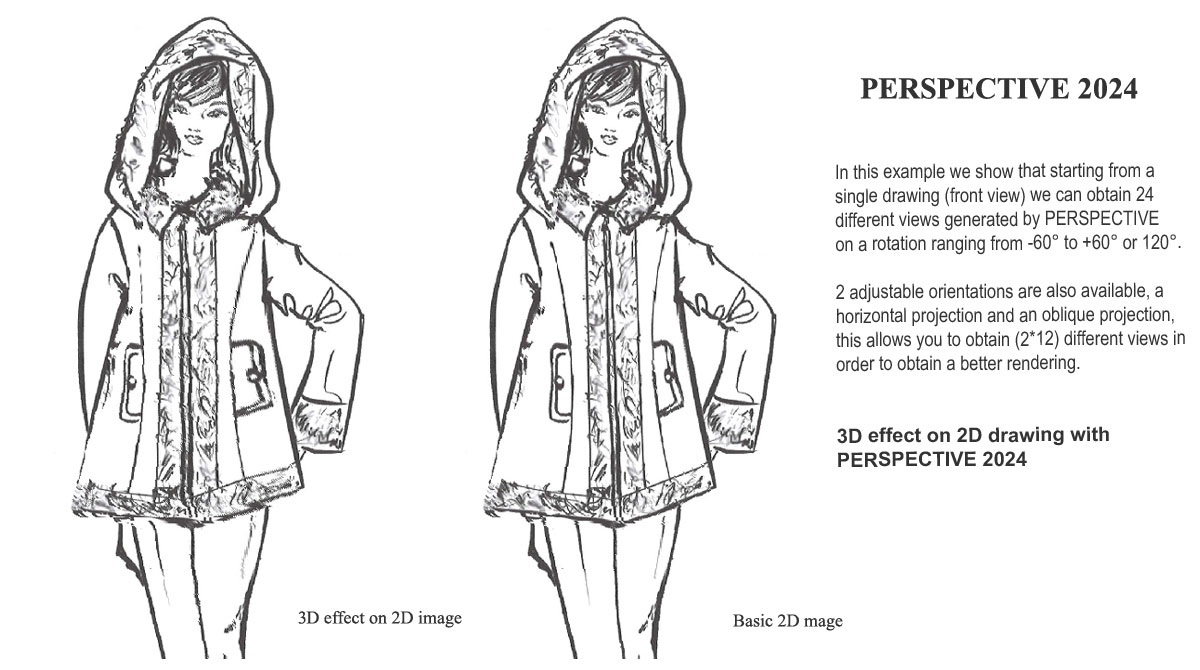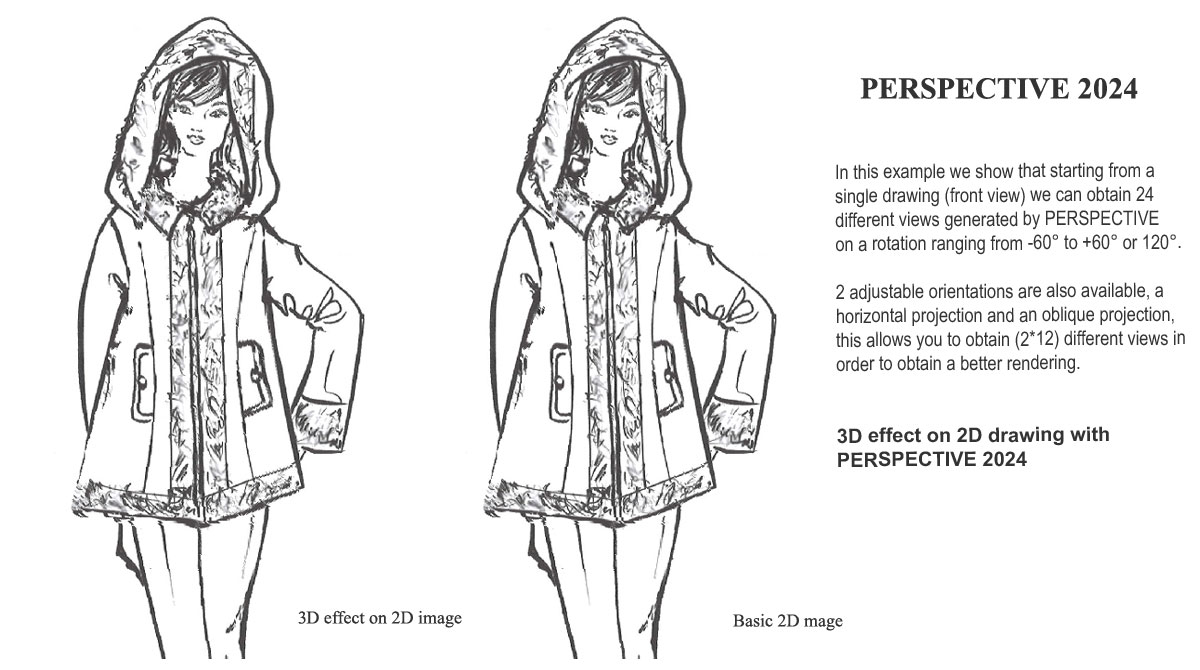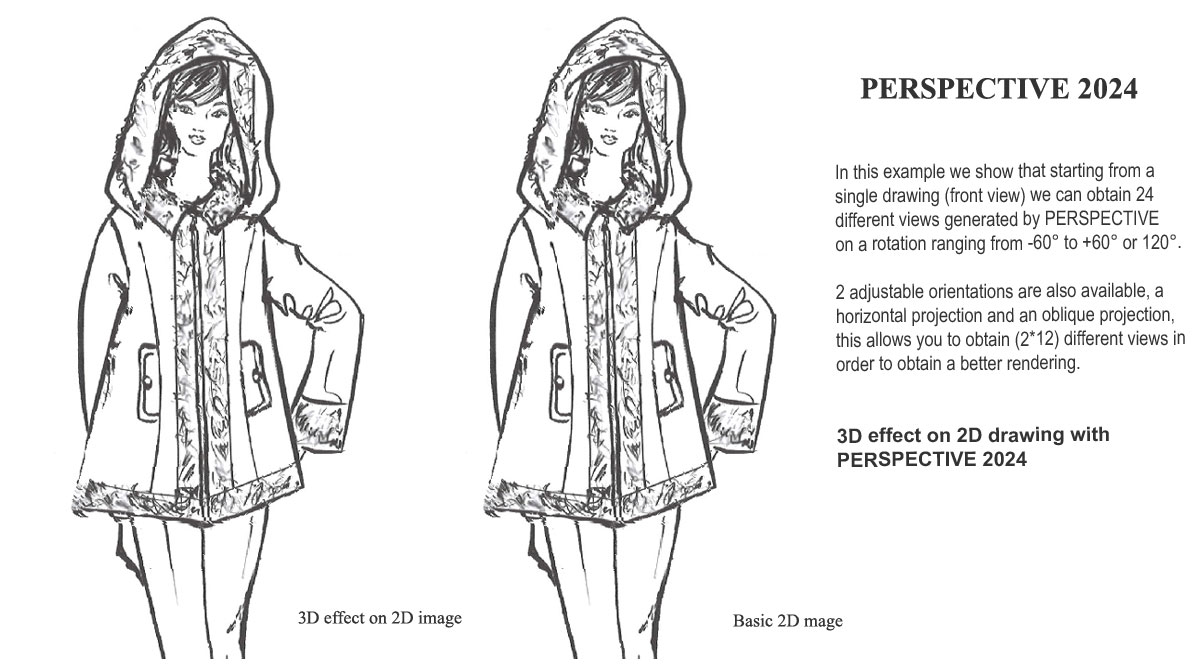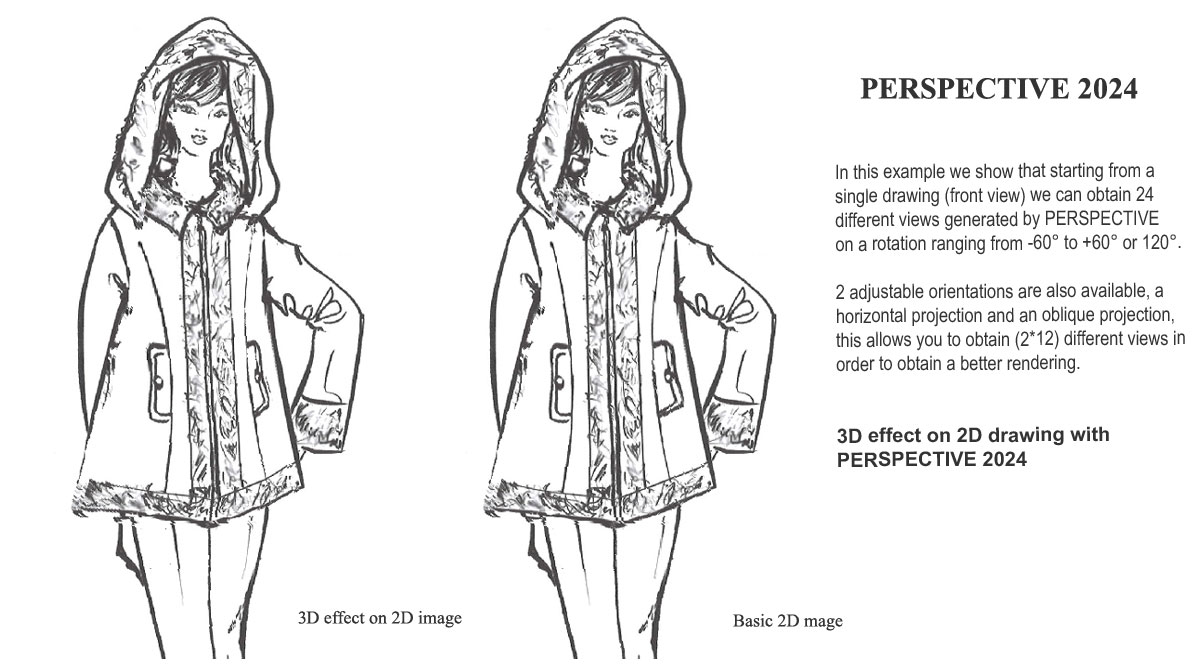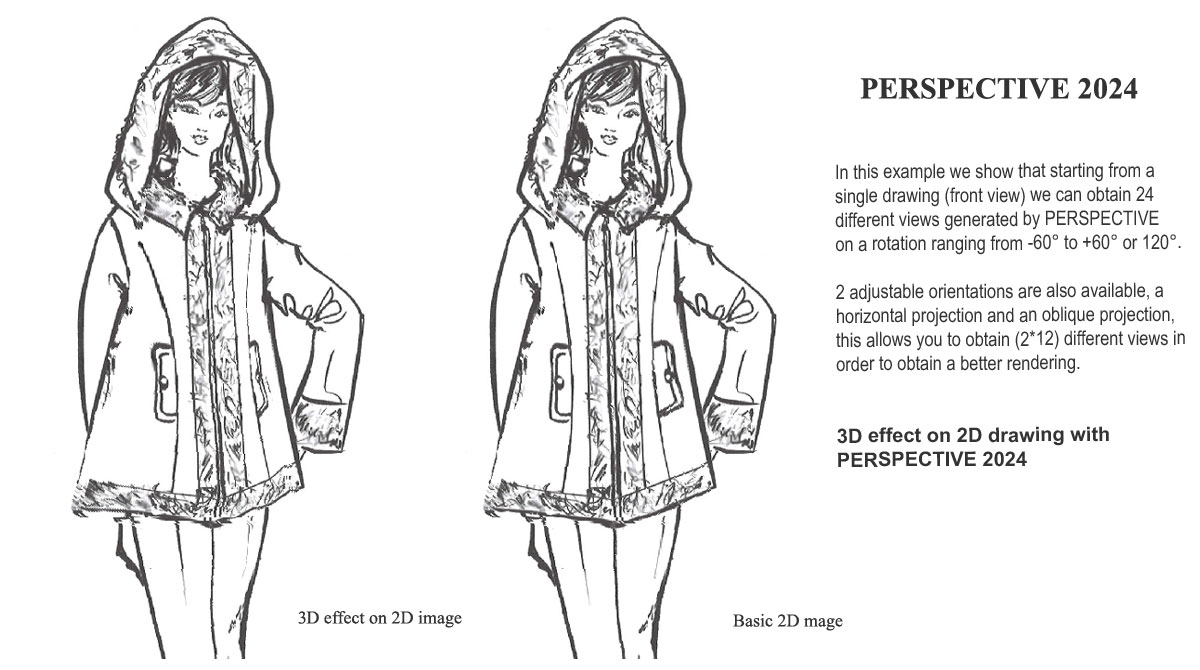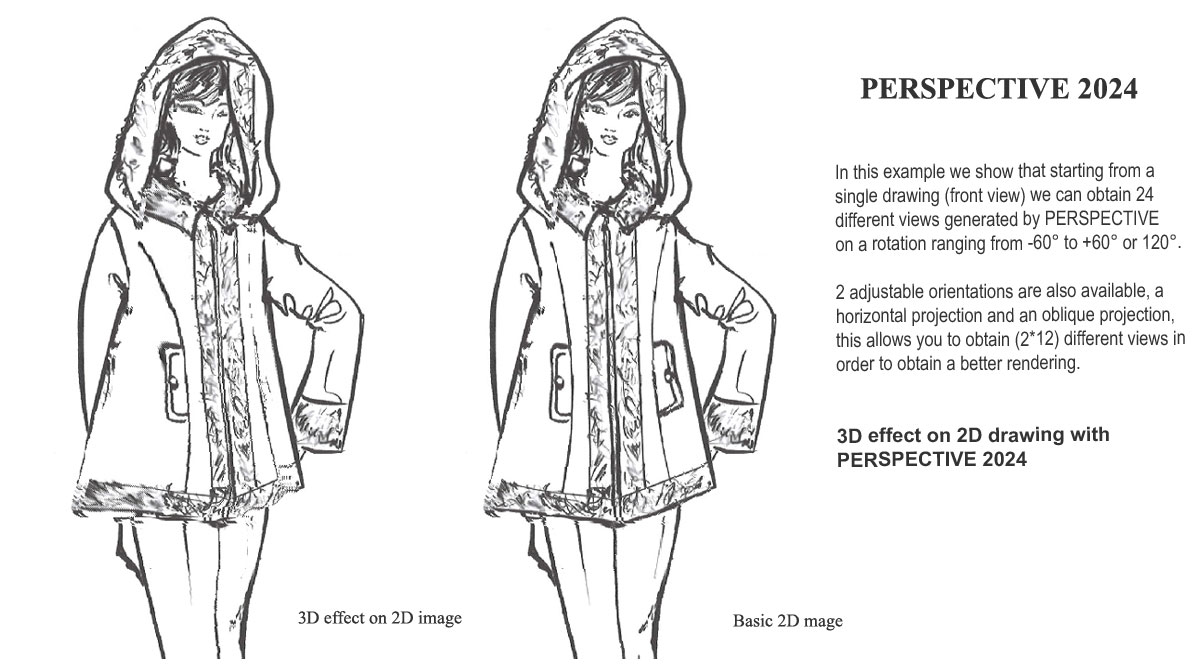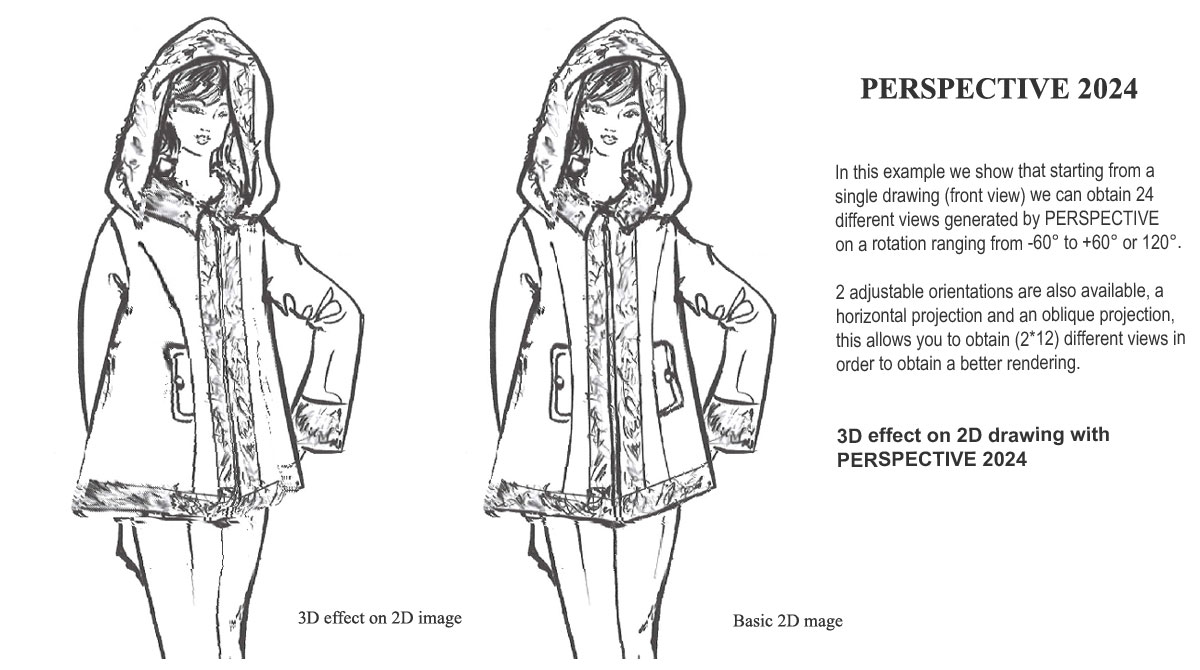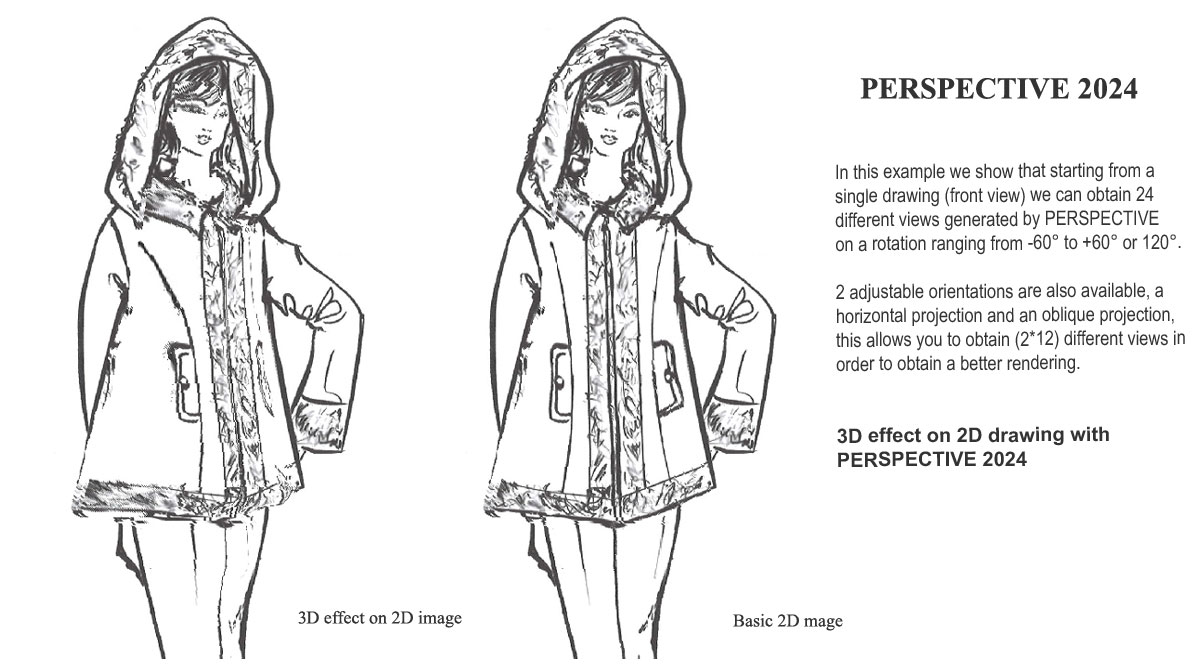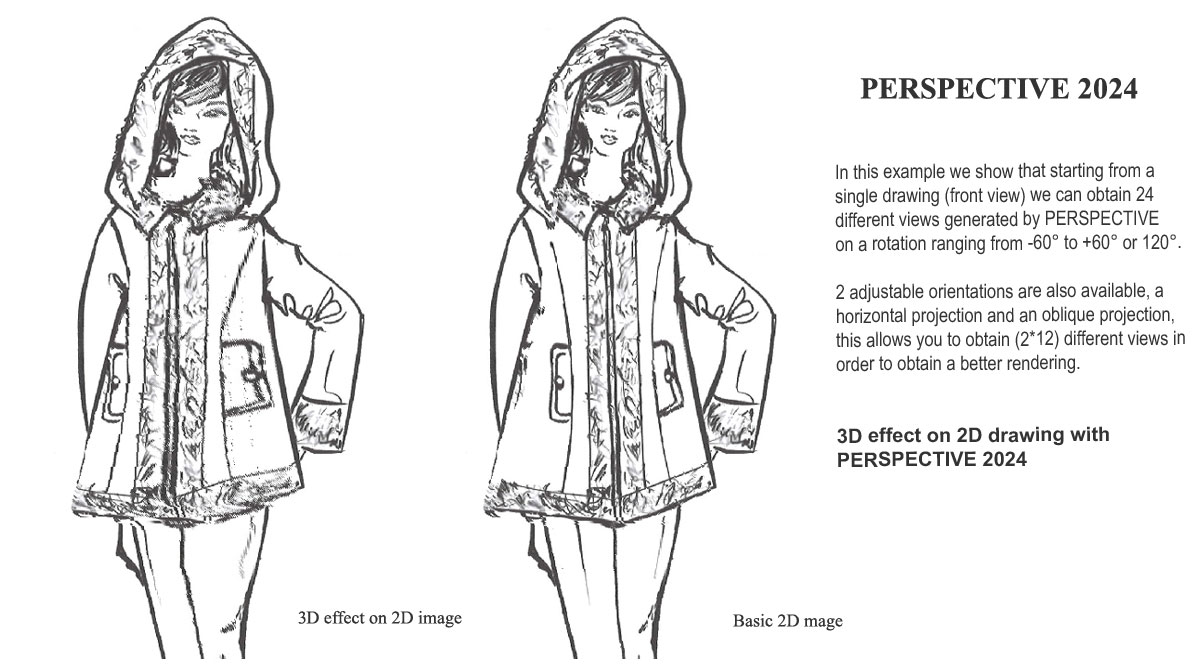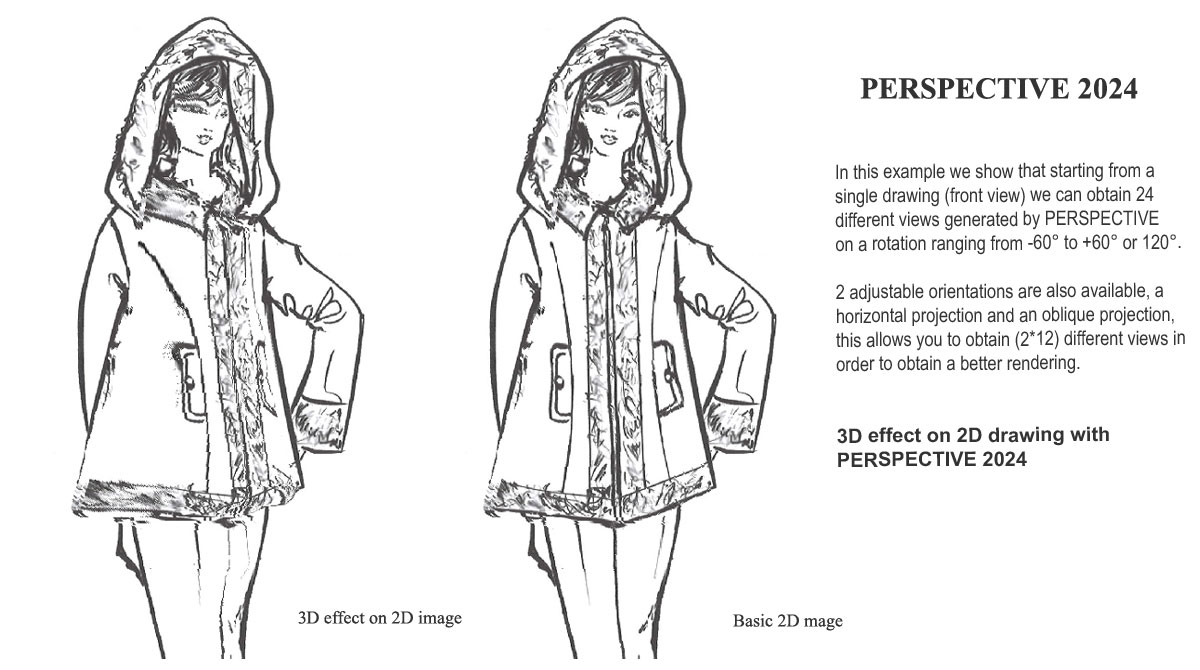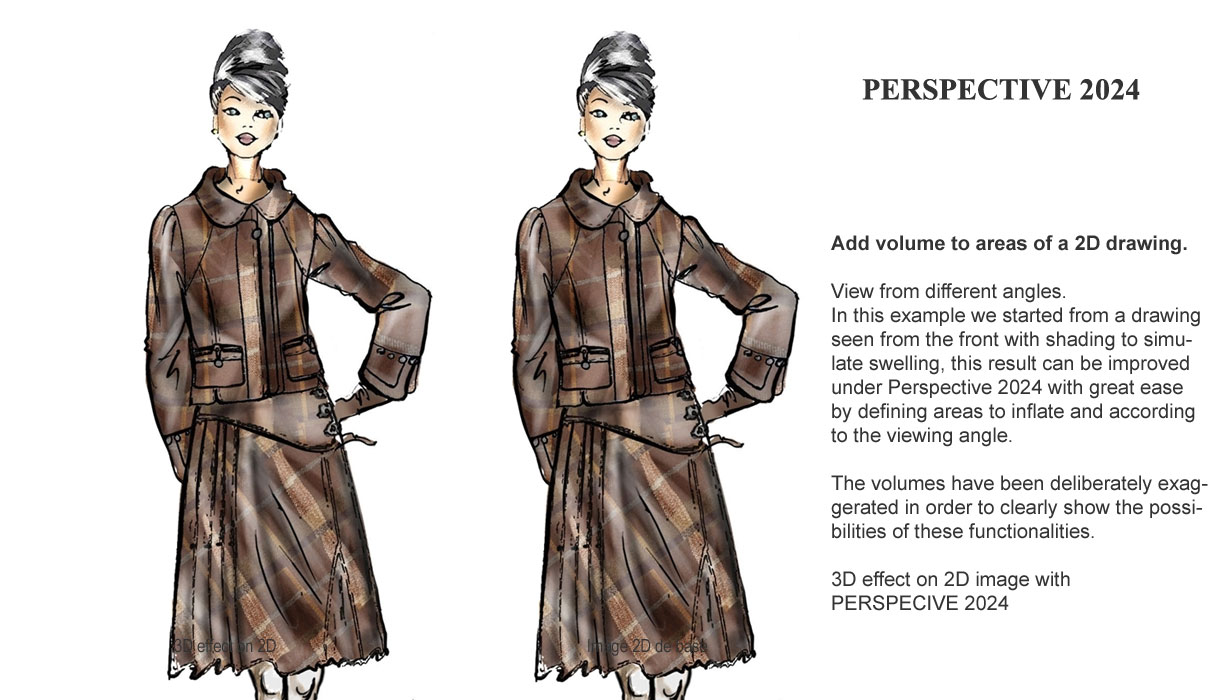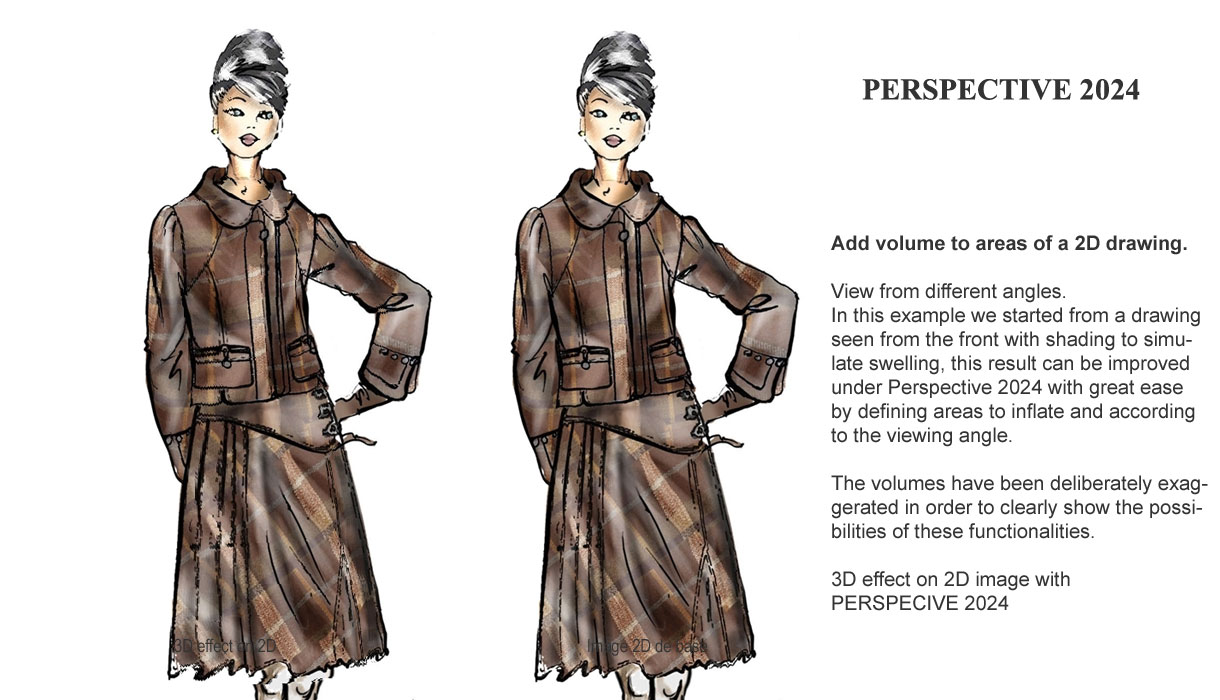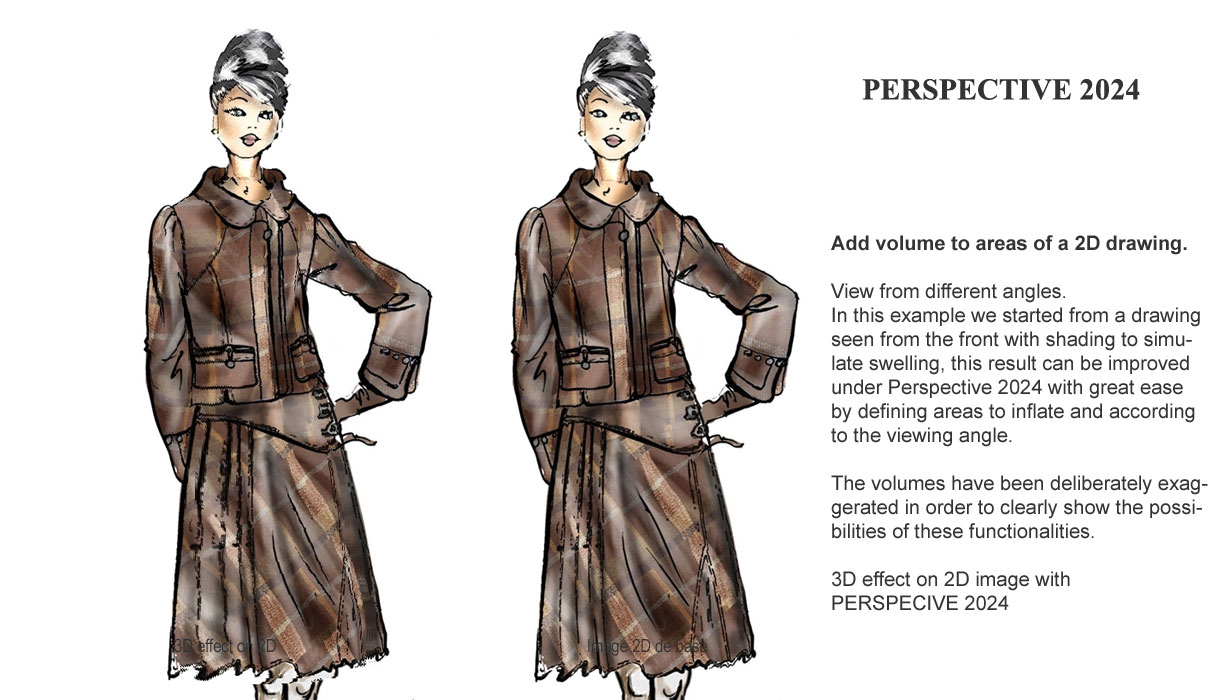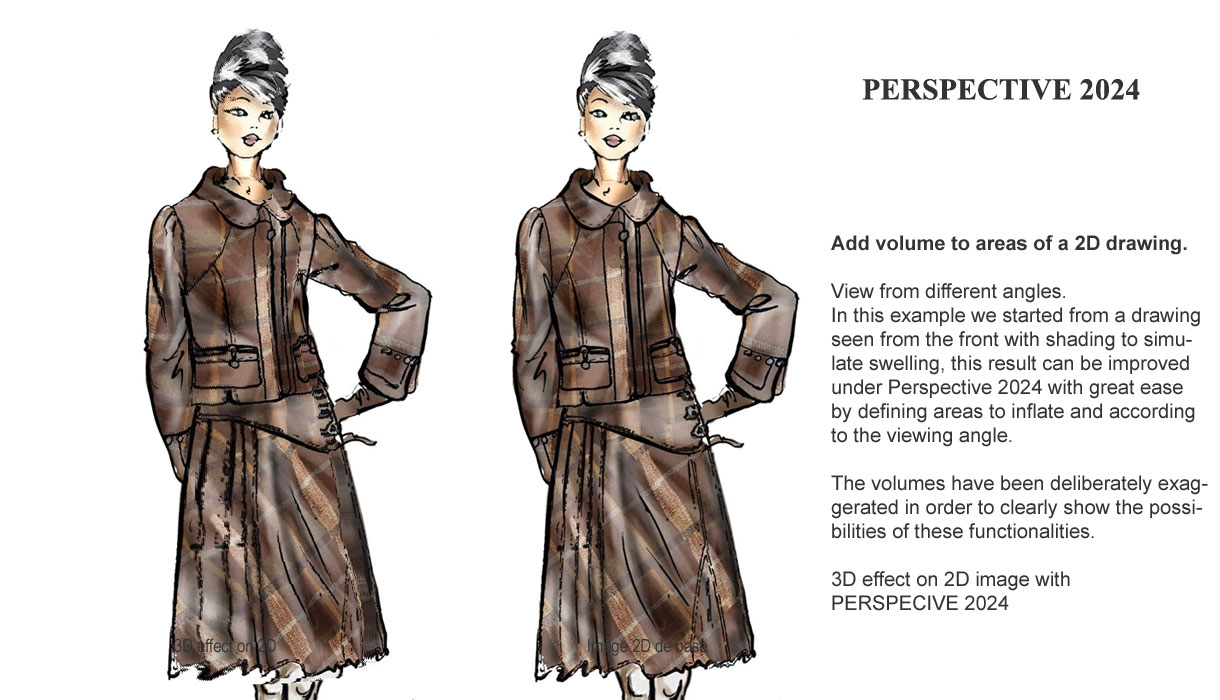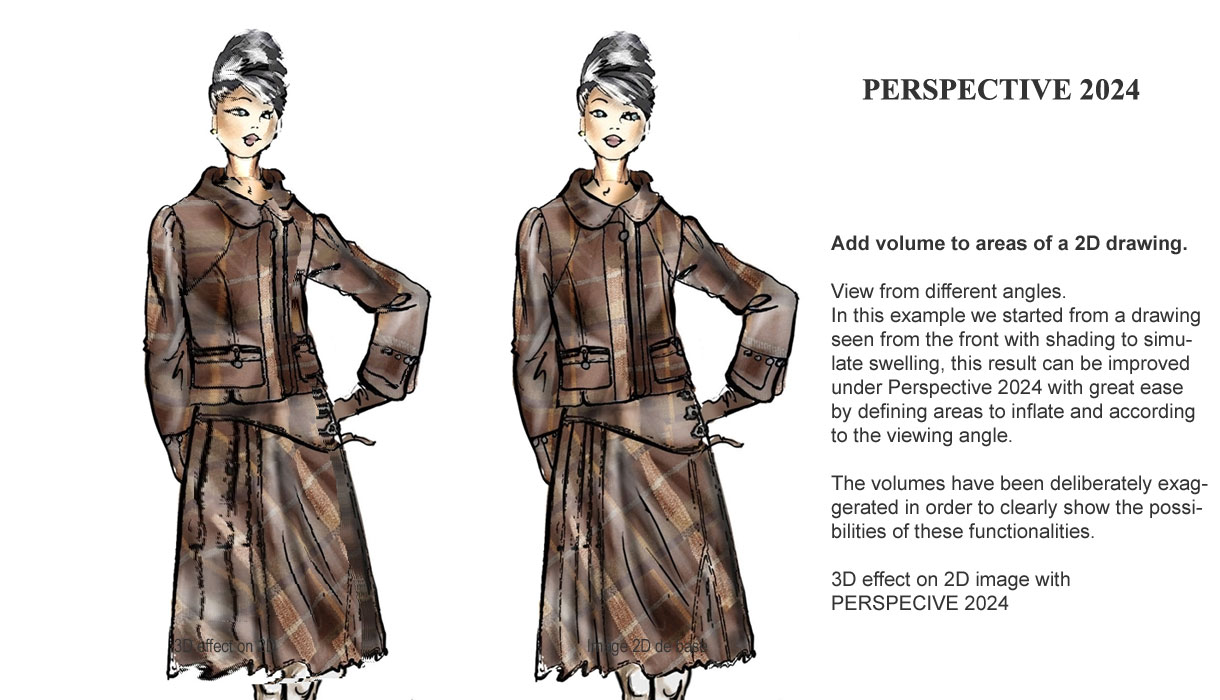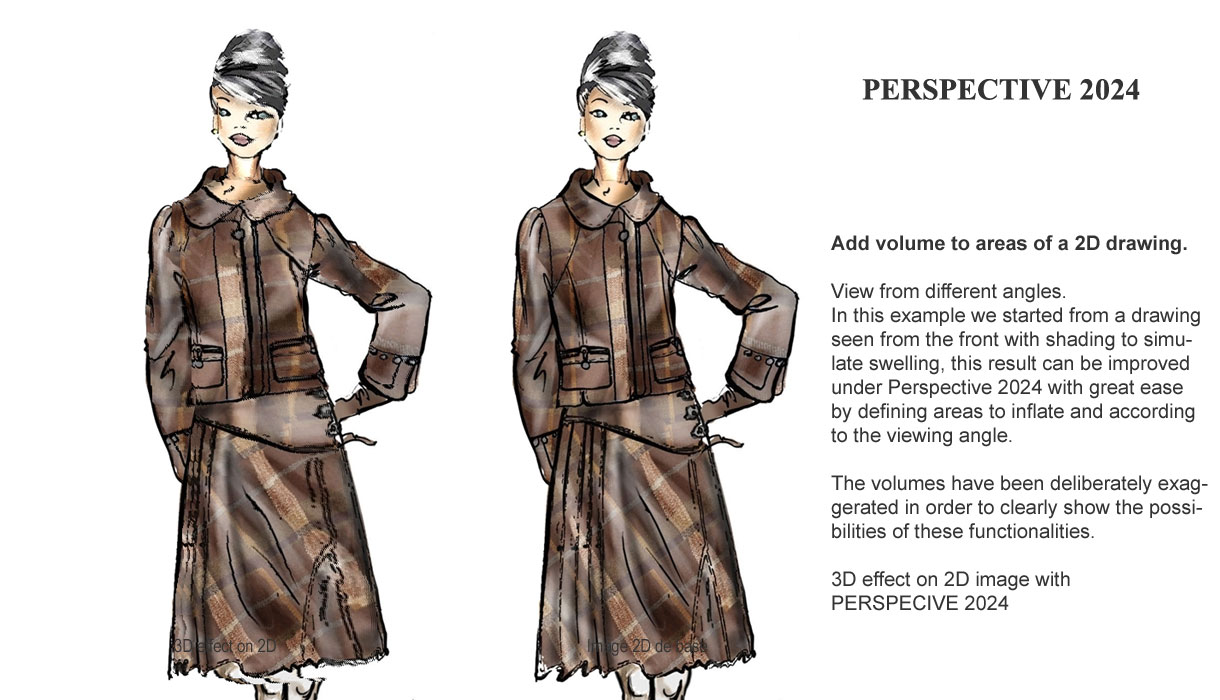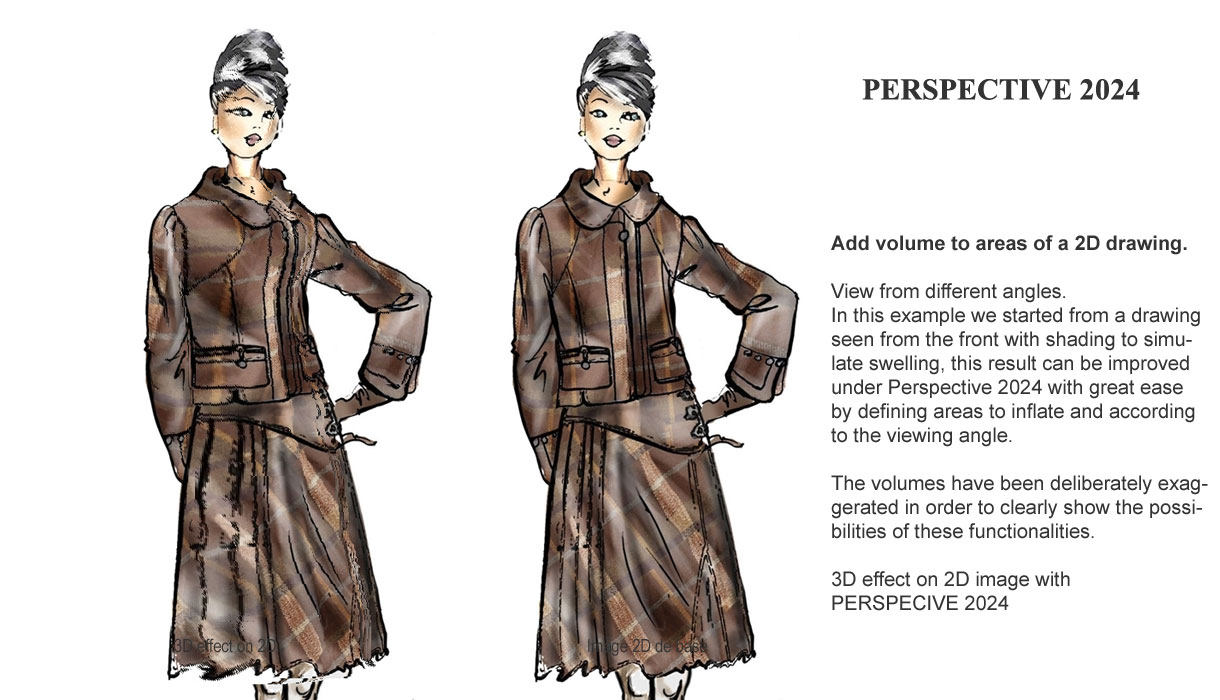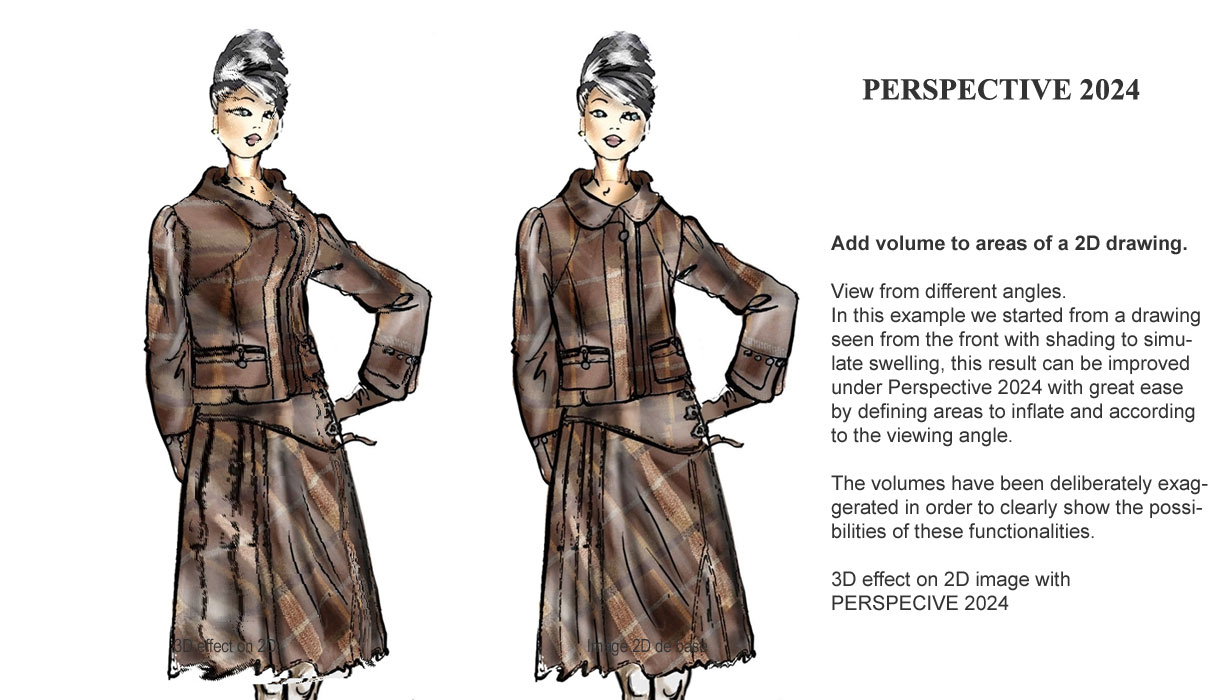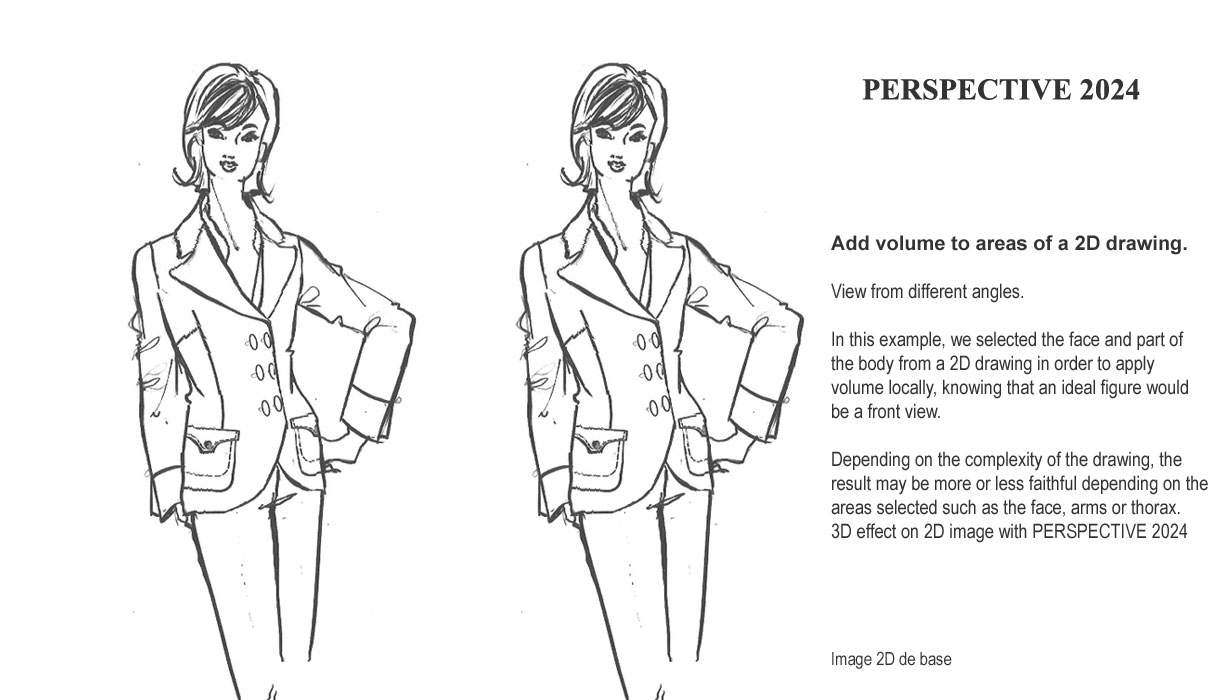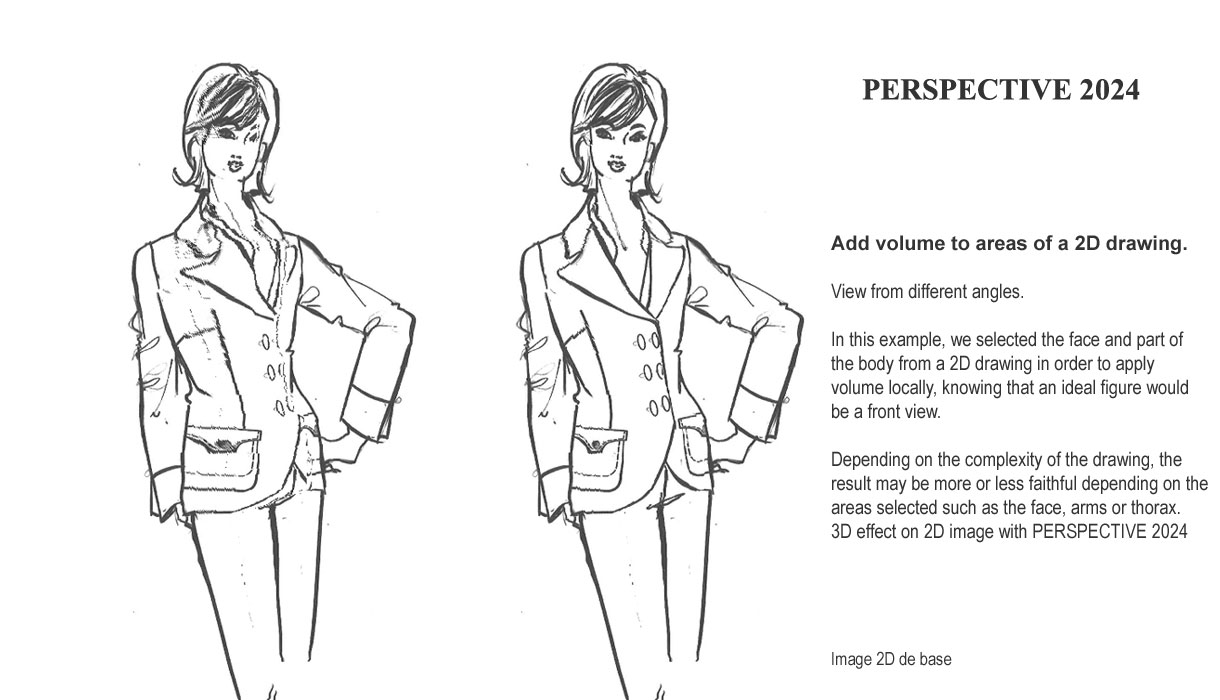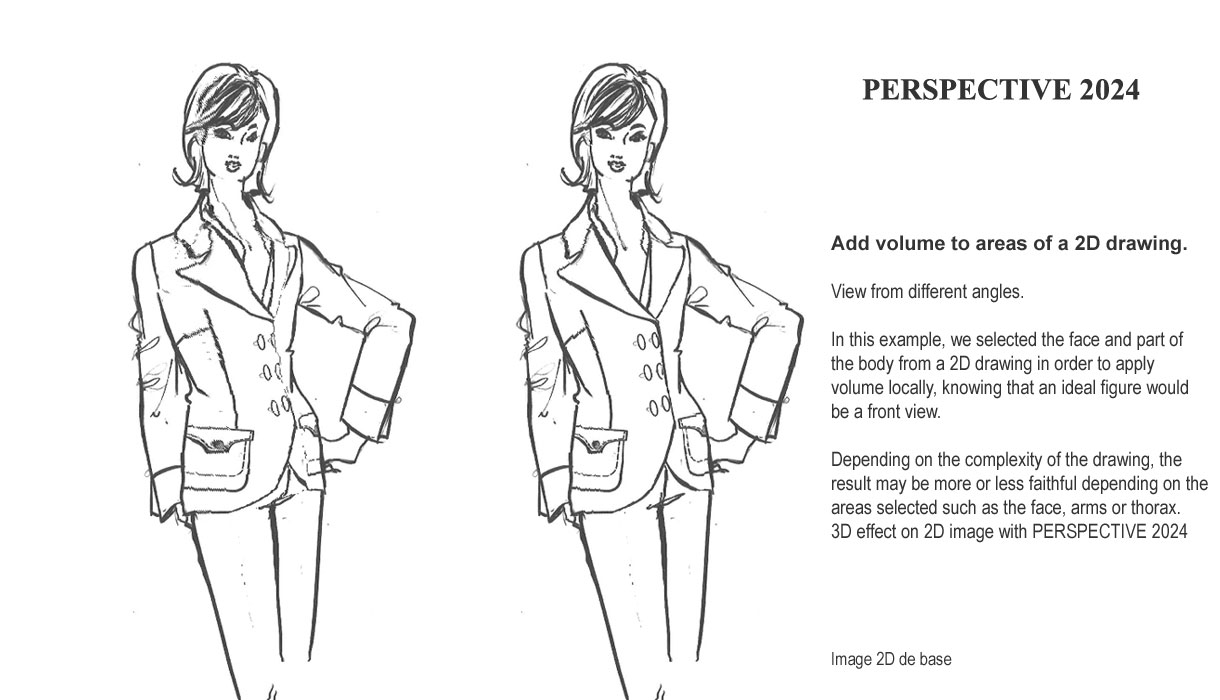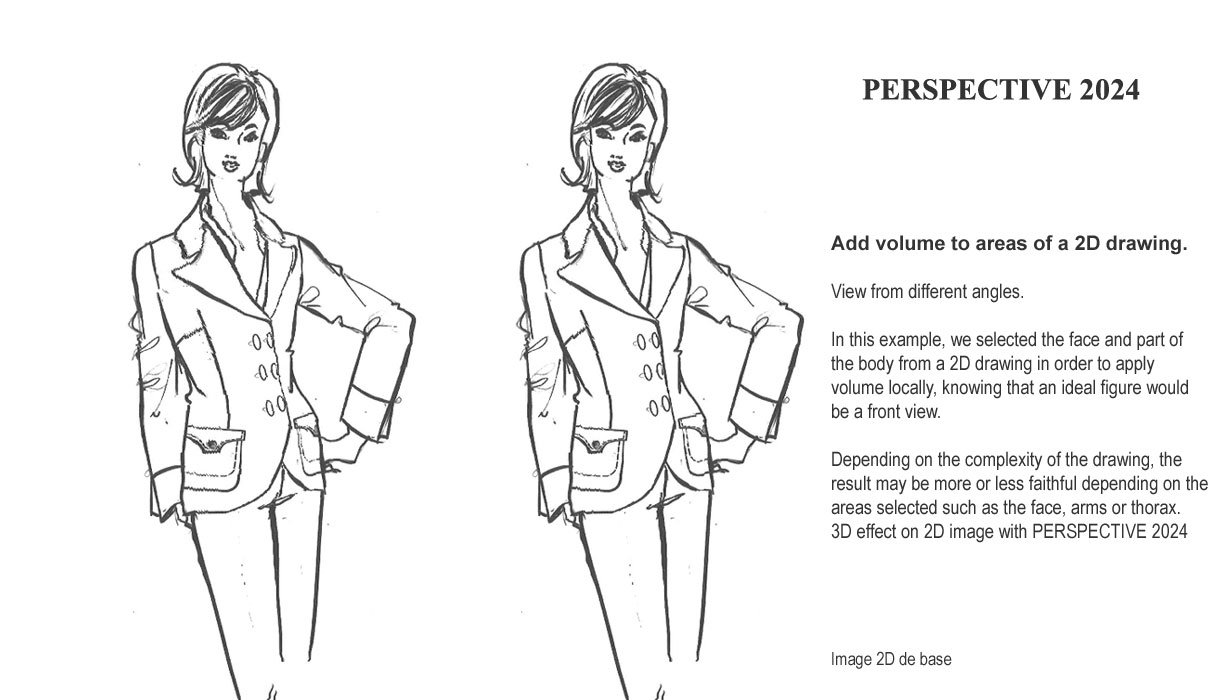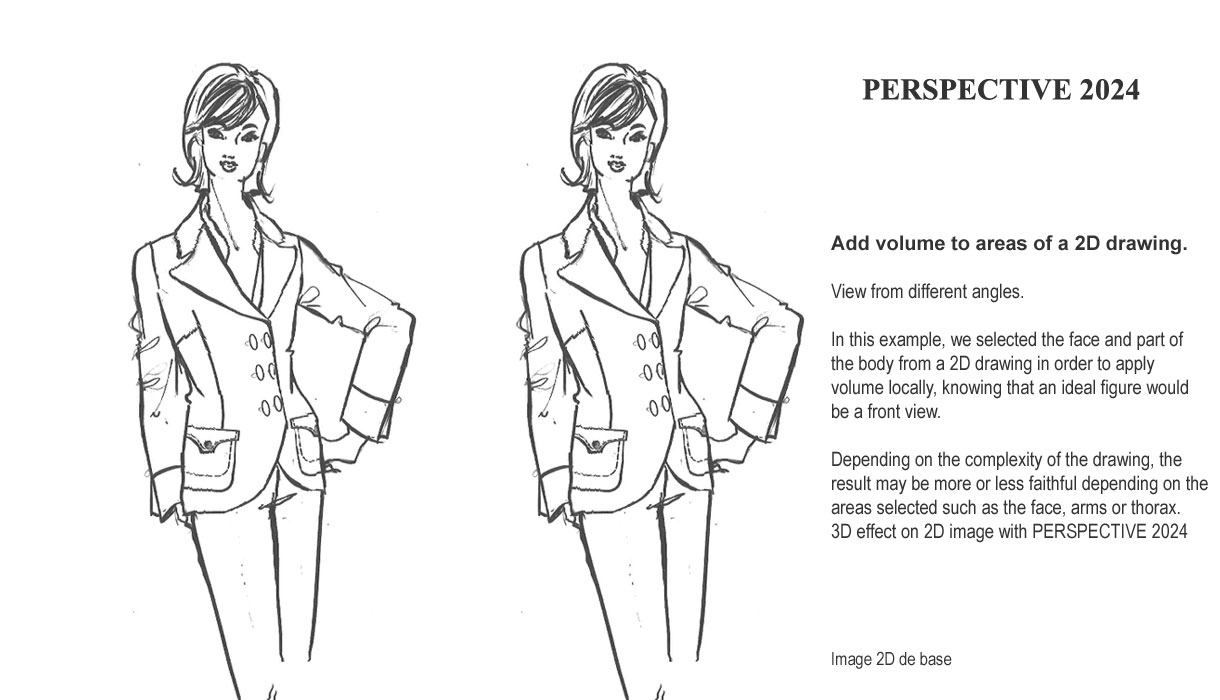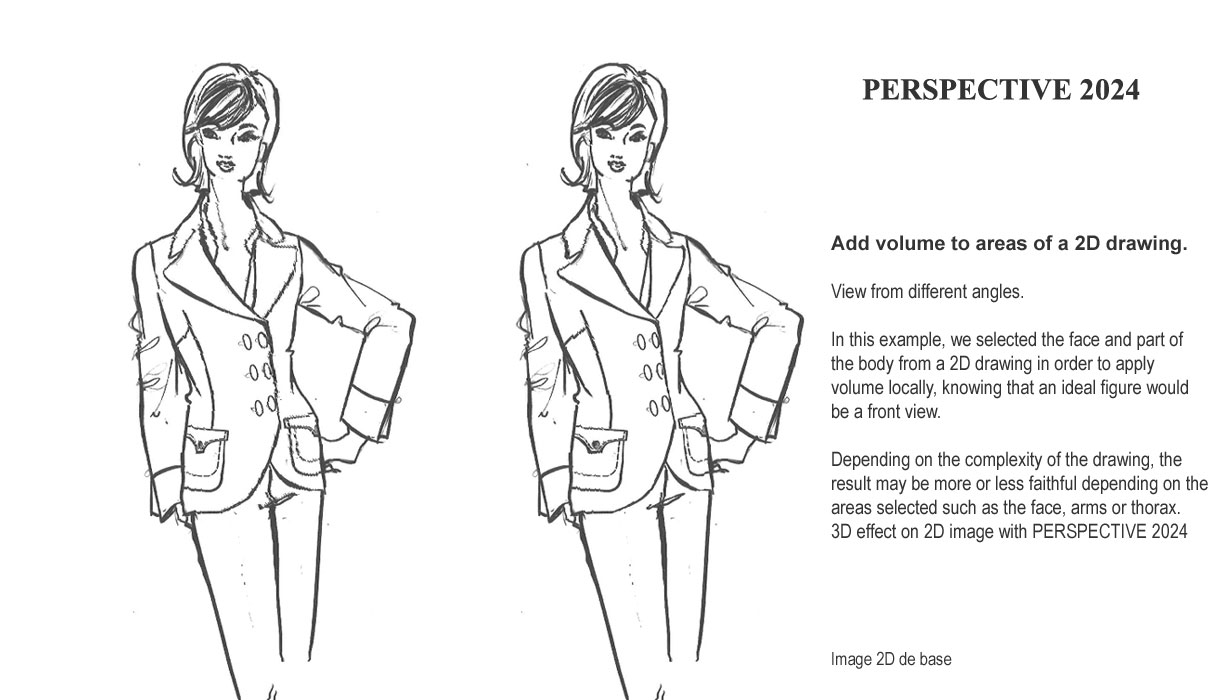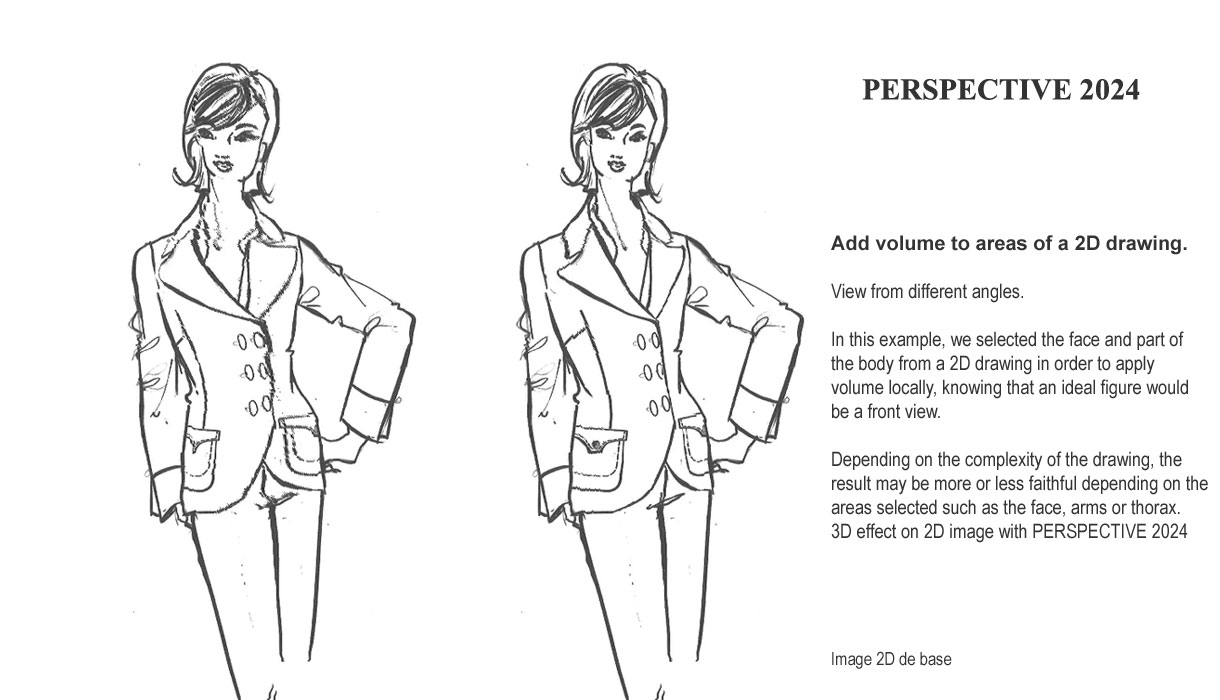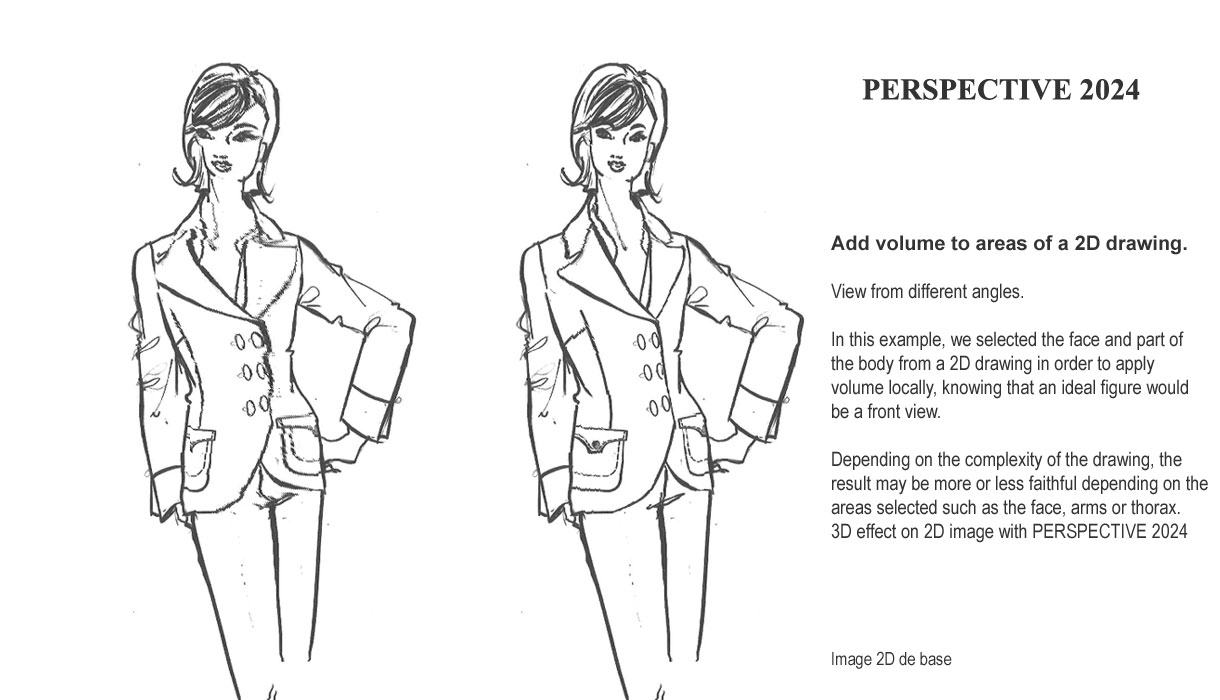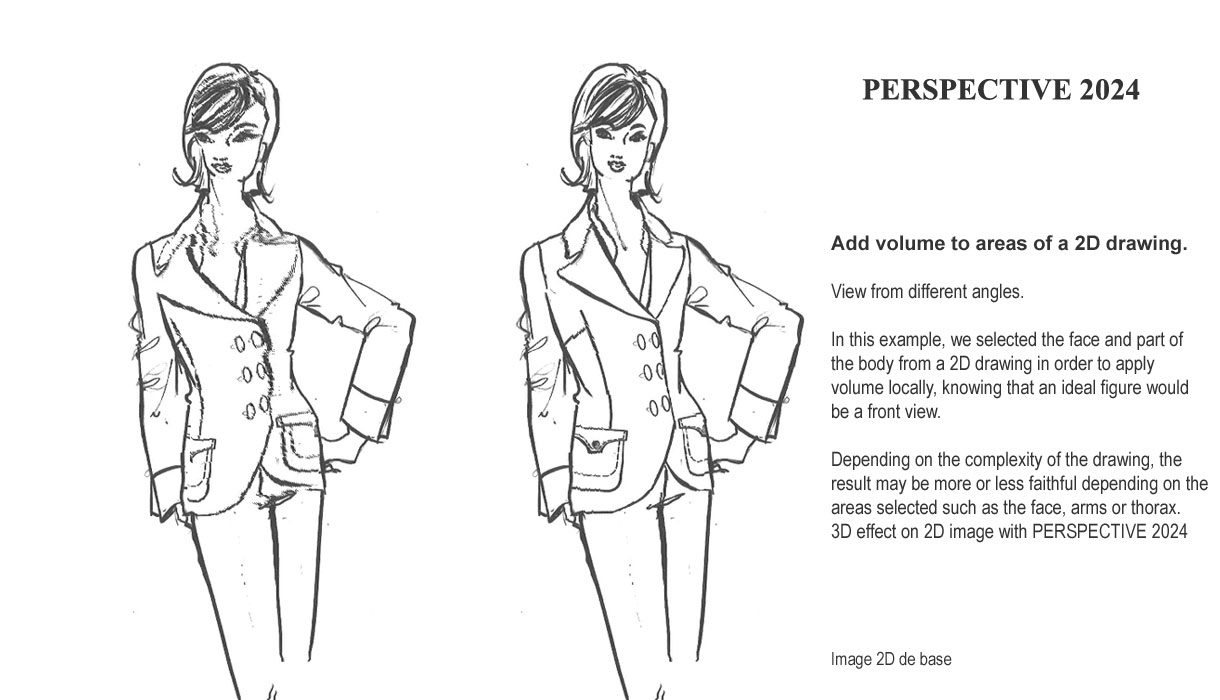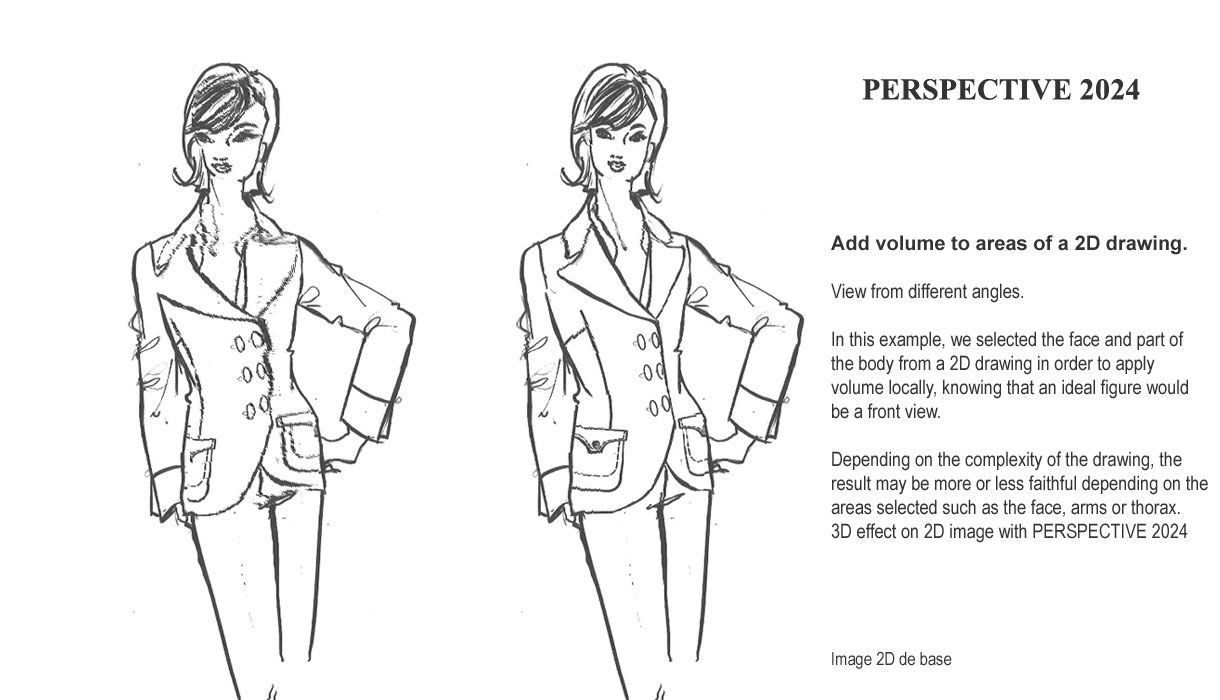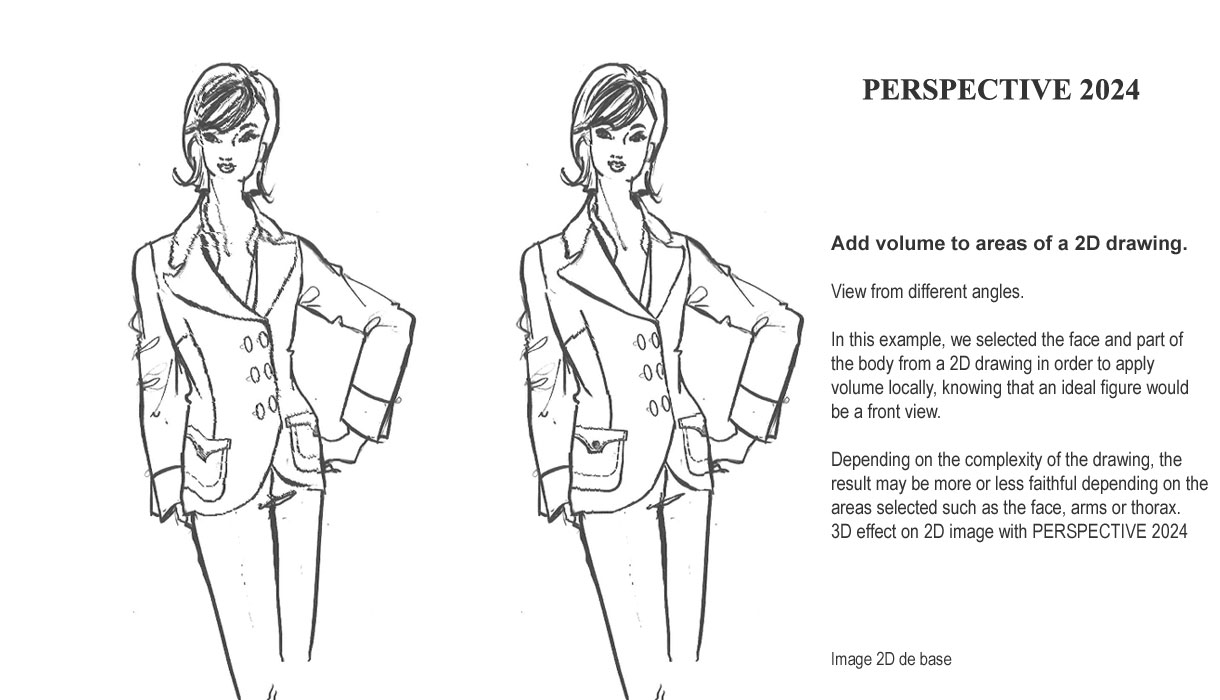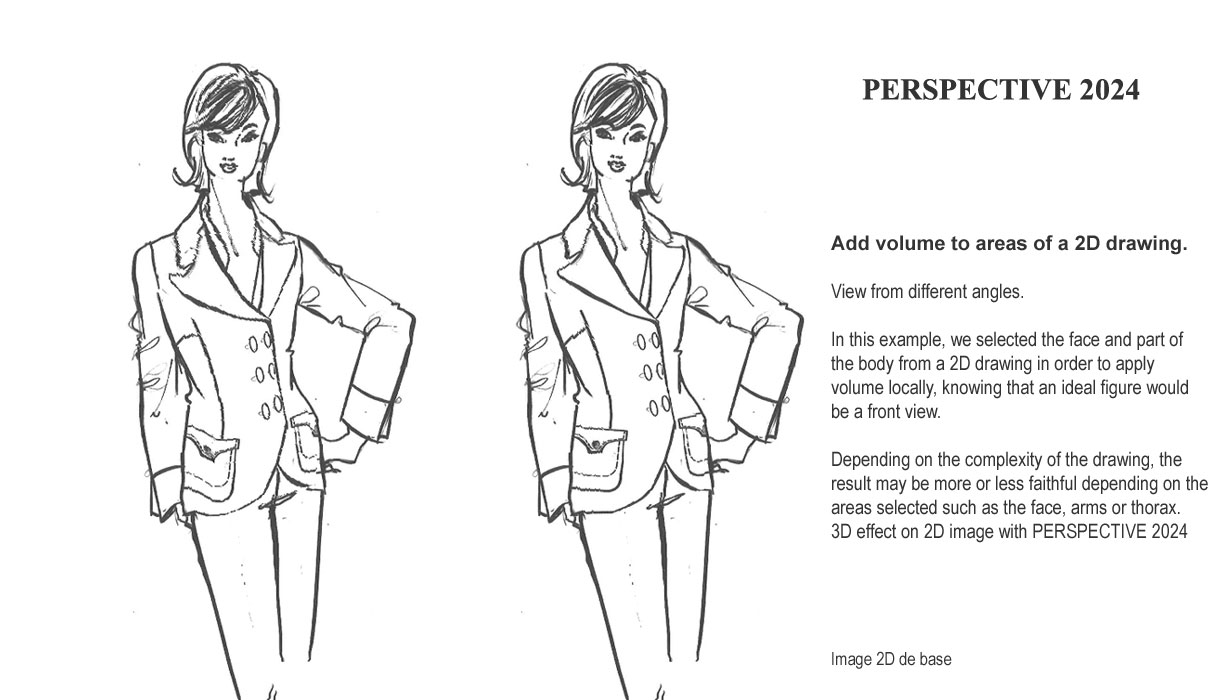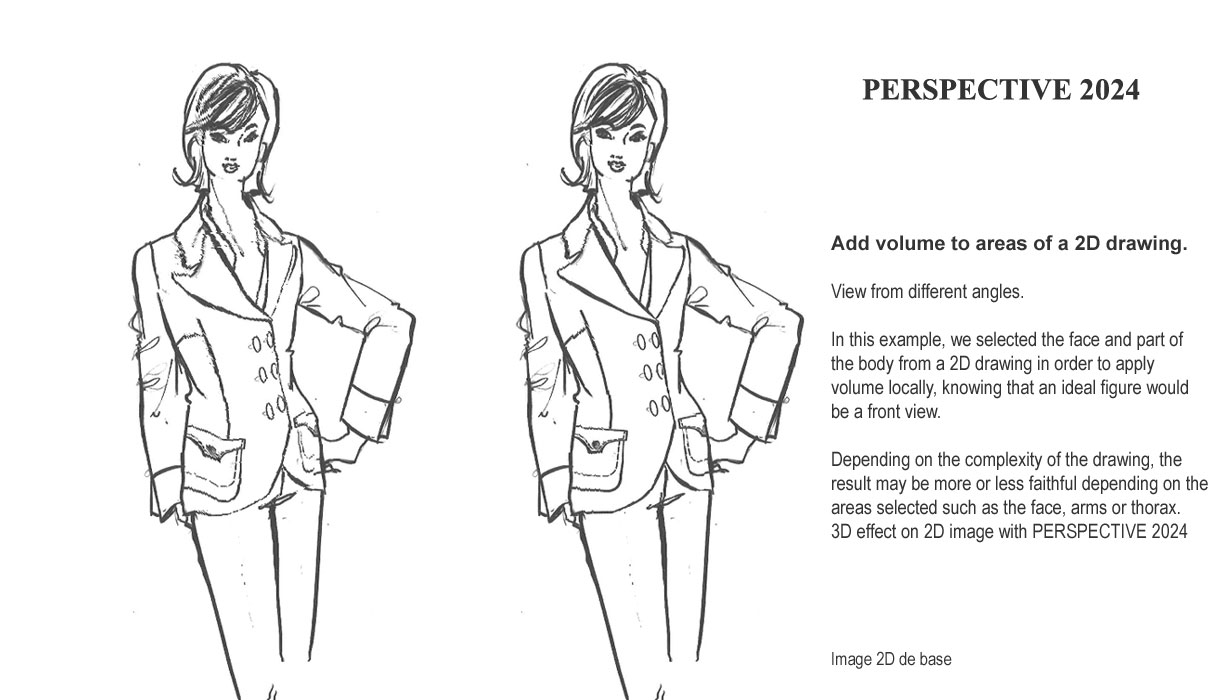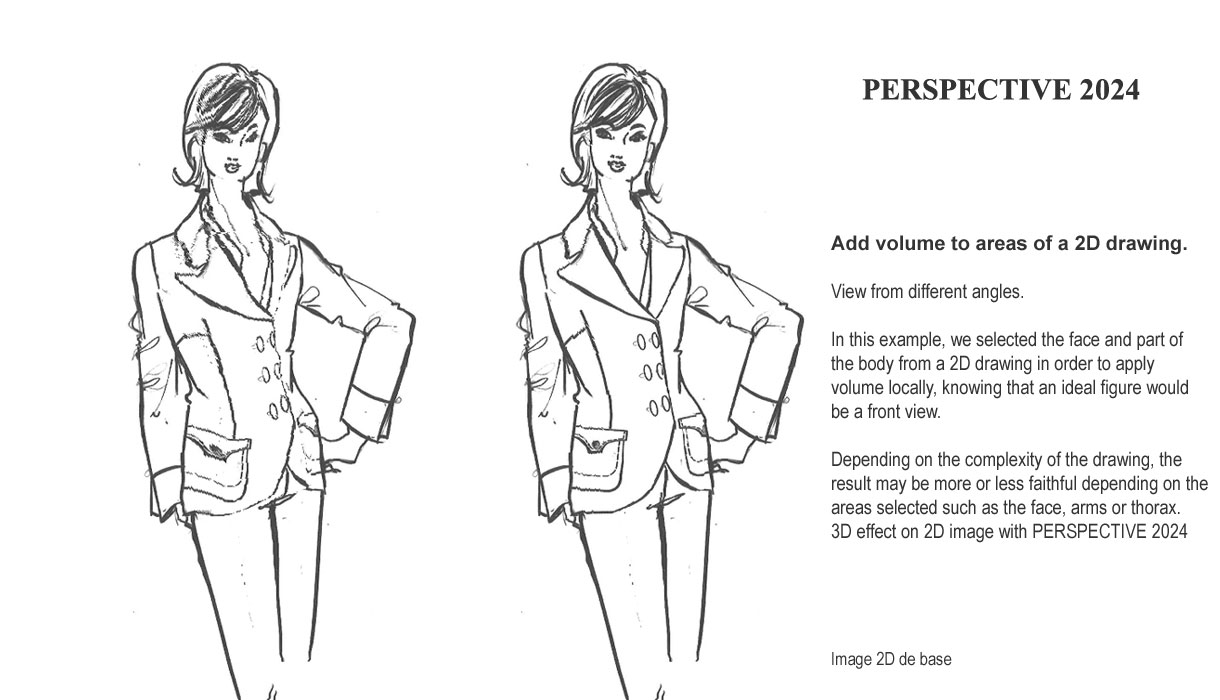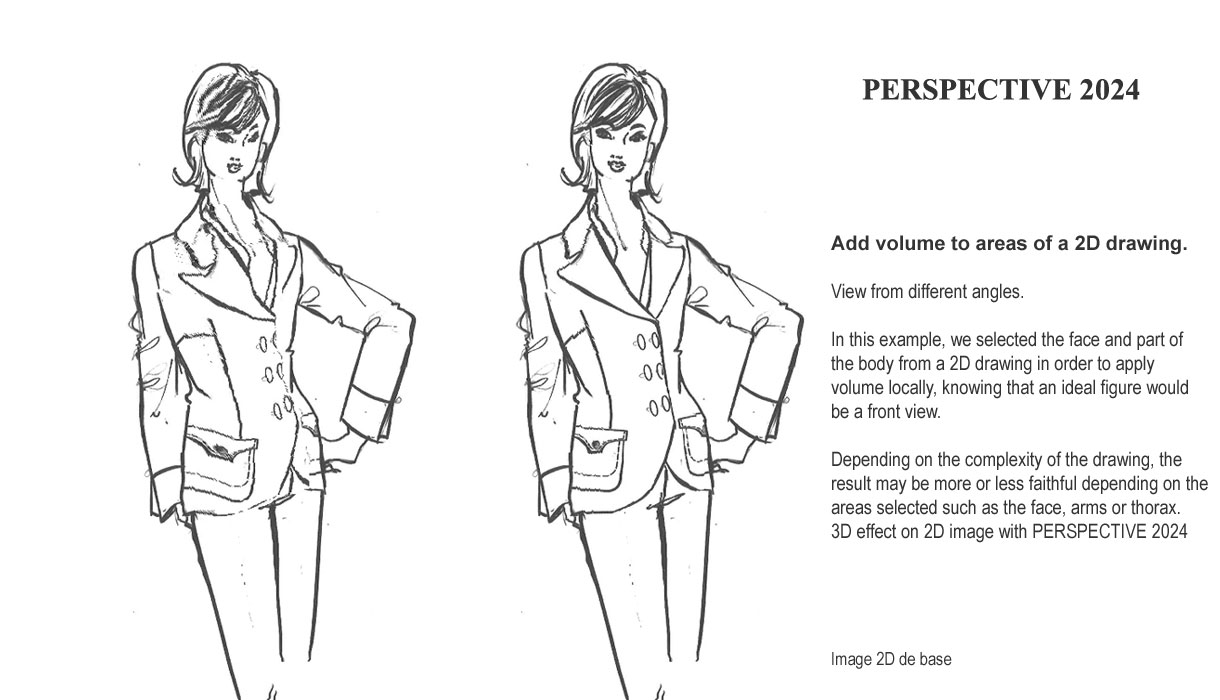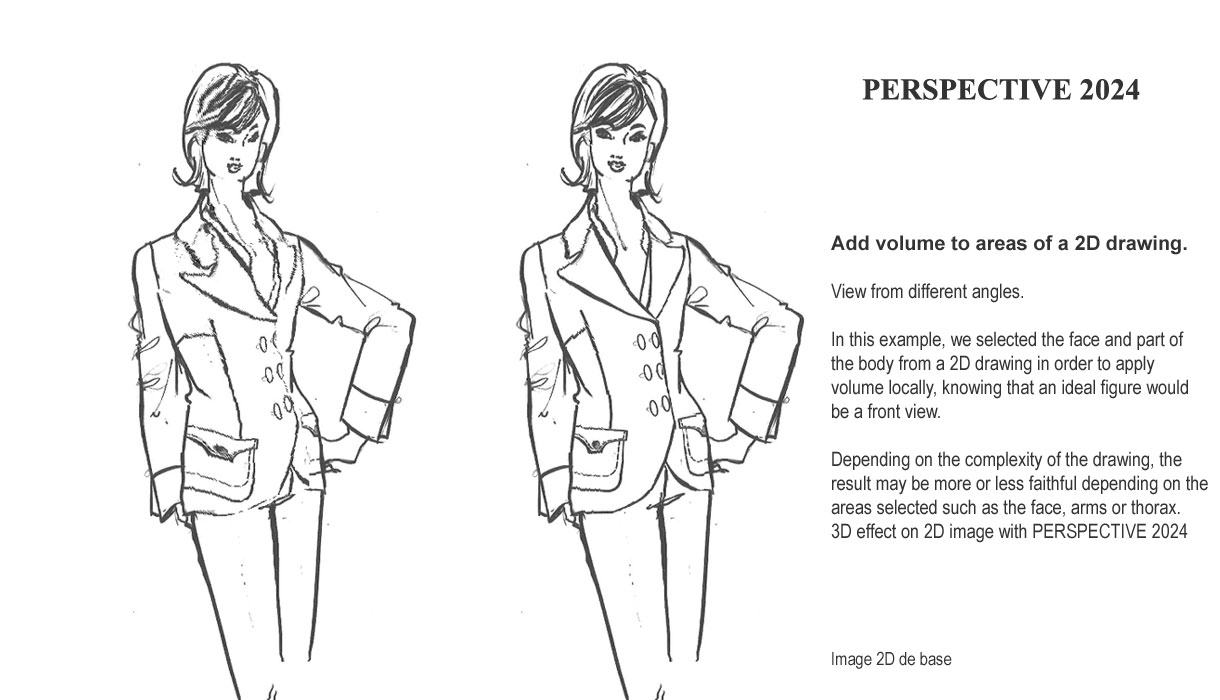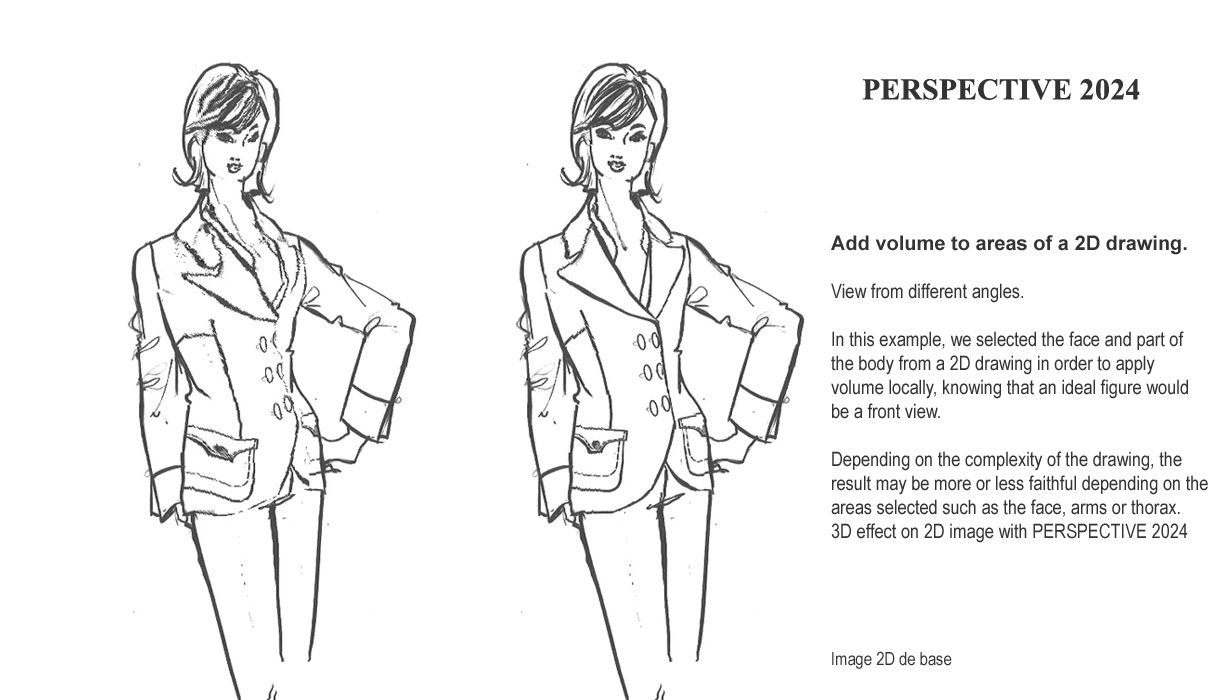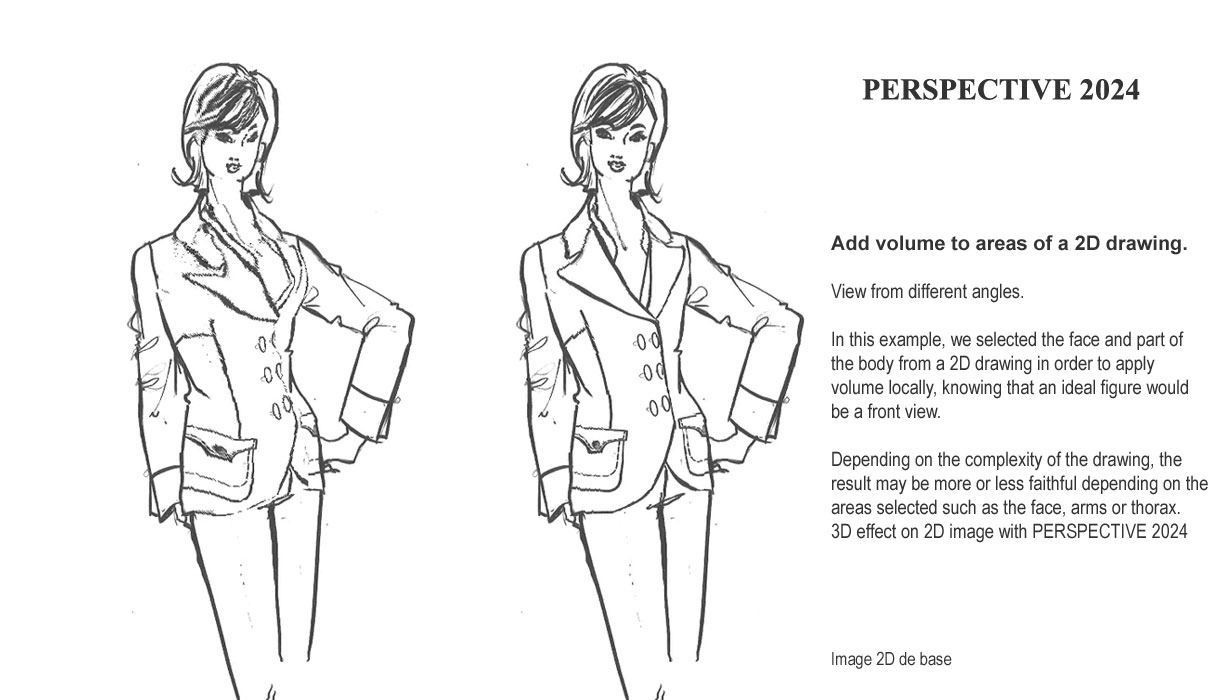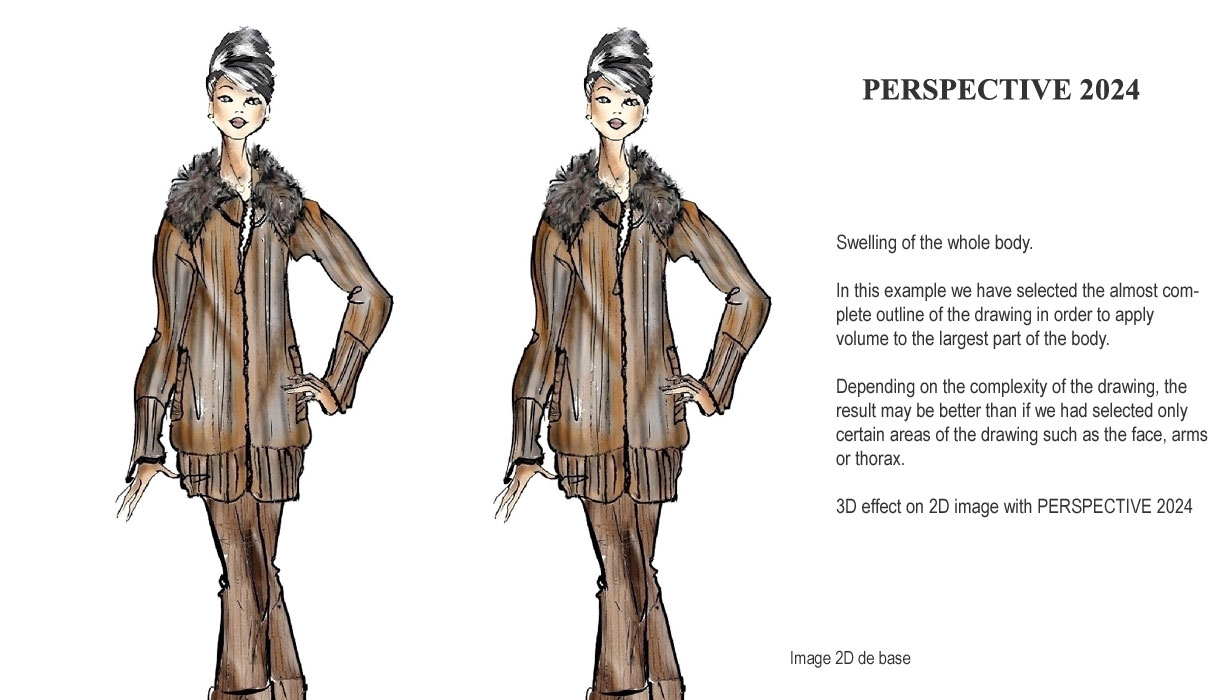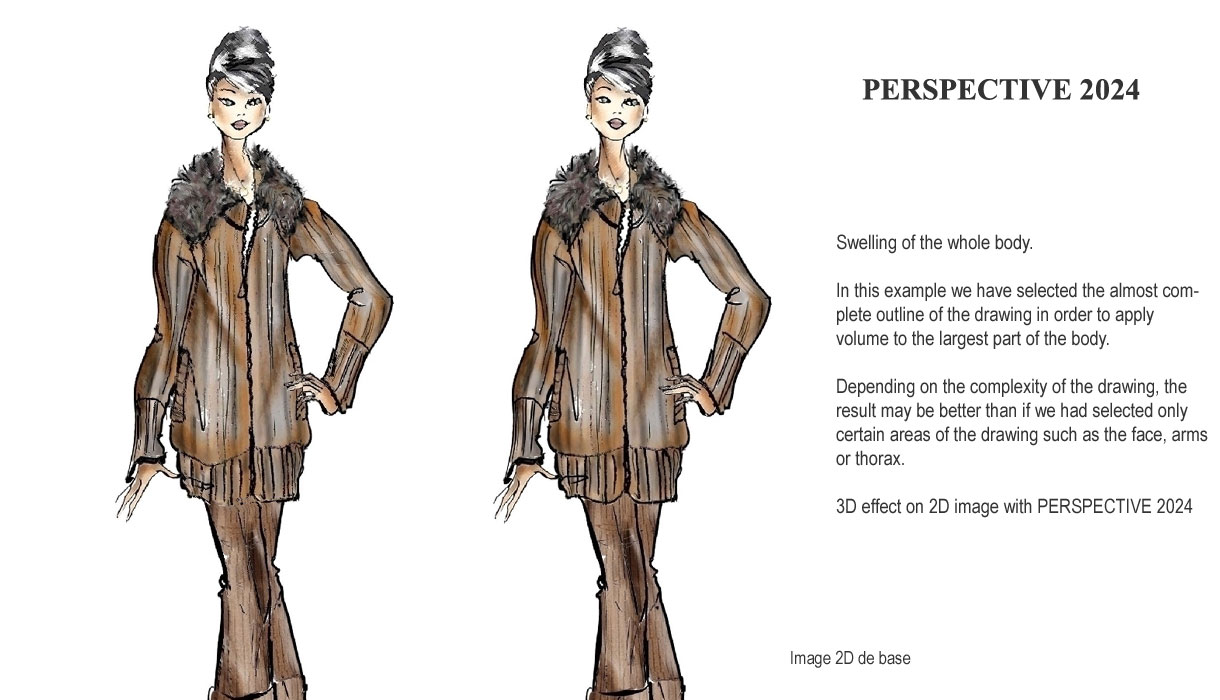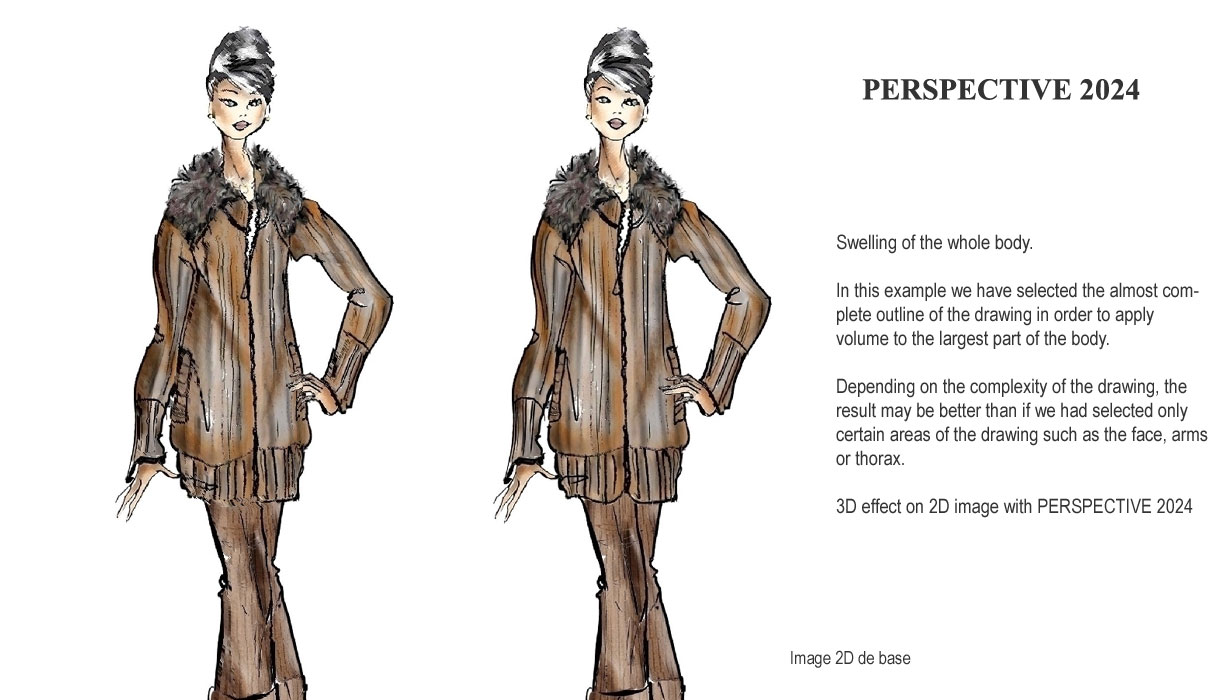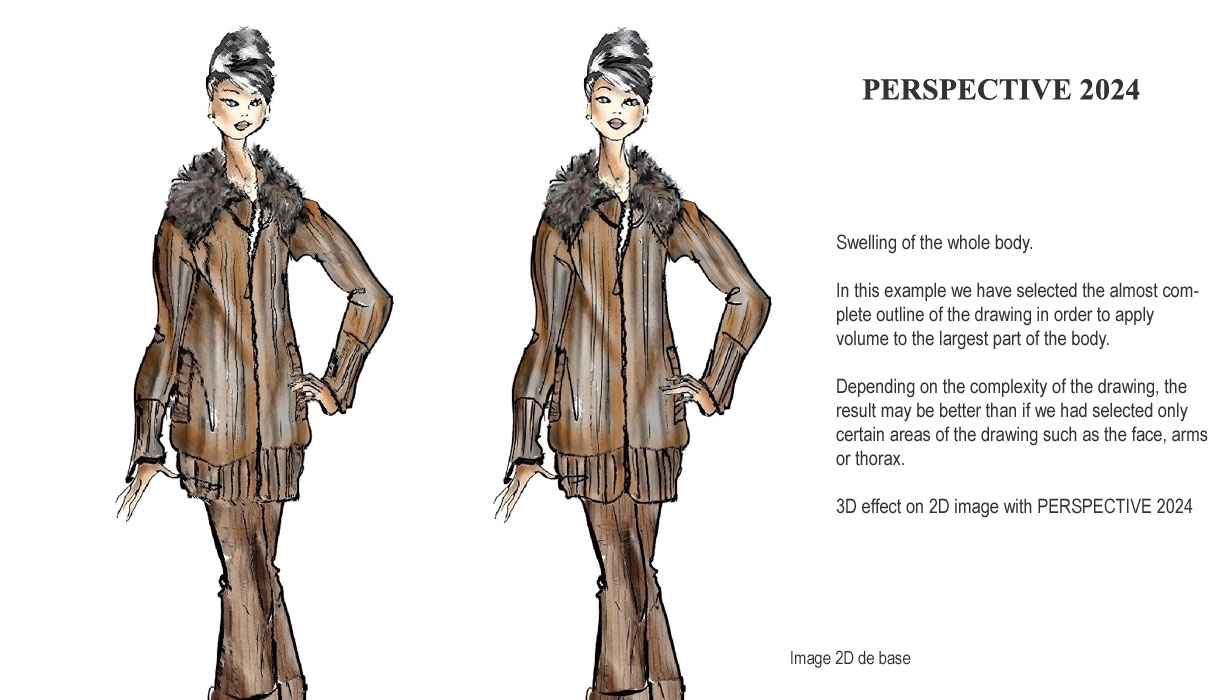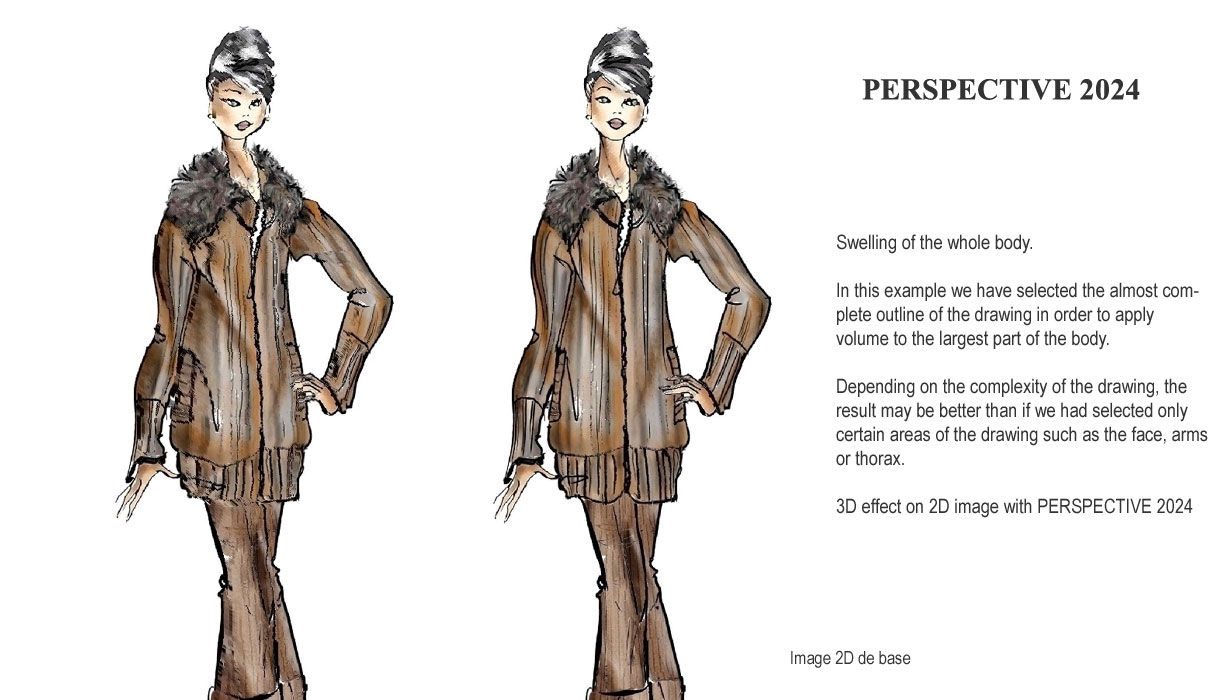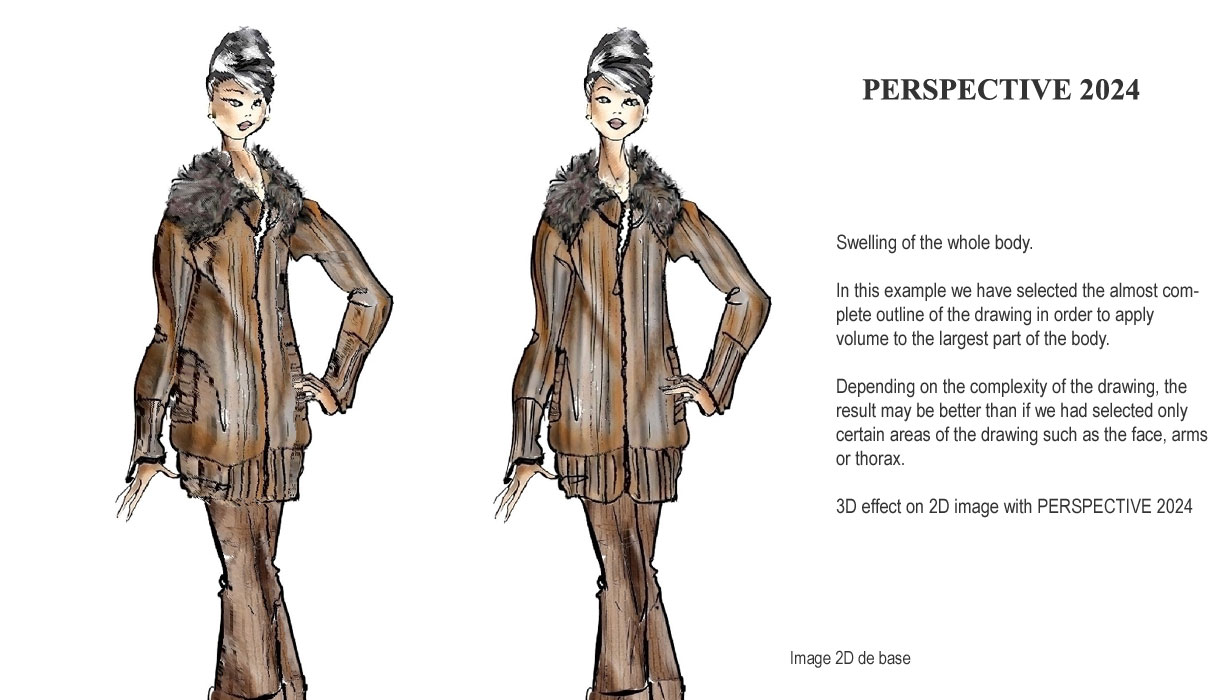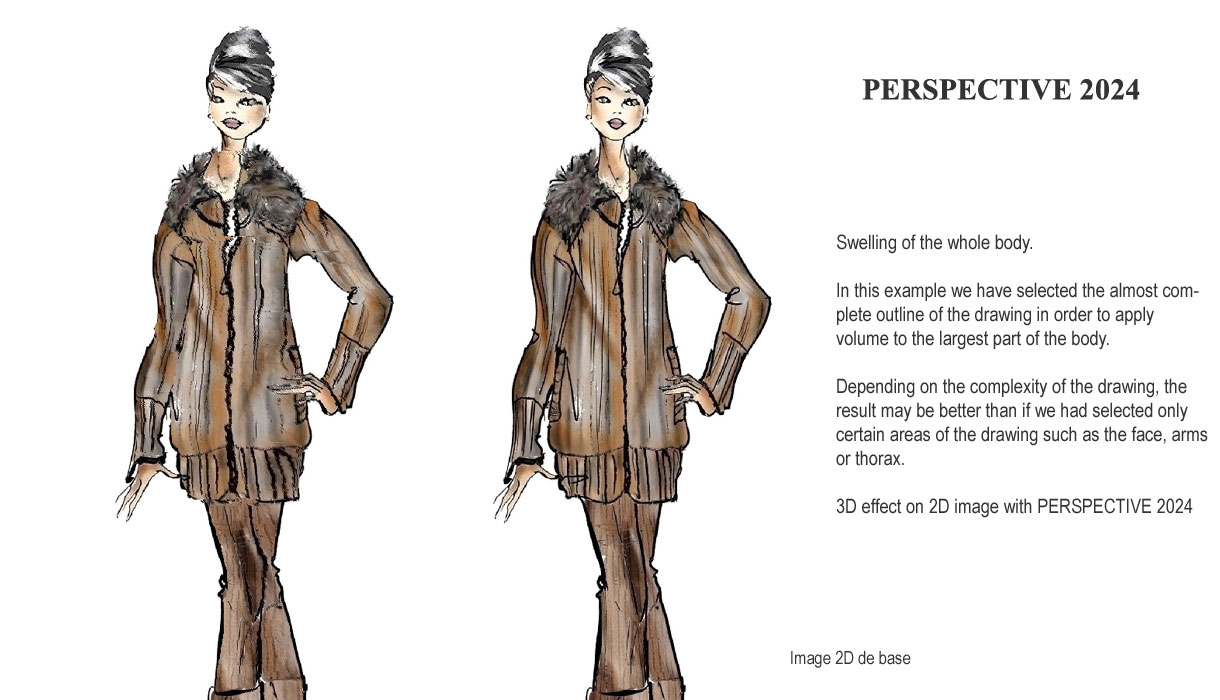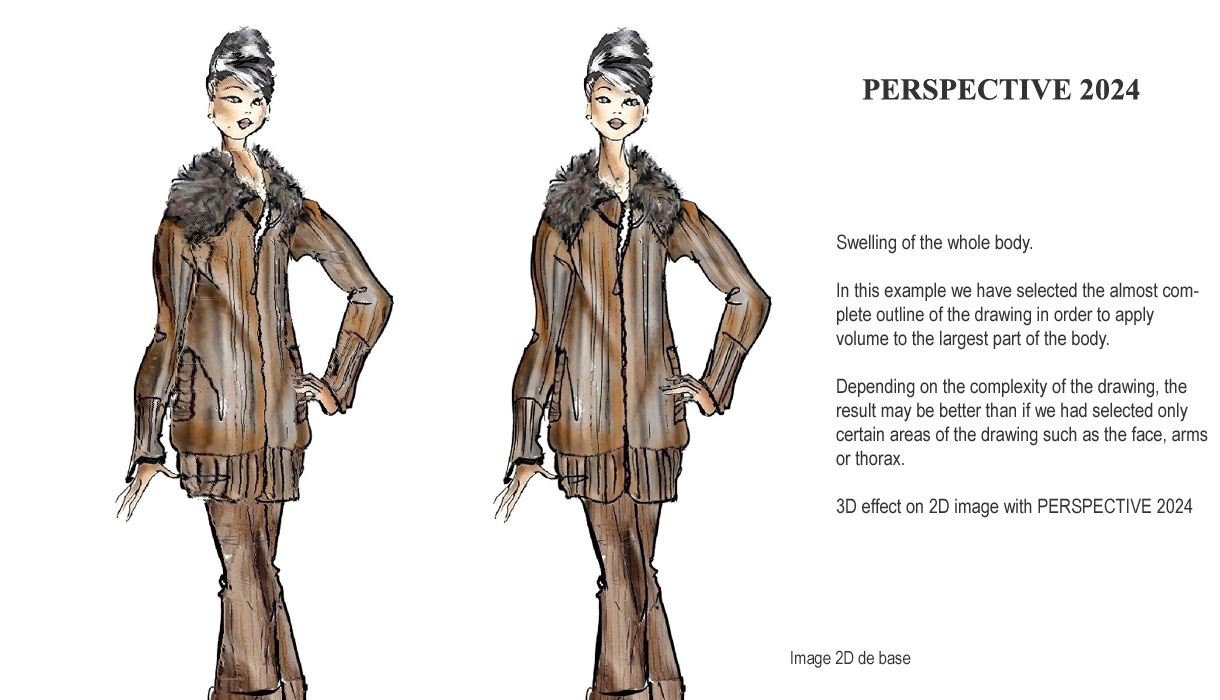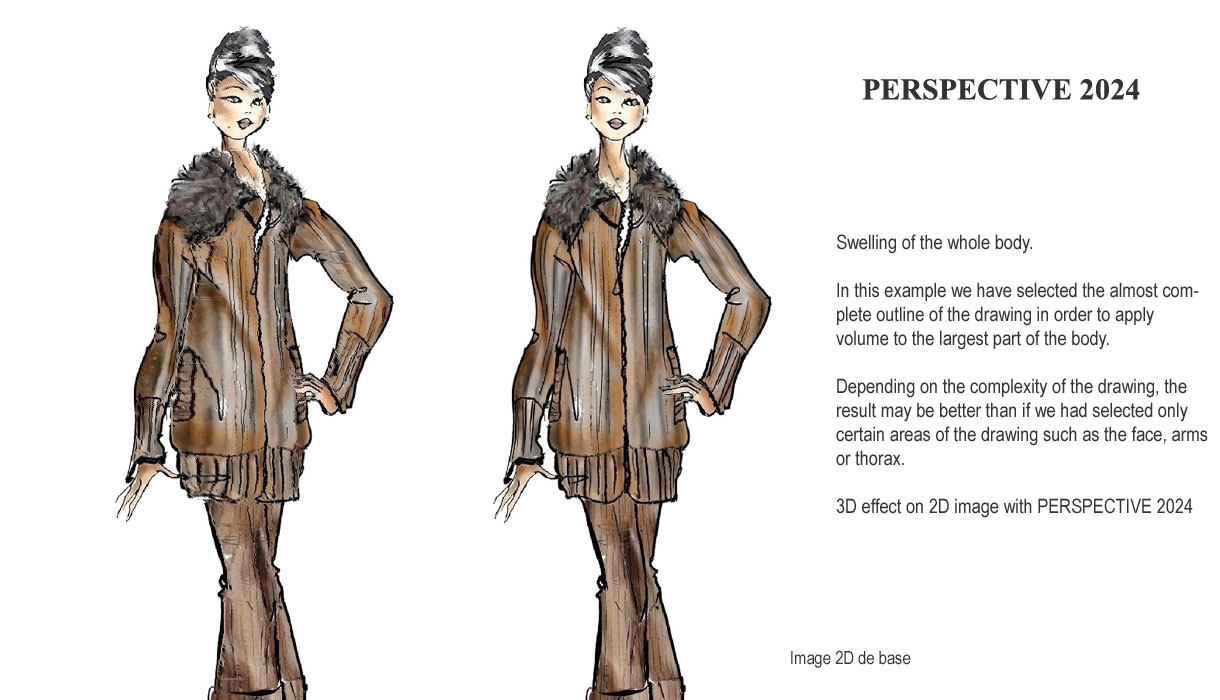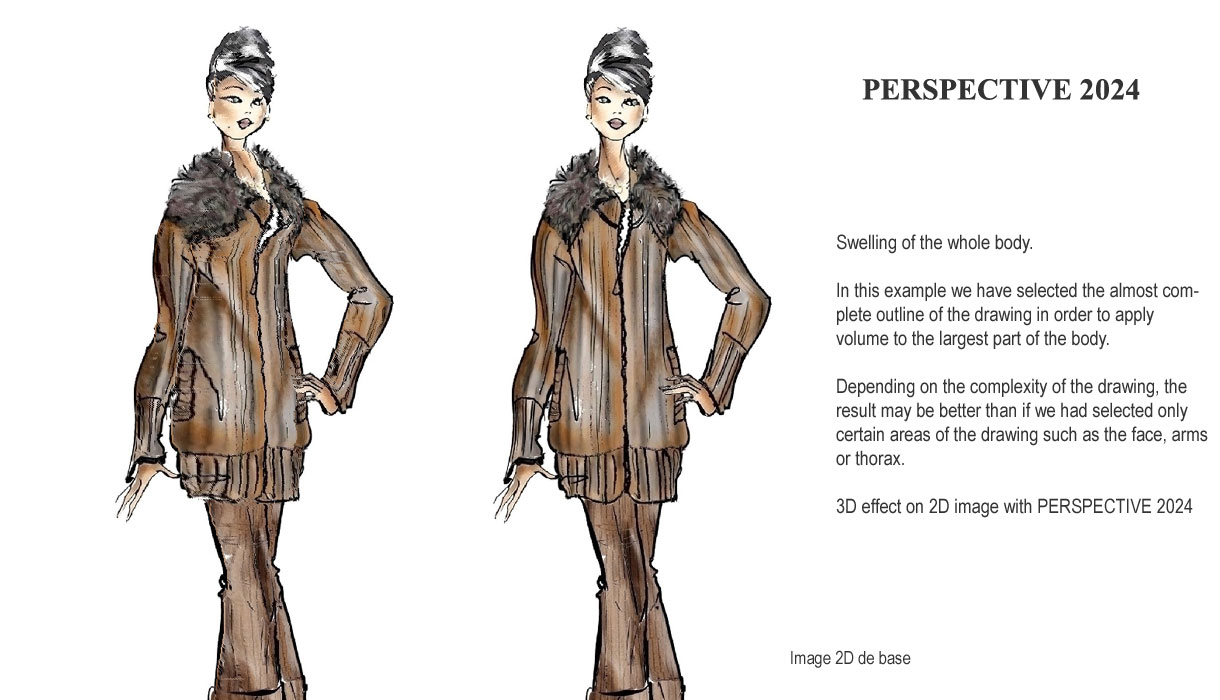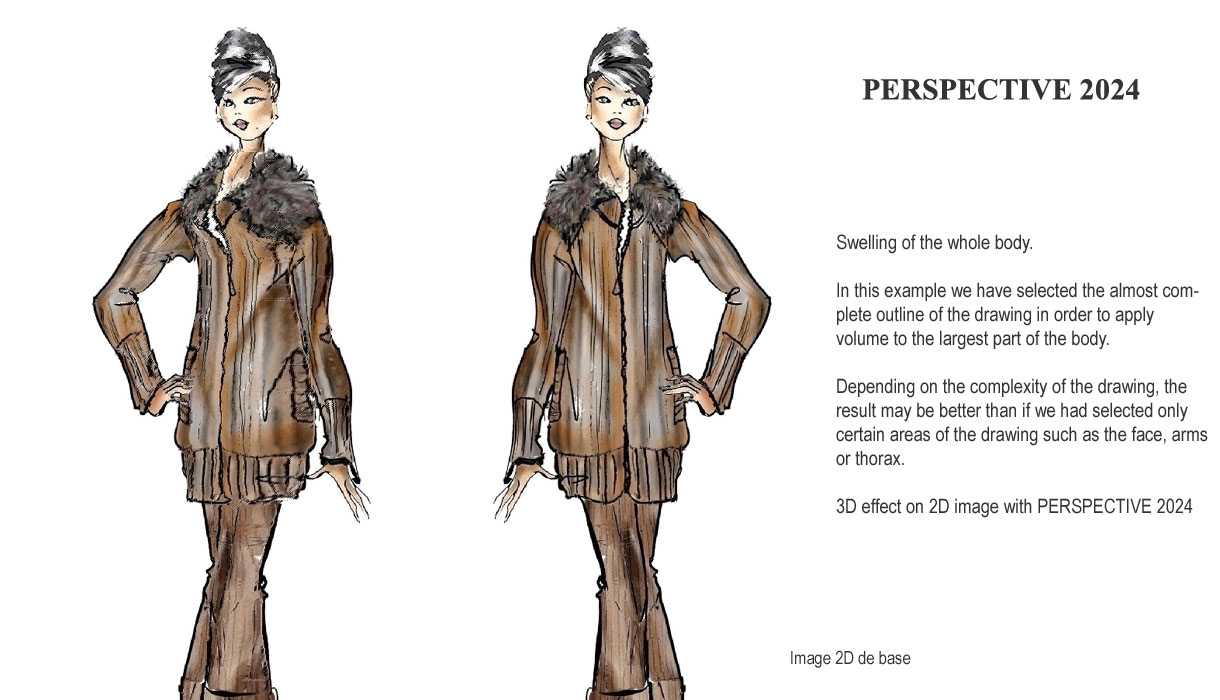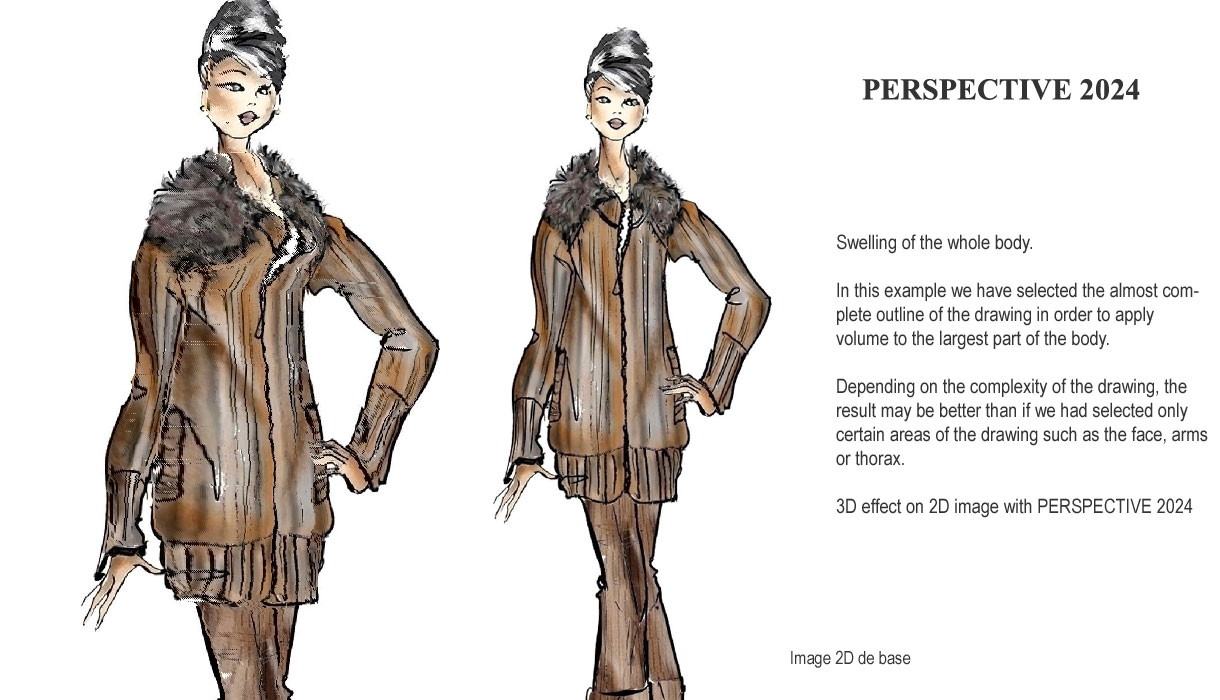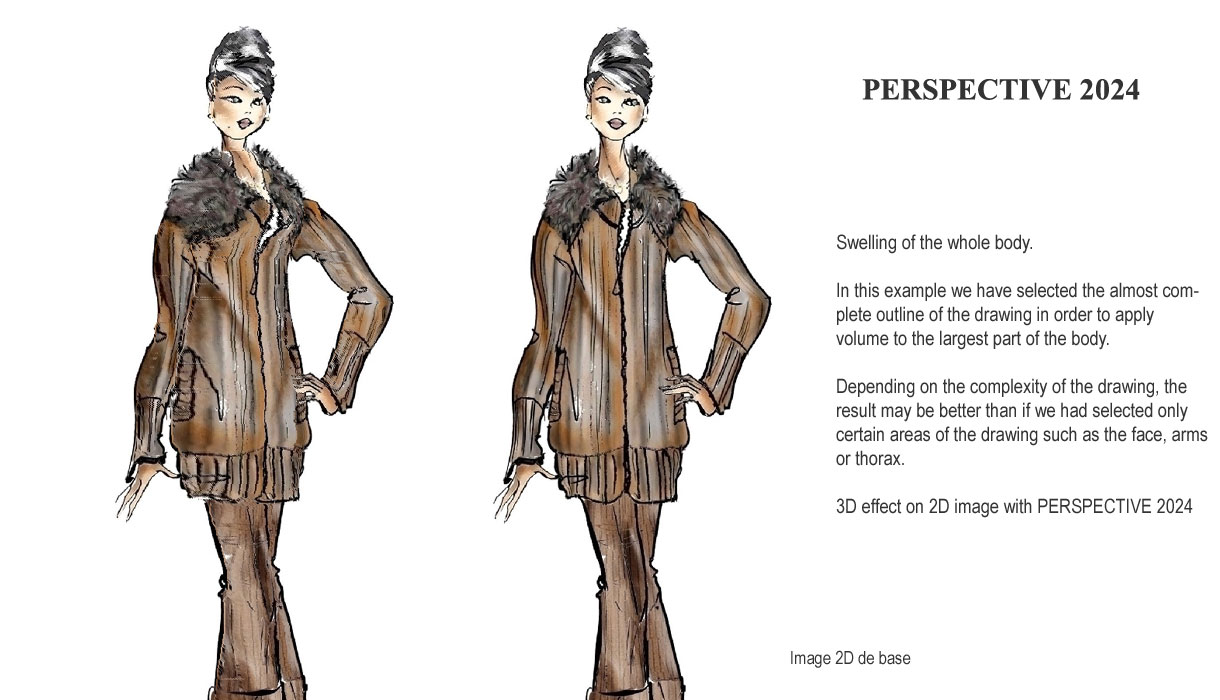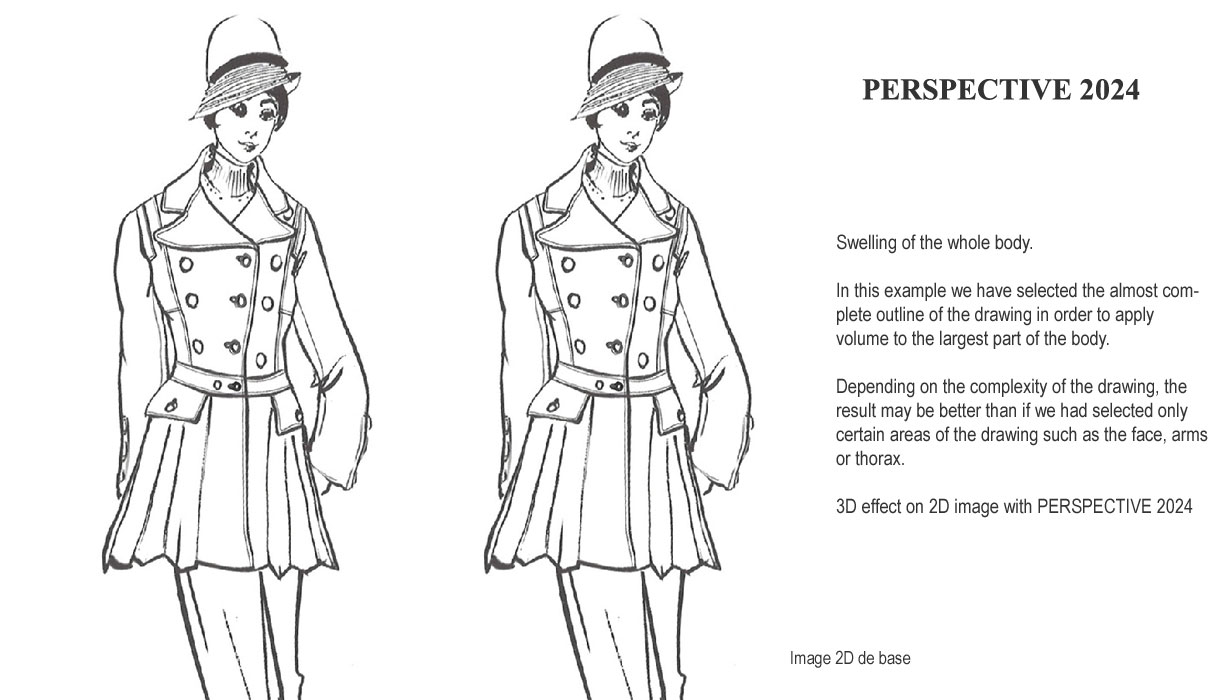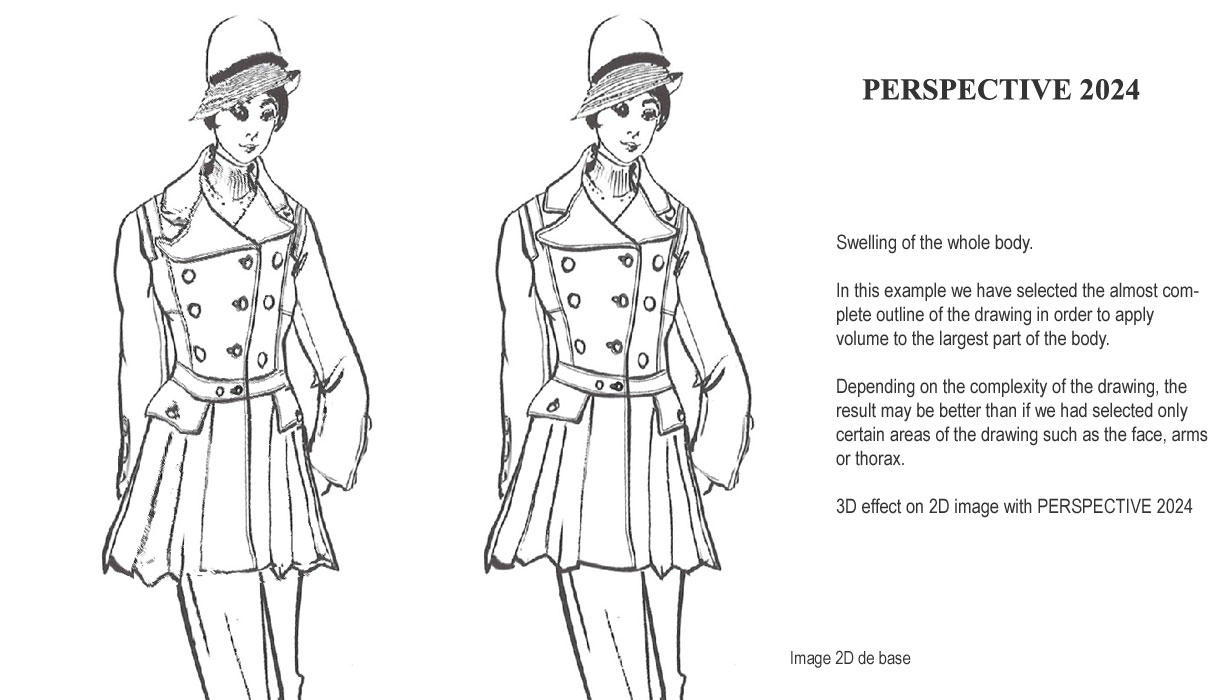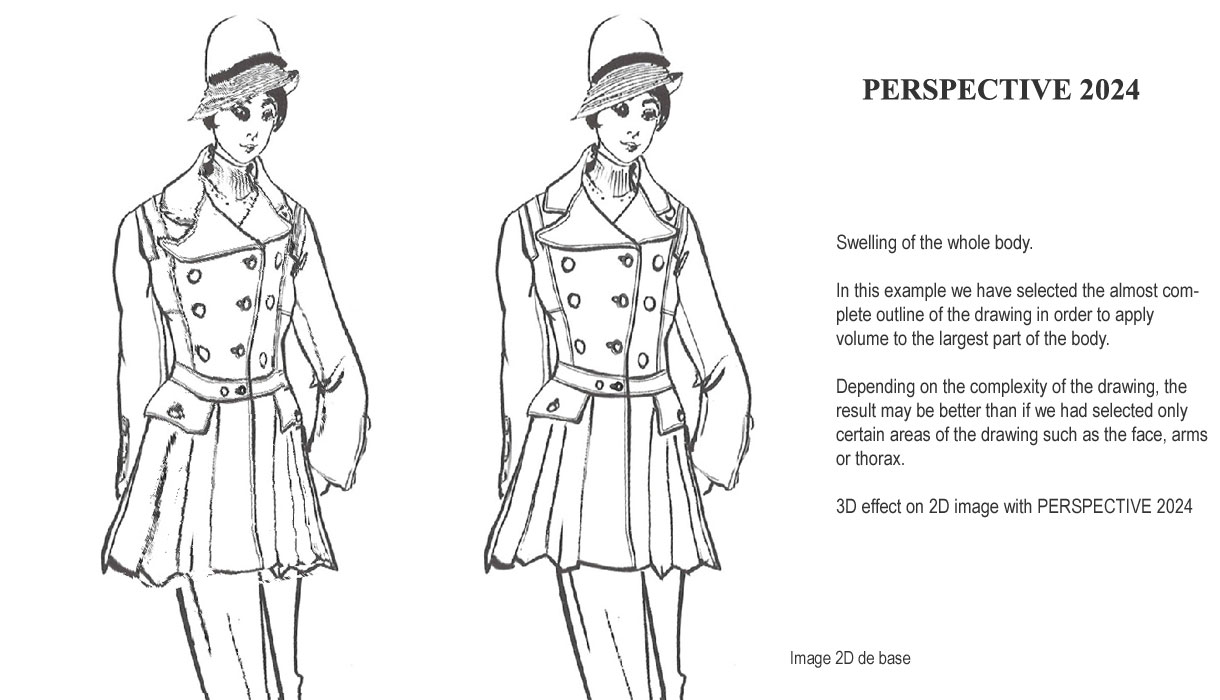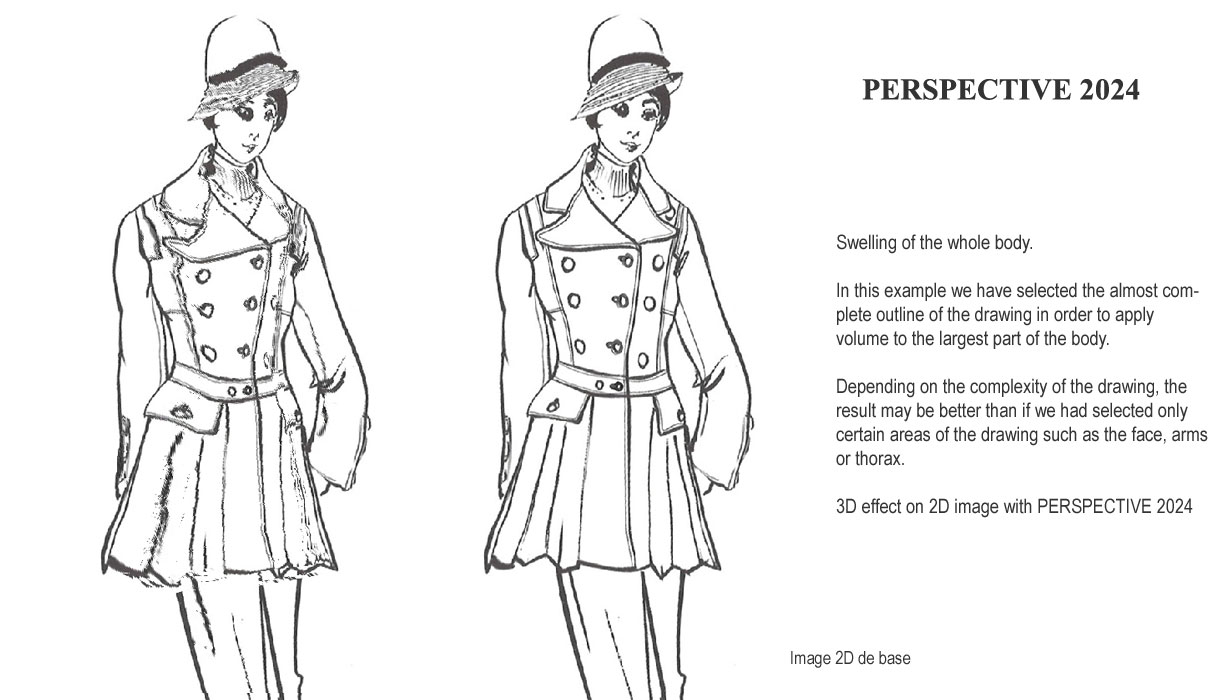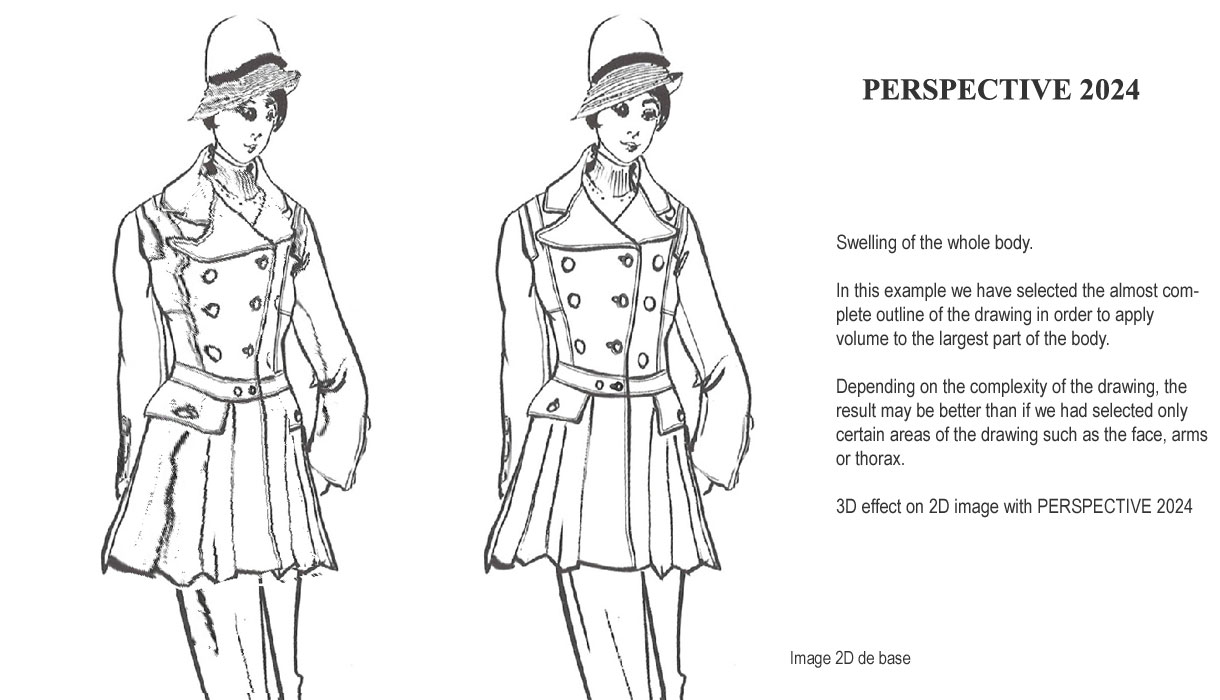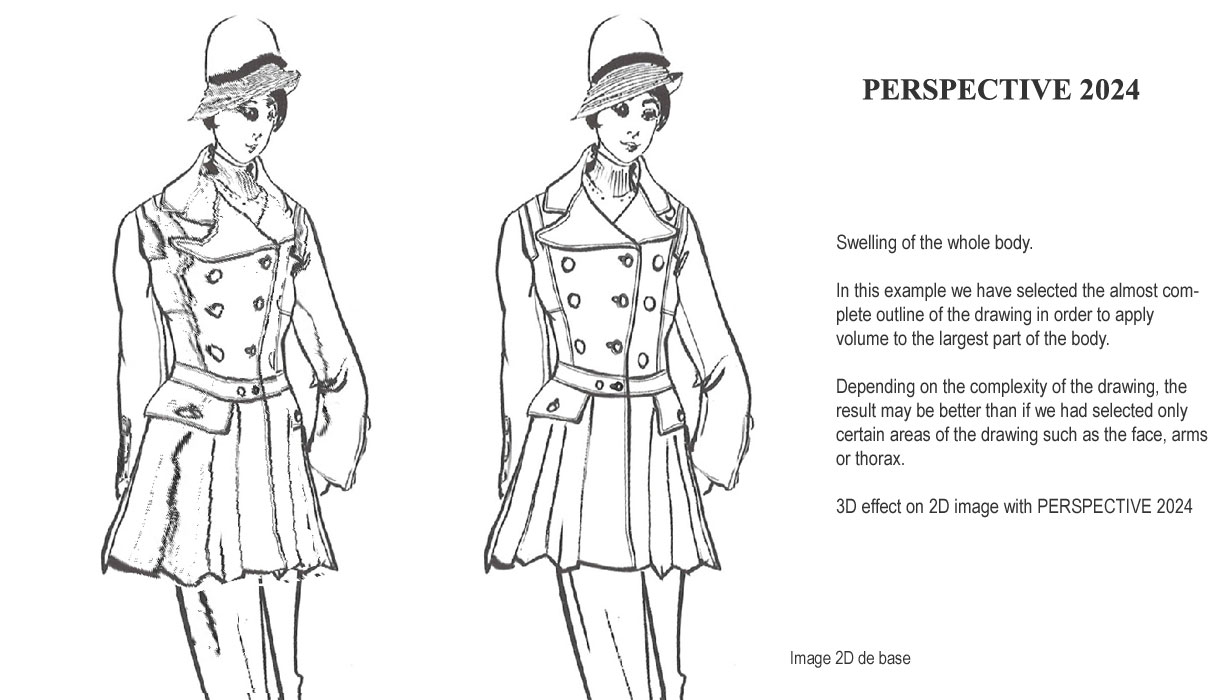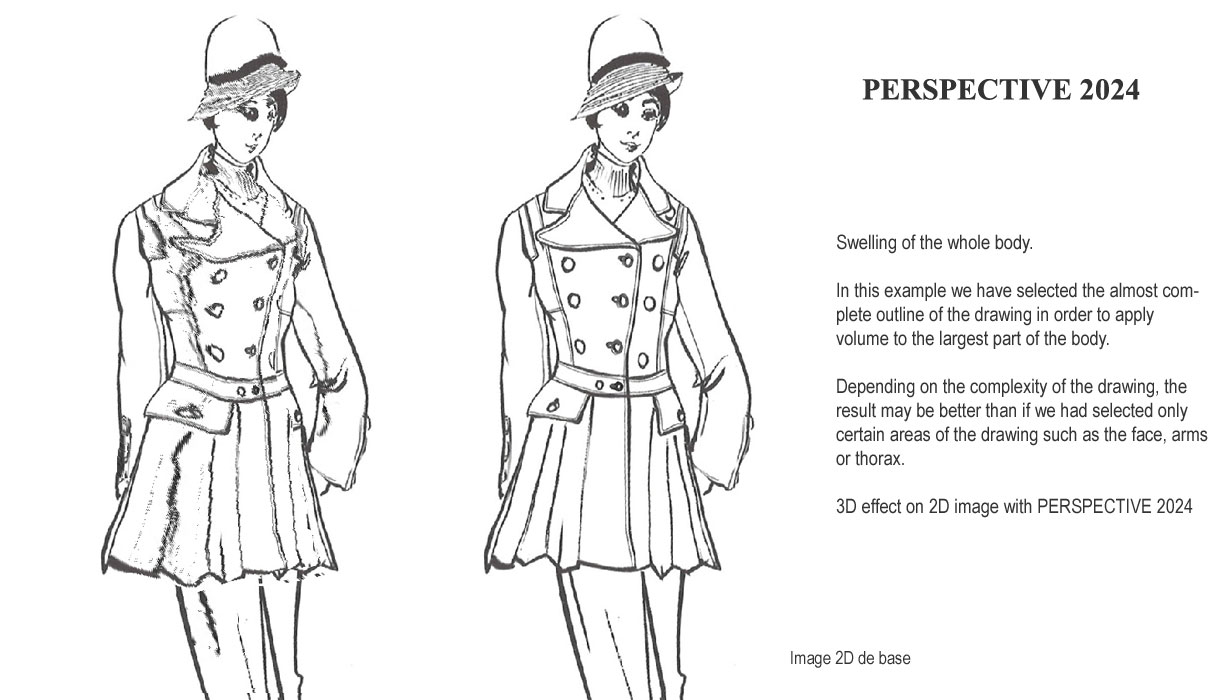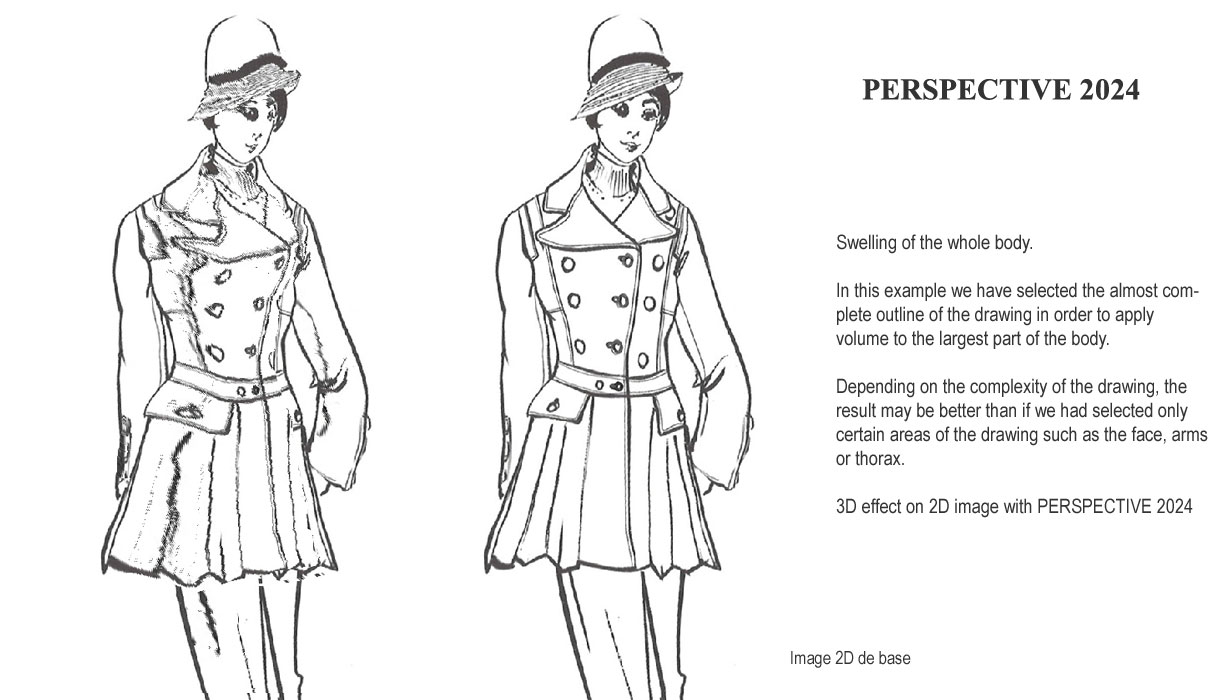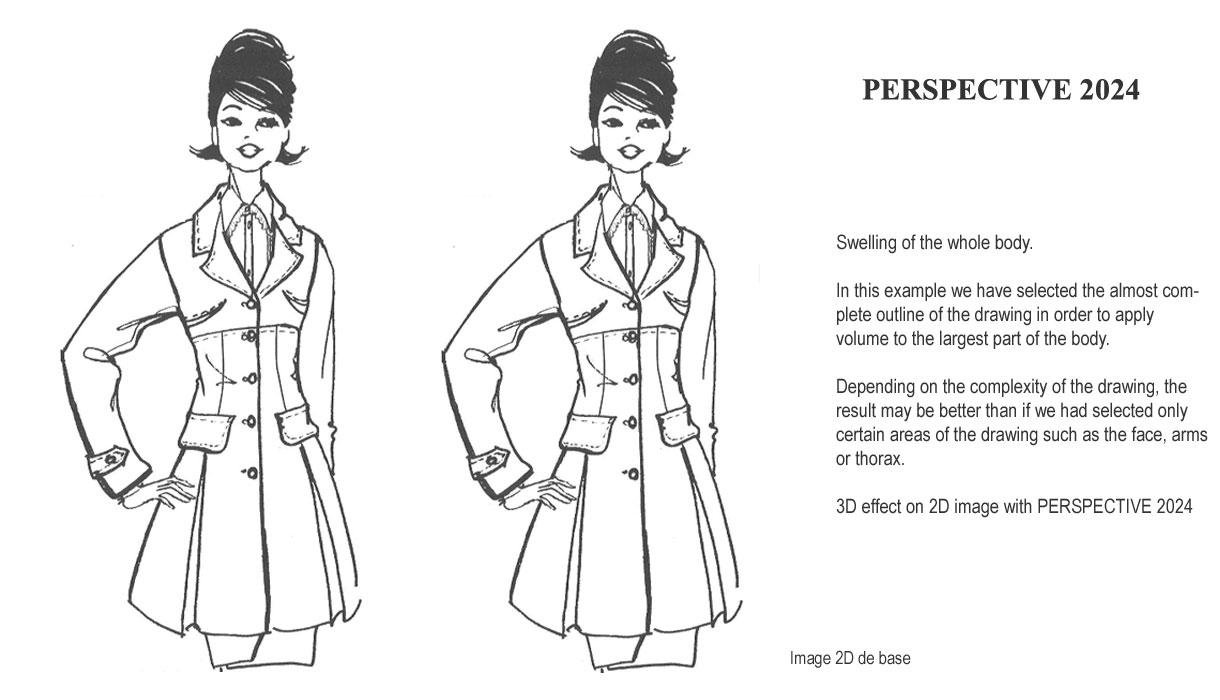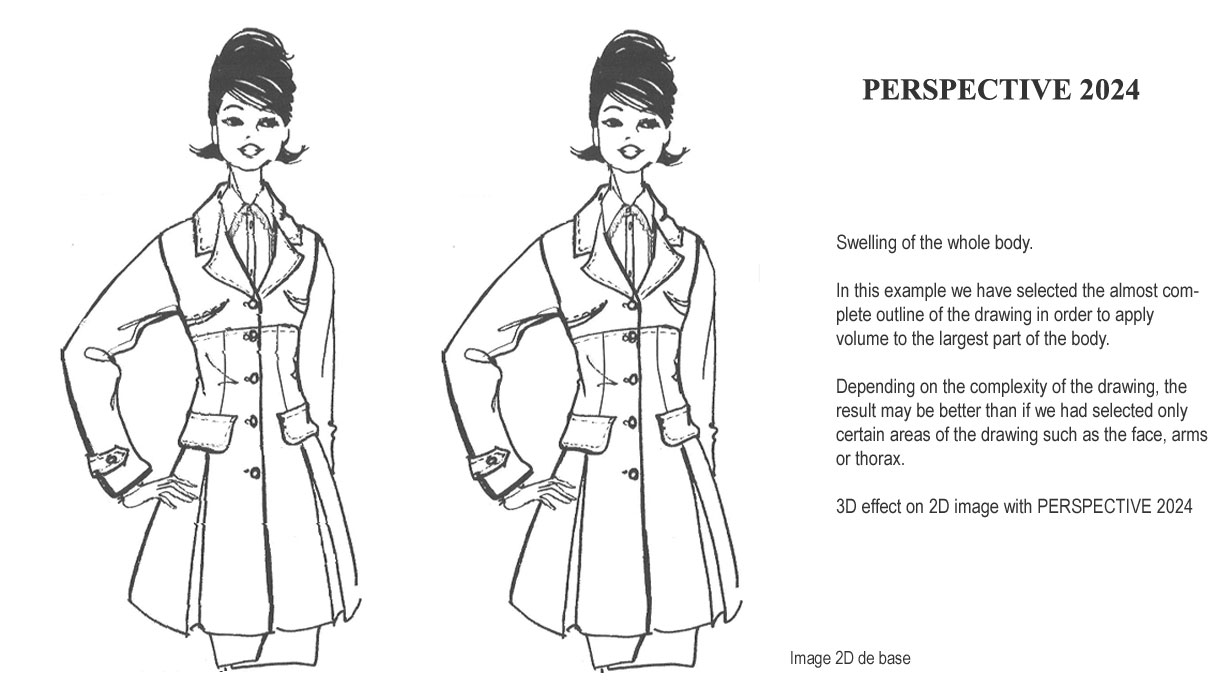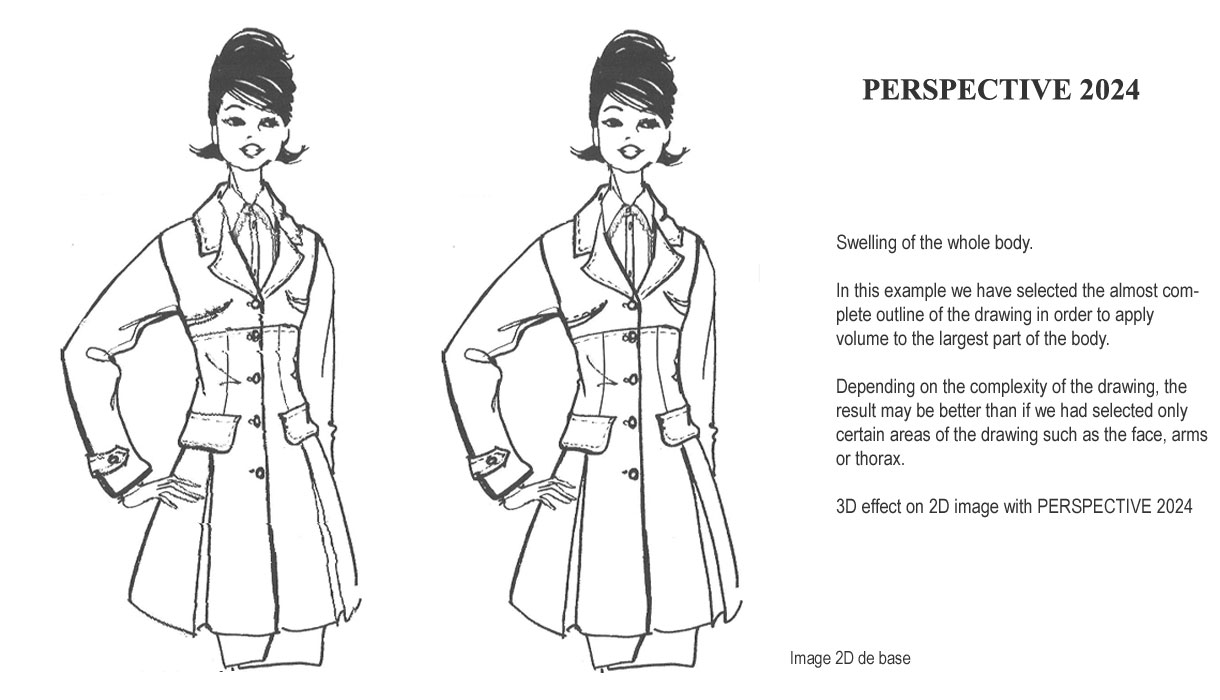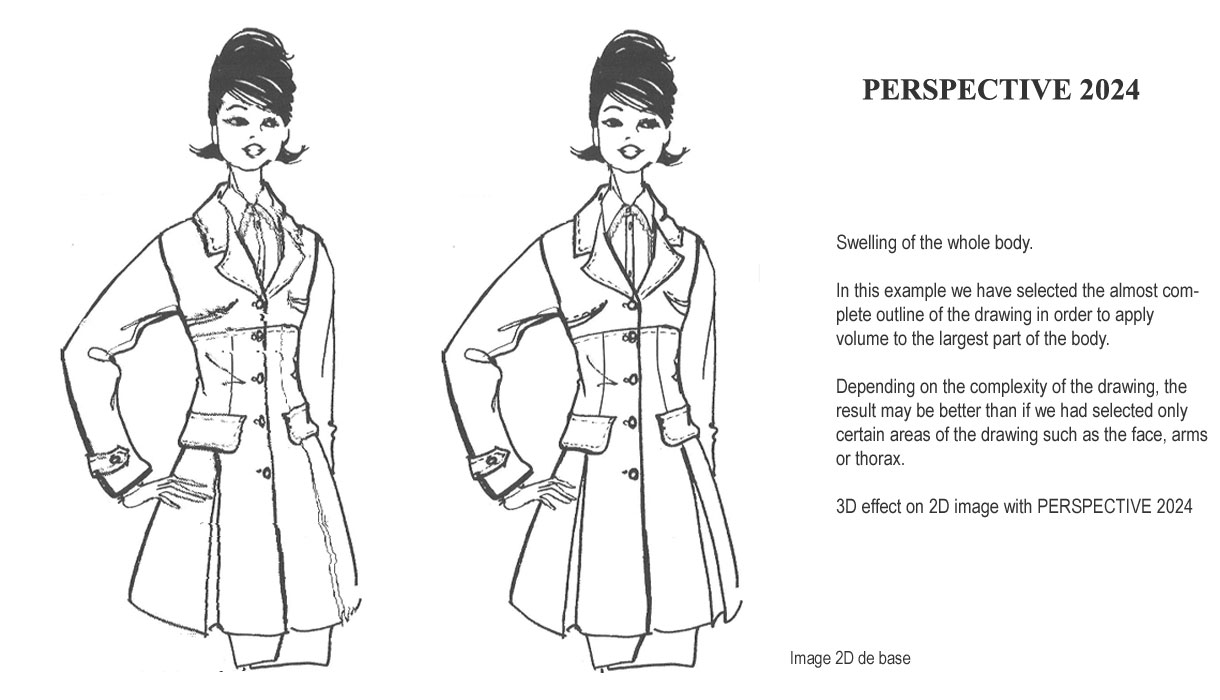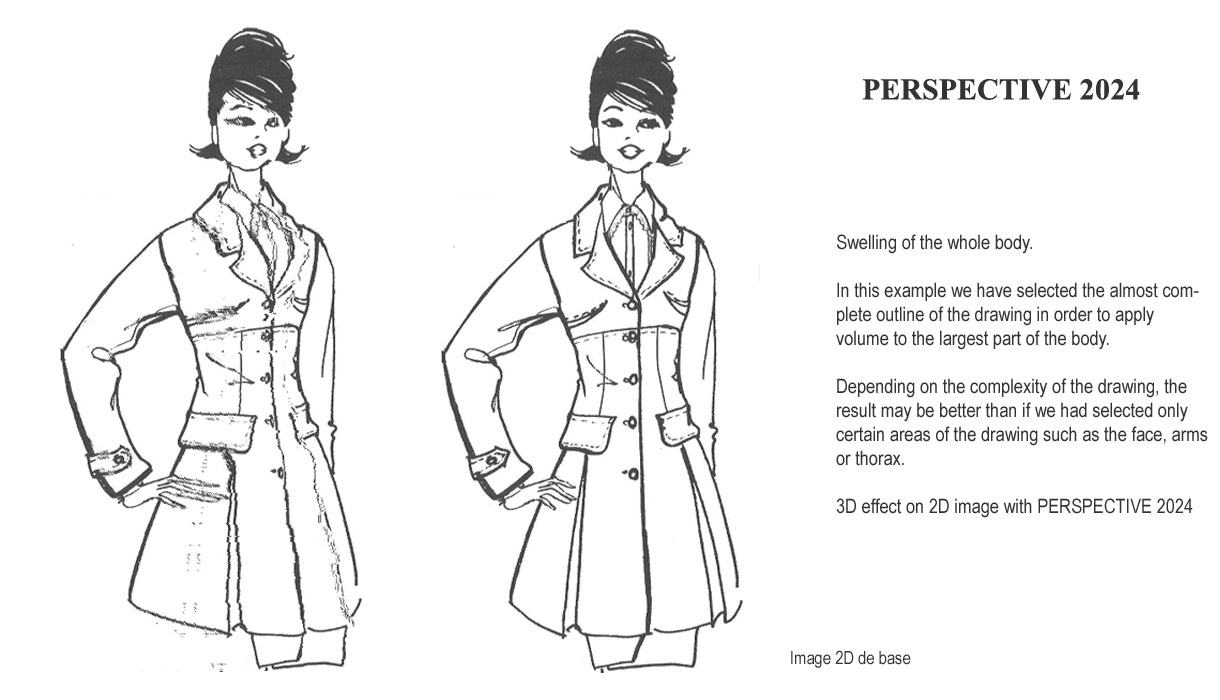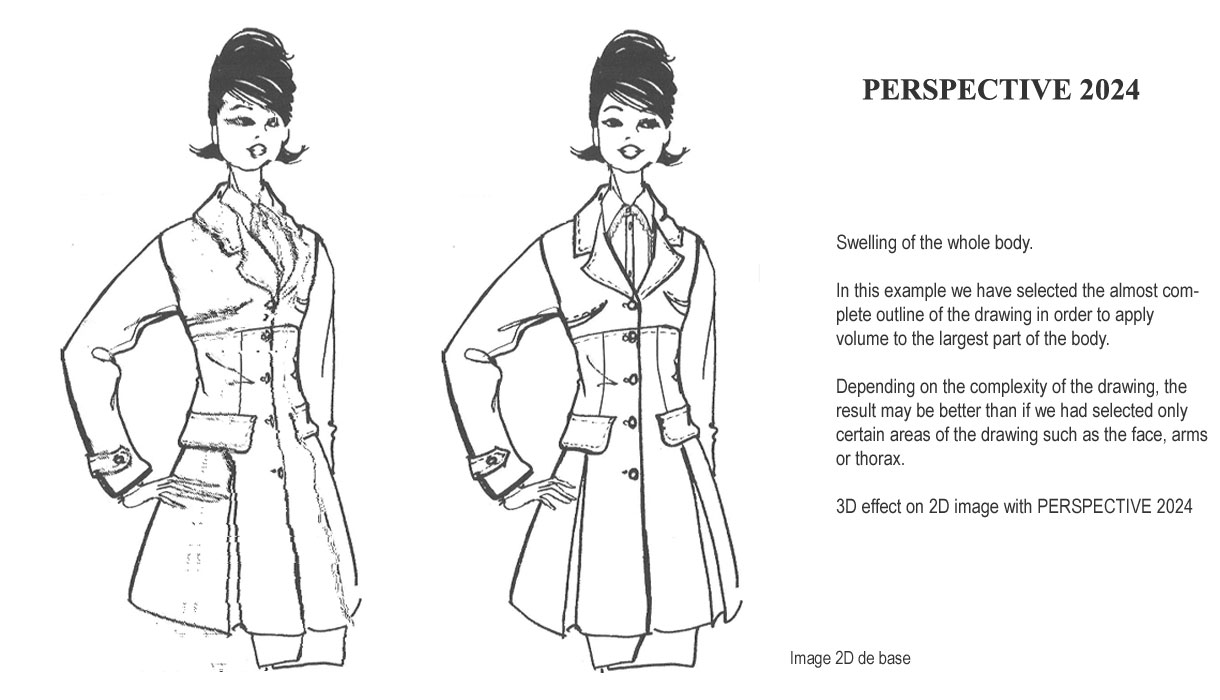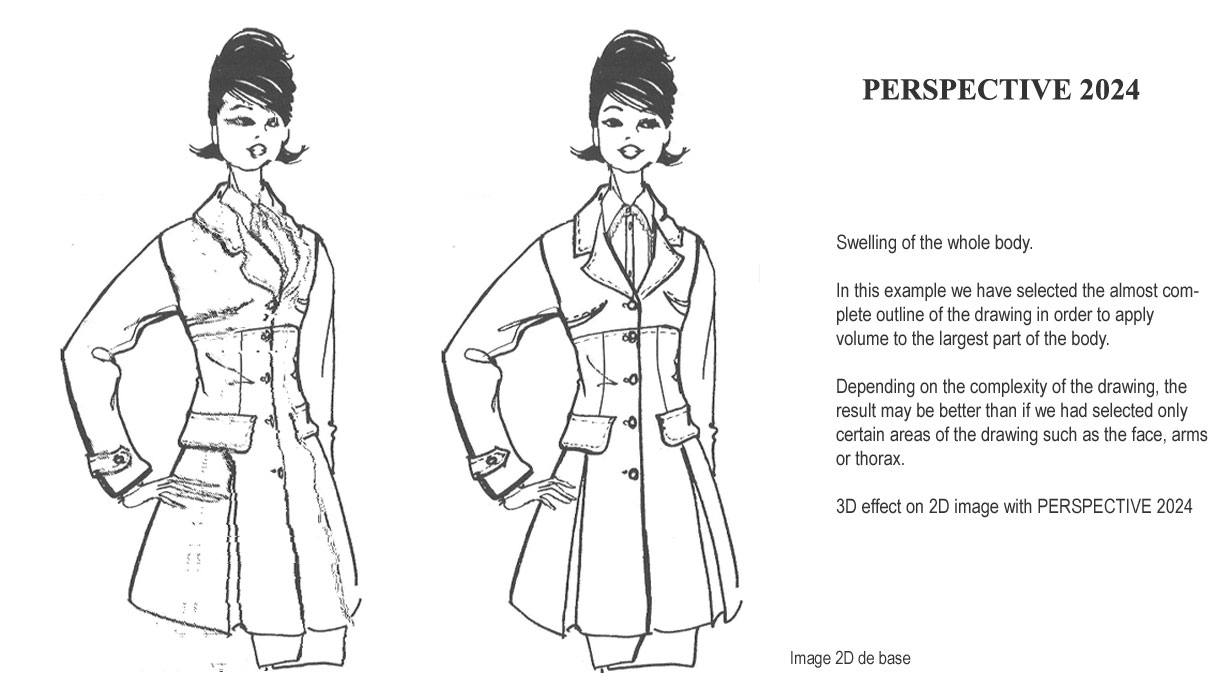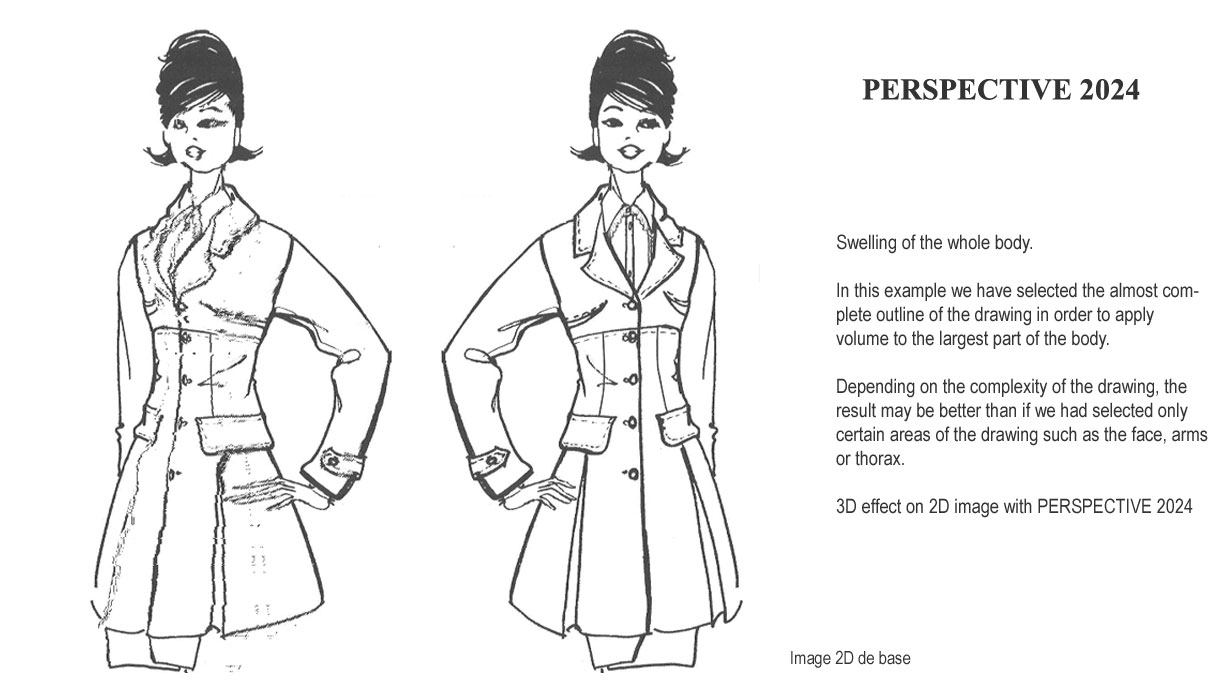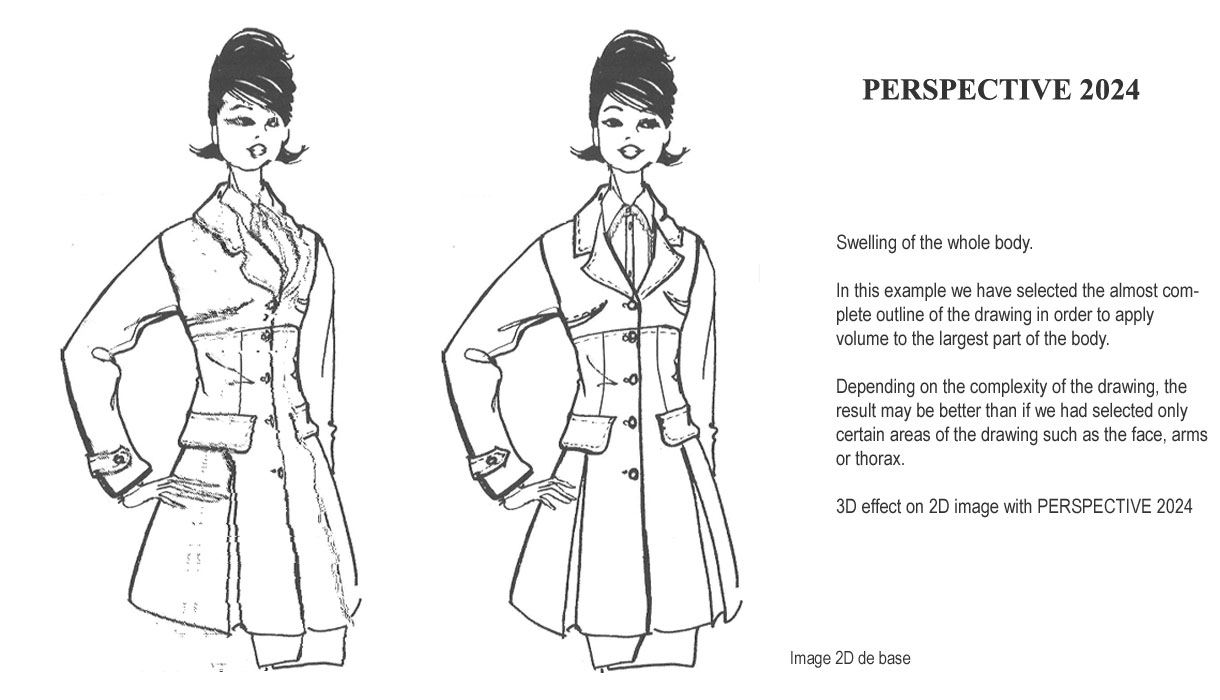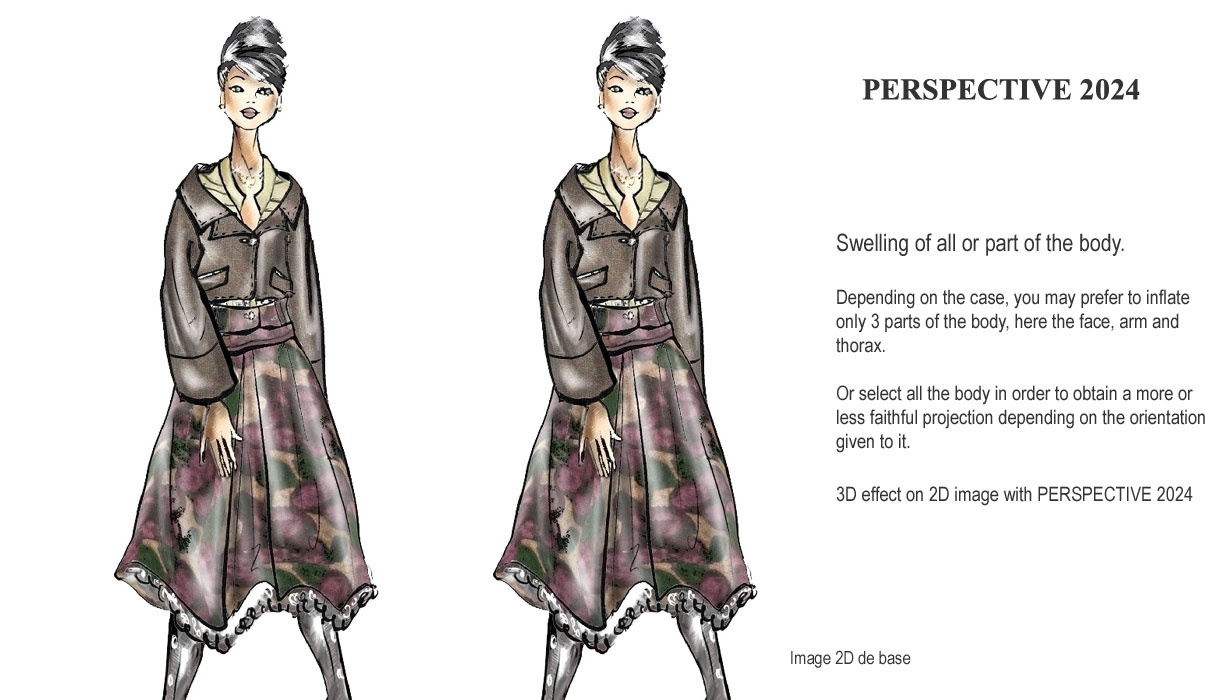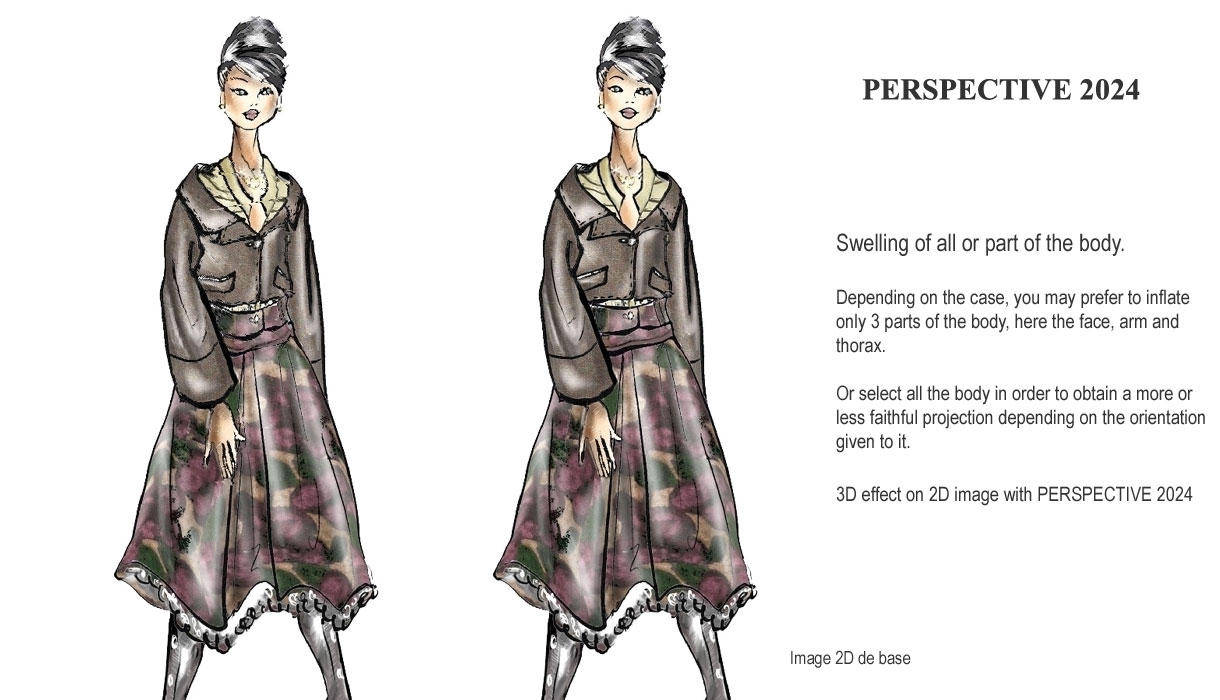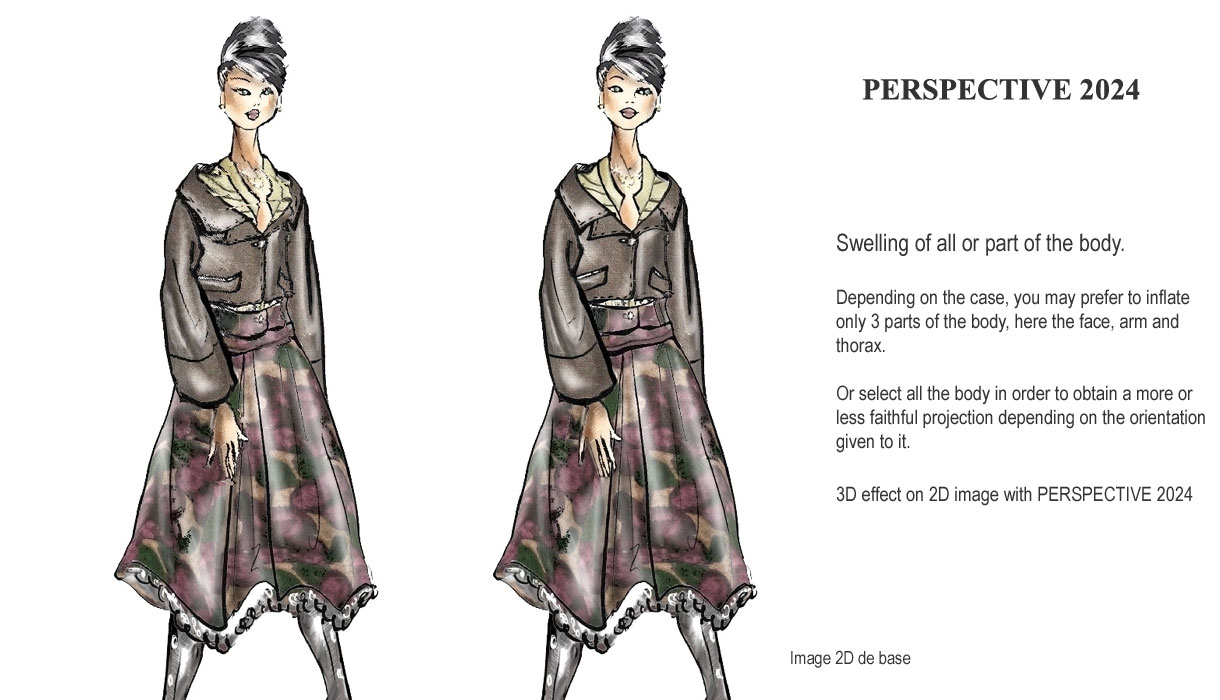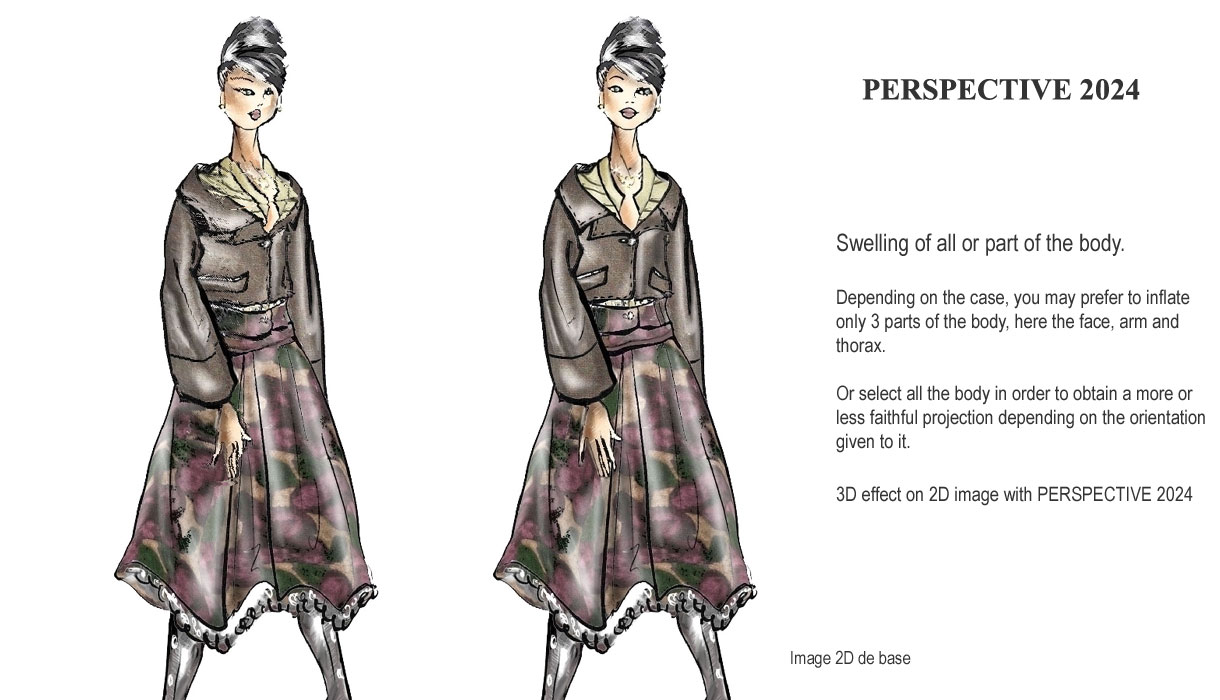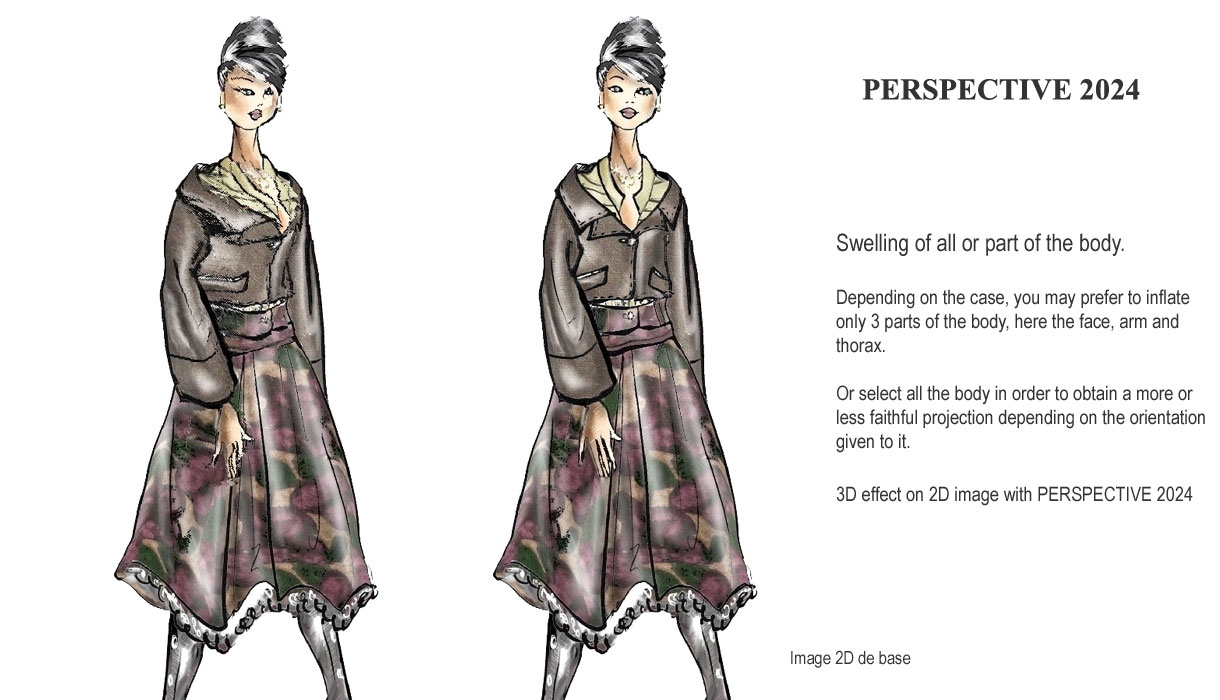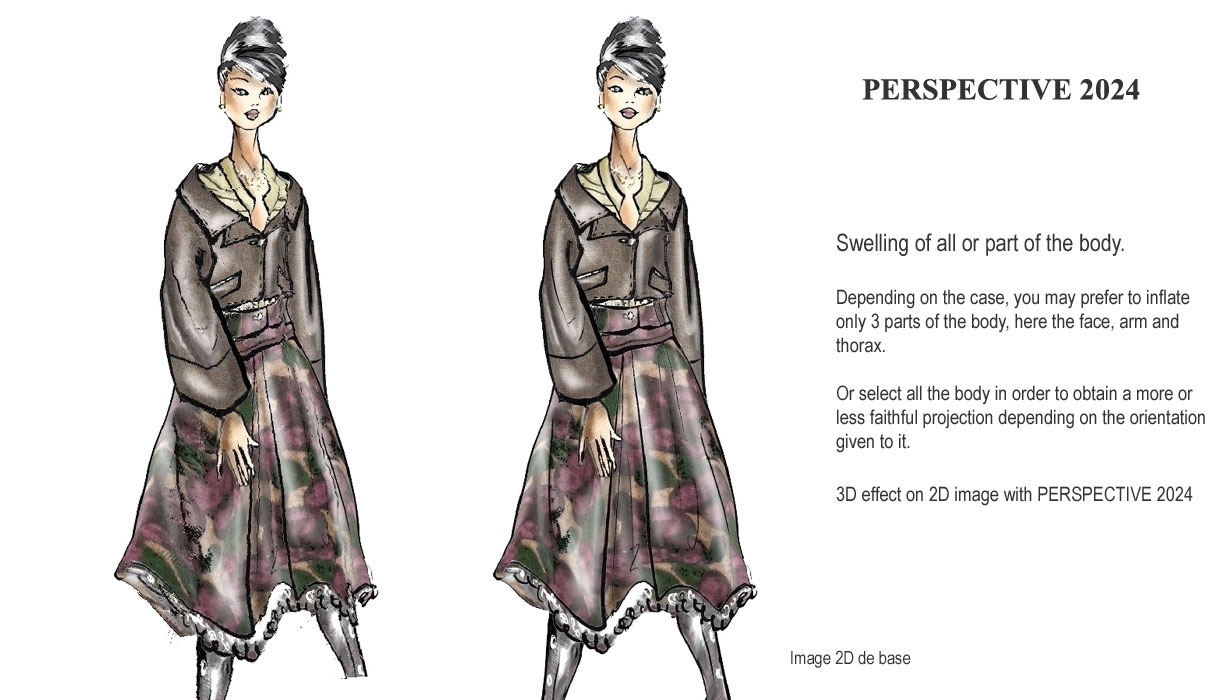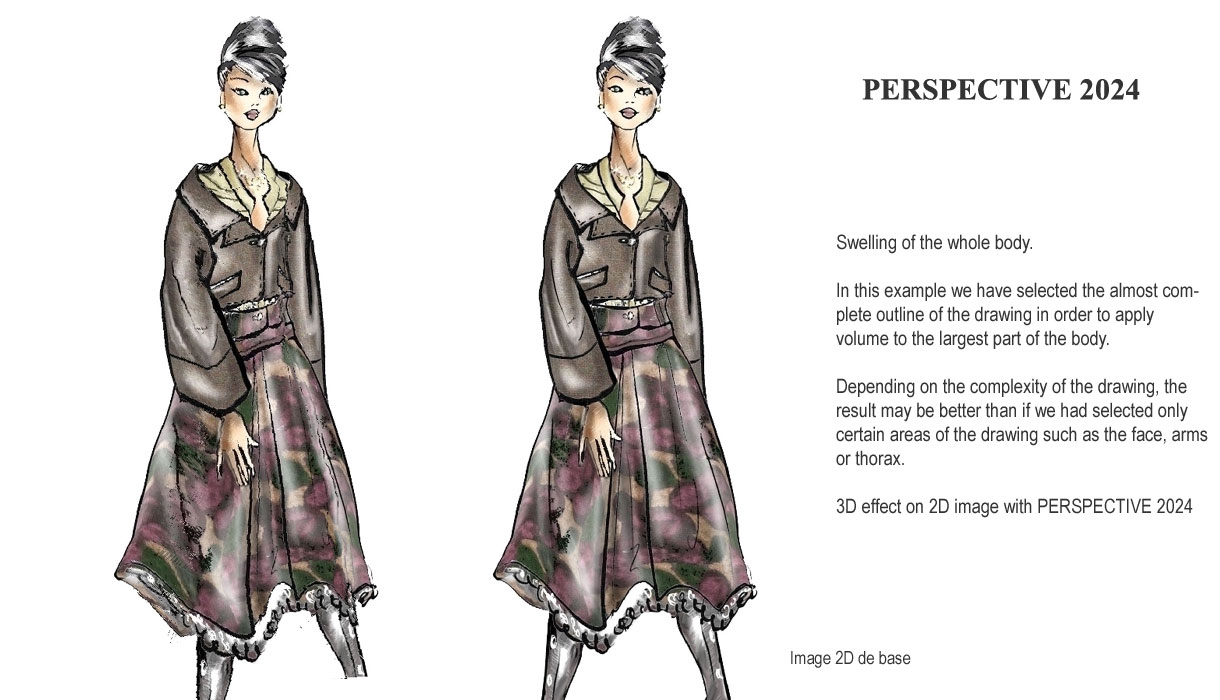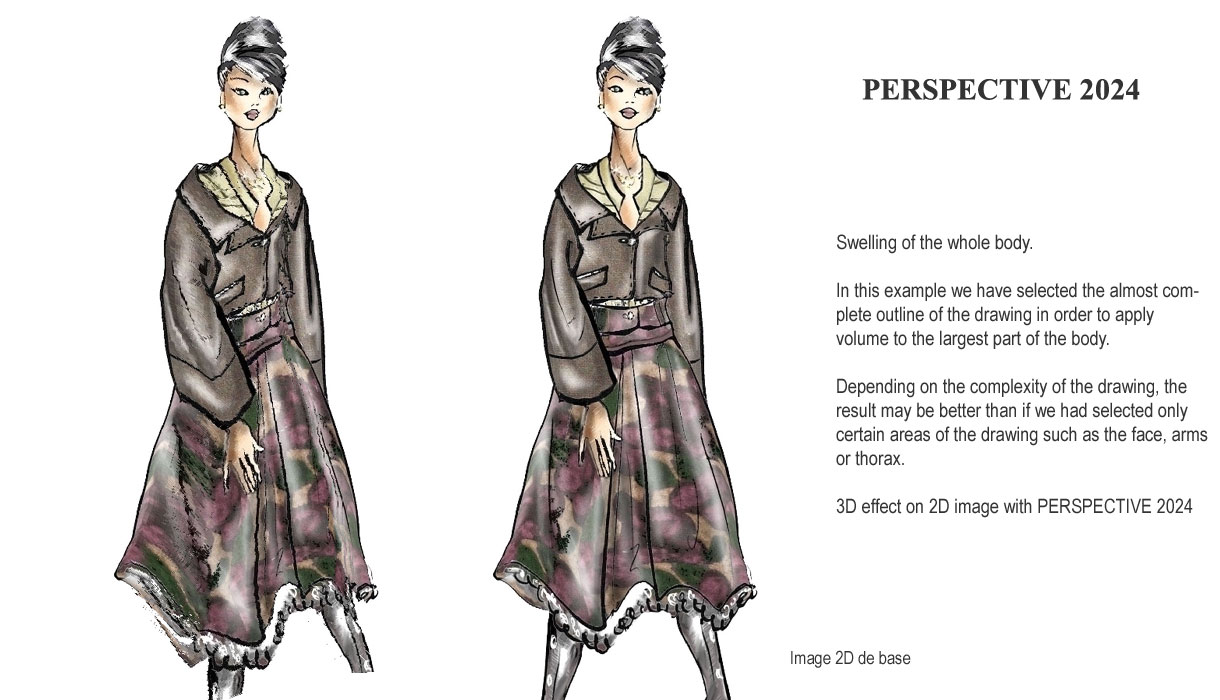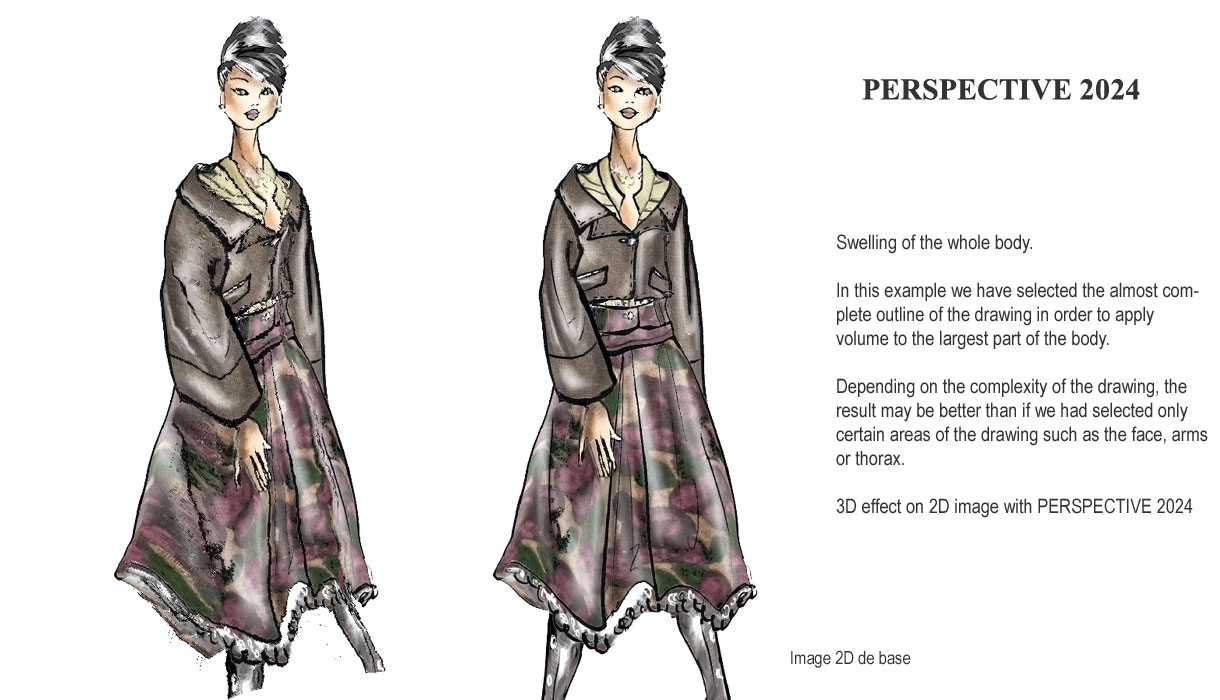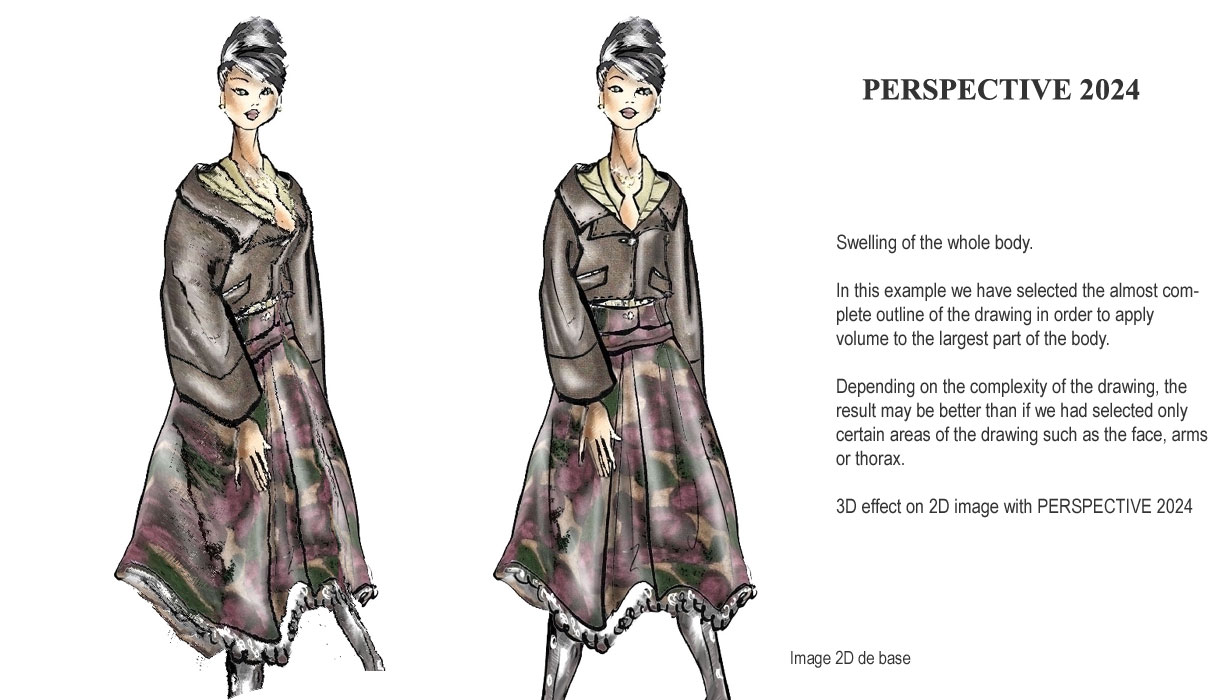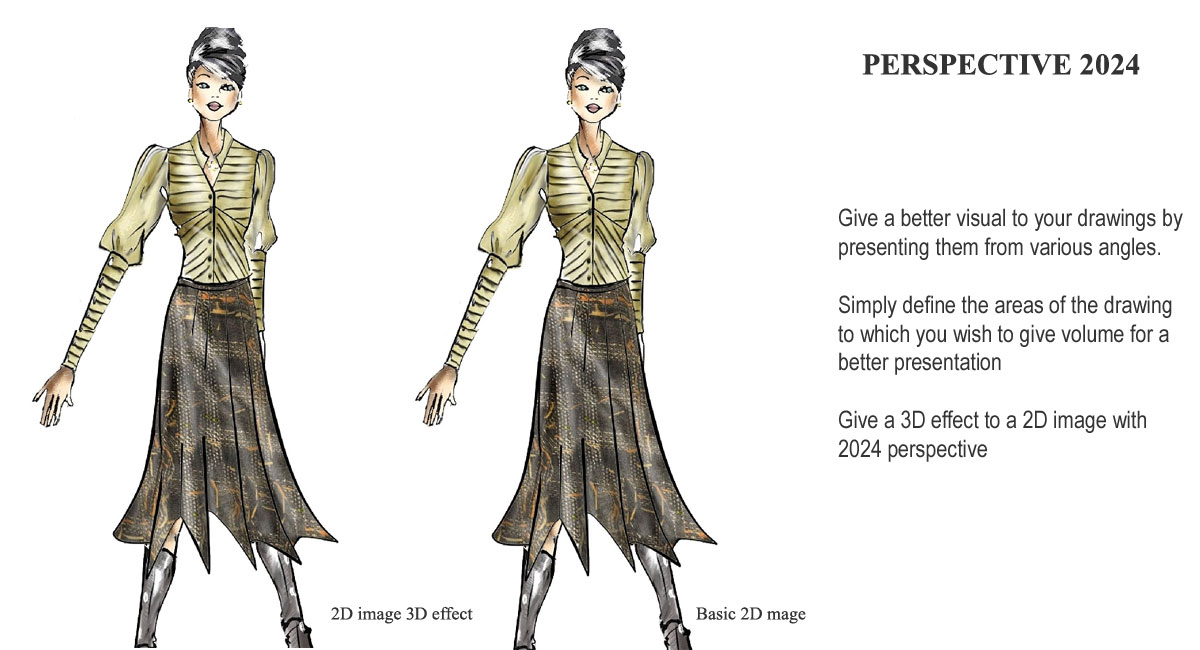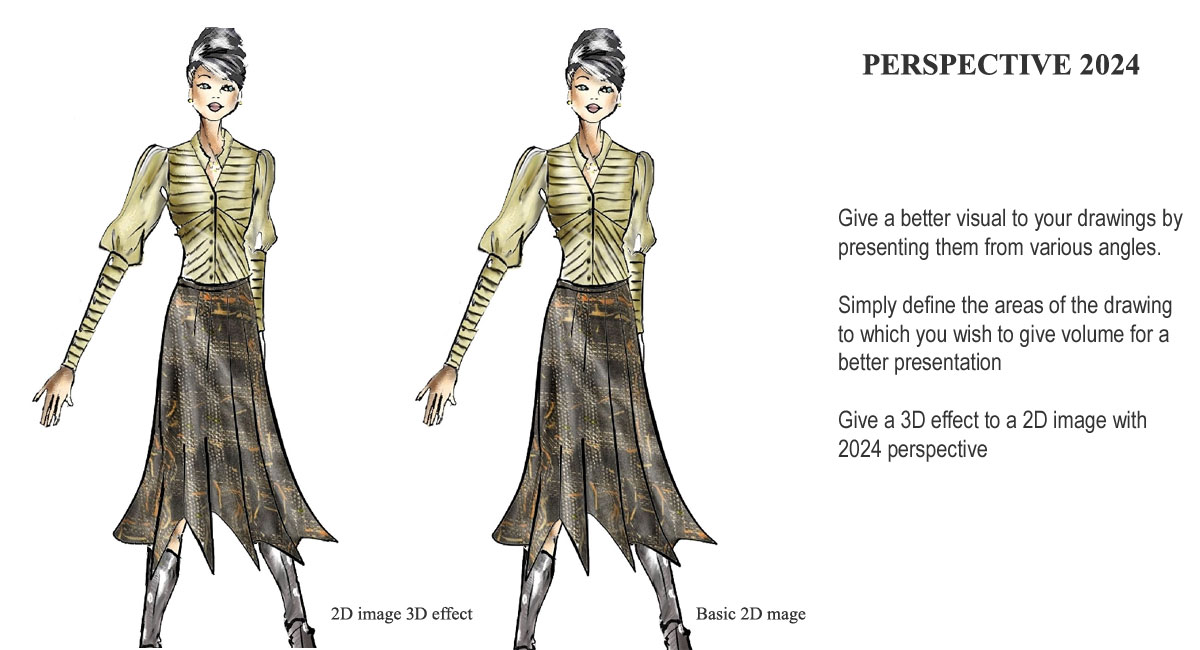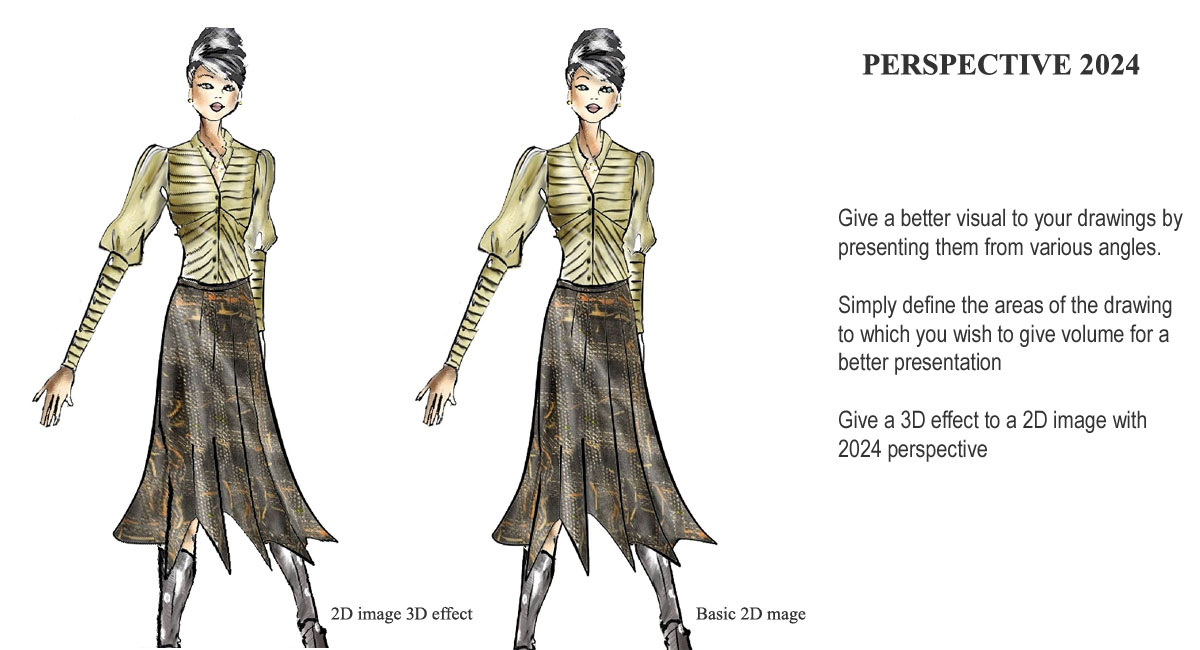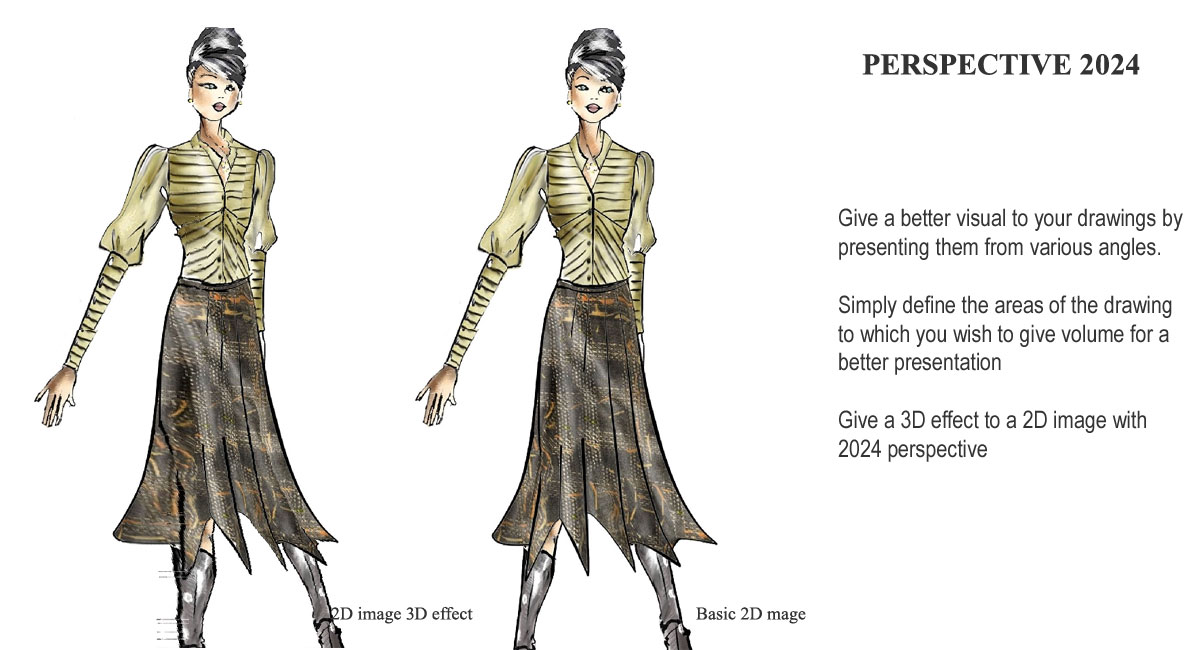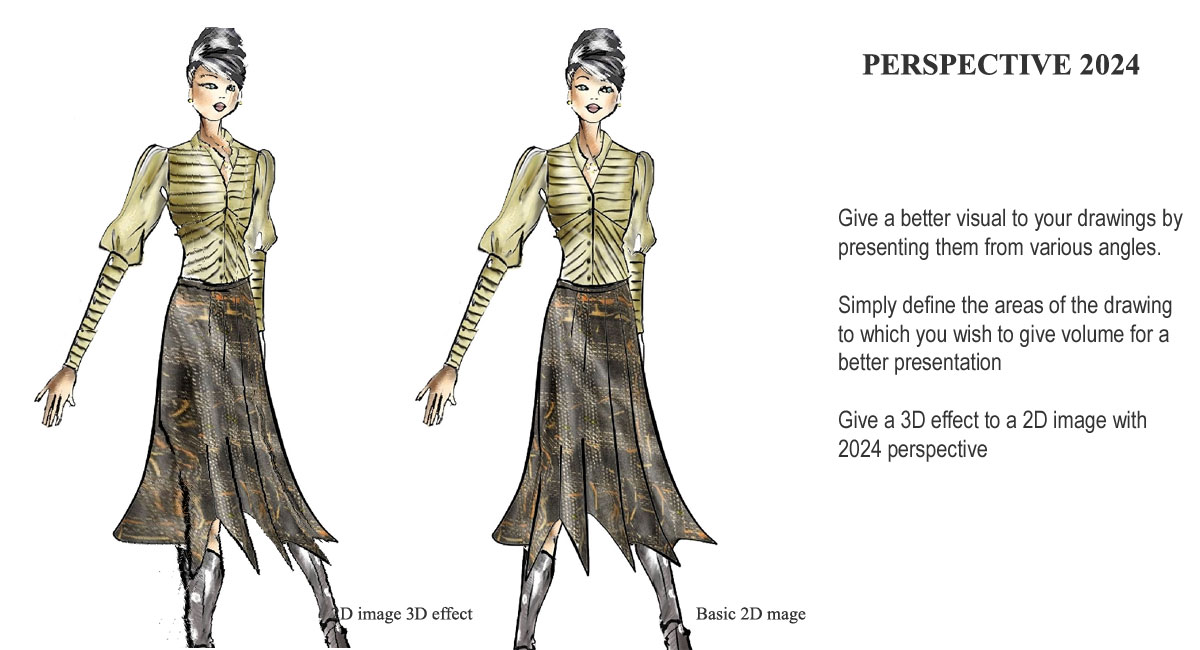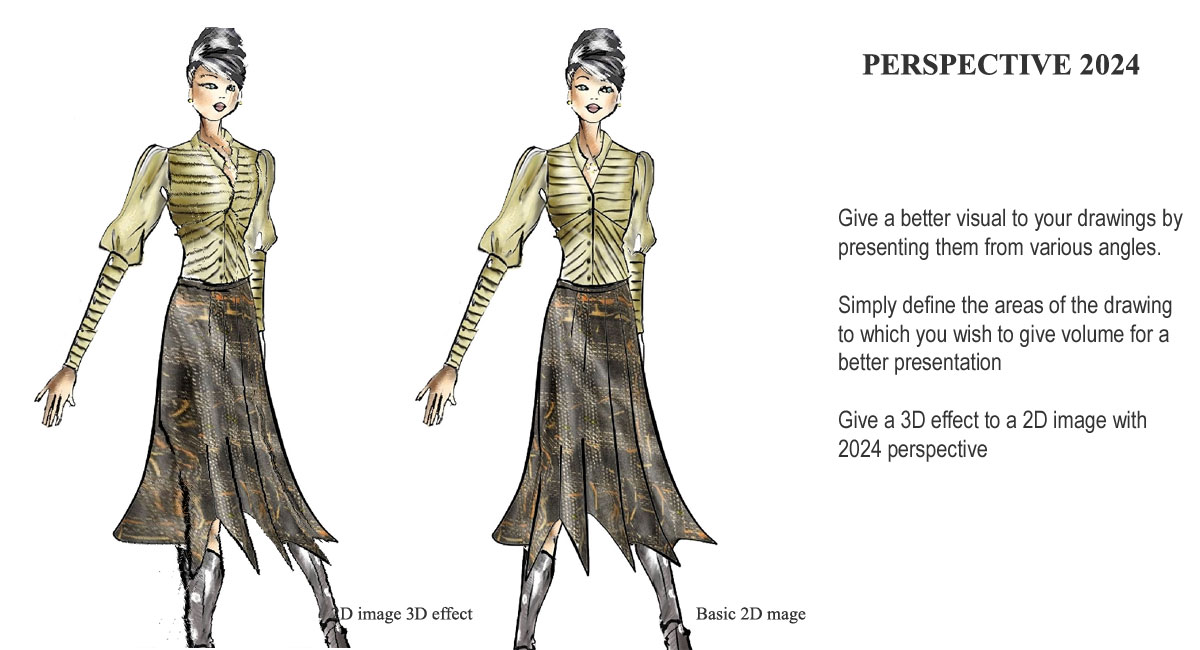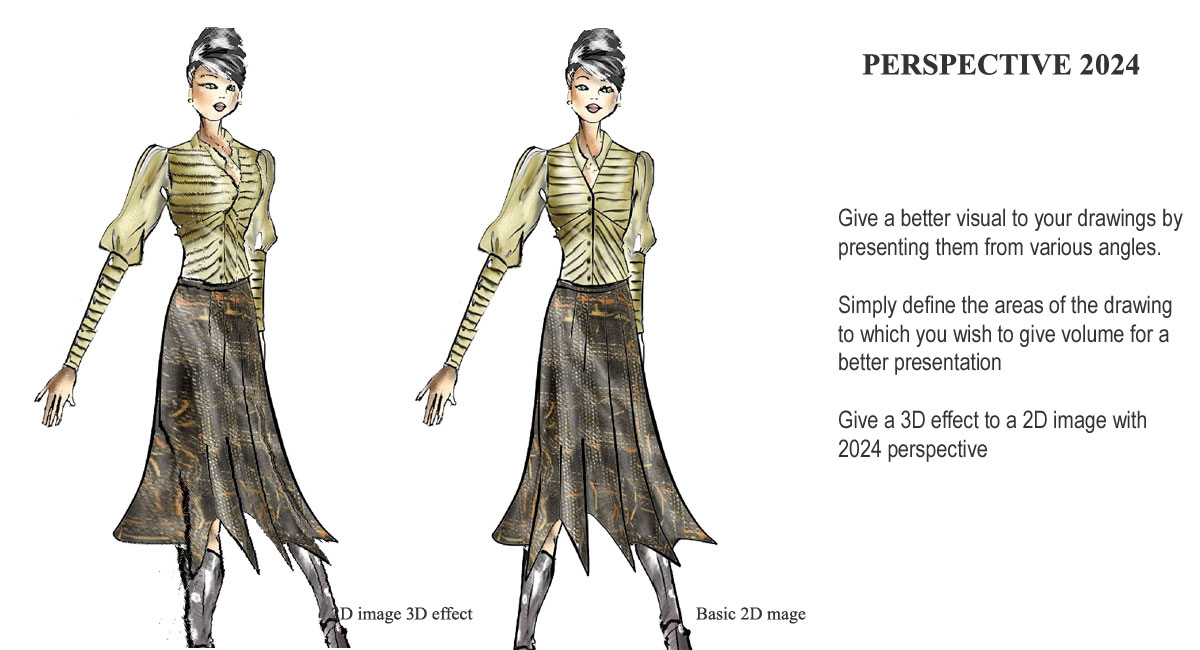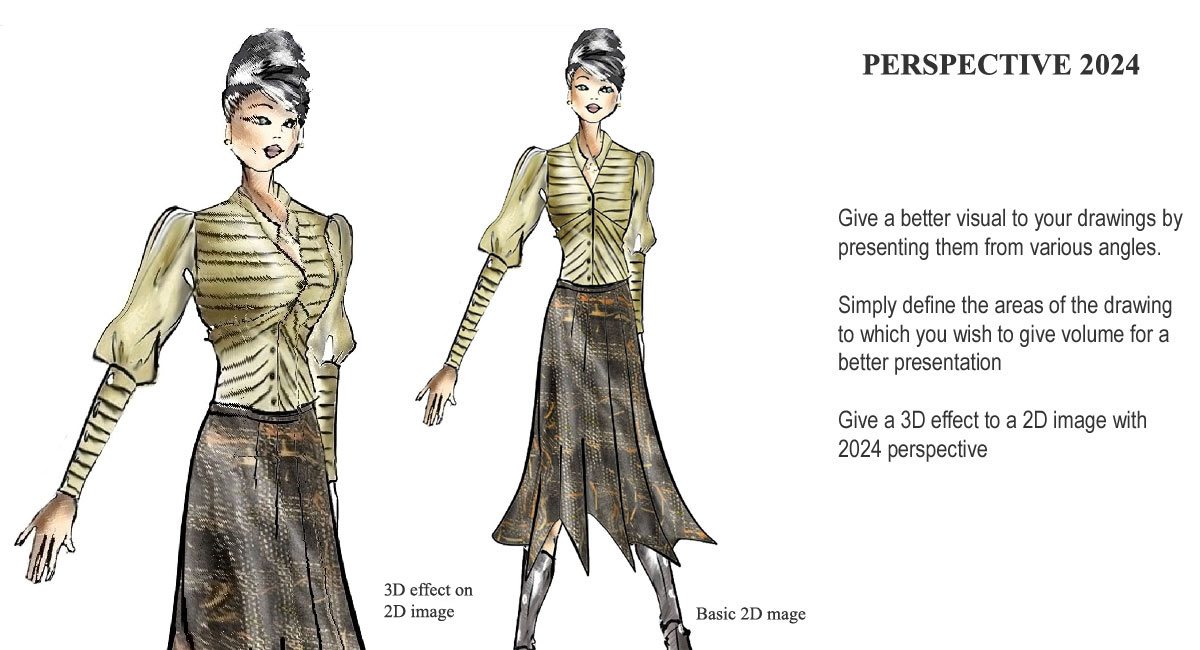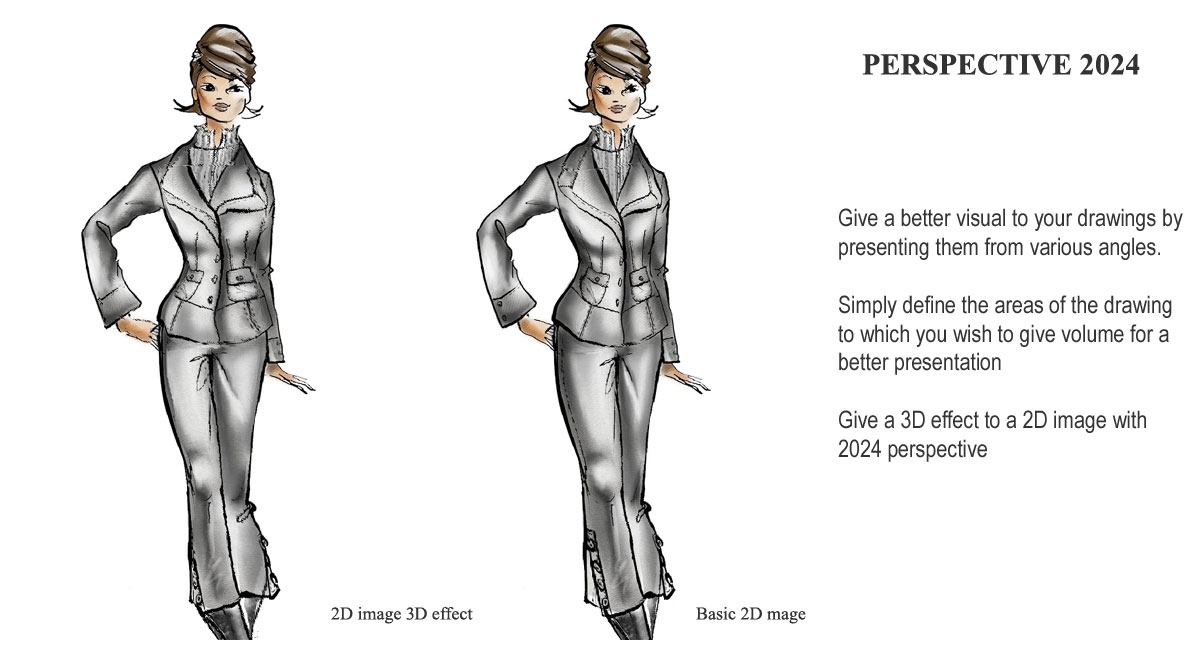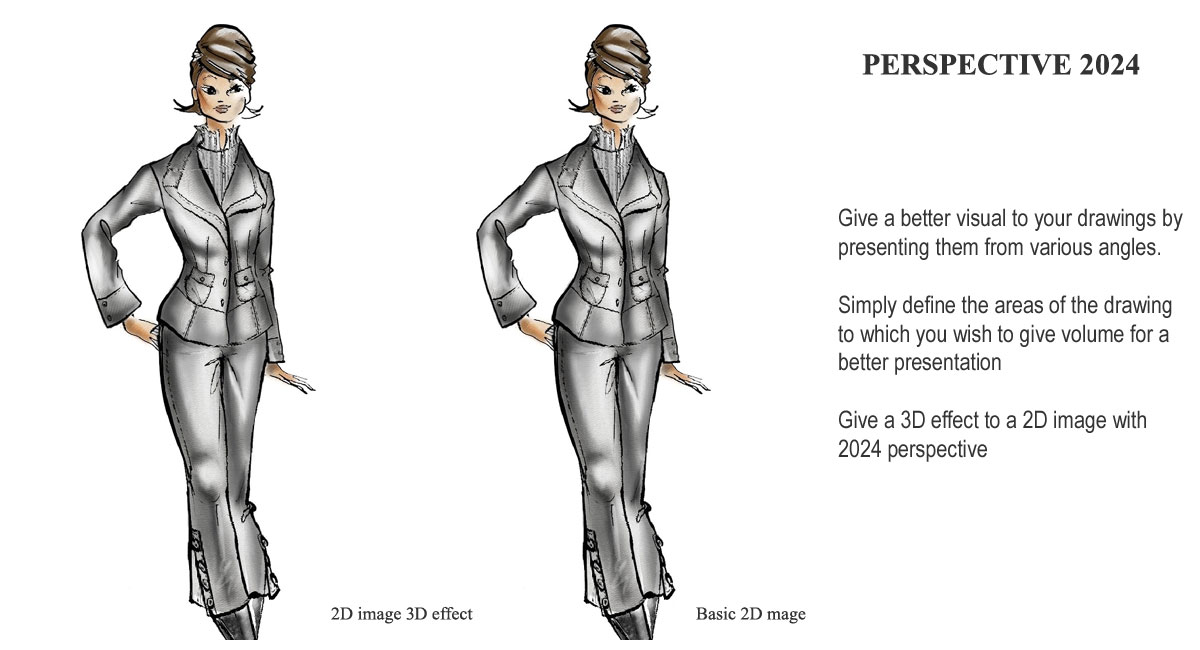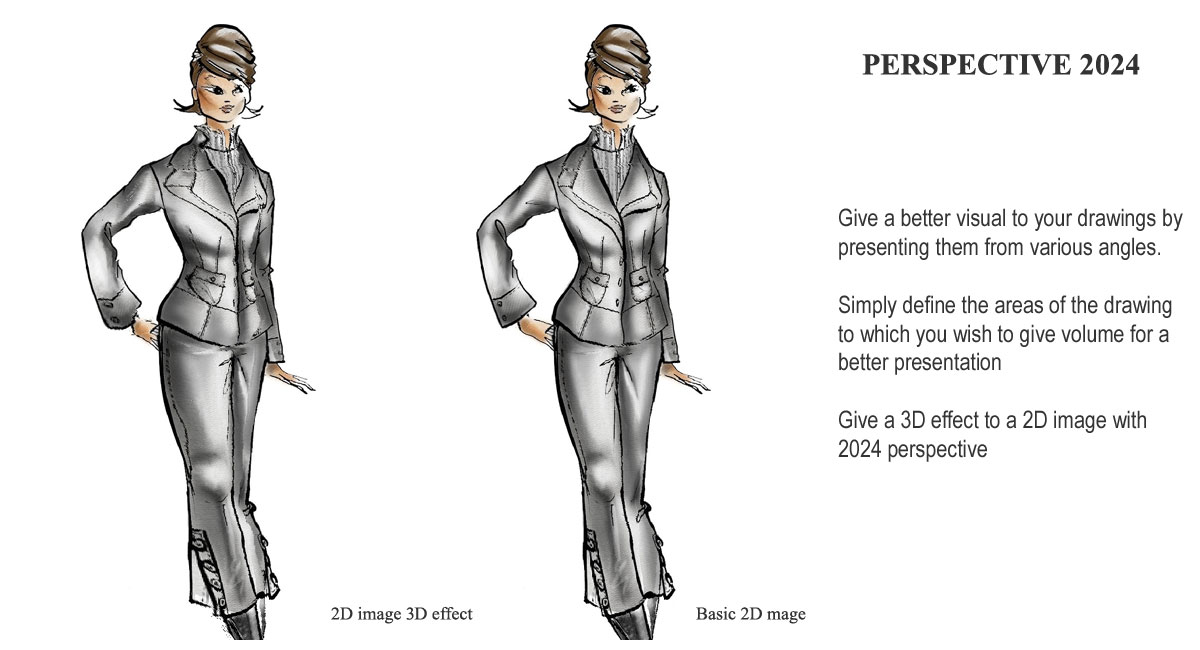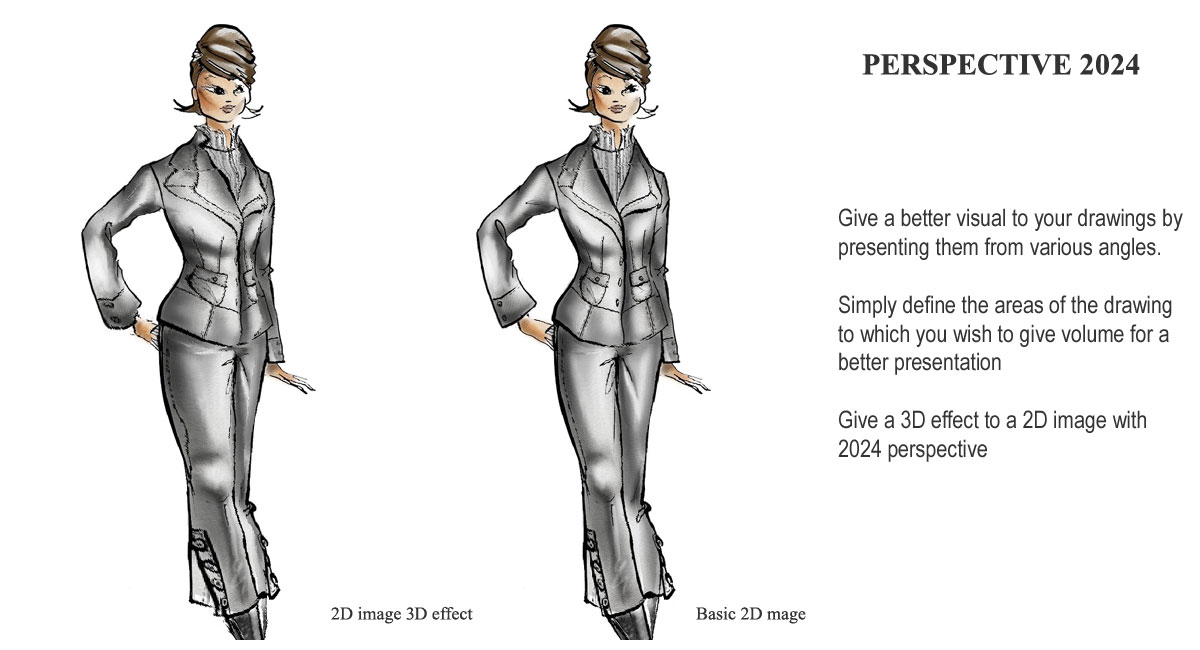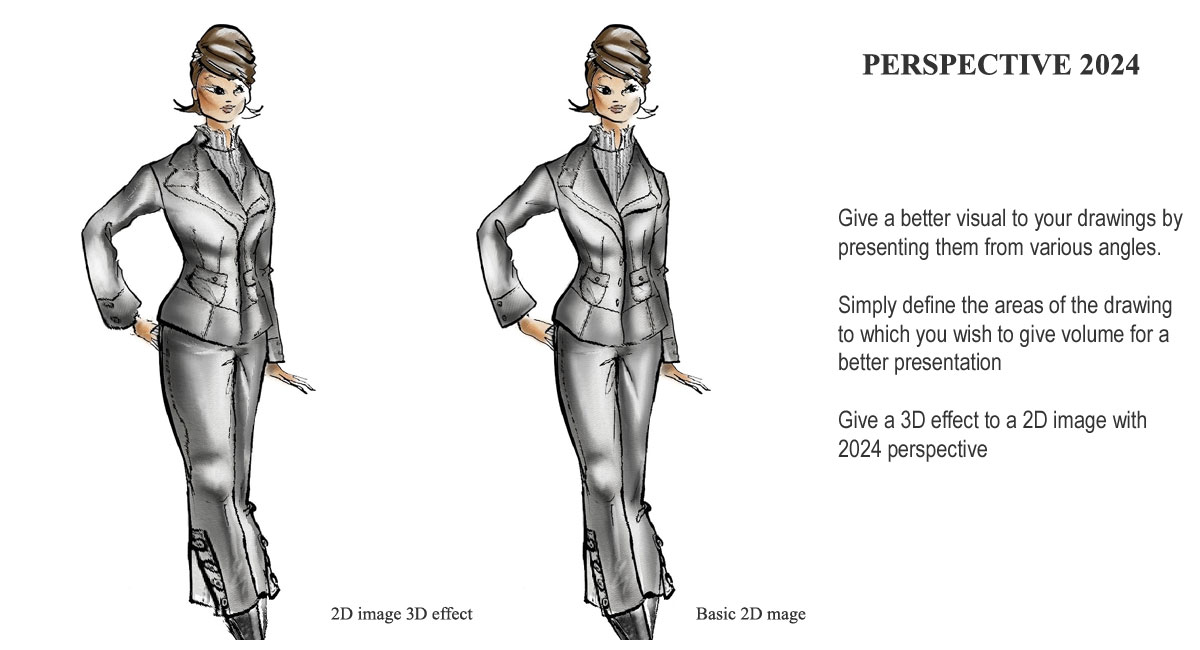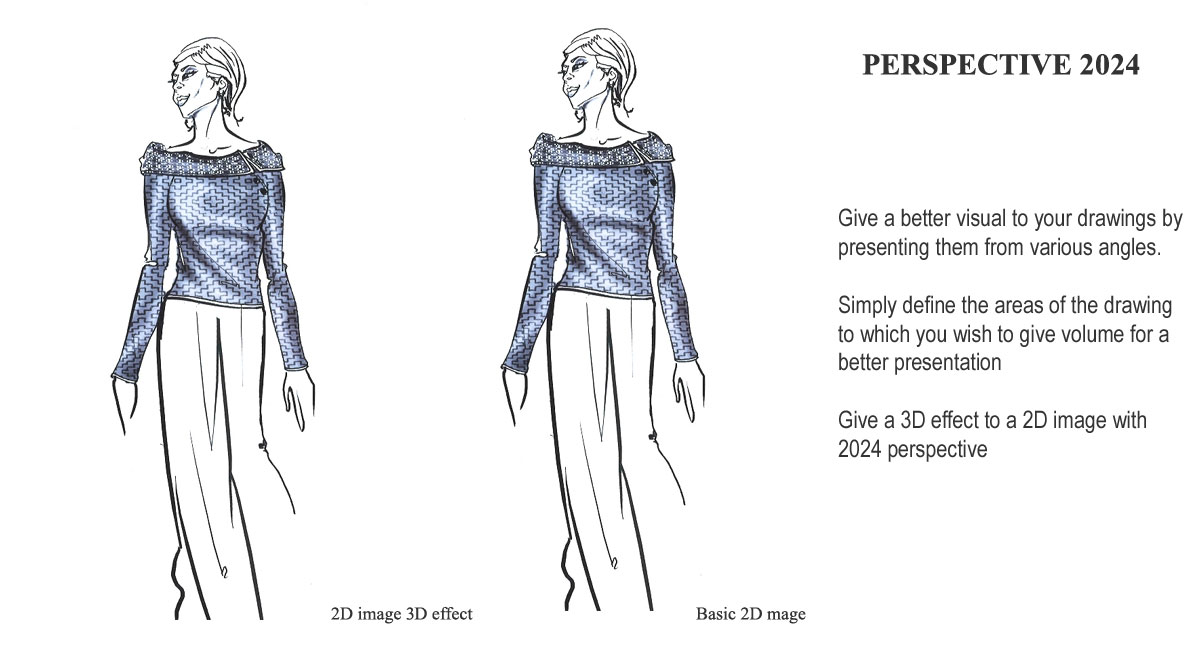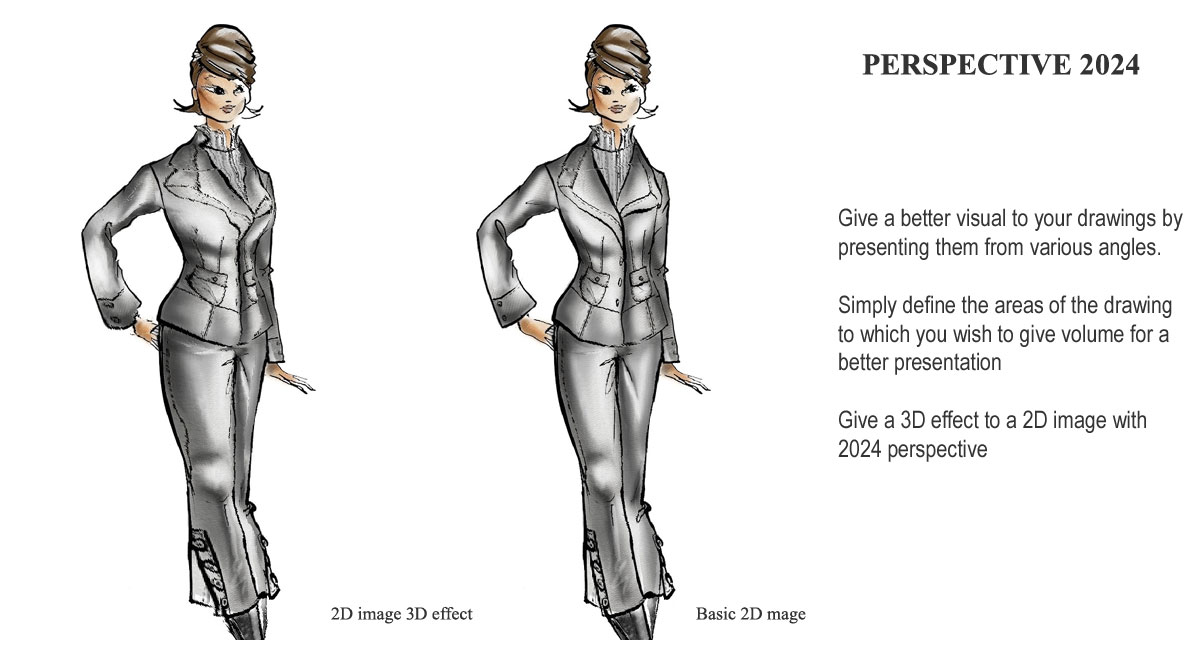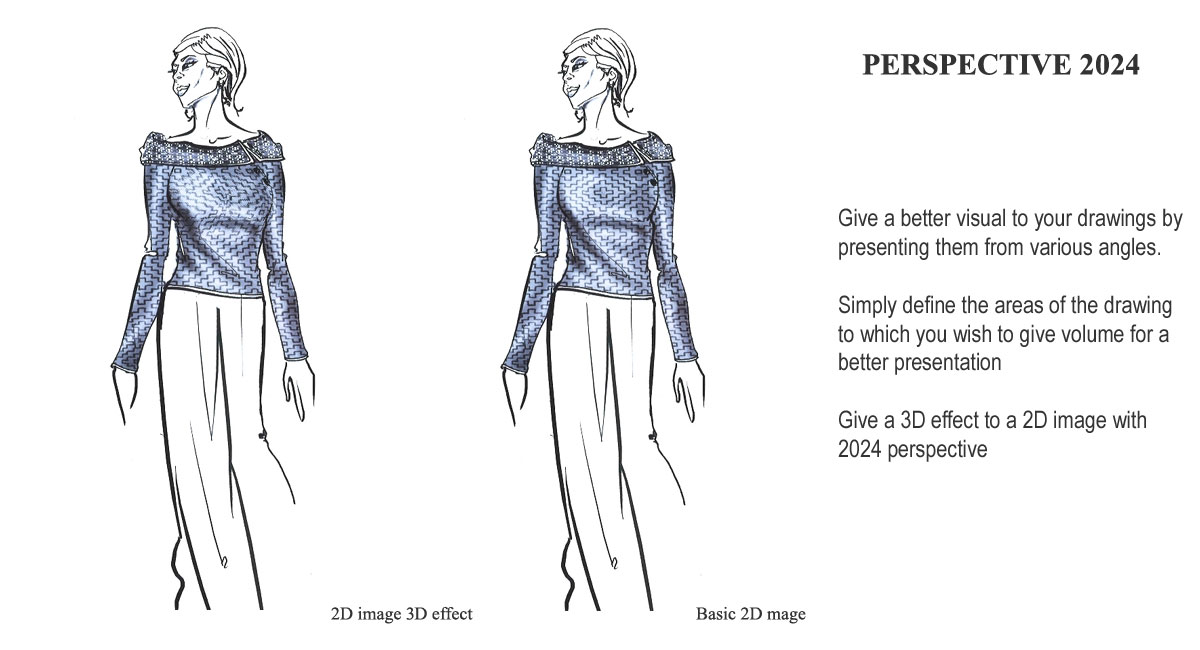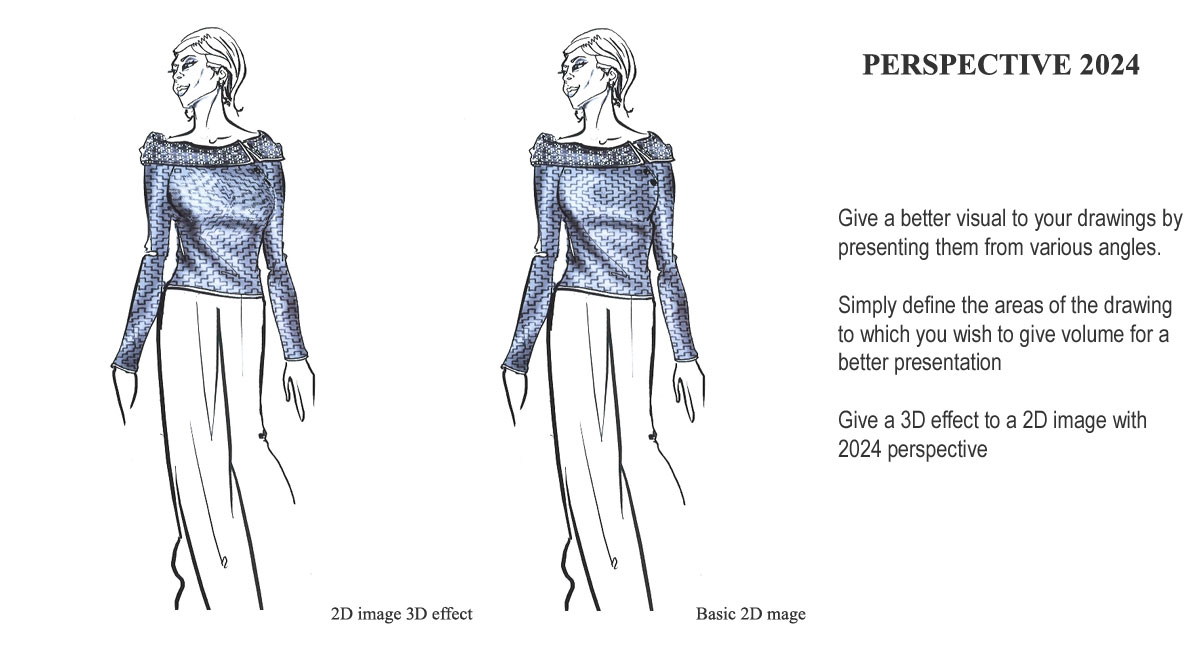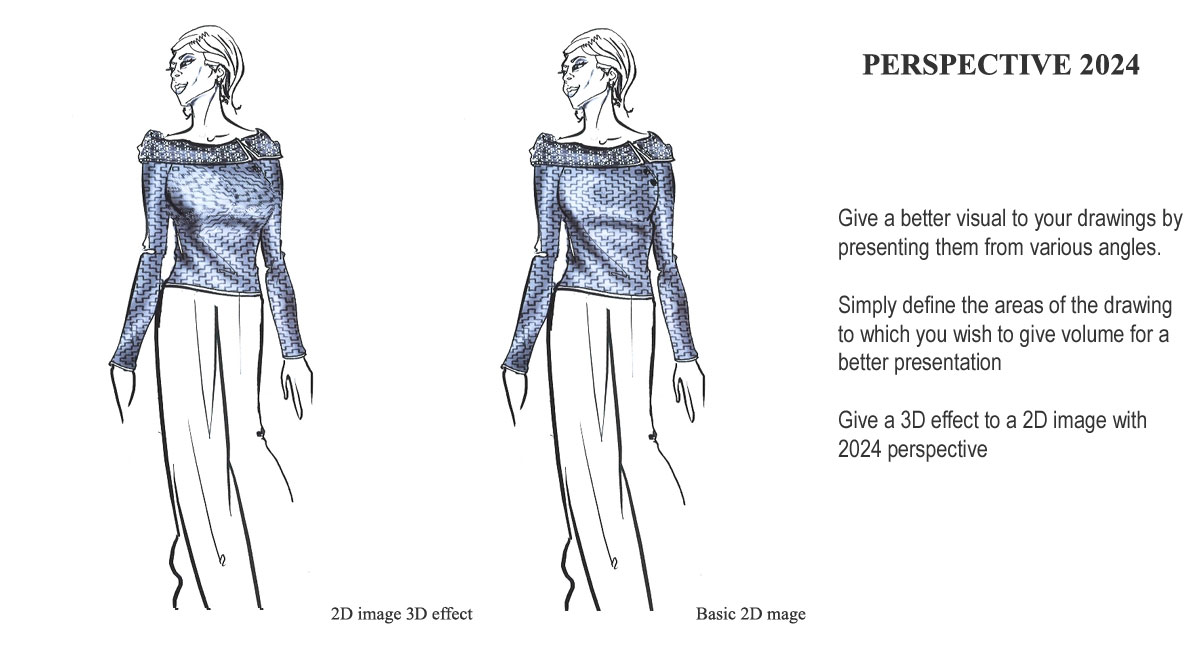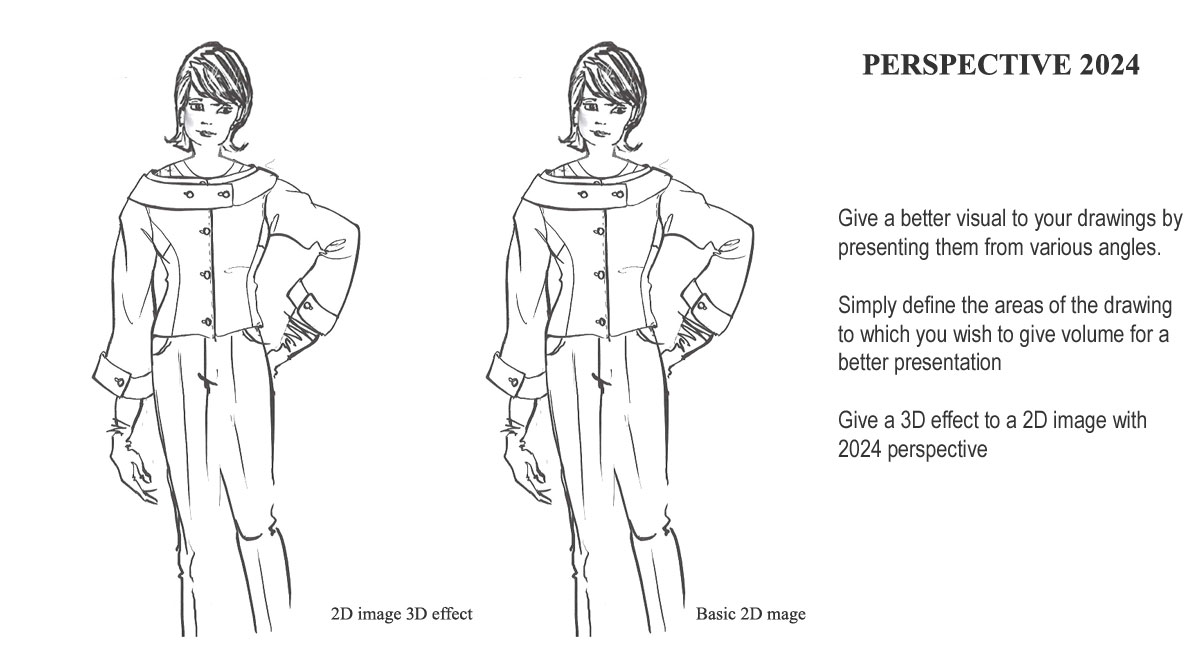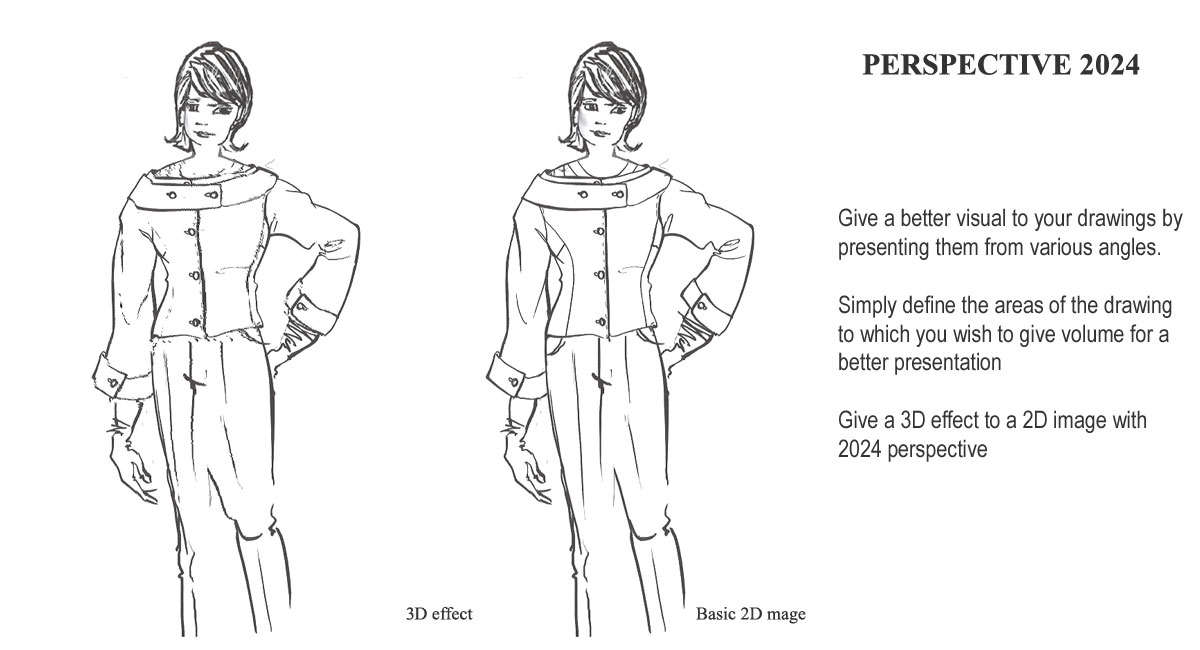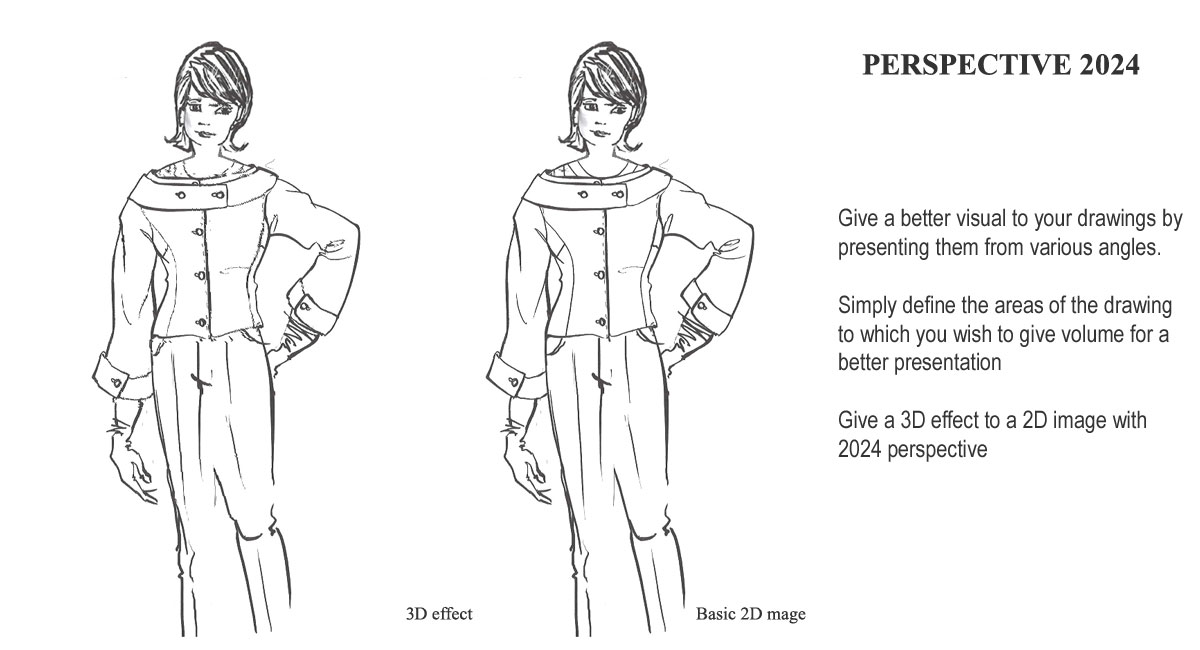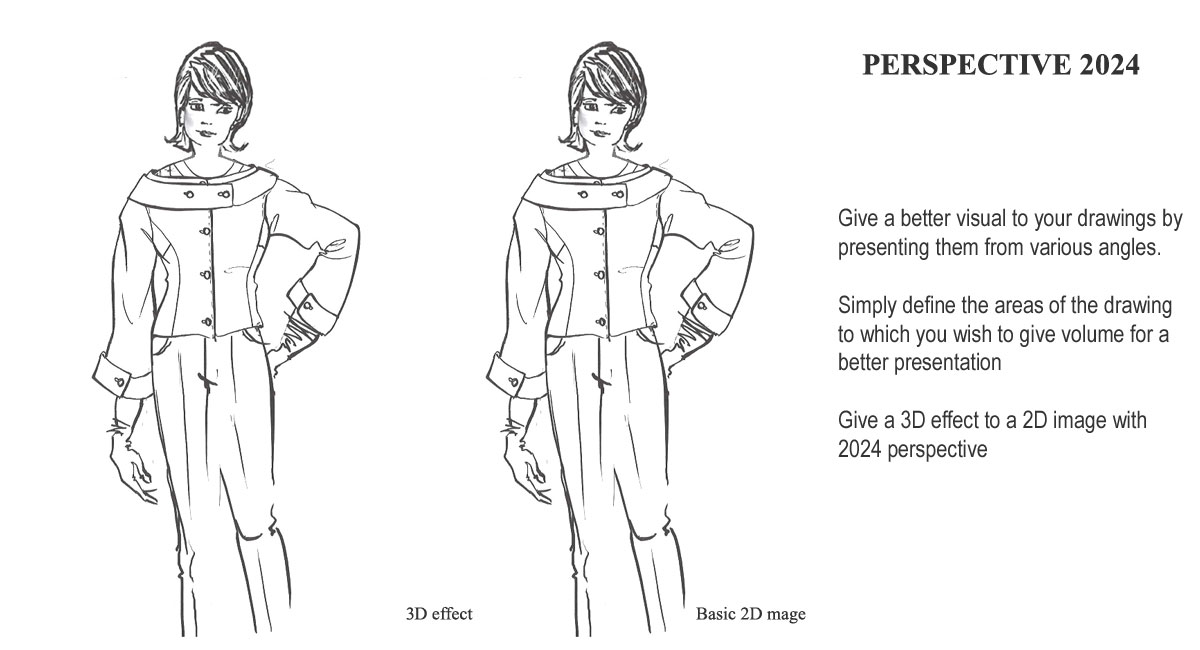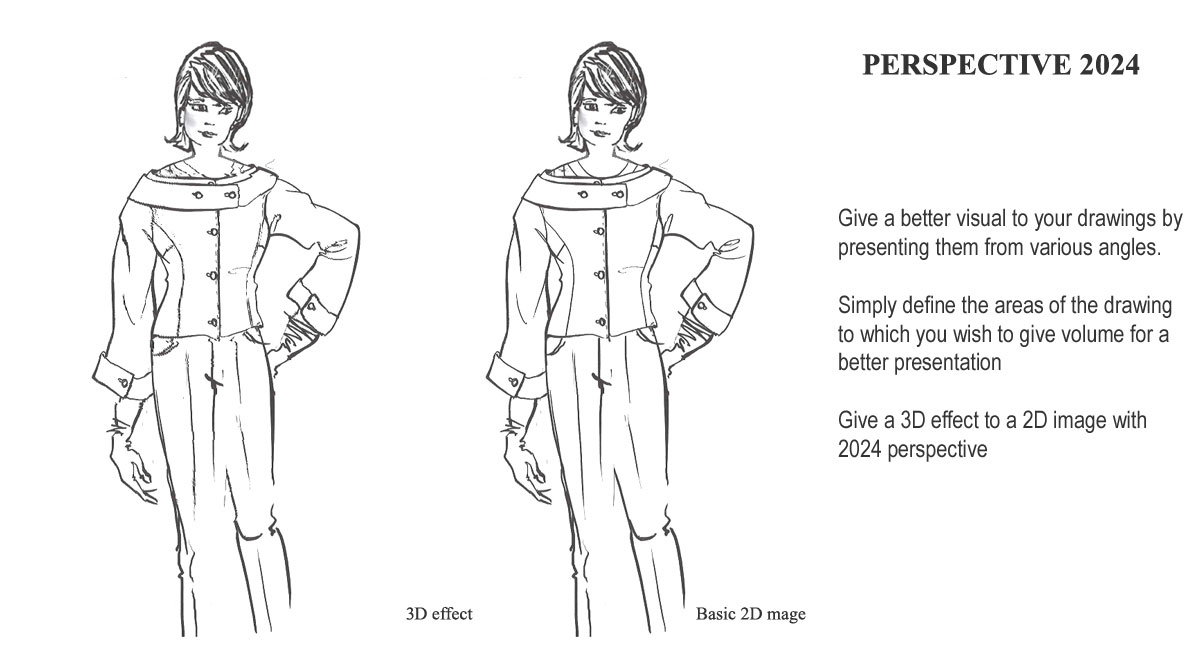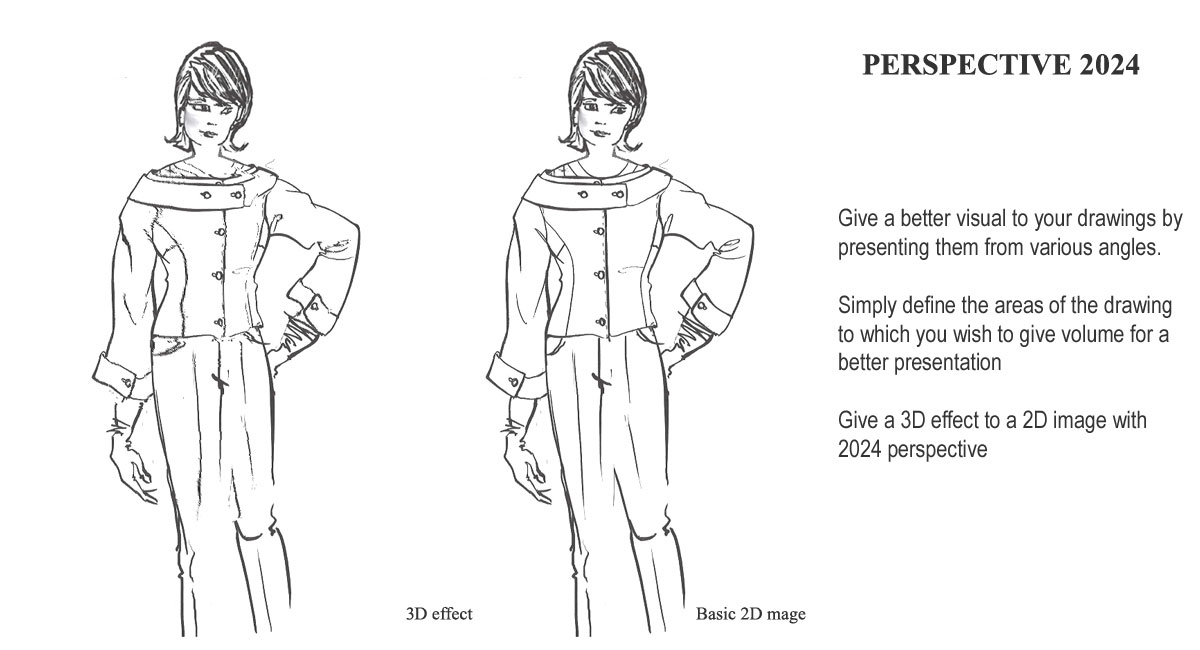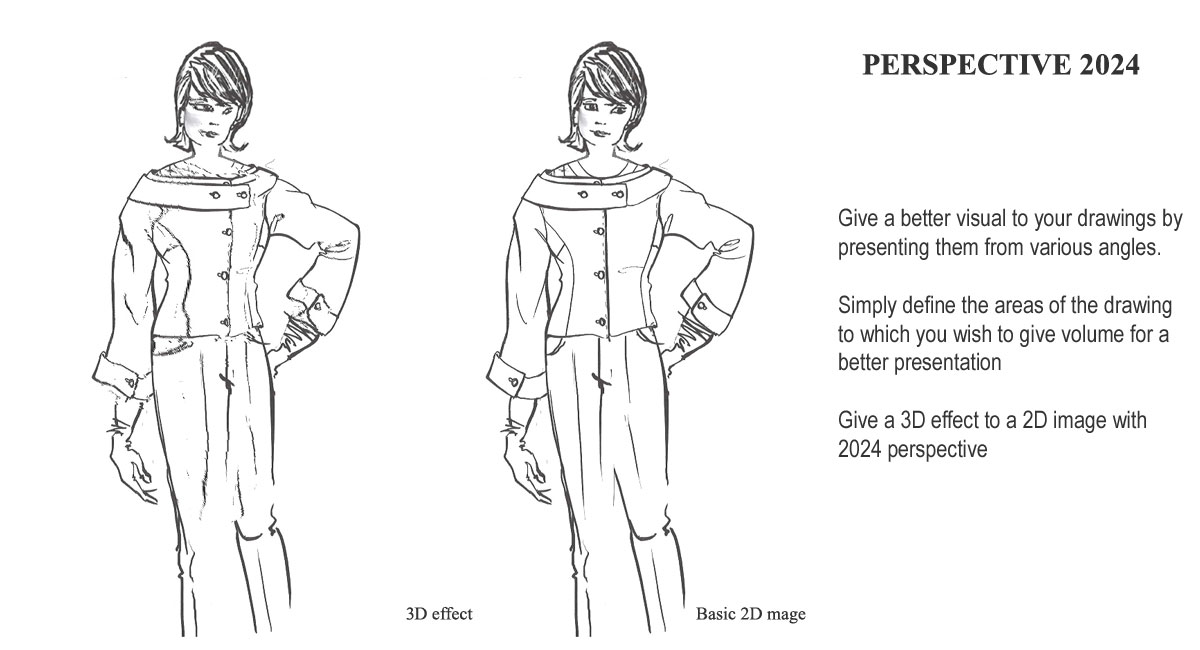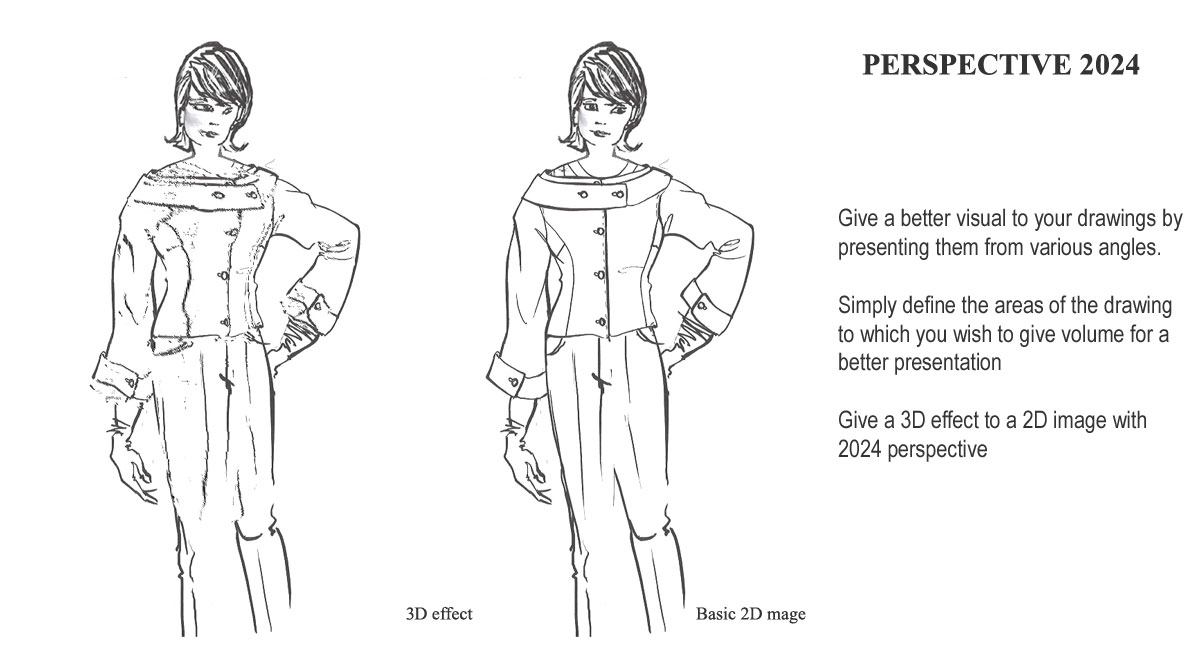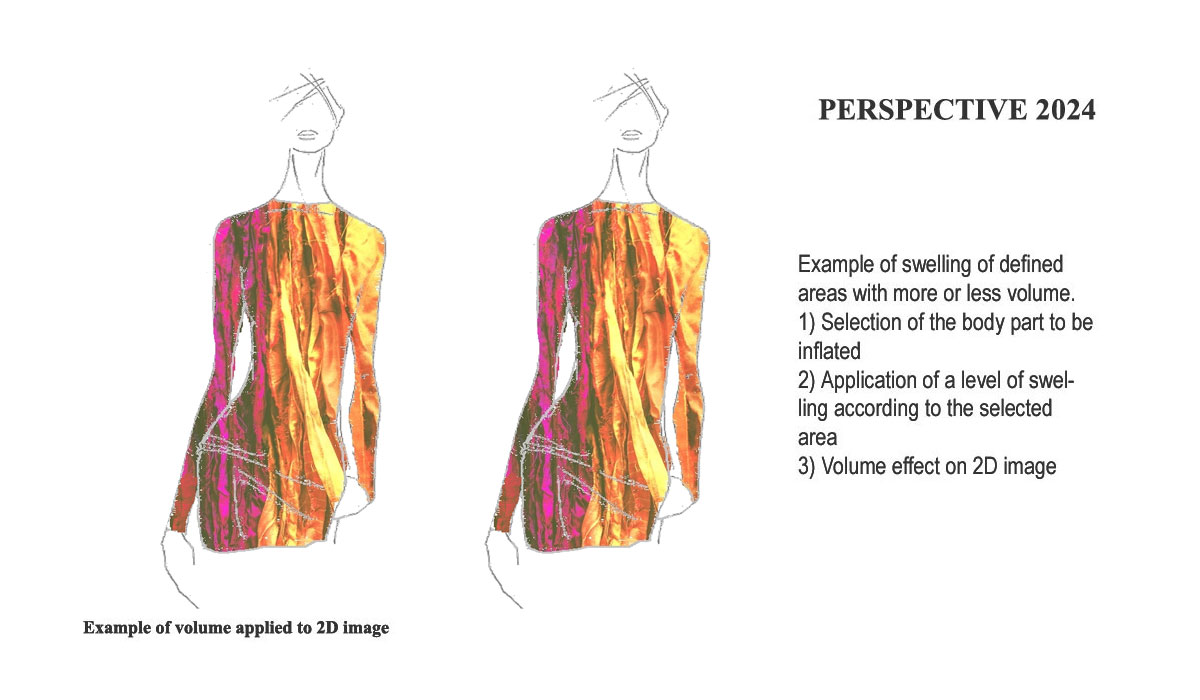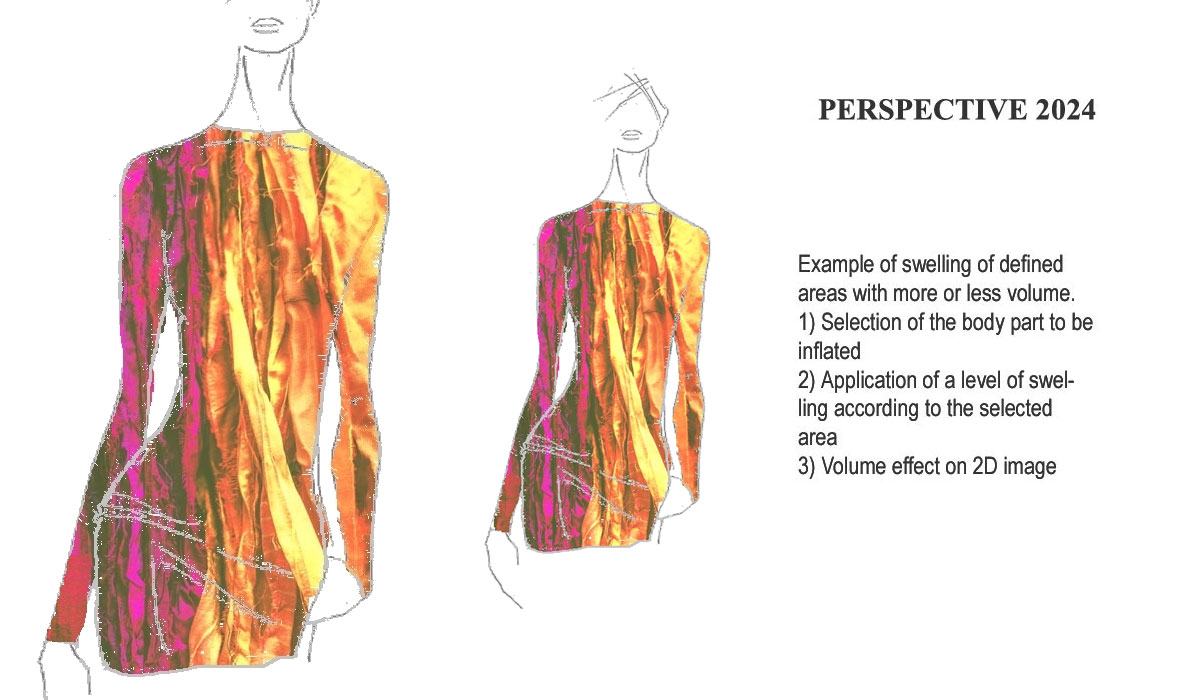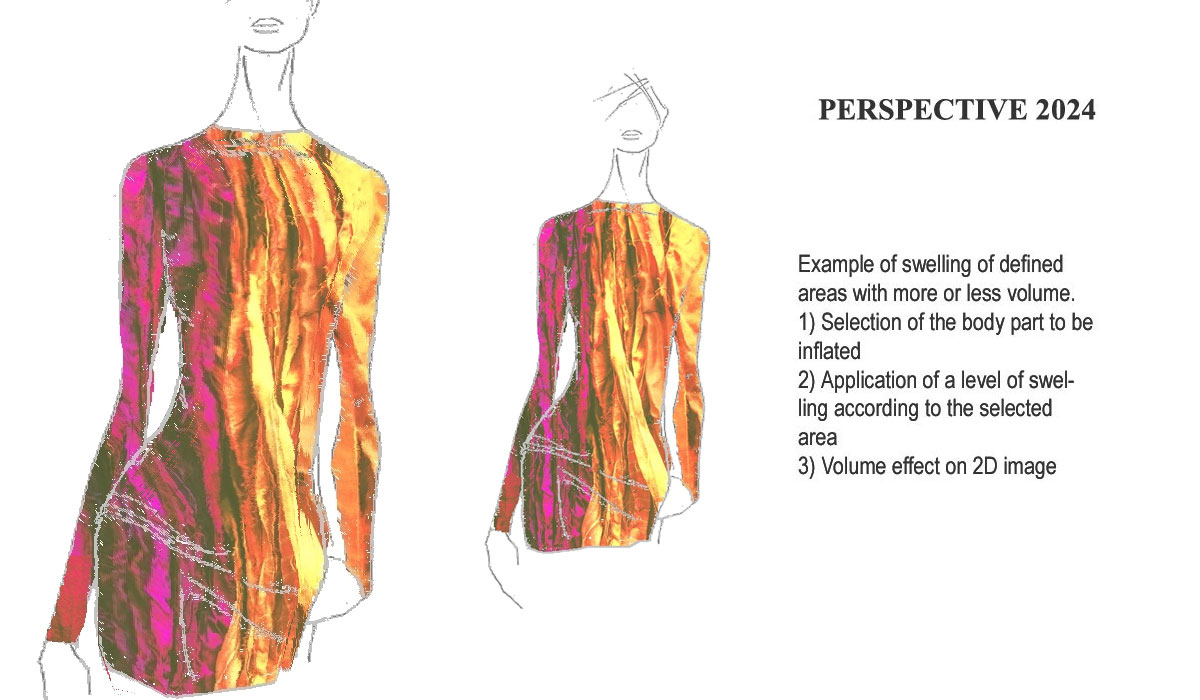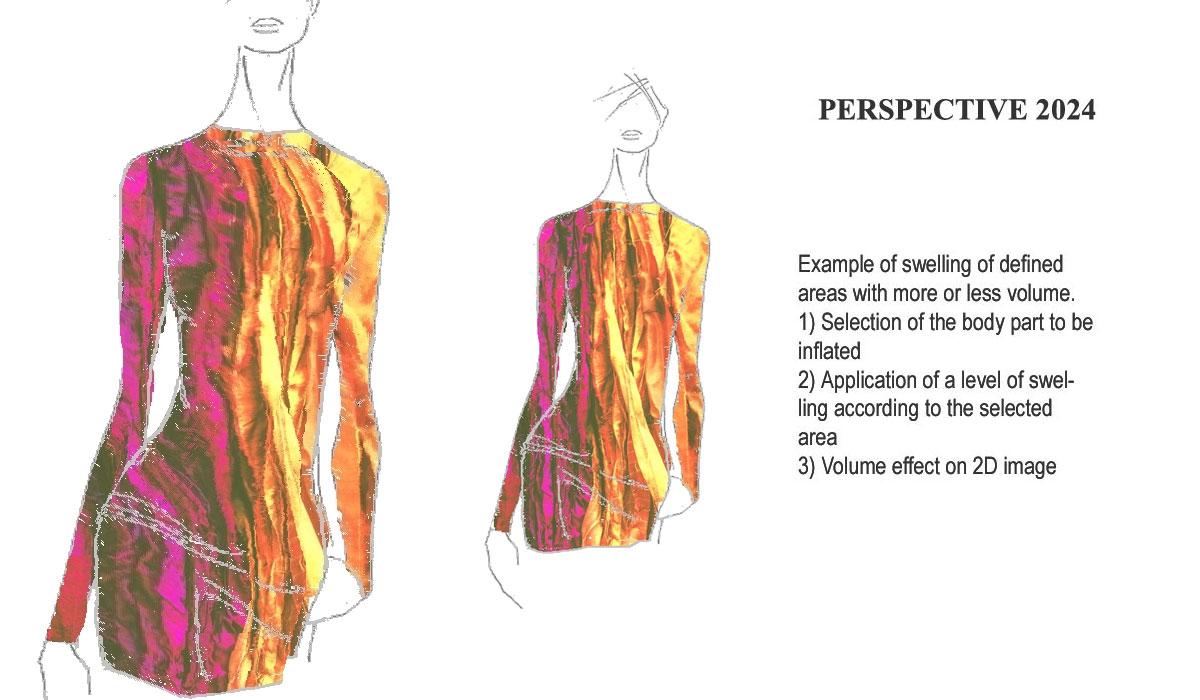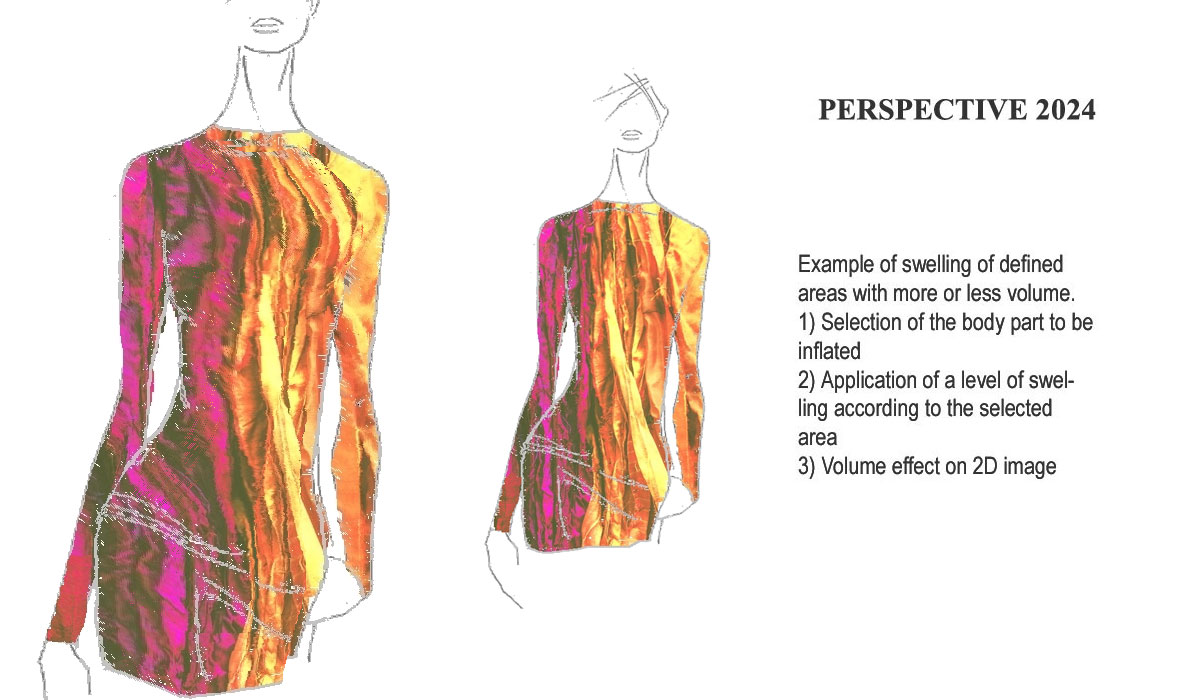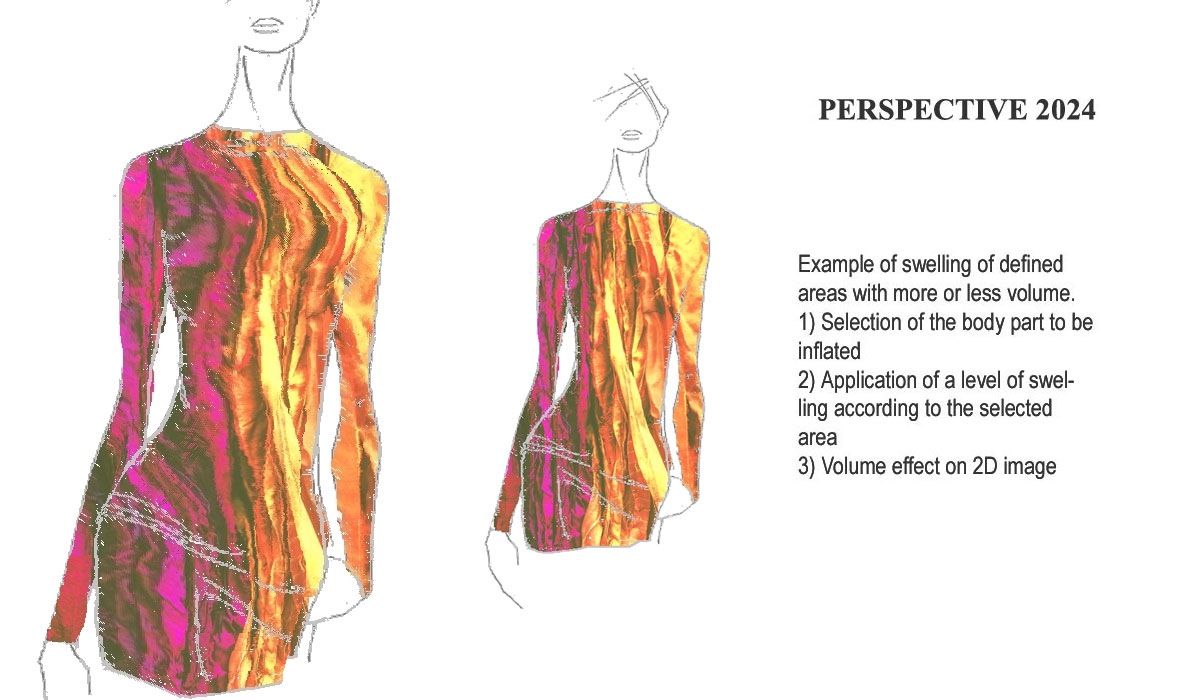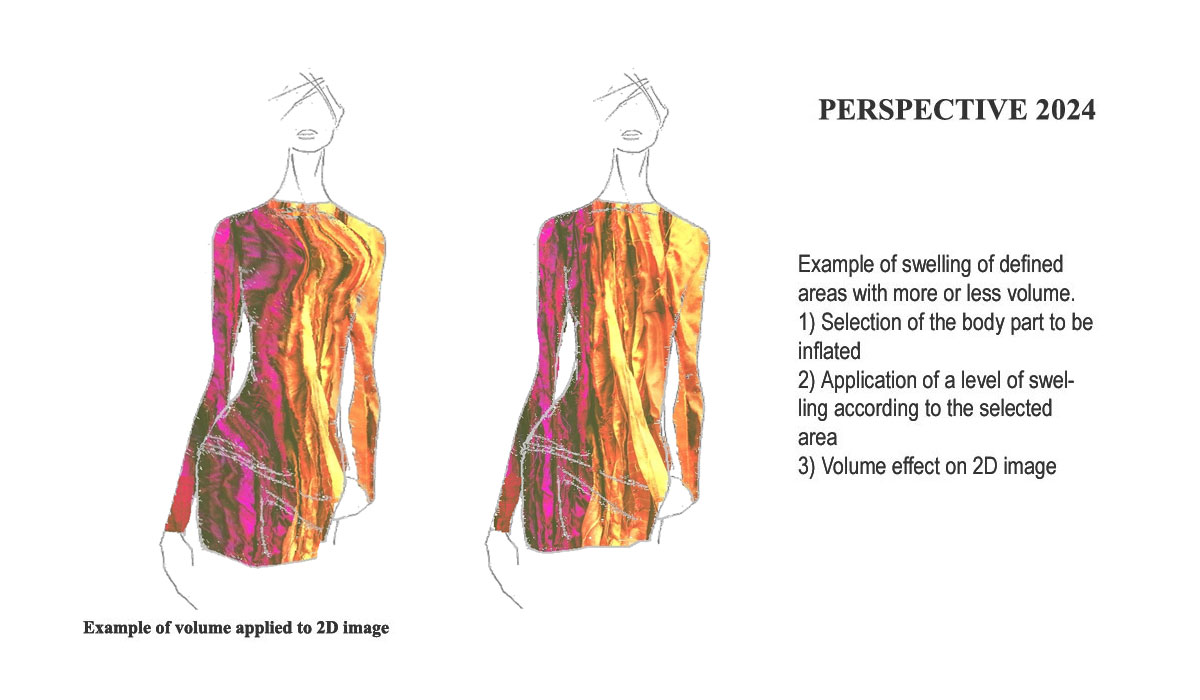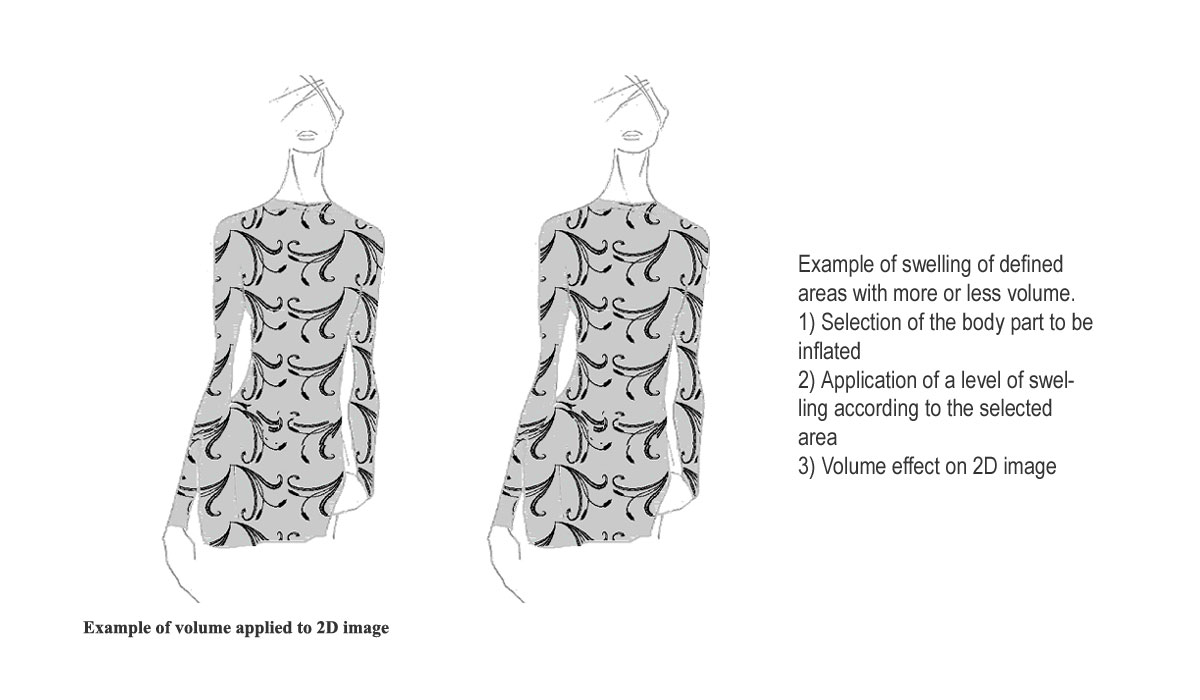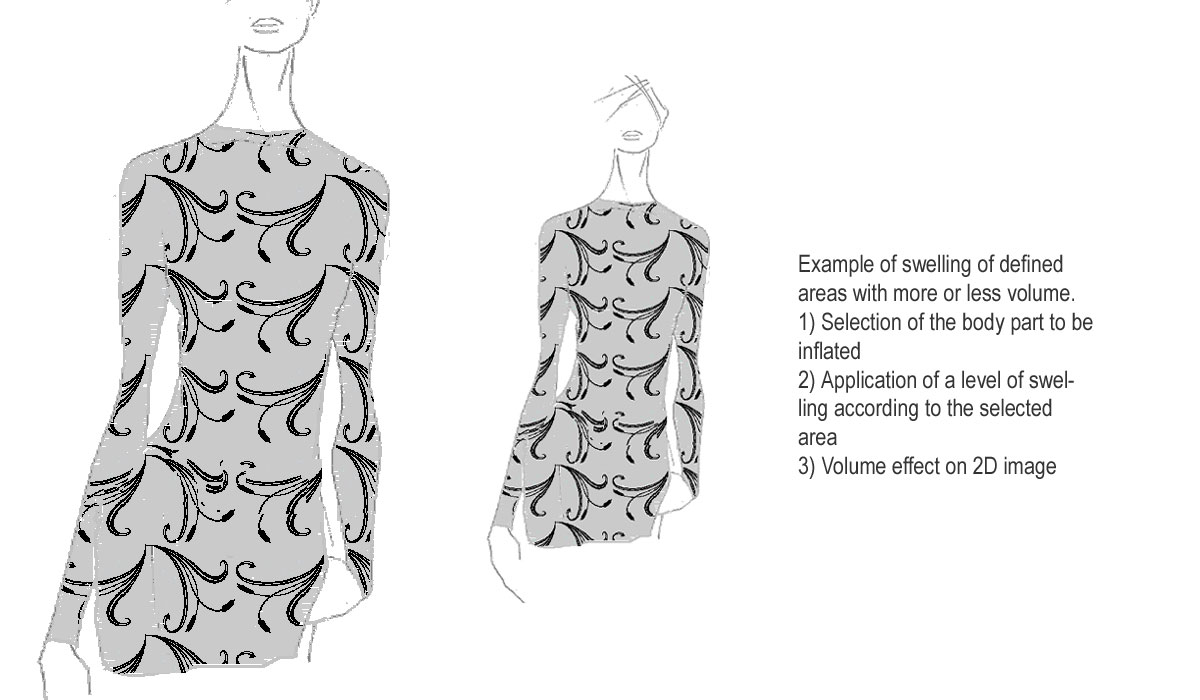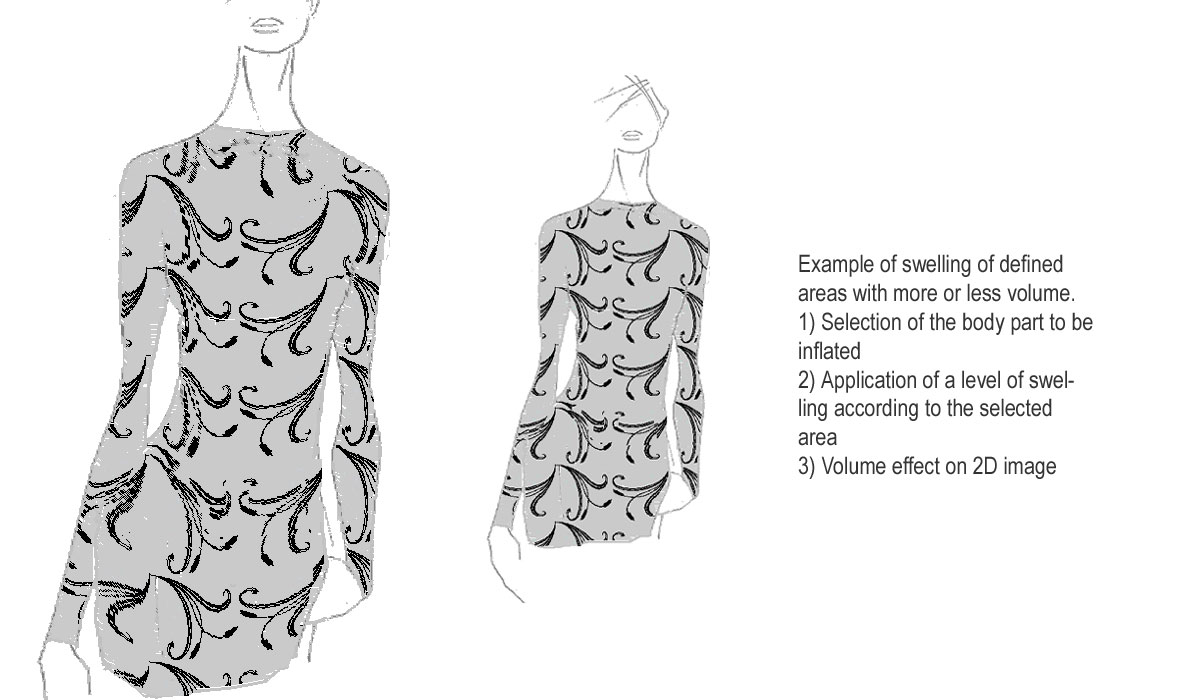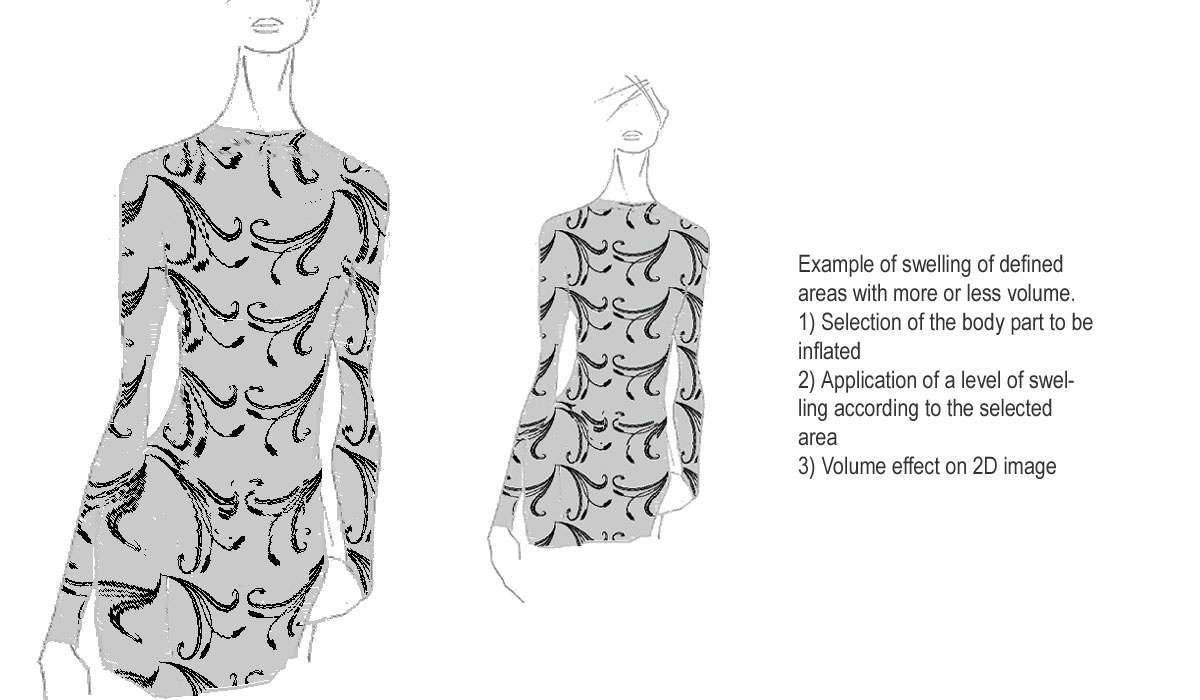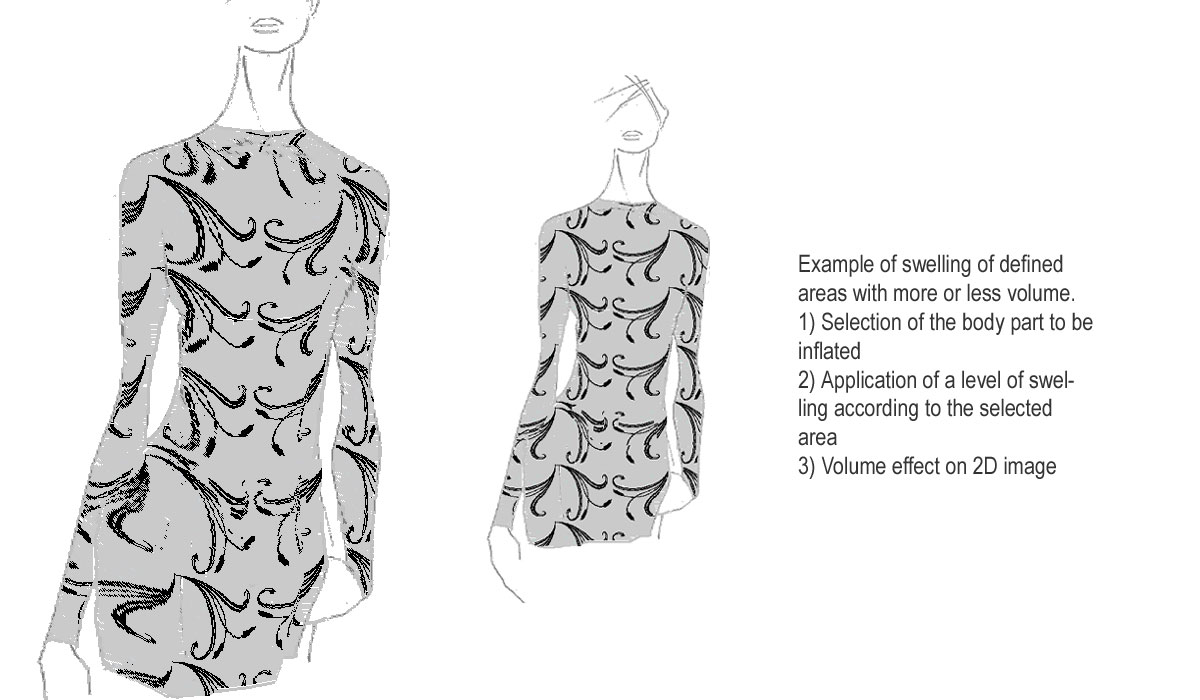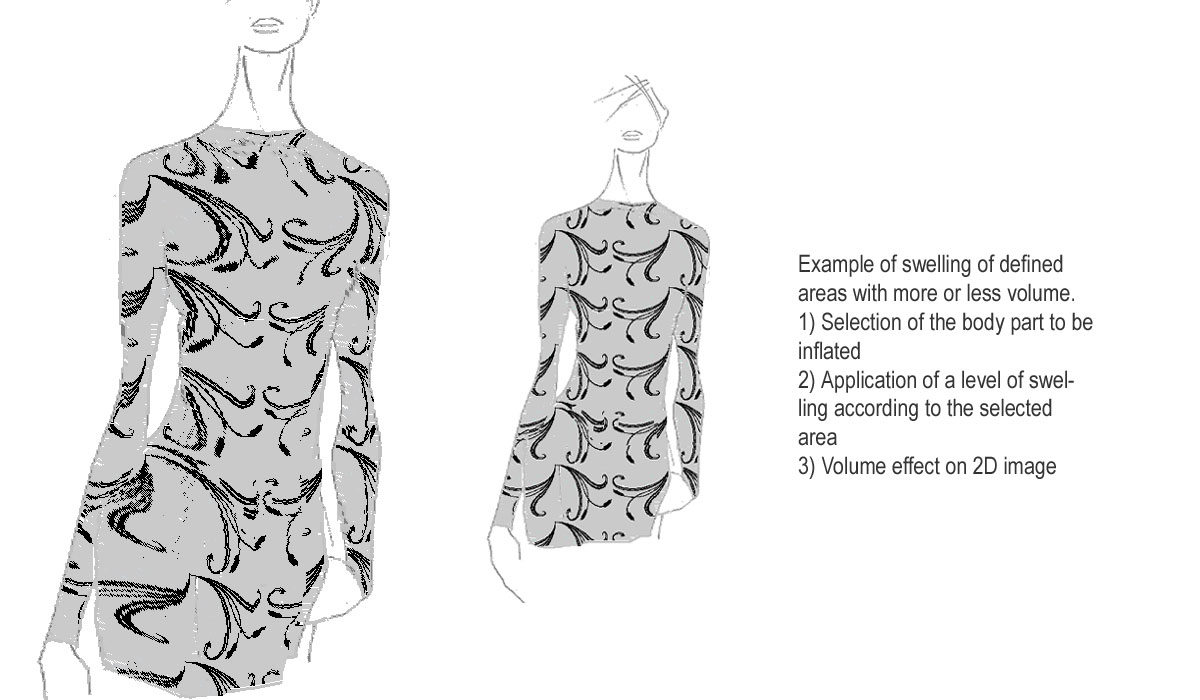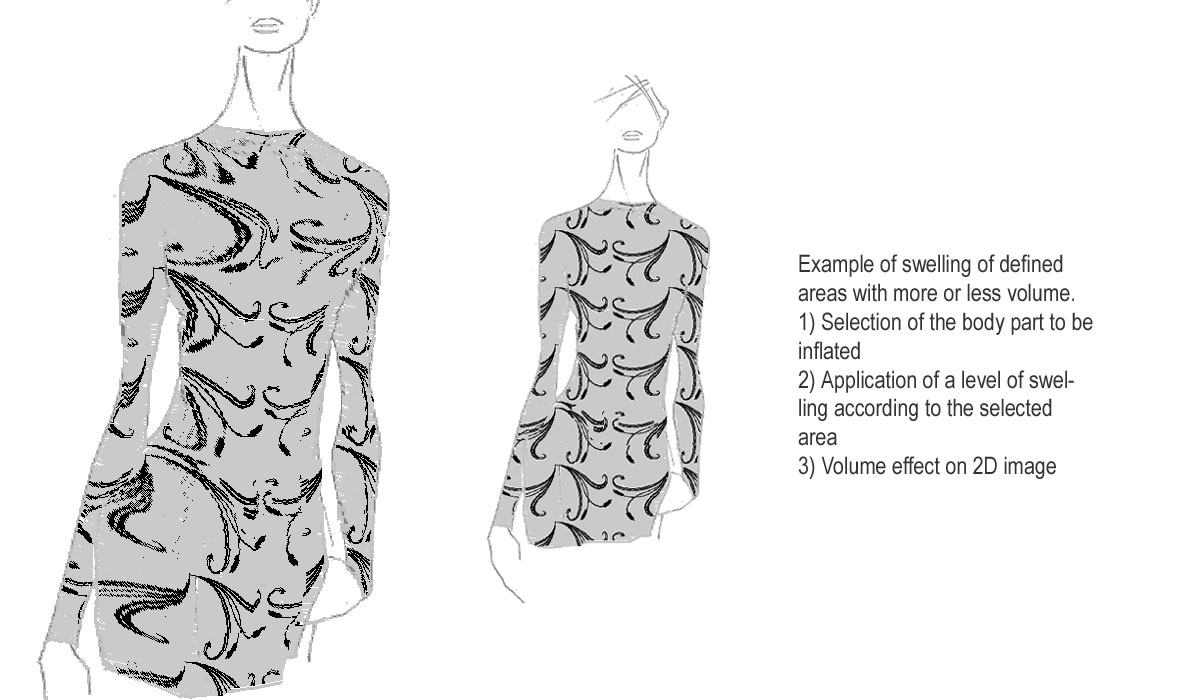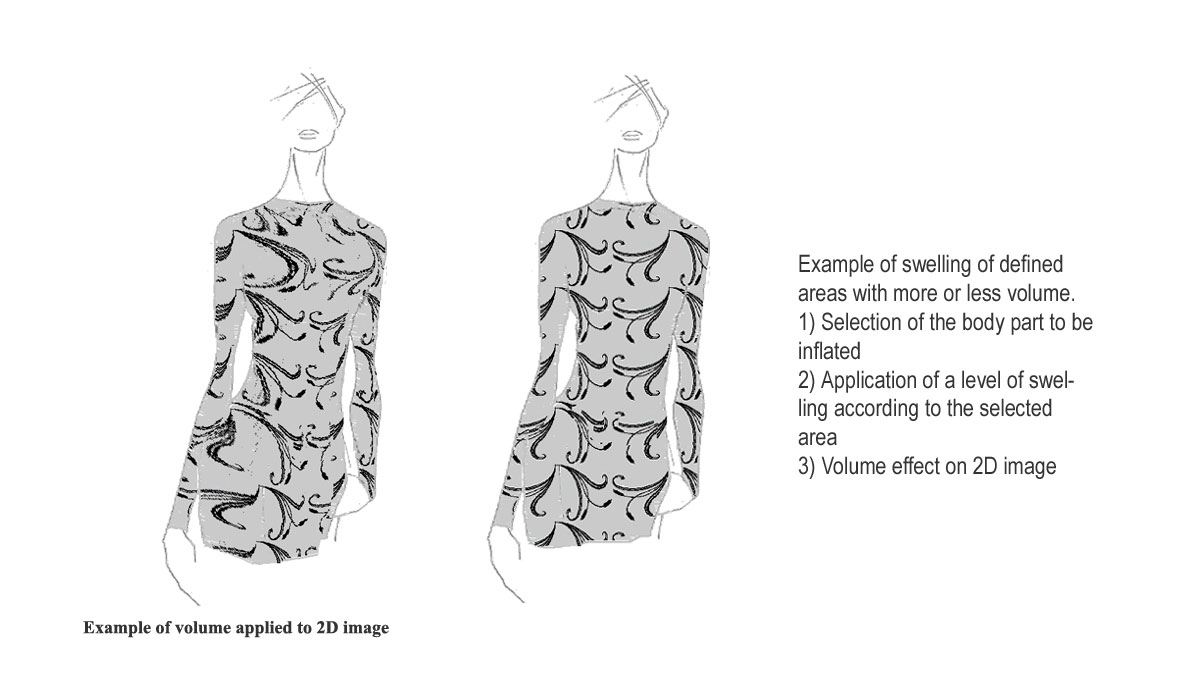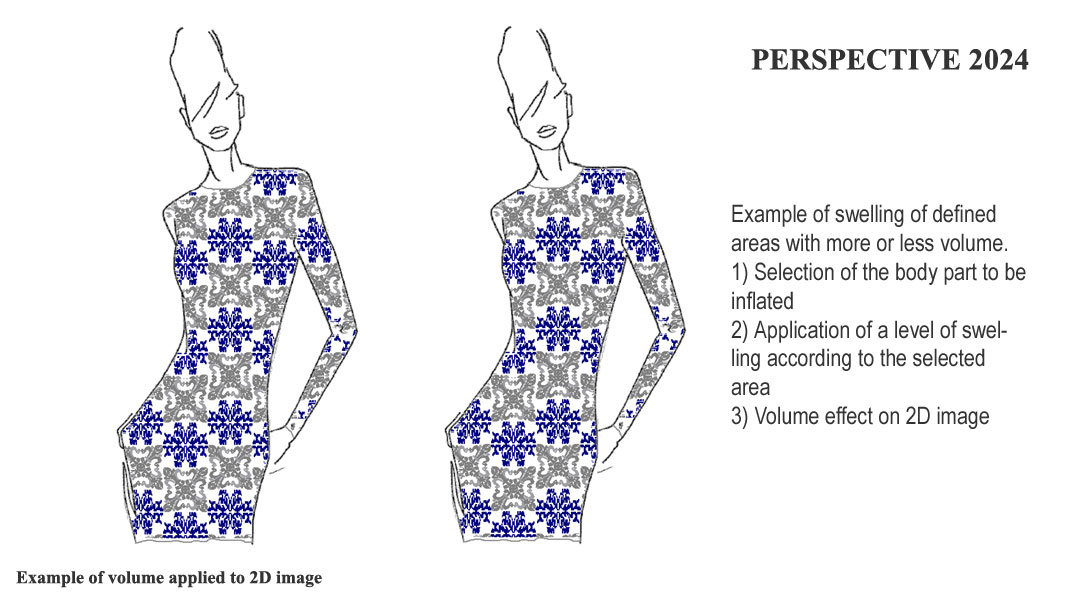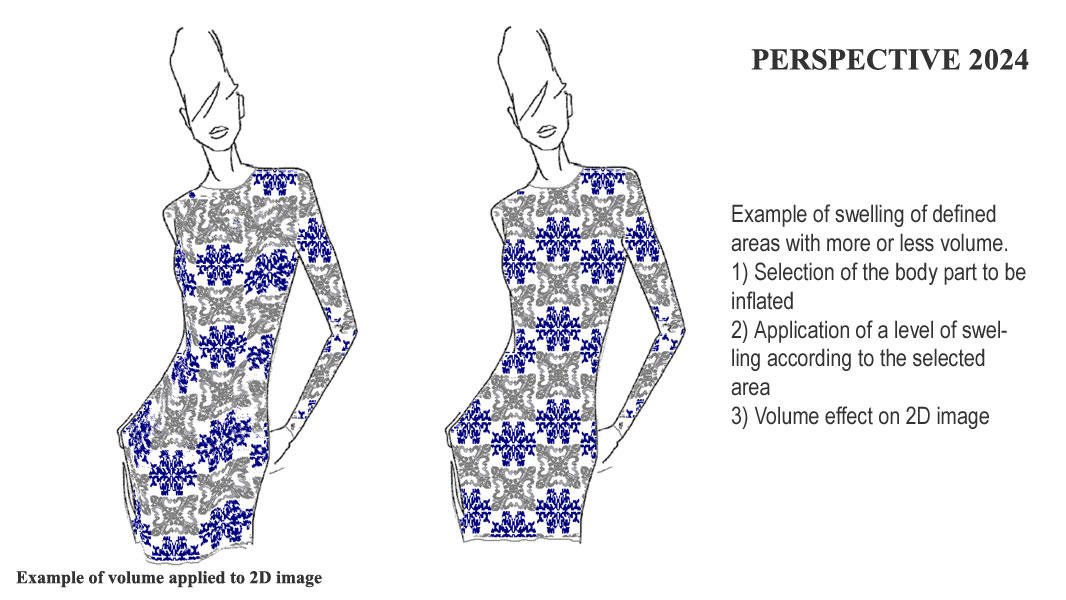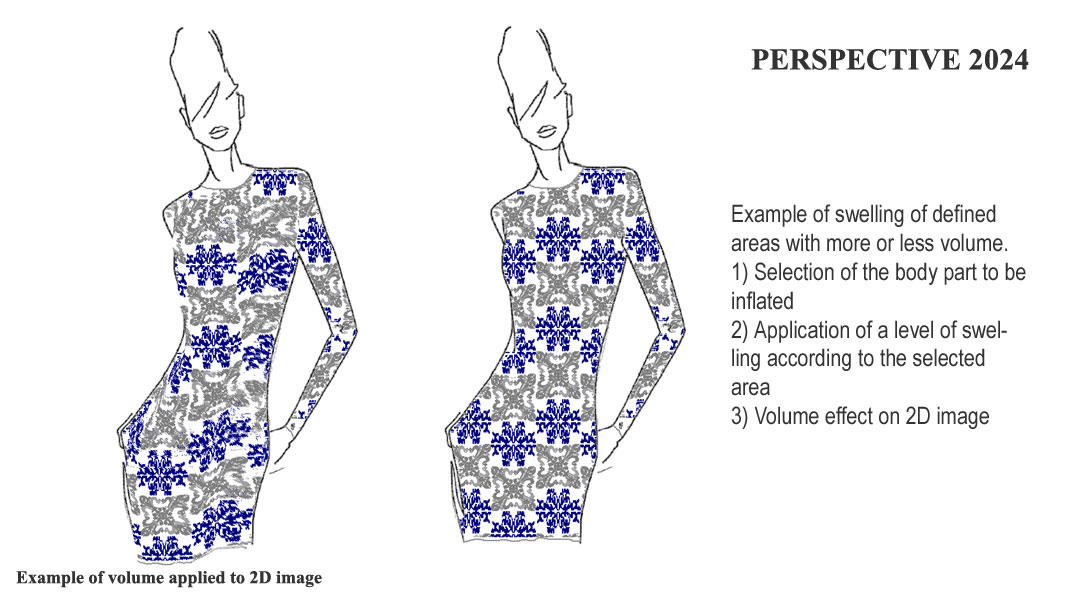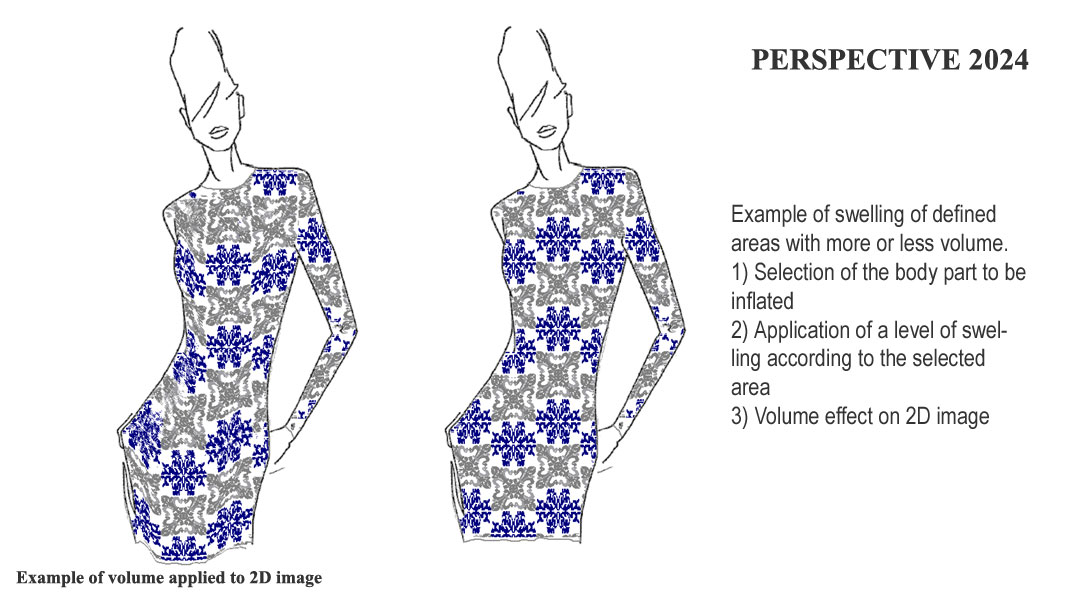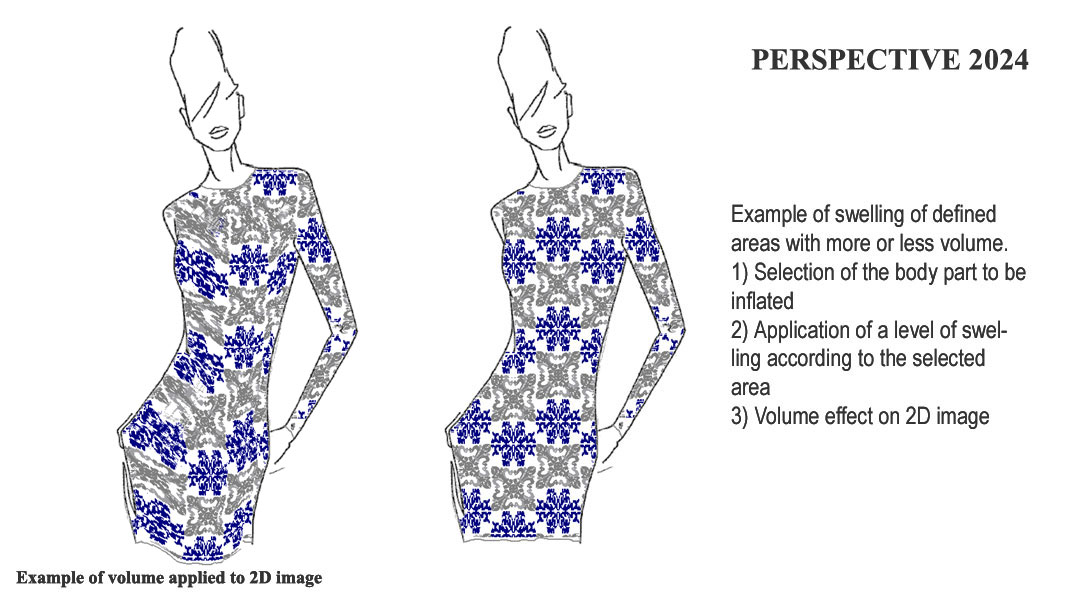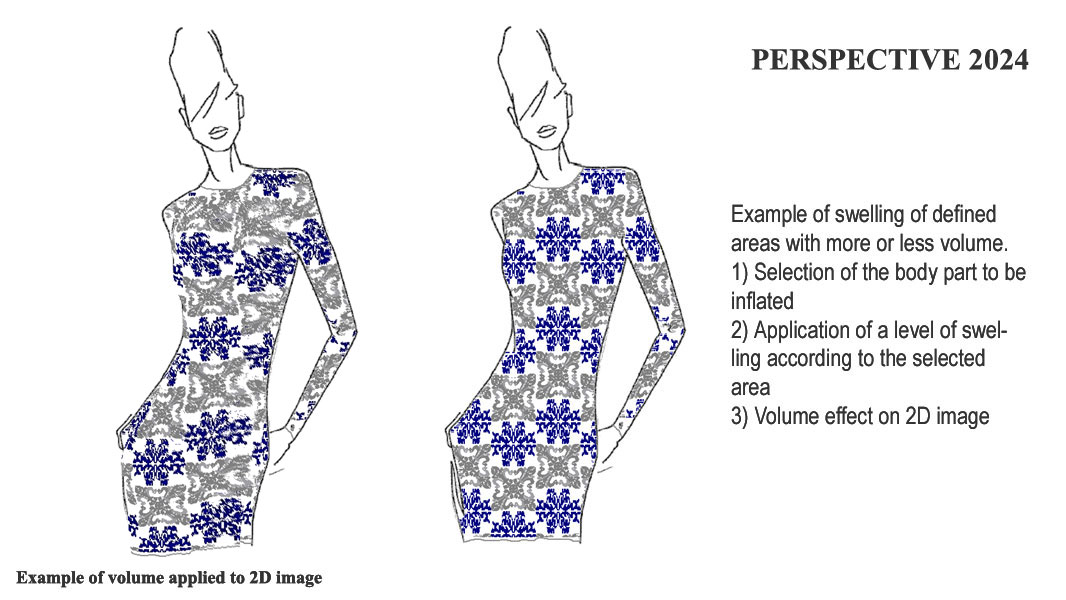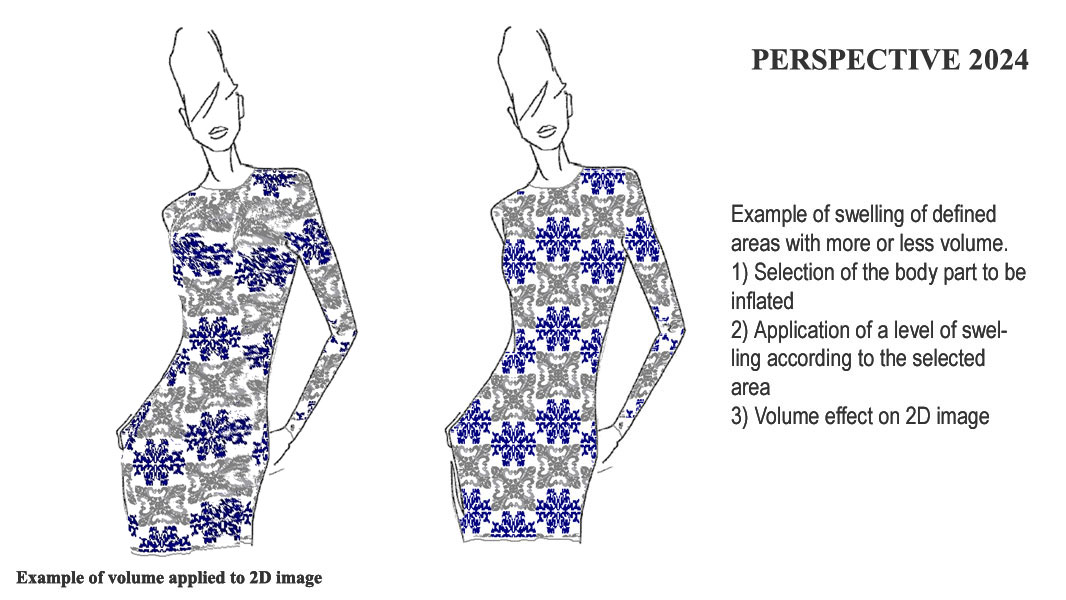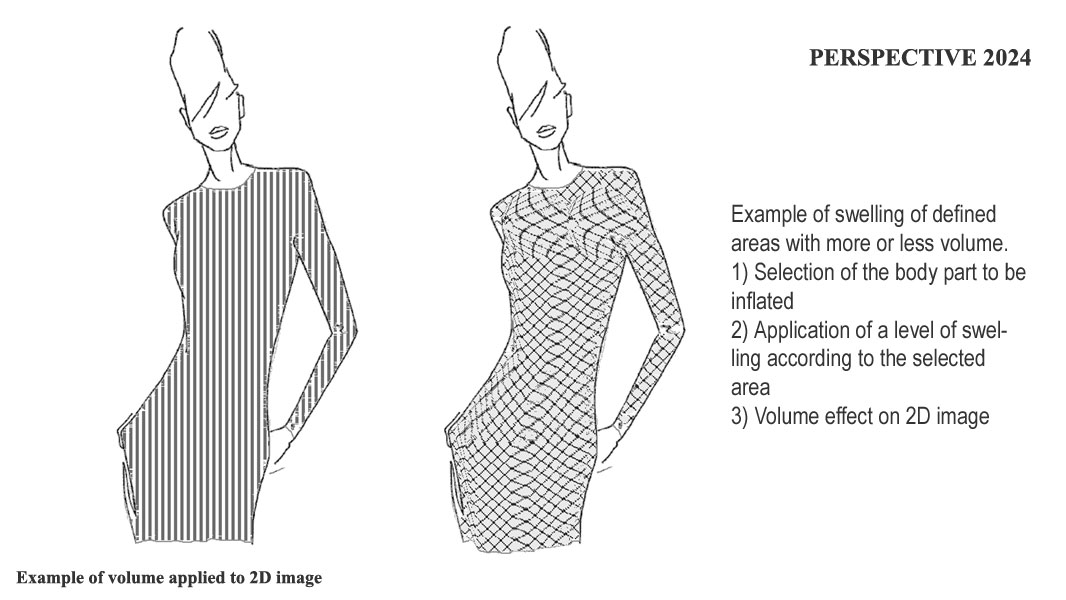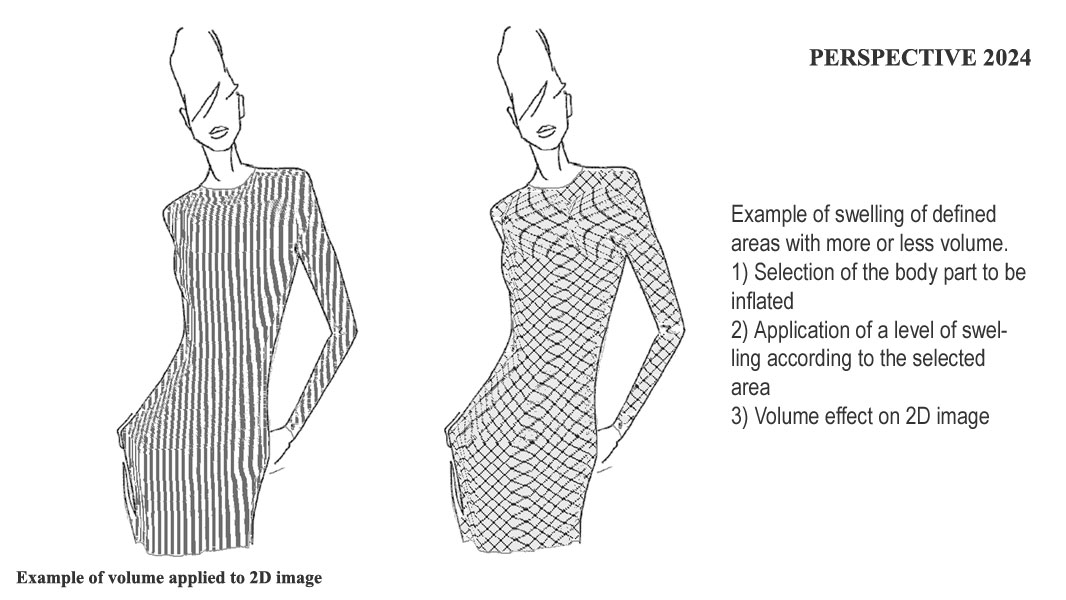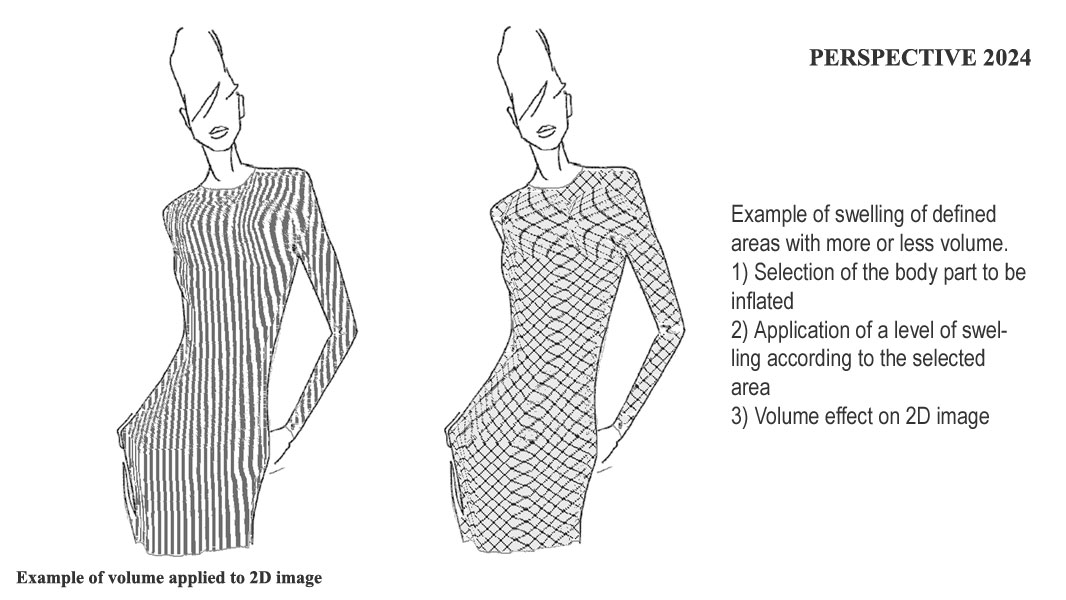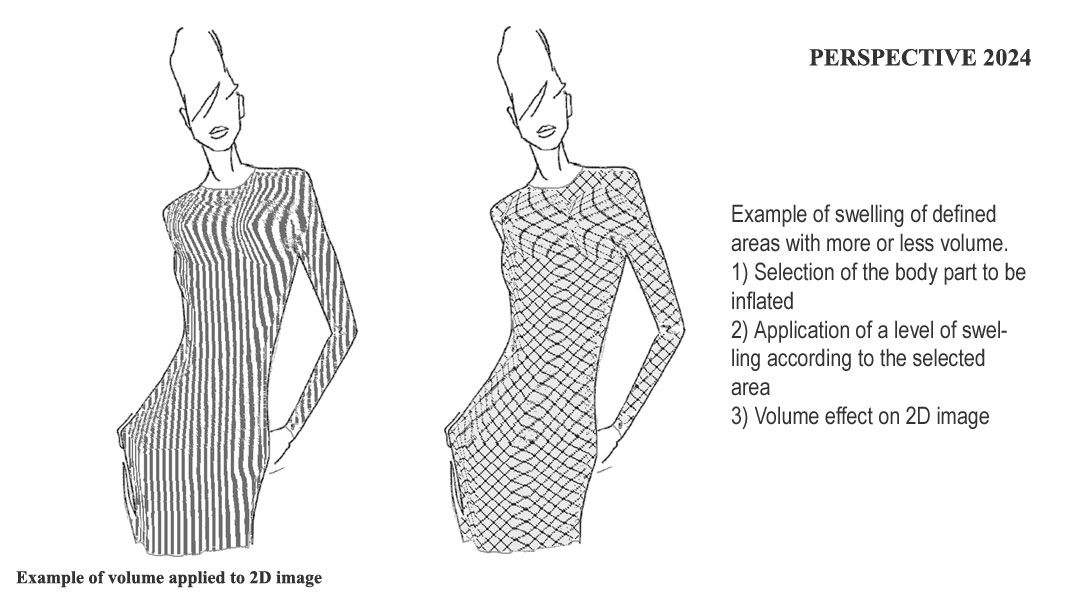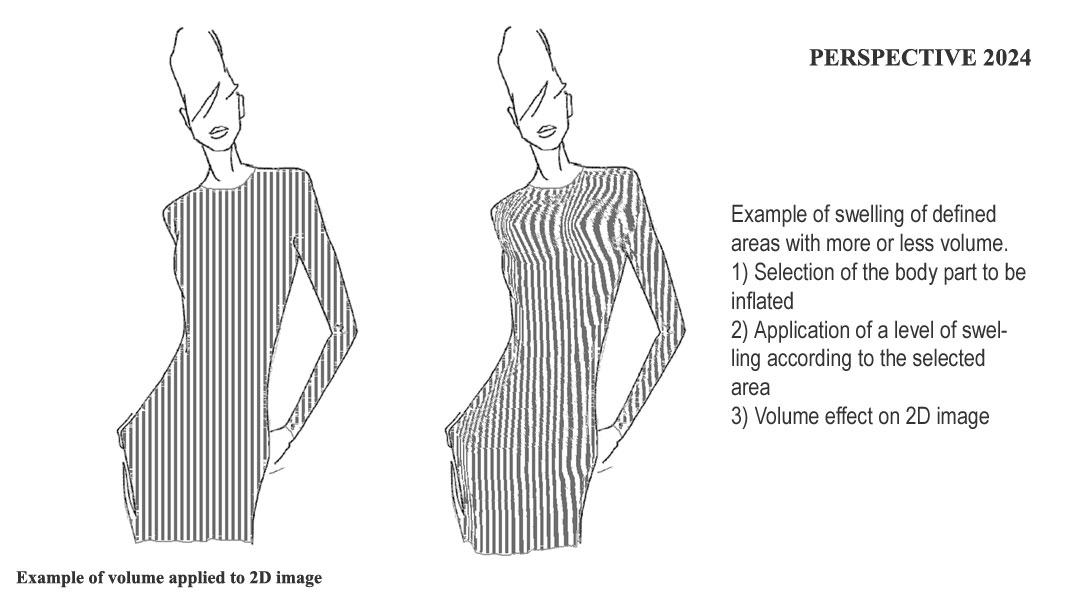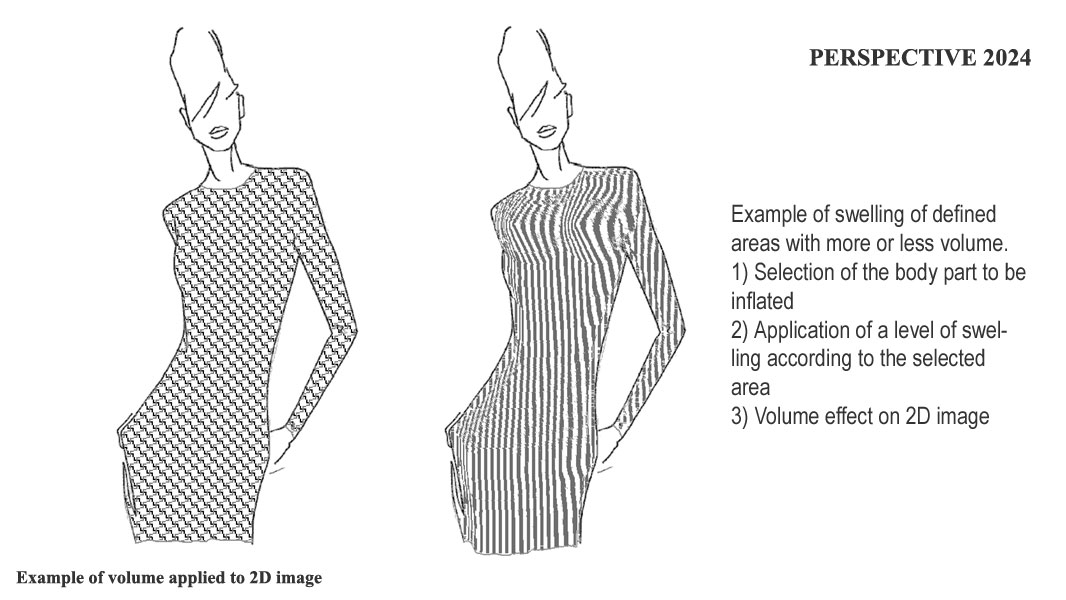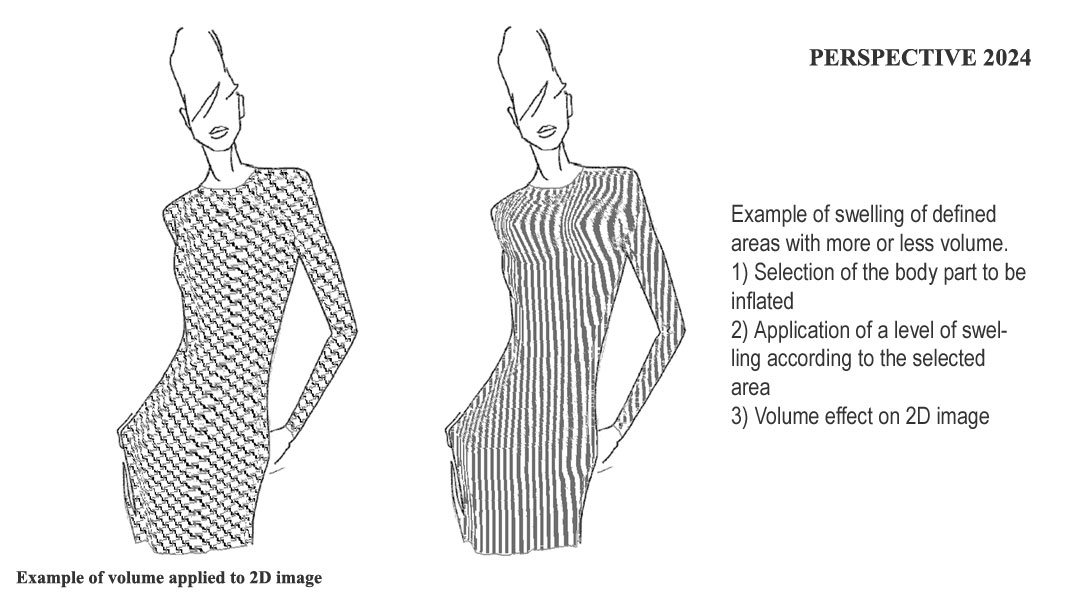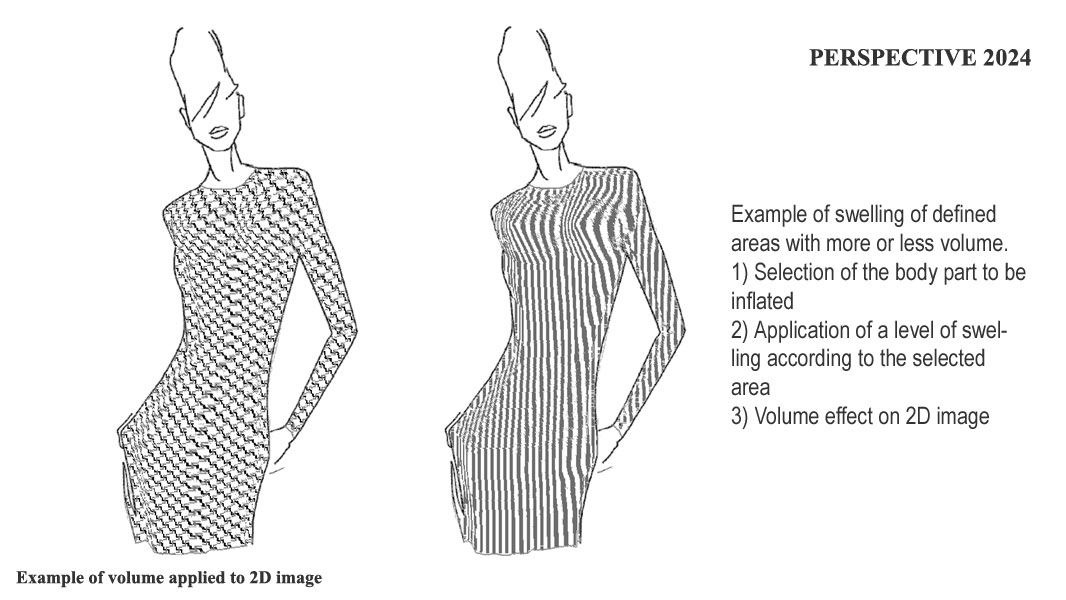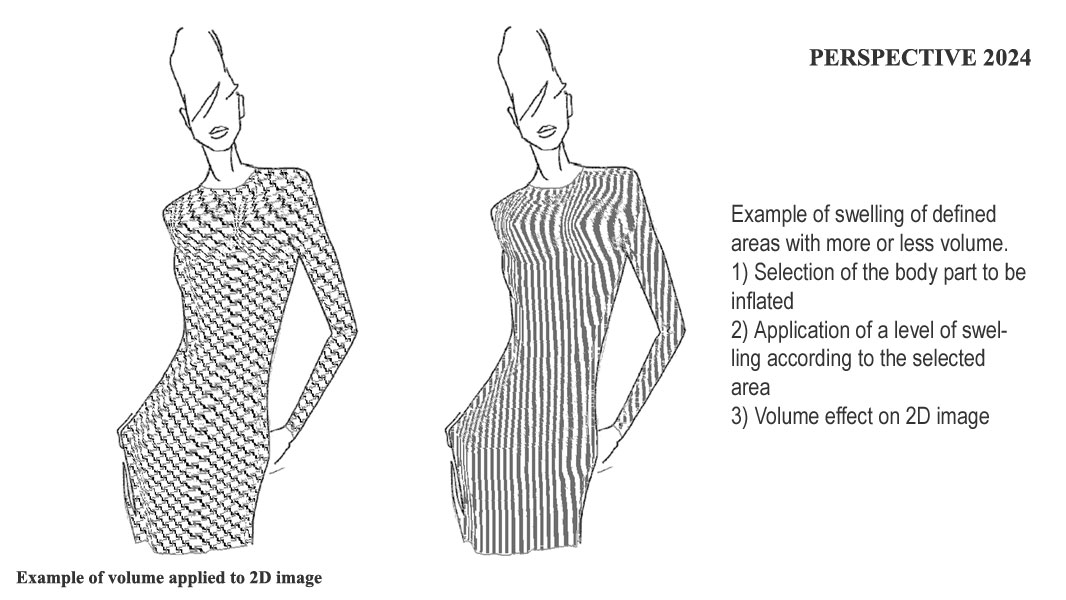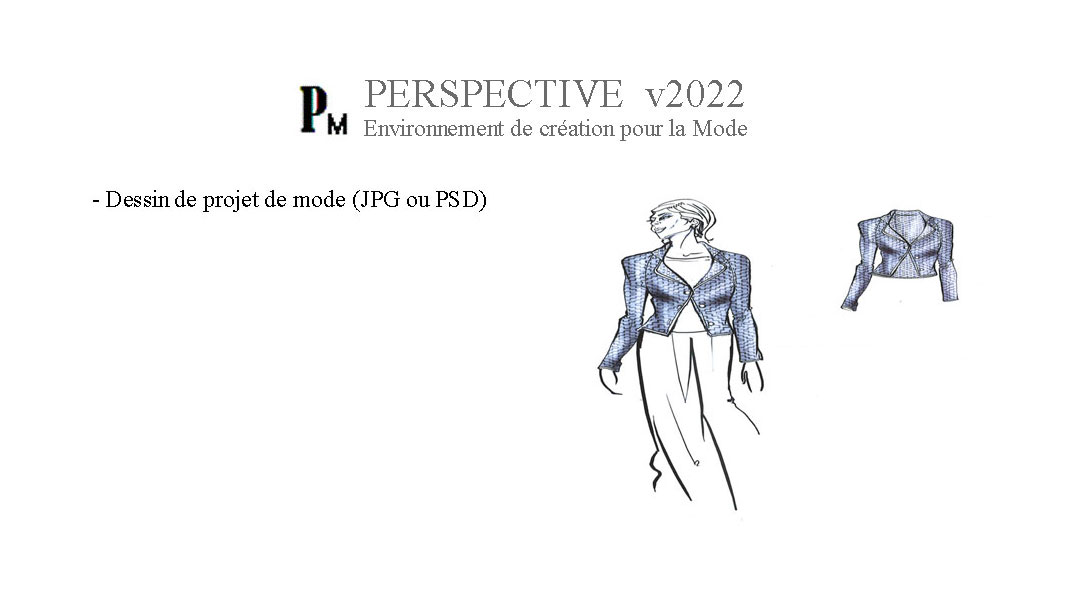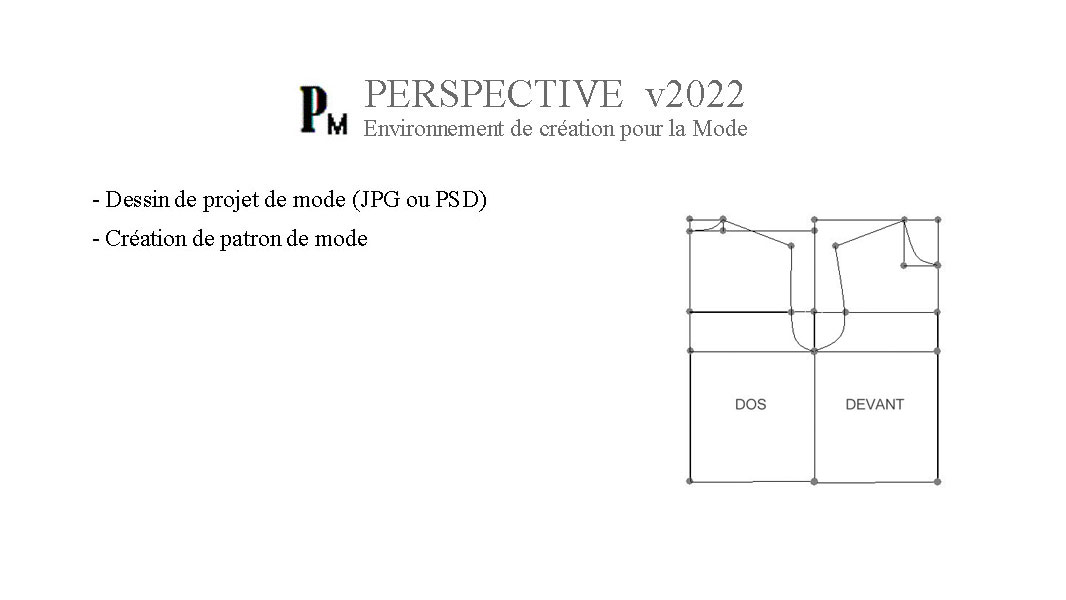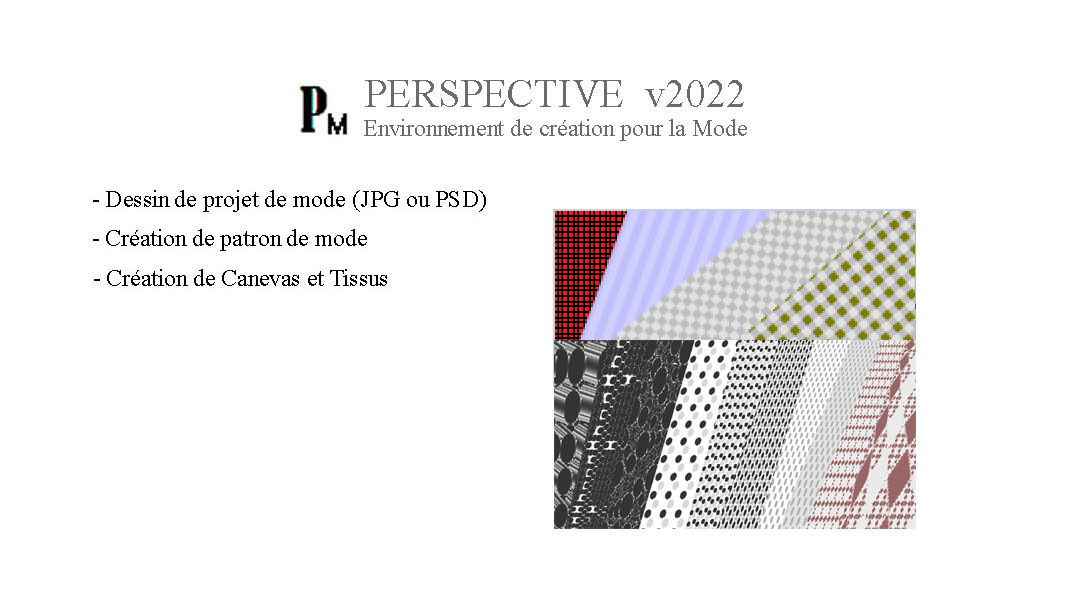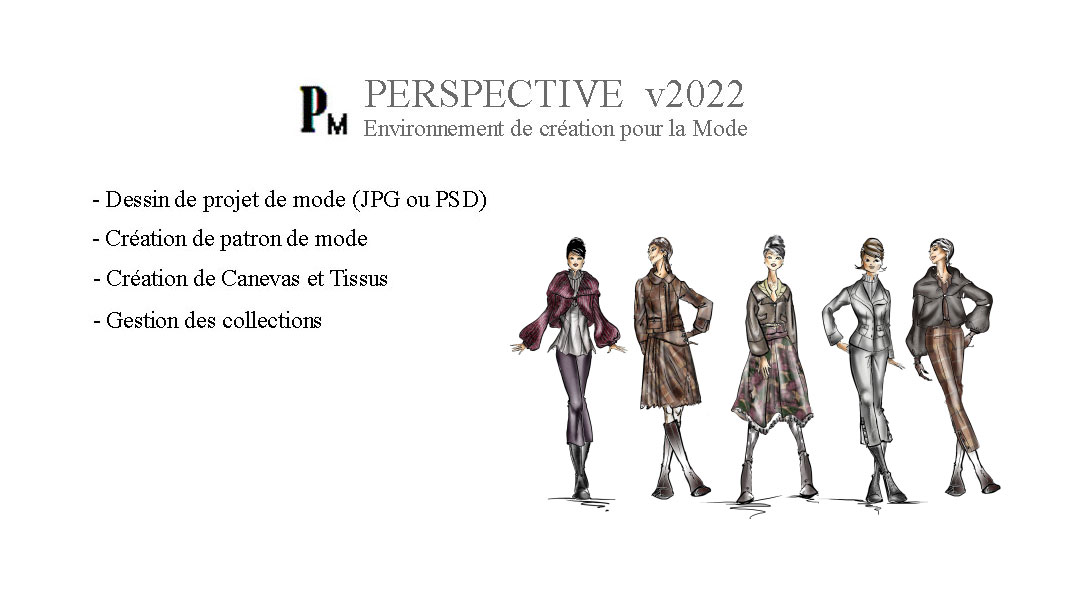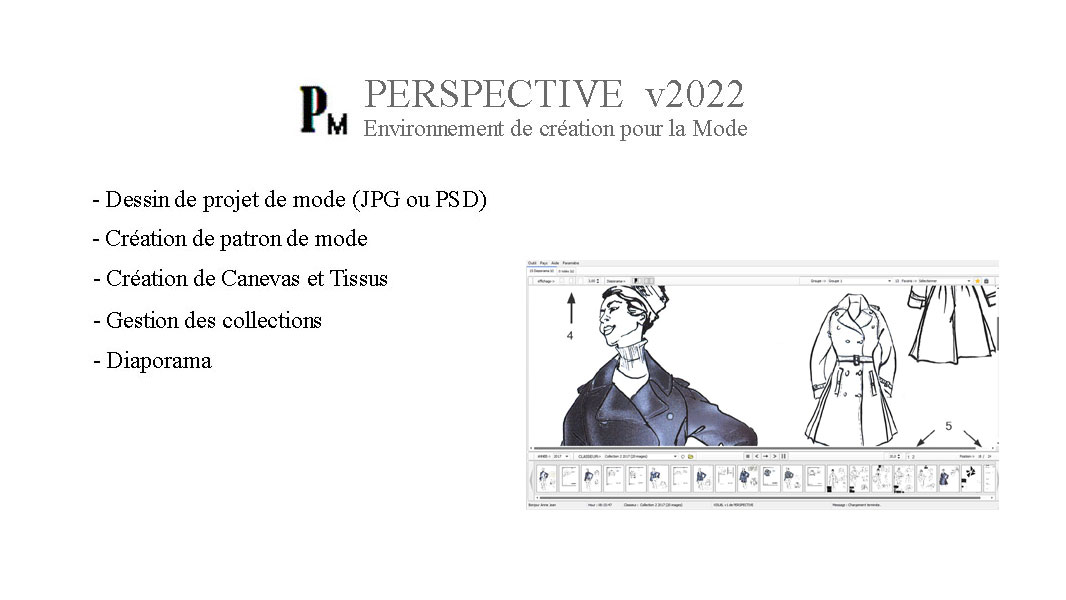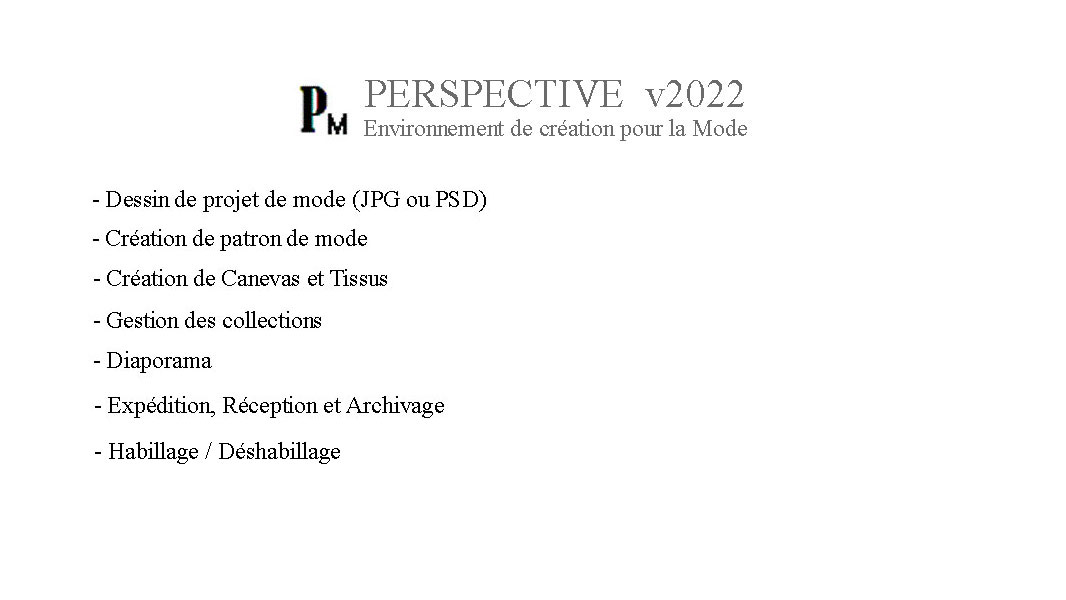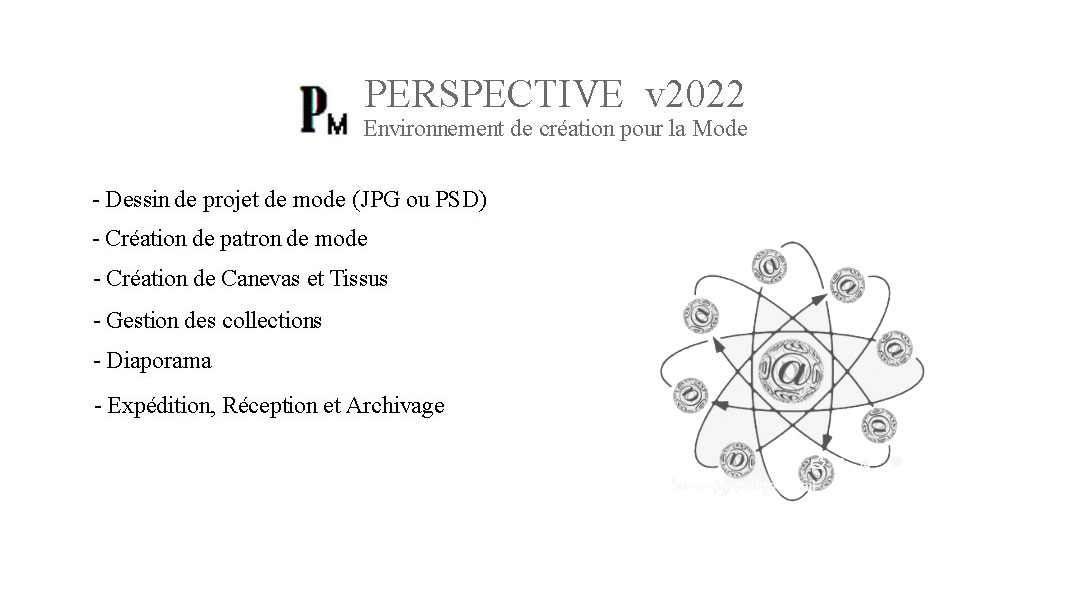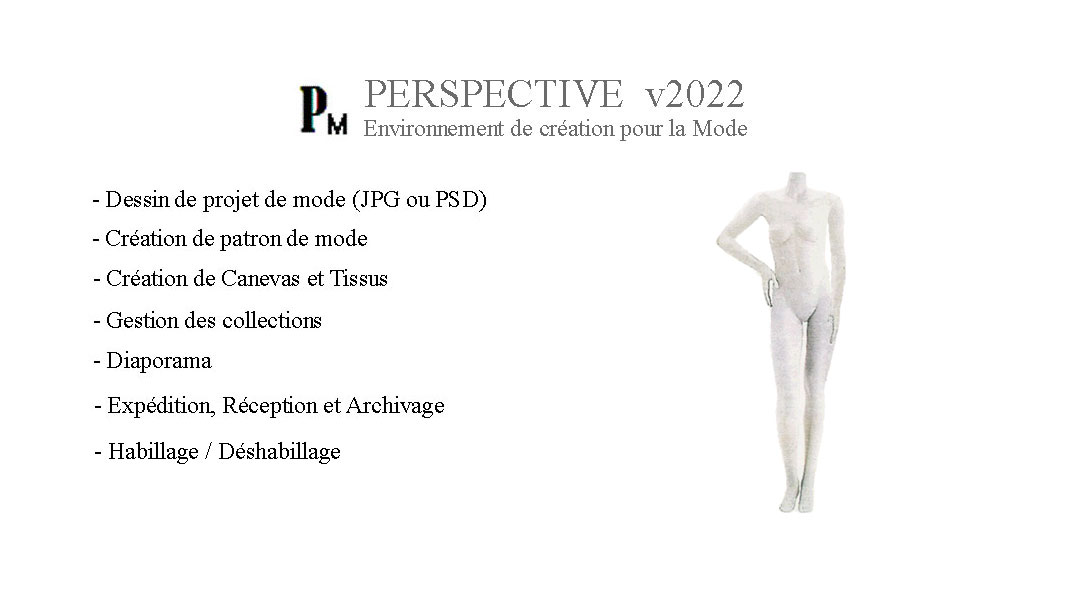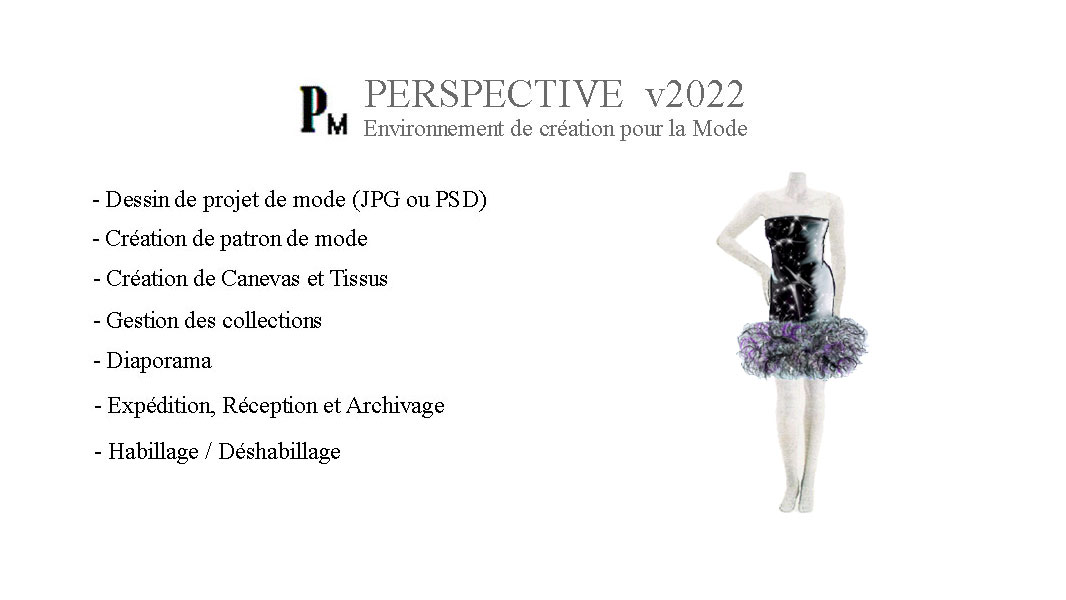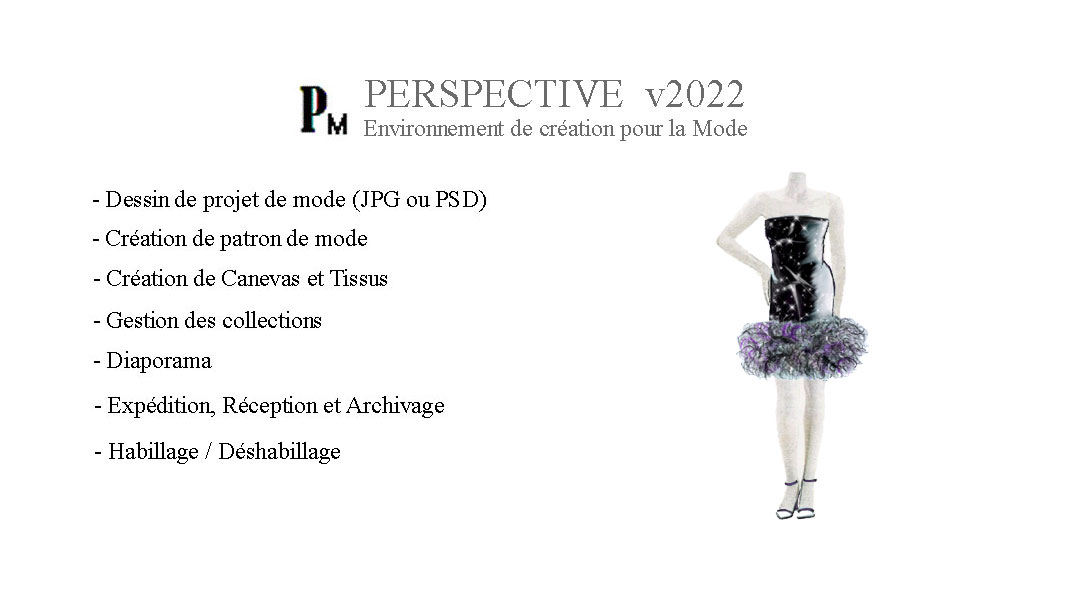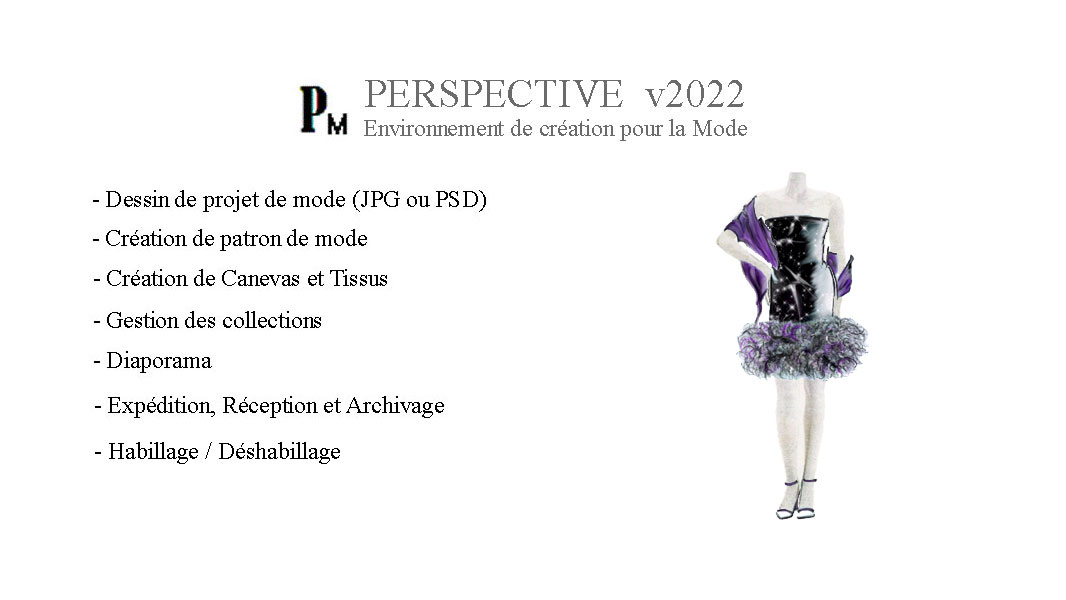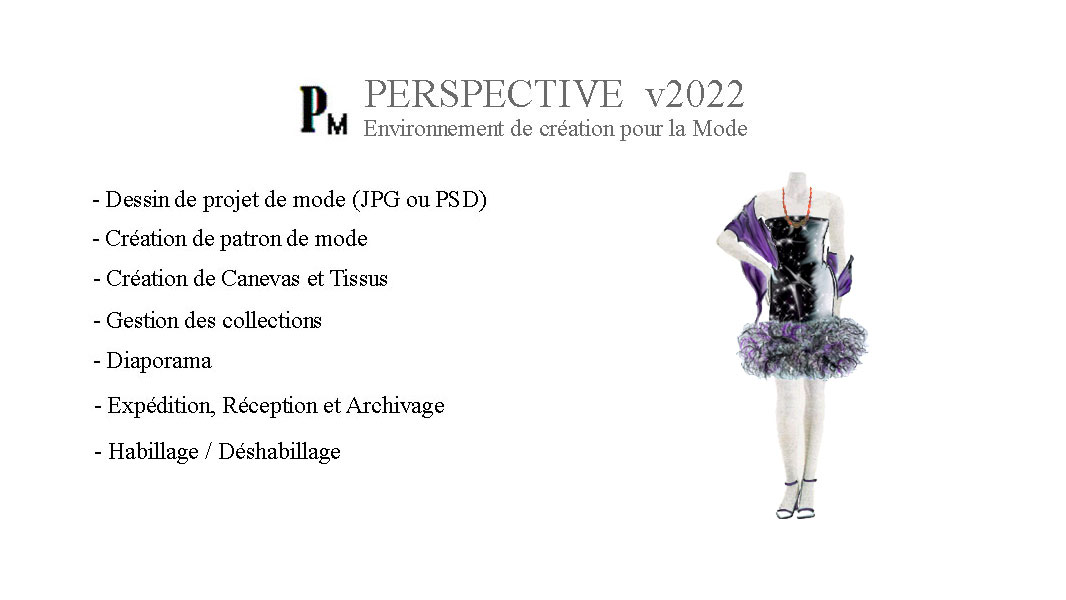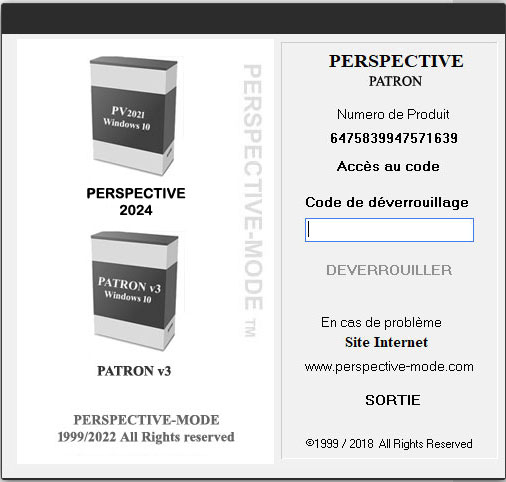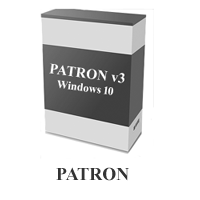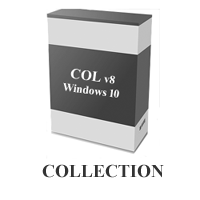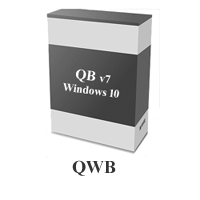Unlock code (Patron ..v3) and PERSPECTIVE ...2025
|
|
PERSPECTIVE and PATTERN (Complete and Eval) You are about to unlock one of Perspective's software, to do this you must be identified as a customer who has purchased a (full) license. Note: You can obtain a copy of this customer number in your personal space Obtaining the definitive unlock code:
2) The Product Number of your version is indicated, this number is unique to this software and is linked to the final code that you must enter in the indicated field. 3) Permanent unlocking In the event of a problem, please send us your Name and Product Number by email to obtain this code. Technical service. Important: enter the Lowercase and Uppercase letters of your Name as during your initial registration, this identification takes it into account. |
|||
|
|
Advantage: Time saving, increased efficiency and unlimited use. ©1999 2023 PERSPECTIVE-MODE All Rights Reserved
|
|||
Notre mission

Le projet PERSPECTIVE a débuté en 2000 au moment ou l’outil informatique faisait ses premiers pas dans le monde de la mode. Aux files du temps, il est devenu un outil incontournable que ce soit pour la création comme pour la gestion et la diffusion des projets.
Certains créateurs l’utile comme moyen de diffusion alors qu’ils travaillent avec la planche à dessin, cela peut se comprendre car la main du créateur de mode est inégalable.
Comment ajouter des accessoires
Méthode de création d’un accessoire et intégration dans la banque selon son type :
Dans l’outil principal de dessin (Pv14) pour que l’accessoire ai un format compatible pour un habillage dans VISION, on utilise un mannequin qui sera ensuite rappelé dans VISION comme support pour la création de l’habillage final.
1) Dans l’outil de dessin après avoir créé un mannequin puis l’avoir sauvegardé dans la banques des mannequins, on le rappel puis on dessine l’accessoire désiré (ici un sac à main) .
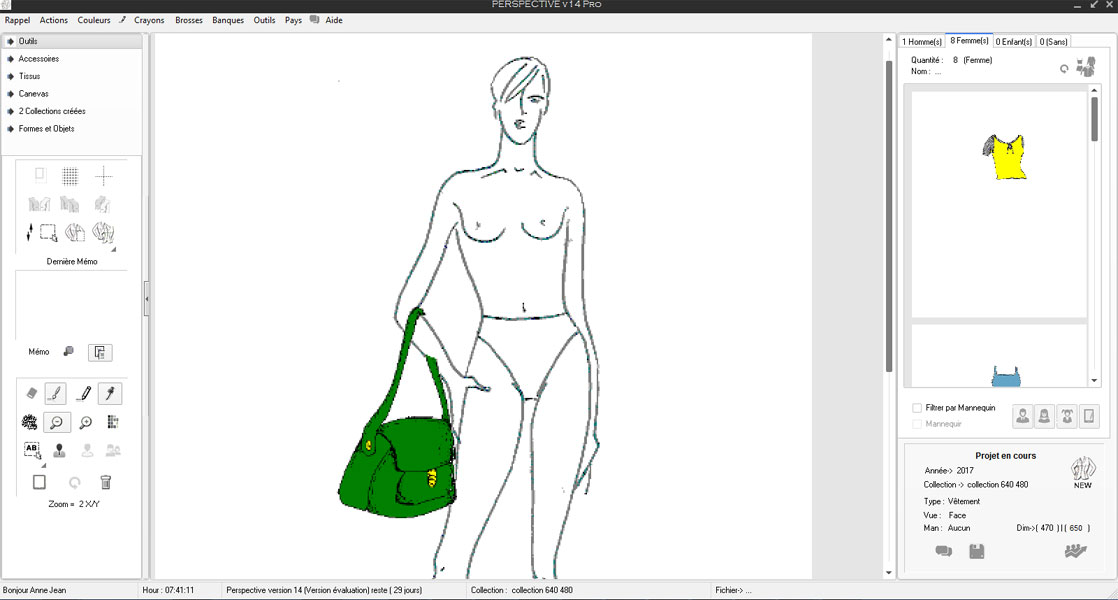
2) Une fois l’accessoire fini, (1) on sélectionne le type d’accessoire afin de l’intégrer dans le bon type d’accessoire ce qui permettra de le retrouver plus facilement lors d’un habillage dans VISION
3) une fois l’accessoire fini, (2) on utilise l’outil de sélection de zone rectangulaire créé à cet effet pour définir le contour du dessin de l’accessoire à mémoriser.
4) On clic sur le bouton sauvegarder (3) , ceci fait l’accessoire sera mémorisé dans la banque des accessoires selon son type ici ( Sac).
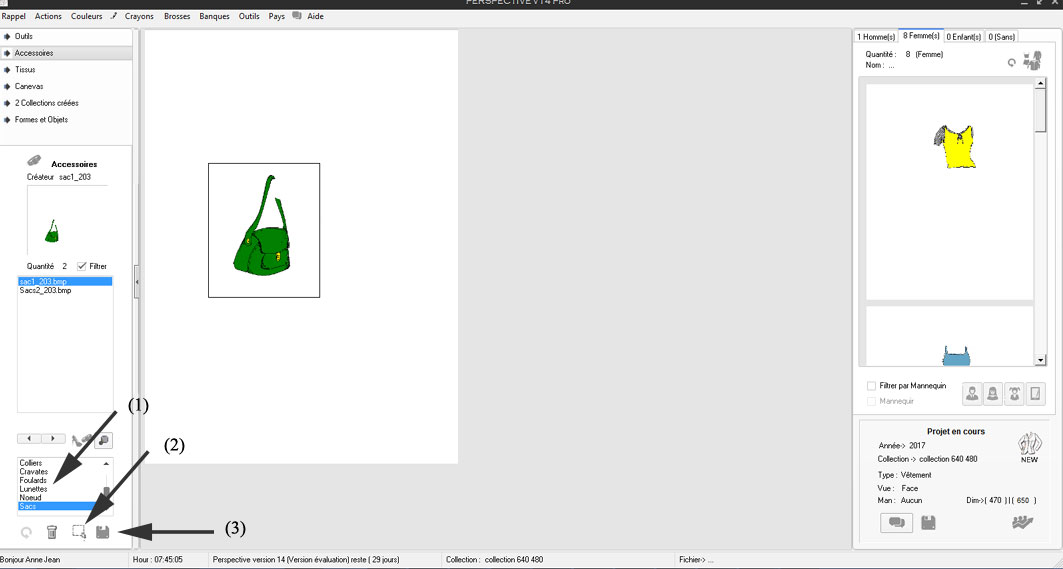
Ajout de mannequin à ma banque personnelle

Vestibulum sit amet ante nisi. Curabitur tempus sed lorem a sagittis. Morbi ut orci odio. Aenean urna nulla, eleifend at est in, pellentesque rhoncus diam. Suspendisse lacinia ornare nisl at tincidunt. Aenean fringilla enim eget lectus tincidunt varius. Nam ut orci eu ligula viverra interdum vitae ac urna. Etiam vel massa sed sapien scelerisque aliquam. Maecenas eu vehicula lectus. Interdum et malesuada fames ac ante ipsum primis in faucibus.