folsi

Flash News from 13-01-2024: New features 3D effect on image or 2D drawing.
At the very beginning of 2024, the release of Pv2024 is planned
Among these new features, there is the 3D effect function with its list of settings allowing you to give a 2D image a 3D effect.
These new features will allow designers and stylists to improve the presentation of their project.
Add a perspective and viewing angle to a 2D drawing with great ease.
Indeed, giving volume and modifying the presentation of your 2D drawings is an important step forward.
With great ease, you can define the area to be inflated by penciling its outline, then give it the desired volume.
Note: the best results were obtained on frontal base images (front view).
In fact, a front image allows a good restitution of the surfaces to be inflated or rotated, thus making it possible to obtain the same drawing from different angles as a mannequin would do.
Without the tedious manipulations of a 3D environment, the new Perspective features will greatly improve the final quality of the drawings.
Flash Info du 13-12-2022 : Correction d'un Bug mineur sur l'affichage de la Grille
Suite à la mauvaise compilation d'un fichier, un Bug déjà corrigé est réapparu et corrigé dans la dernière version.
Pour la version précédente déjà installée, la désinstaller puis réinstaller cette dernière version du 13-12-2022, ce bug sera corrigé.
Flash Info du 18:09 :2022 : Fichier PSD non trouvés par l’explorateur de PERSPECTIVE (mais présents) dans le dossier Image pour l’ouverture dans PERSPECTIVE.
Un utilisateur nous a fait remarquer que certains fichiers PSD n’apparaissaient pas dans le dossier Image de l’explorateur d’ouverture de fichier PSD dans PERSPECTIVE.
Il se peut que certain nom de fichier n’apparaisse pas dans la liste alors qu’avec l’explorateur Windows ils sont visibles.
Solution 1 :
Créer un nouveau sous dossier dans le répertoire Image, Exemple : Fichier PSD, y copier les fichiers PSD du répertoire Images, ce sous dossier plus léger (sans une multitude de répertoire) permettra l’affichage des fichiers invisibles.
Solution 2 :
Créer un nouveau dossier dans C : ou dans un autre répertoire Windows, puis y copier les fichier PSD destinés à être ouvert dans PERSPECTIVE
Flash Info du 06:06 :2022 : Longueur maxi d'un mail d'inscription
Longueur maximum d'un mail d'inscription : 30 caractères maximum
Réponse : Pour donner suite à un utilisateur dont le mail utilisé pour son inscription était supérieur à 30 caractères, alors que la longueur des mails à saisir dans le formulaire d'enregistrement est limitée à 30 caractères.
Solution : Afin de pouvoir finaliser l'enregistrement d'un logiciel dans le formulaire d'enregistrement qui s'affiche après la période de 30 jours d'essais, jusqu'à la version P2022 1.6 la longueur de mails est limitée à 30 caractères, il faut modifier le mail du compte de l'utilisateur en en faisant la demande par mail en précisant :
1) Le Mail utilisé lors de l'inscription
2) Le nouveau Mail (=< à 30 caractères)
3) le Nom utilisateur utilisé lors de l'inscription
Cette demande peut être transmise par mail à l'adresse : Cette adresse e-mail est protégée contre les robots spammeurs. Vous devez activer le JavaScript pour la visualiser. ou Cette adresse e-mail est protégée contre les robots spammeurs. Vous devez activer le JavaScript pour la visualiser.
Délais de cette modification 1 à 4 heures
Flash Info du 17:05 :2022 : Problème de boites Mails
Boite en cours de réptablissement : Cette adresse e-mail est protégée contre les robots spammeurs. Vous devez activer le JavaScript pour la visualiser.
Pour donner suite à nombreuses attaques sur notre serveur et utilisateur peu scrupuleux, la boite Mail : Cette adresse e-mail est protégée contre les robots spammeurs. Vous devez activer le JavaScript pour la visualiser. a été endommagé créant des disfonctionnements.
Principaux utilisateurs de cette boite mail : Cela concerne essentiellement les demandes transmises via le menu des logiciels Pv2022 et PATRON v3 qui n'ont peut-être pas reçus de réponses à leur demande..
Ce problème devrait être résolu d'ici 48h, dans cette attente les utilisateurs peuvent utiliser un des mails suivants : Cette adresse e-mail est protégée contre les robots spammeurs. Vous devez activer le JavaScript pour la visualiser. ou Cette adresse e-mail est protégée contre les robots spammeurs. Vous devez activer le JavaScript pour la visualiser.
Nous vous prions de bien vouloir nous excuser de la gène occasionnée.
Le service Technique
Flash Info du 30:04:2022 : Question d’un utilisateur d’une version d’évaluation :
Pourquoi est-ce que les versions d’évaluation en libre téléchargement ne sont pas complètement débuggées ?
Réponse : Nous pensons que ces versions d’évaluation sont proposées à la vente en tant que version définitive sur d’autres sites sans aucun droit de publication ni de revente accordé par PERSPECTIVE, seuls les versions proposées à la vente sur le site de PERSPECTIVE sont débuggées au fur et à mesure des détections de bugs.
Cette solution permet aux acheteurs de distinguer les versions destinées à la vente, de celles distribuées par des gents peu scrupuleux sans aucune autorisation de revente.
Conseil aux futurs acheteurs : après la période de test d’une version d’évaluation, il est fortement conseillé de télécharger sa version définitive (débuggée) du site de PERSPECTIVE après le paiement sur serveur sécurisé (redirection automatique vers le formulaire de téléchargement).
De plus, les versions achetées sans numéro de produit attribué par PERSPECTIVE après l’achat d’un logiciel du site de PERSPECTIVE, ne sont pas suivies de mises à jour gratuites, limitées à 30 d’utilisation, elles ont des défauts (non corrigés) et ne sont pas destinées à une utilisation définitive par son utilisateur.
Flash Info du 20:04:202204. correctif demandé par un utilisateur, suite à un fichier manquant sur son PC ne lui permettant pas d'ouvrir PERSPECTIVE 2022 après l'installation.
Solution : désinstaller la version déjà installée, puis installer cette version 1.6.1 qui corrigera ce problème.
1) Sous Windows 10, dans la liste des programmes clic droit sur l'icône PM puis sélectionner Désinstaller, suivre la procédure jusqu'à son terme
2) Téléchargement de PERSPECTIVE 2022 v1.6.1 puis lancer l'installation jusqu'à son terme, le défaut sera ainsi corrigé.
N’hésitez pas à nous transmettre vos demandes, elles seront traitées dans les meilleurs délais.
De plus, les versions achetées sans numéro de produit attribué par PERSPECTIVE après l’achat d’un logiciel du site de PERSPECTIVE, ne sont pas suivies de mises à jour gratuites, limitées à 30 d’utilisation, elles ont des défauts (non corrigés) et ne sont pas destinées à une utilisation définitive par son utilisateur.

Perspective in its standard and complete version has two small tools used for creating Fabrics and Canvases.
Creating canvases
The Canvas creation tool: (CRE-CAN)
This little tool allows you to create canvases in different ways on a 600*600pixel image. Unlike fabrics limited to 8*8 pixels, canvases are not, they allow all formats to be integrated
of patterns, images and drawings of all kinds.
You can create several personal patterns, save them in the pattern bank and then reuse them to create canvases of different formats as the user wishes.
these canvases are then recalled in the main drawing tool for filling in any areas (by coloring or by filling (see the video).
Note: you can combine up to 2 different patterns on the same canvas by replicating them in different ways depending on the type of replication selected, example below (2-pattern canvas).
CRE_CAN 10 new version
In the new version 10 of CRE_CAN, a number of improvements have been made:
Main improvements:
On the left pane:
- The Effects tab has been added, it is made up of three types of actions (Effect, Ripple, Shaded) allowing transformations on areas of the drawing
or for editing drawing areas before exporting as a current pattern.
- Format 827 by 1170 is now by default corresponding to the standard format of a drawing under PERSPECTIVE 2018.
On the bottom pane:
- A zoom for each pattern before replication.
- Coloring for each pattern before replication.
- Transparent of the overlay pattern
- Memorization (partial on this version) of certain parameters of the current canvas.
- Daily logging of these parameters.
On the right pane:
- Horizontal and Vertical dimensions by selection from lists.
- Creation and recall of patterns according to the group in which it was stored (6 groups available)
Basic interface:
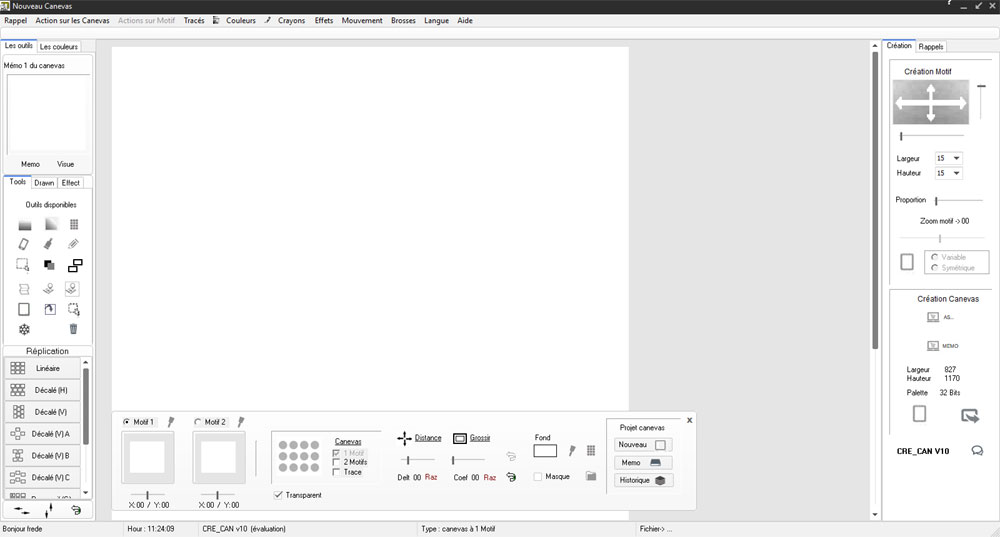
Example of a canvas with 1 pattern:
In (0) New project and choice of a type of canvas here canvas with (1 pattern)
In (1) Selection of the desired pattern group here shape (Geometric).
In (2) Sweeping of the group for selection of the correct pattern.
In (3) Selection of one of the two patterns (here Pattern 1) to receive the pattern extracted from the personal bank used for the replications.
In (4) Effective selection of the pattern extracted from the bank and loading into Pattern 1 previously selected.
In (5) Magnification if necessary of the pattern.
In (6) Selection of a type of replication (here linear) and observation of the first result, continuation if necessary.
In (7) Action to move away from the current pattern and observation of the result, continuation if necessary.
In (8) Enlargement of the pattern and observation of the result, continuation if necessary.
In (0) Saving the current project
Note: additional functions after selection of the pattern(s) and its type of replication, such as the zoom of each pattern and its coloring
after its selection, its transparency, its distance or its magnification are actions which enrich the final appearance independently of the replication itself.
These functions diversify the final result of the canvas according to the wishes of its creator.
The possibilities are endless depending on the user's imagination.
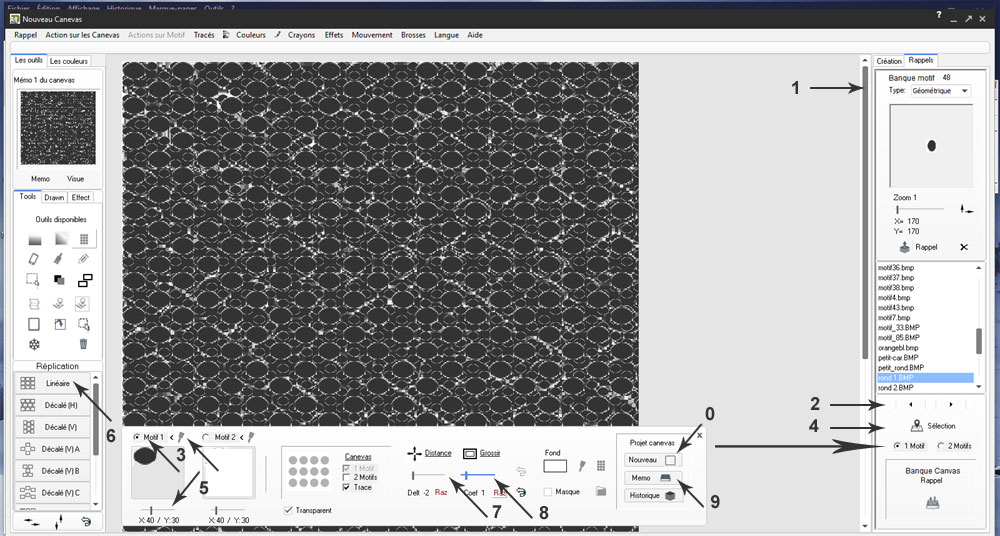
Two methods for creating a canvas:
First method:
Draw or import drawings (or part of a drawing) via the clipboard into a blank canvas in order to construct the canvas which will serve as a filling canvas
on a garment or part of a garment (see the video on using a canvas).
Second method:
Start from a blank sheet then in the (Recall) pane select 1 or 2 patterns depending on the case, which will be used in the replications.
Indeed, CRE_CAN can create patterns with 1 or 2 replication patterns.
The example below was created with 2 different patterns (1 small and 1 large black circle).
On this version of CRE_CAN, 10 types of replication are installed, others are under development for the final version scheduled for the end of the first quarter of 2017.
Example of a canvas with 2 patterns:
The result on two patterns can be surprising when using the additional functions of distance or magnification with the transparent option for covering the patterns.
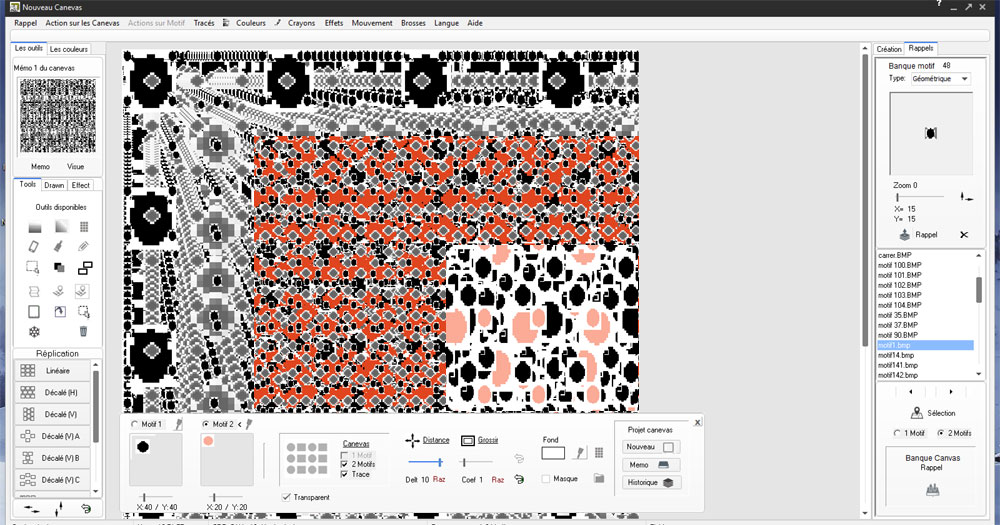
Creating a pattern in CRE_CAN
CRE_CAN is made up of two tools, the first to create the templates and a second tool to create the replication patterns.
These patterns will then be used (1 or 2 patterns at a time) to create replications according to the selected type.
Note: the 1,2,4,8 and 16x zoom allows you to create small patterns of up to 10*10 pixels.
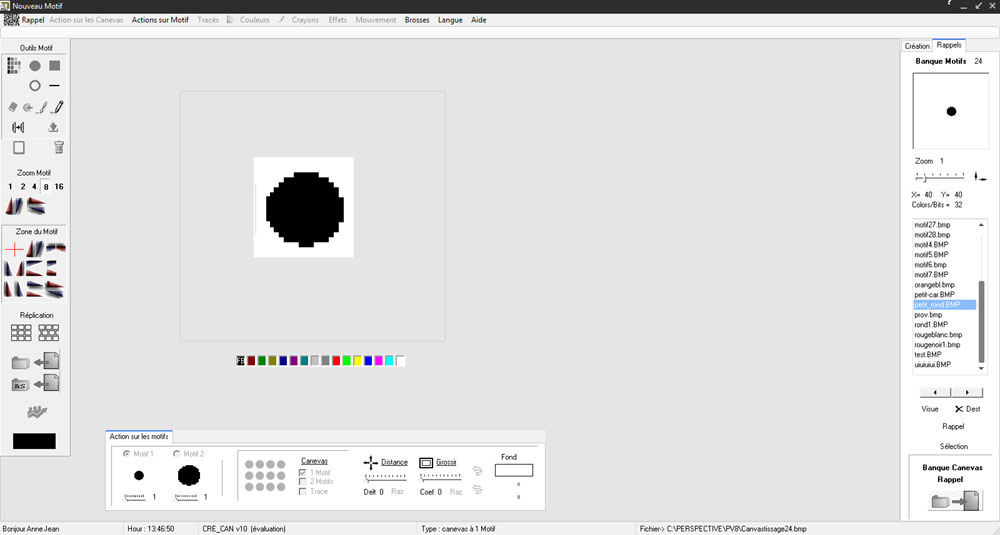
The fabric creation tool: (CREAT-TIS)
This very practical and easy-to-use little tool allows you to create types of brushes (fabrics) of any pattern that can be drawn in a space of 8*8 pixels imposed.
by Windows, for much larger designs you will need to use CRE-CAN the Canvas creation tool.
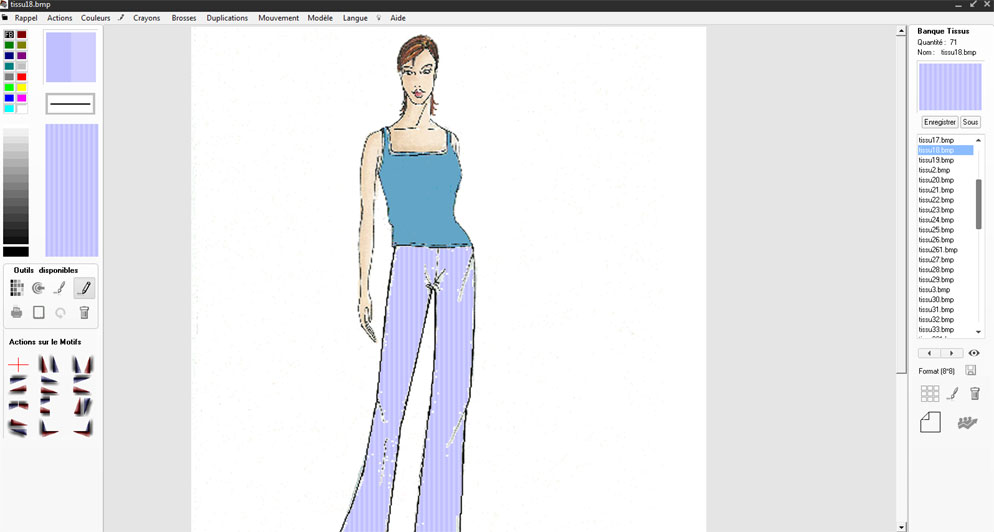

In the Perspective COLLECTION tool, a function allows the sending and receiving of documents (all types) with a large shipping volume.
These functions have been tested at over 100MB per shipment with a maximum weight of 10MB per document.
Note: POP servers which host mailboxes and therefore emails received from a correspondent, limit the weight of emails received.
For weights greater than 5 or 10 MB are refused depending on the access provider.
The COLLECTION shipping tool
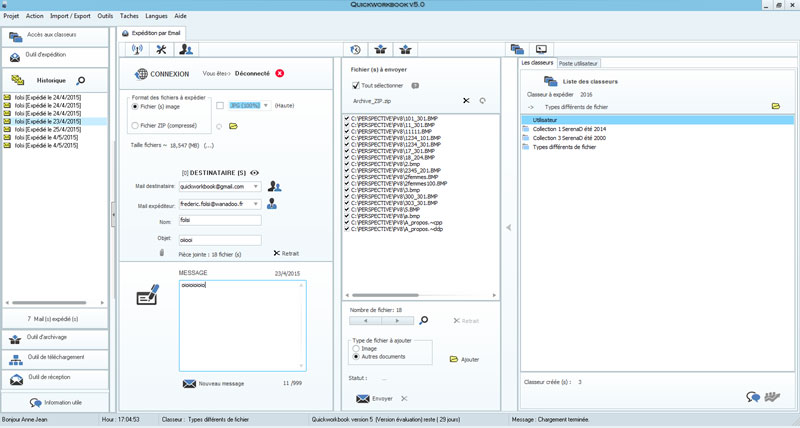
The COLLECTION reception tool
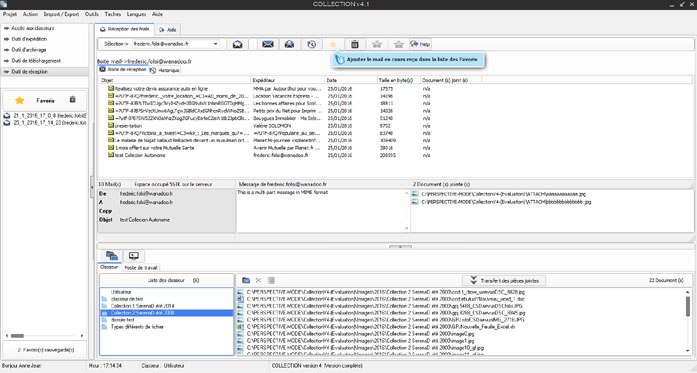

Pv2022 (v1.4)
Opening to the world of projects created in Photoshop (PSD file)
|
The 2022 version of Perspective (standard and complete) now allows you to import, export, open and save projects in PSD format, the Photoshop file format. This compatibility with files created with Photoshop opens new perspectives for these users. They can switch from one tool to another depending on the functionality they need while keeping their project on both platforms. Support BMP, JPG, GIF, PNG, ICO, TIF, TGA, PCX, WBMP, WMF, JP2, JPC, PGX, PNM, RAS, MNG, SKA, RAW, PSD (Photoshop...cs) files - Tool for importing, exporting, opening and saving files in PSD format (Photoshop...) Video file: AVI, MOV, MPEG, MP4, WMV, 3G2..
Advantage : - Using the functionalities of each environment (Photoshop and Perspective) allows you to increase creativity and the transmission of projects. - No longer be dependent on a single working environment, and be able to choose the tool best suited to your needs.
|
|
|
|
- Multiple actions on PSD file, open, save, save as... New: P2022 (complete) | P2022 (standard) | P2022 (2020 update to 2022)
|

VISION is made up of three distinct and complementary tools:
- 1 dressing tool
- 1 undressing tool
- 1 visualization tool (large format) and assignment in collections.
VISION is a dressing and undressing creation tool allowing the fashion designer to create several sets (dressing) by assembling more mannequin elements, clothing and accessories created with the main drawing tool in order to obtain unique sets (dressing ).
- The undressing tool allows you to recall a finished dressing in order to modify it if necessary.









